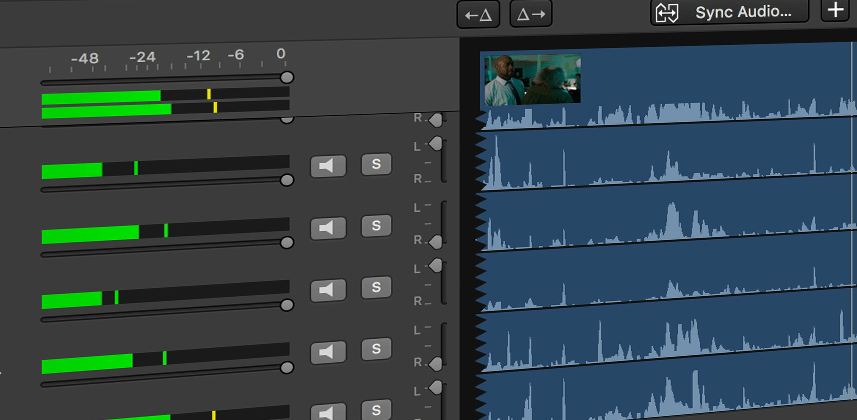| Series |
|---|
Silverstack XT & Silverstack LAB:
Silverstack Part 5: On-Set Audio Sync
In earlier Insights in the Silverstack series, you’ve gotten comfortable with Silverstack’s user interface and workflow. Now, you learn how to deliver sync sound directly to the post-production team – straight from the set. And if you’re in a professional setting, you’re shooting double-system sound. What that means is that principle audio is recorded to a separate device from the camera, and someone must now be in charge with putting the two together. It’s important to realize that while the edit house is completely content with editing low-res and low-bitrate proxy video files, having sync sound with high-quality audio is a requirement for most, if not all, post workflows.
Yes – this process is something that can be absolutely done at the lab after wrap (and usually handled by the Assistant Editor), but part of your job designation as a Digital Imaging Technician is to represent post-production’s interests by reducing turn around time and solving problems on set, and that includes handling the audio sync process up front.
Having that said, it is equally crucial for the Digital Imaging Technician to perform sync sound only with the assistance of timecode – we discuss using timecode in deeper detail in both the article and video below. Anything that cannot be synced using the Audio Wizard is generally not an errand to pursue as your limited time and effort are better spent on the other aspects of your responsibilities on set.
Double-system recording is a form of sound recording used in professional film and video production. The sound for a scene is recorded on a machine that is separate from the camera or picture-recording apparatus. It needs to be synced to picture before editing begins.
Be sure to keep all your audio from your video across different bins from one another. This is not something you will usually have to worry about, as the audio card (typically in an SD or CF card form factor) is handed to you physically separate from the camera cards.
Don’t forget to double-check what edition of Silverstack you are working with as audio sync can only be performed inside of Silverstack XT and Silverstack LAB!
WHICH TAKE WAS THAT?
One of the side benefits of performing sync sound is that any metadata present inside of the audio clips (especially Scene, Shot, and Take info) are instantly carried over to the video clips during the sync sound process. There are several other metadata fields that can be filled out – it can become overwhelming fast. More intense metadata requirements can be supplemented with 3rd party programs, such as the Slate App available on iOS devices or QTake systems, but today we will look at the most common implementation of metadata on set which comes directly from the .wav files coming out of a mixer device such as the Sound Devices 688.
Before we start, we must first evaluate the state of our video clips. Below you can see a screengrab of 4 separate shots with only one which has sync sound. On close inspection, there is a speaker icon with either an ‘i’ or ‘e’ next to it. This is a visual indication of what audio tracks are currently attached to the video clip.
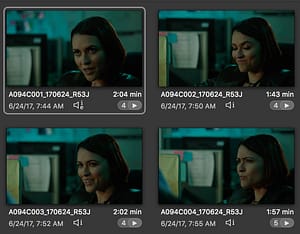
You can also double-click the video and look over the channel layout of the audio, another clue to determine whether or not sync sound has been performed or is necessary.
I don’t cover this workflow in this insight, but you can also export your sync results for editing sync sound without transcodes. Those who have worked with Red Giant’s PluralEyes will feel extremely comfortable with this feature.
Member Content
Sorry... the rest of this content is for members only. You'll need to login or Join Now to continue (we hope you do!).
Need more information about our memberships? Click to learn more.
Membership optionsMember Login