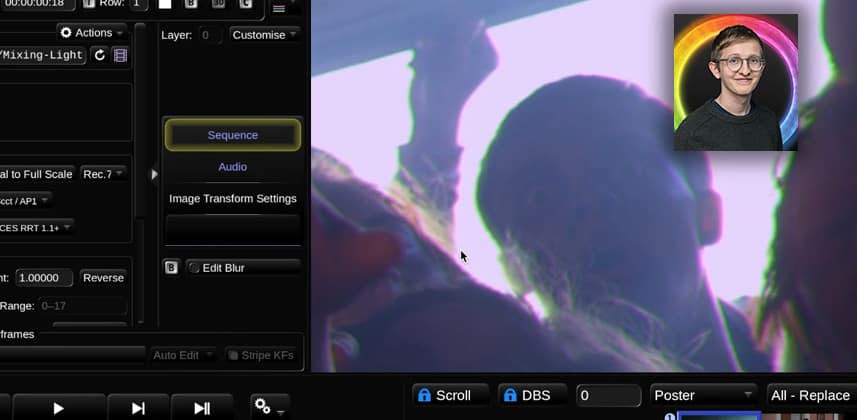| Series |
|---|
Note: As an experiment, this series is being cross-posted to Mixing Light’s YouTube channel – these Insights will appear there one to two weeks after being first released into the Insights Color Library.
Learning Baselight LOOKS Part 18: Controlling Abnormal Color
A best-case scenario for a colorist is receiving beautiful images directly from the camera. But what happens when those images have problems? You, the colorist, have some serious fixing to do.
Chromatic aberration, for example, is a very common camera error that results in coloured fringing around edges – often presenting as high contrast edging. Baselight’s Hue Shift and Compress Gamut tools can fix some of these errors – and this is what this Insight will teach you.
Fixing oversaturated and out-of-gamut colours
In this Insight, you learn how to fix oversaturated and out-of-gamut colours by using two Baselight grading operators:
- The ‘Hue Shift’ operator
- The ‘Compress Gamut’ operator
Key take-aways
After watching this Insight you should know:
- How to use the Hue Shift grading operator
- How to use the Compress Gamut operator
- How to isolate a targeted adjustment with a shape matte
Question? Comments?
In the last few Insights in this series we’ve started treading on more advanced workflows. If you have any questions or thoughts, use the comments below!
– Luke
Member Content
Sorry... the rest of this content is for members only. You'll need to login or Join Now to continue (we hope you do!).
Need more information about our memberships? Click to learn more.
Membership optionsMember Login