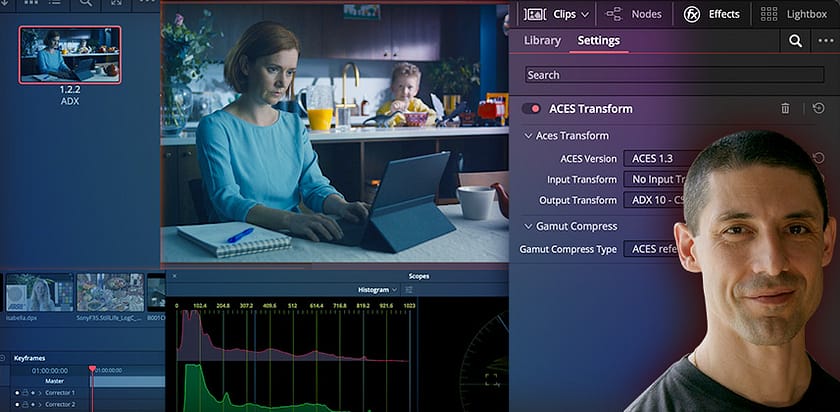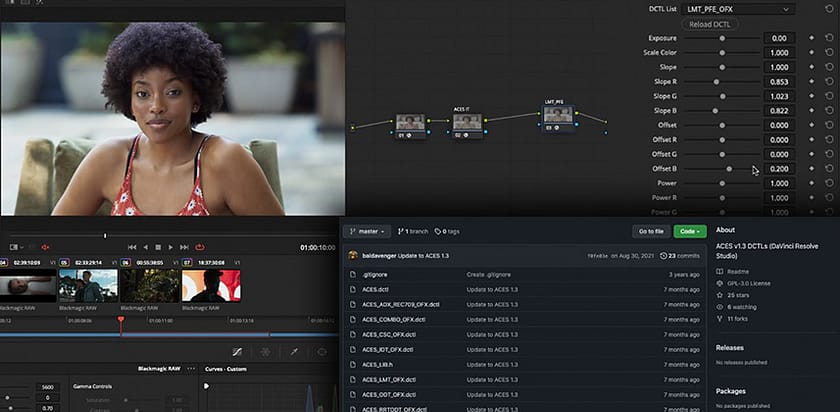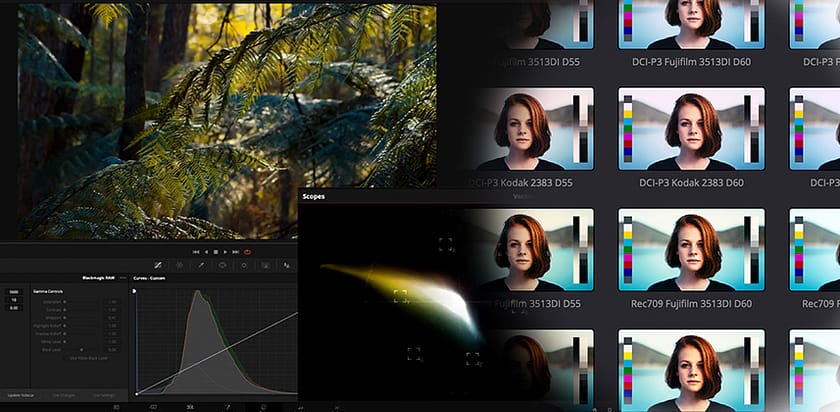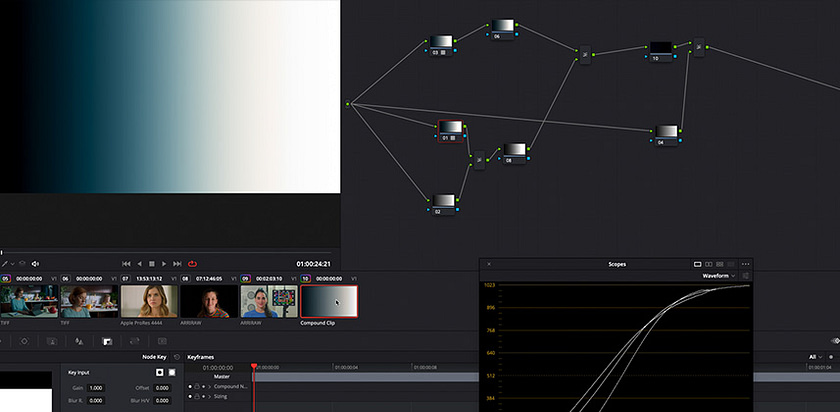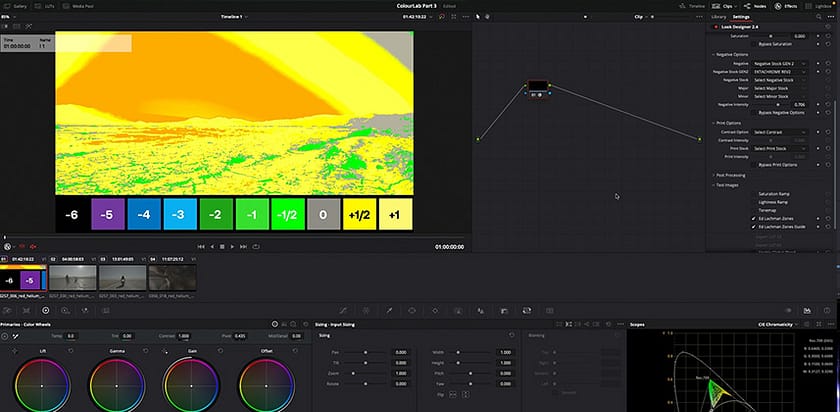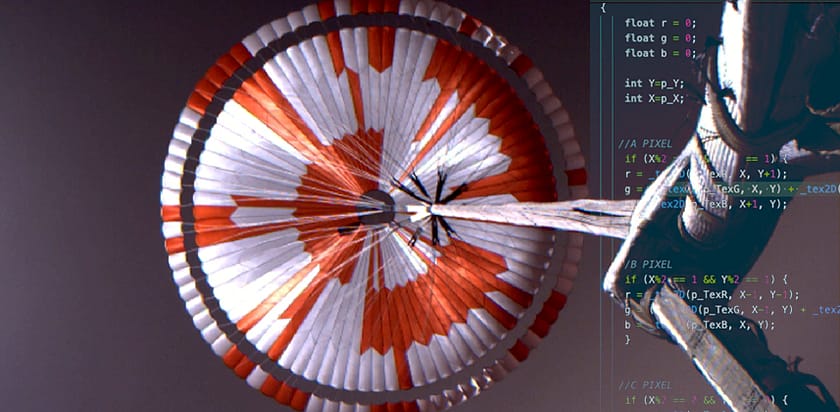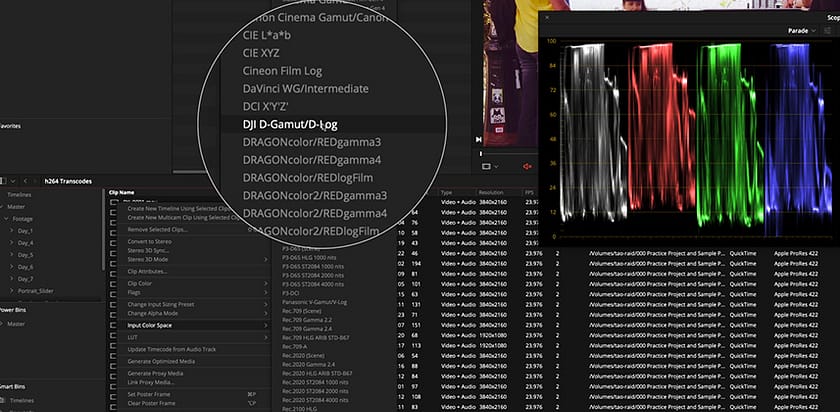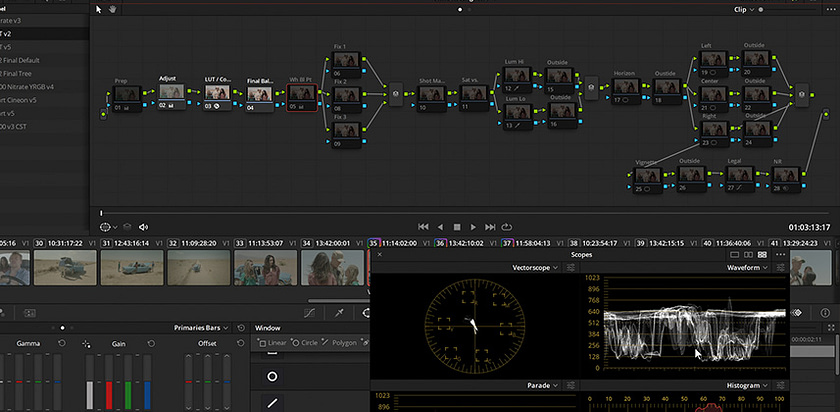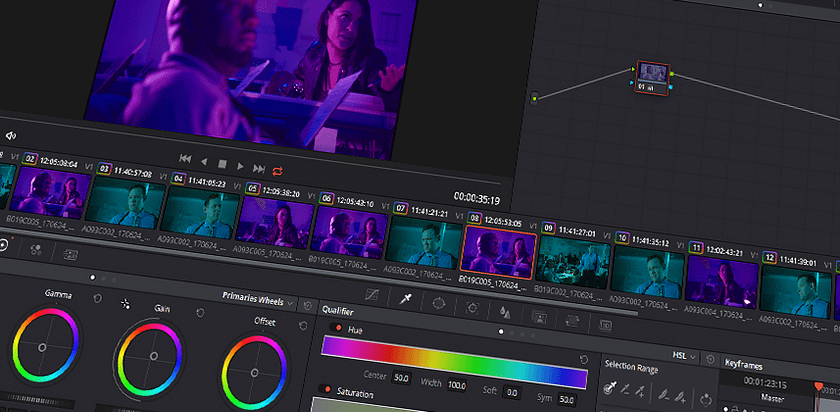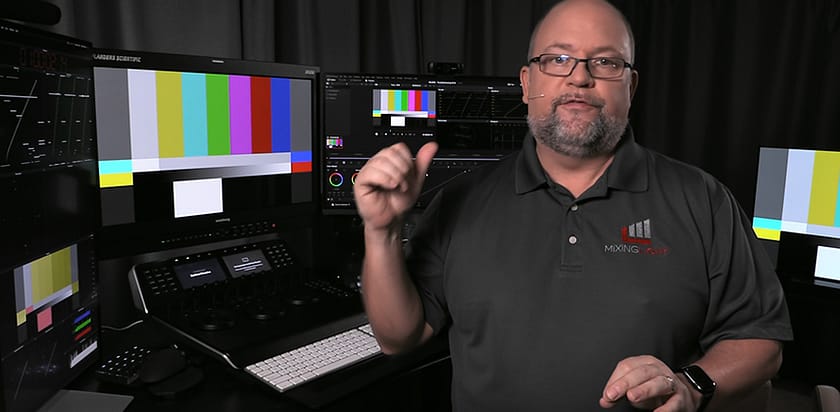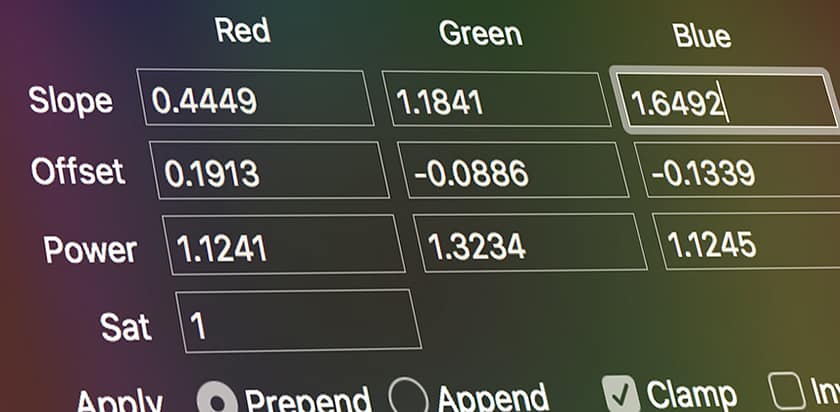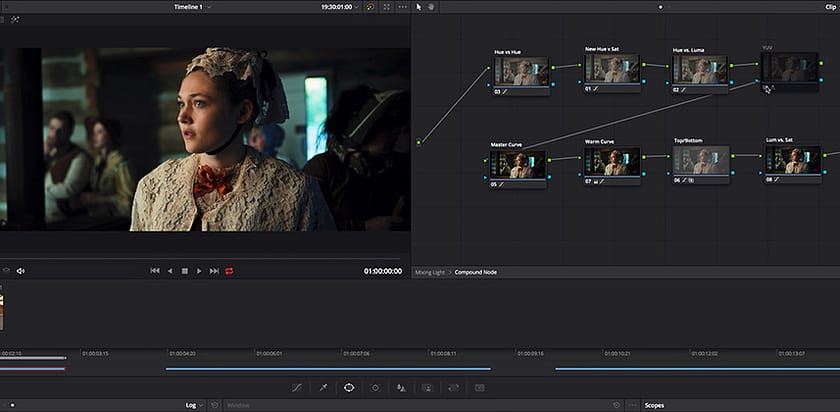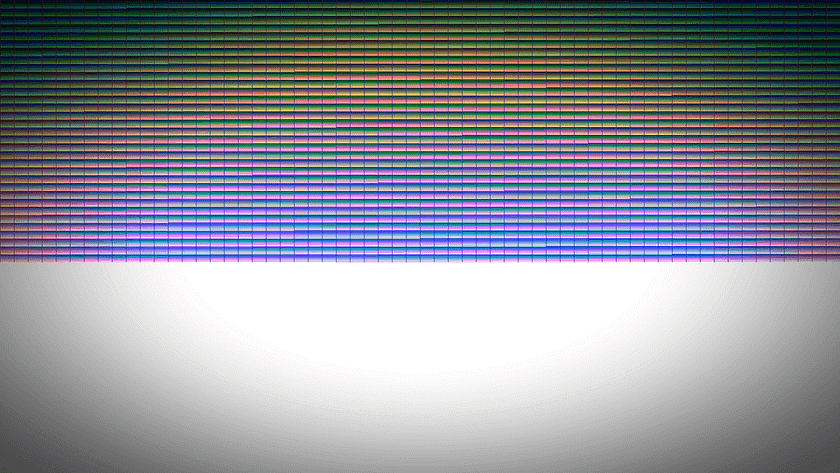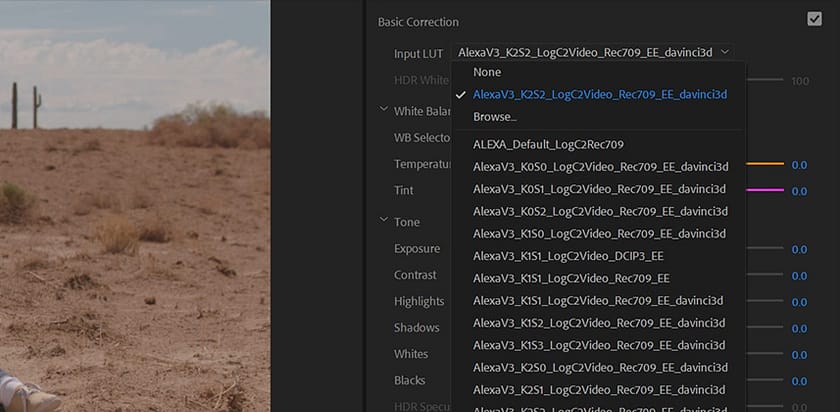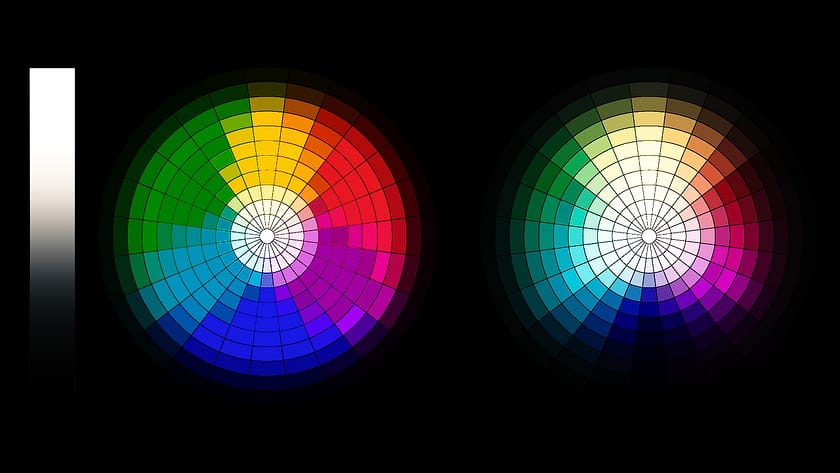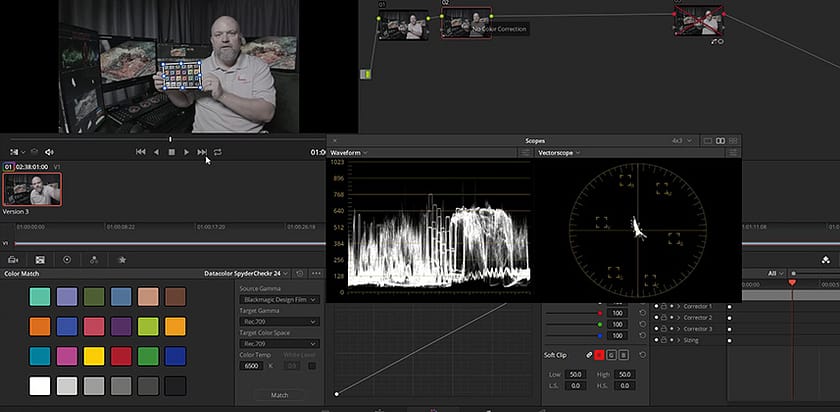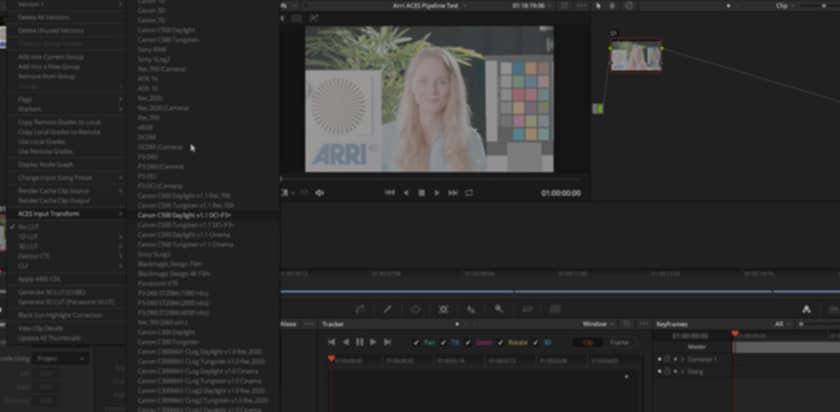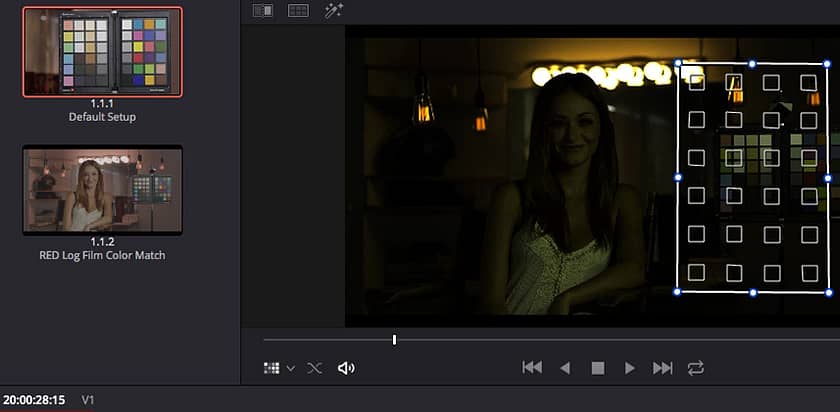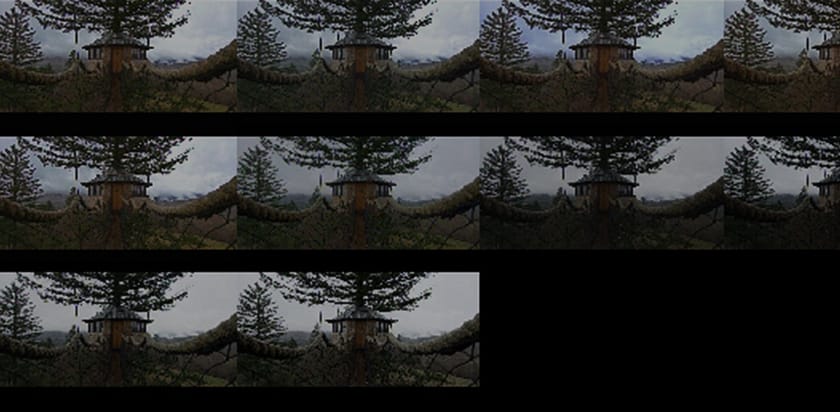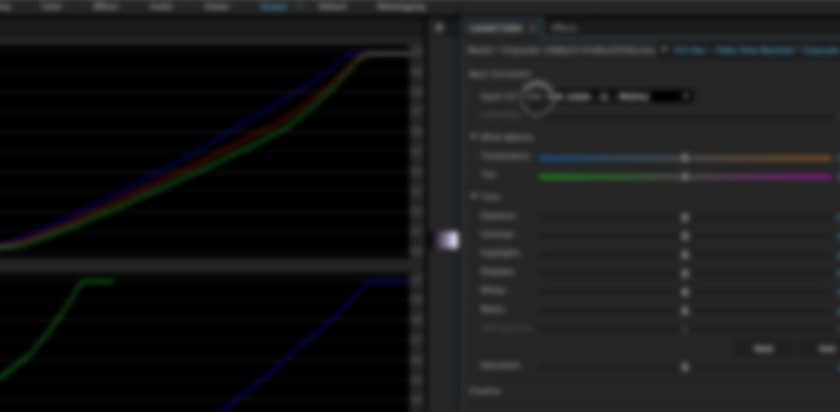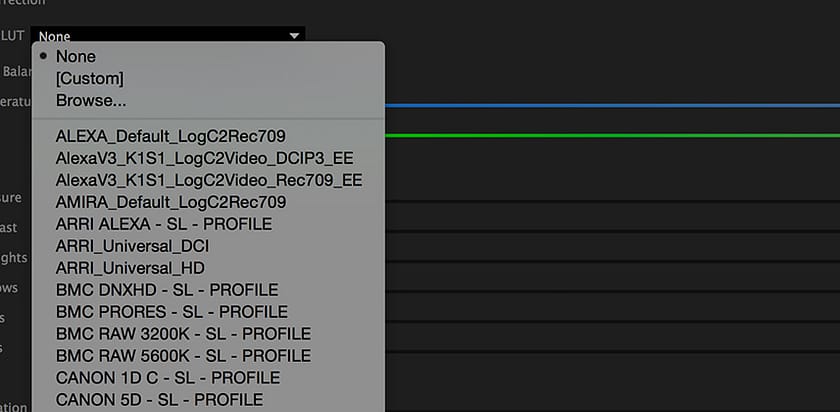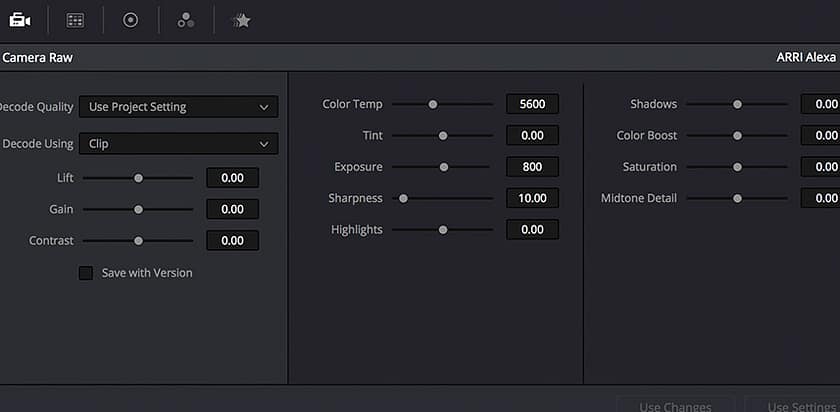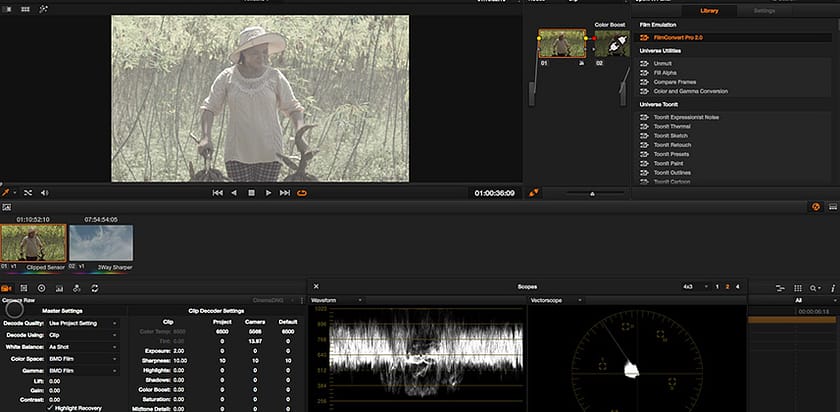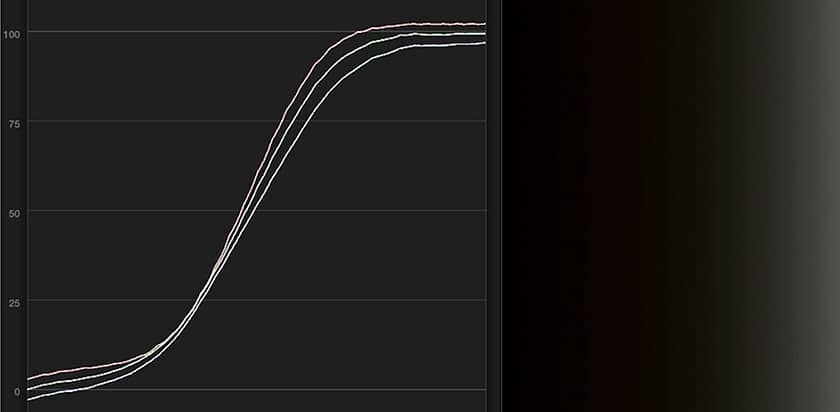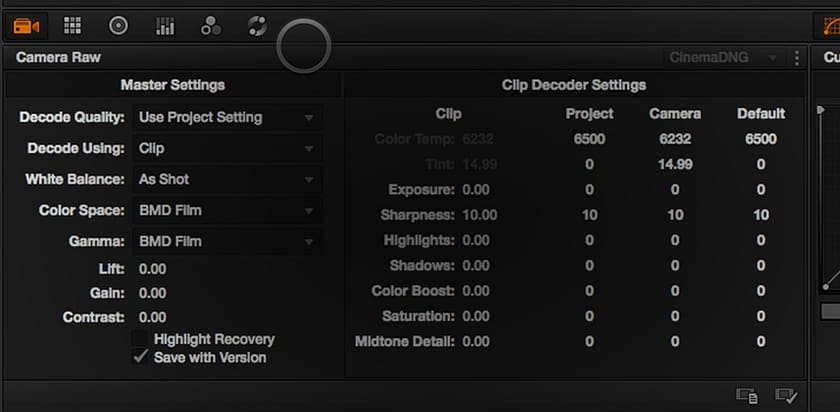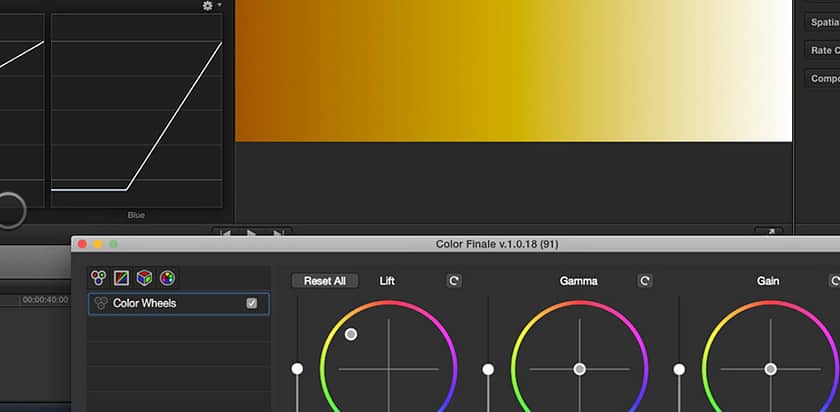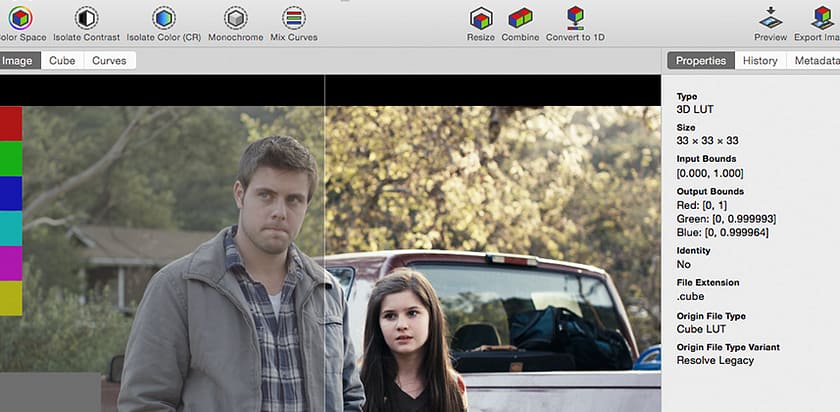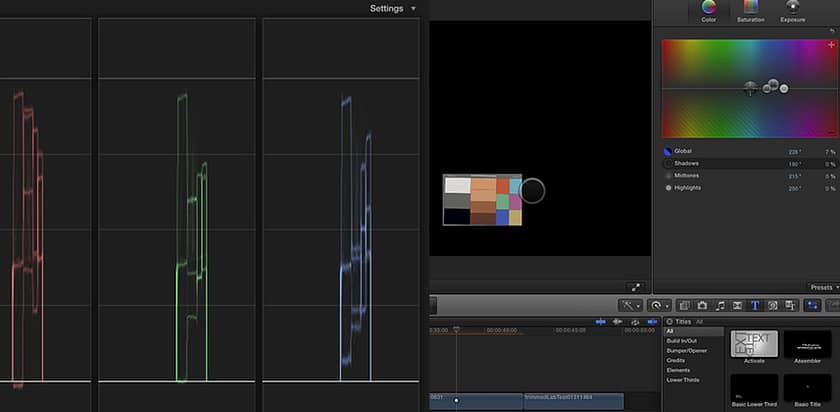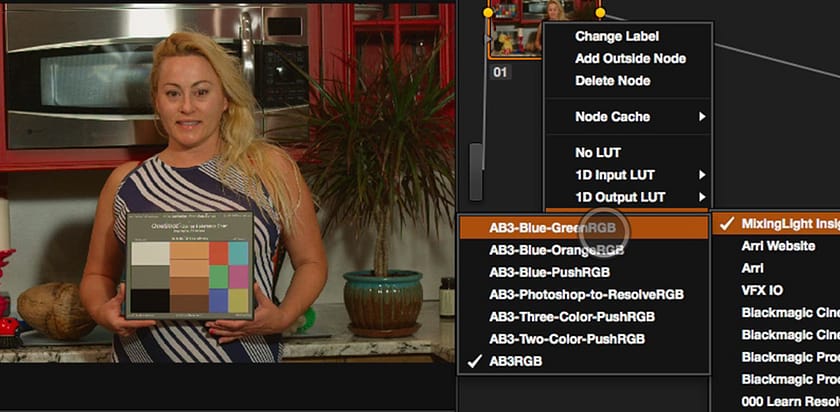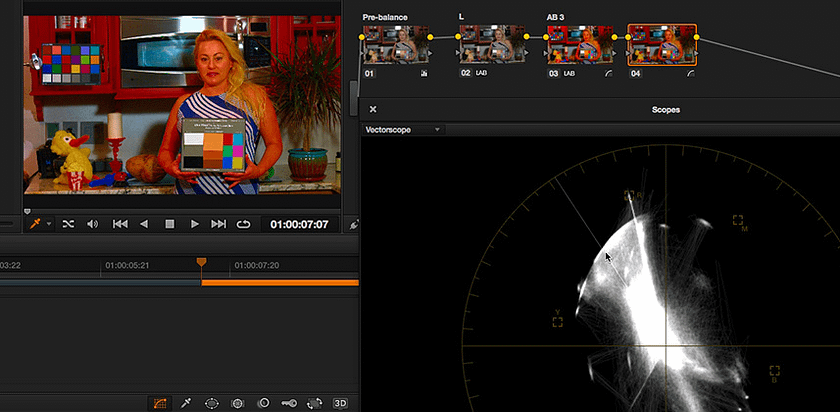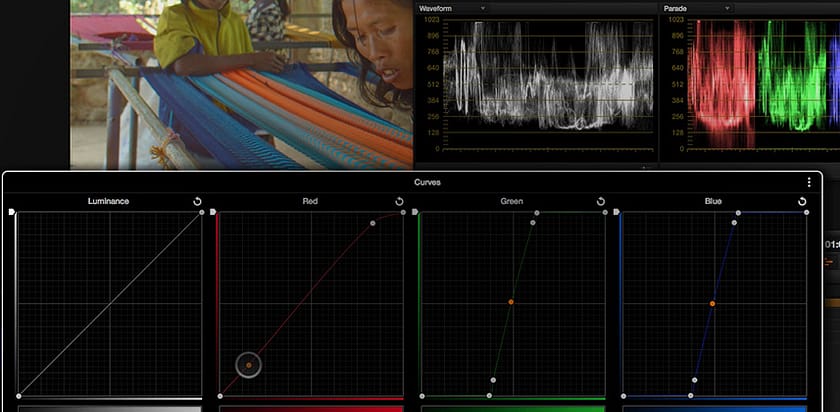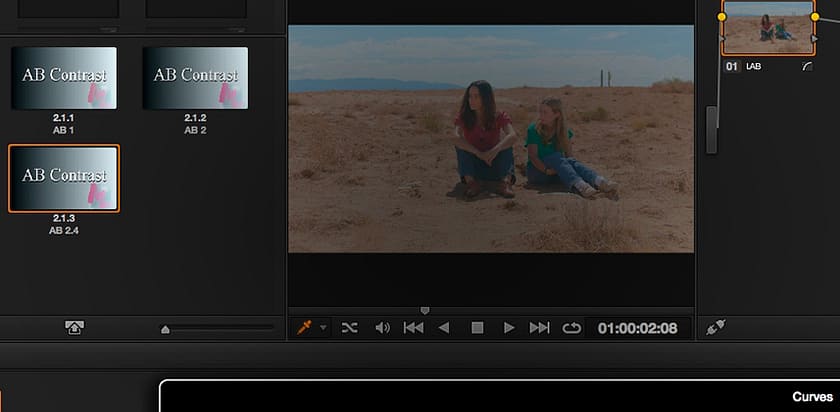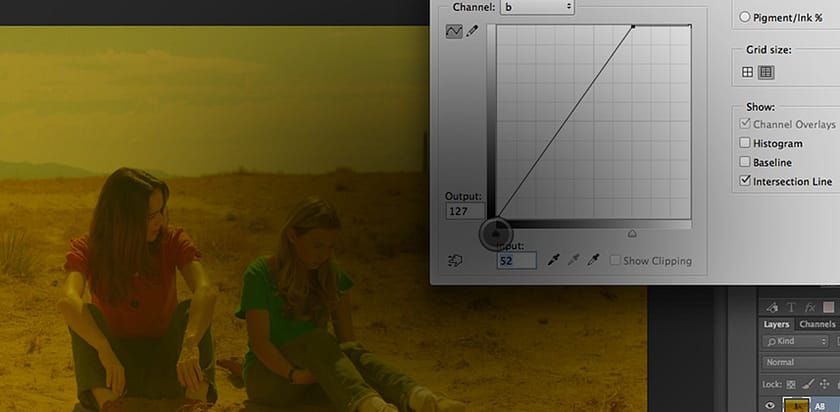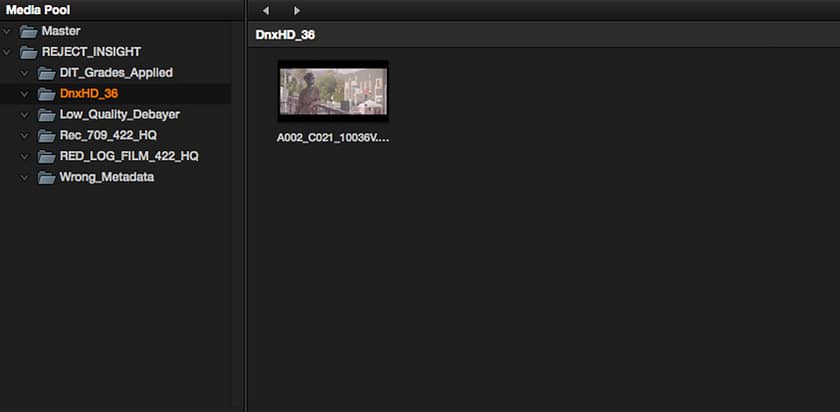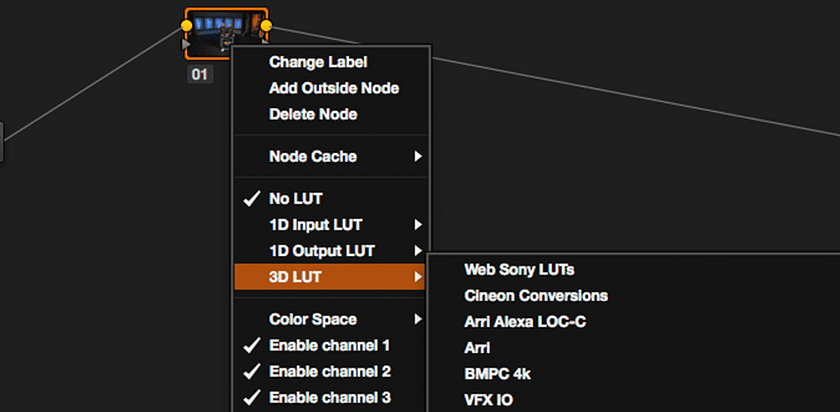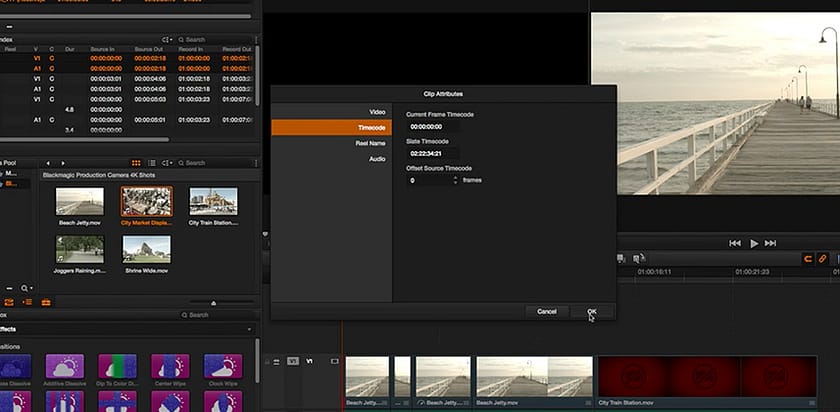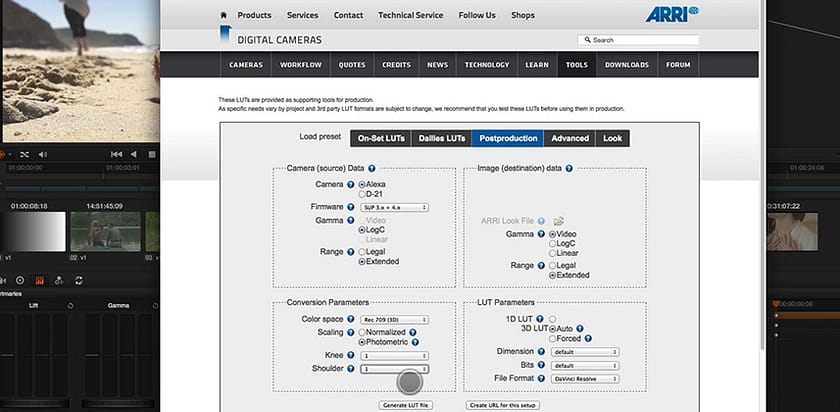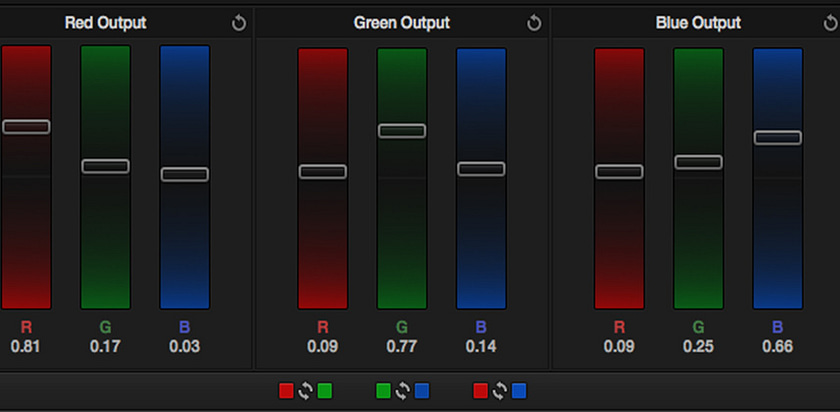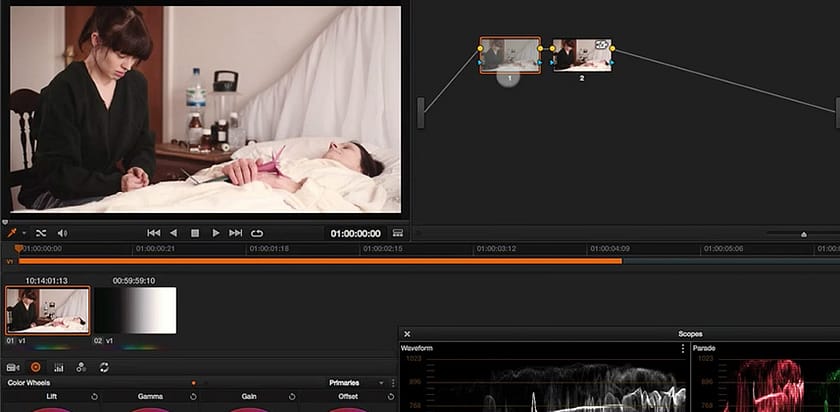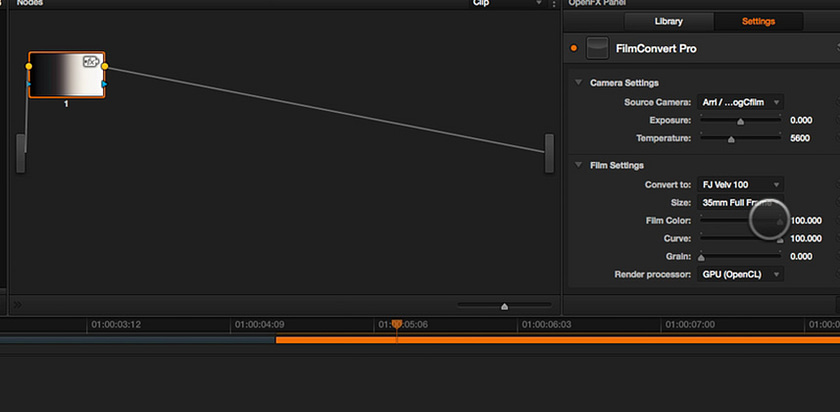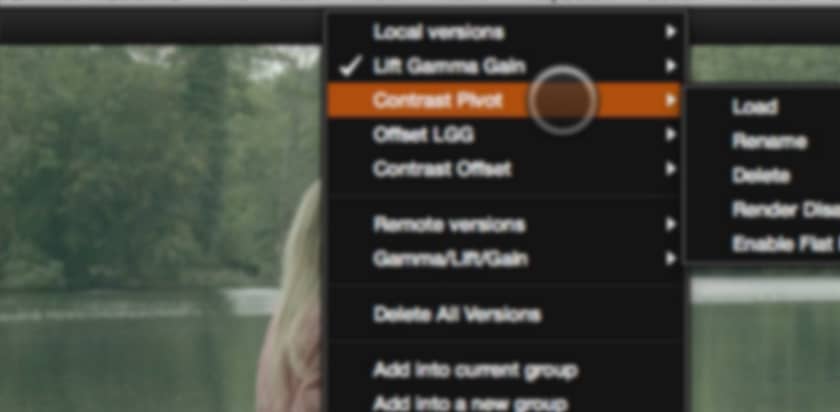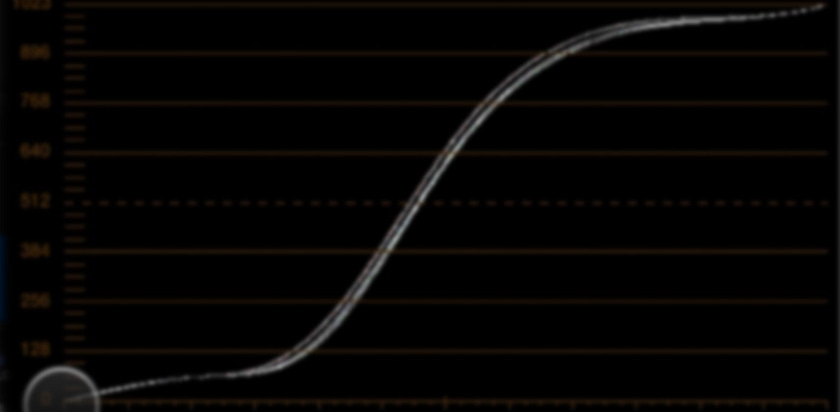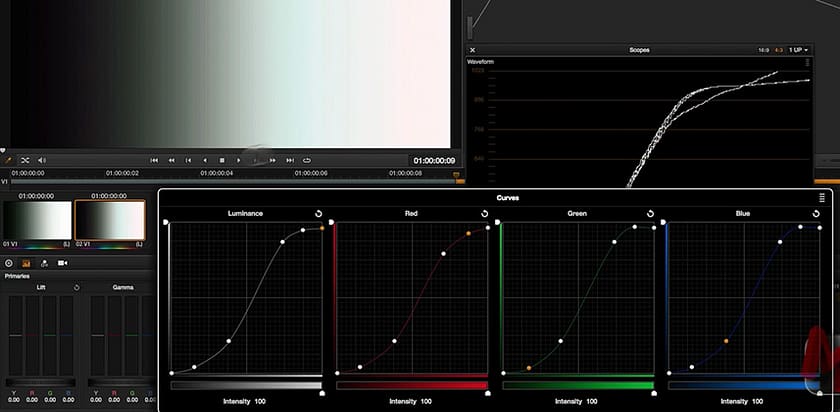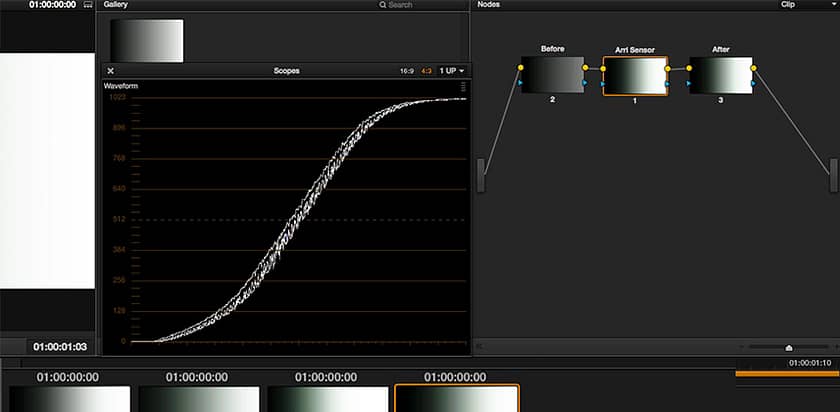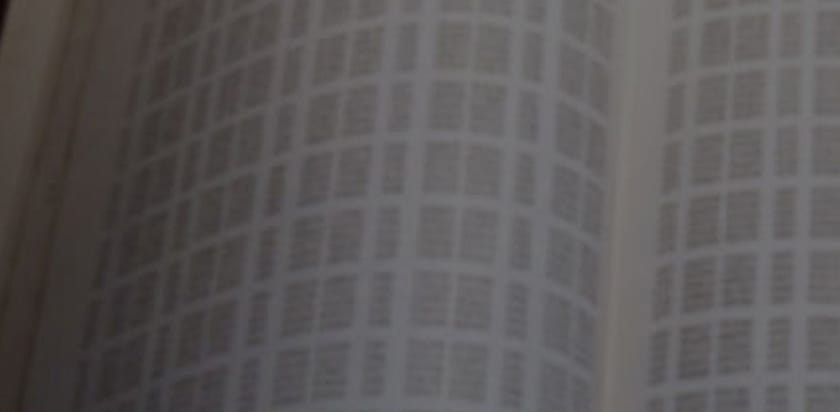Mystery Log: A Survival Guide Part 2 - Cineon Film Log
Learn to use Resolve's color transform node, offset adjustments, and HDR tools to grade footage lacking recording metadata with simplicity.
Mystery LOG: A Survival Guide Part 1
In his first Insight, Billy Causey tackles the challenge of color grading 'mystery log' footage, which lacks metadata about its origin.
Office Hours LIVE! Color Management, HDR, & Cinema Grading
Four Mixing Light Contributors help one of our members solidify their color management settings & workflows for HDR and cinema color grading.
How To Upgrade Your GoPro Hero11 To A 10-bit Log Workflow
Learn to leverage GoPro labs firmware and Resolve colorspace transforms to color manage footage from the new Hero 11 cameras in 10 bit log.
Substituting ACES ADX for Cineon Film Log With Film Looks LUTs
Explore how to get better results from Resolve’s Film Looks LUTs by leveraging the ACES ADX standard — even if you're not grading in ACES!
Charting Gamma Curves, REC-709a, Premiere 2022 Color Management
Team Mixing Light, and members, discuss Log Gamma curves, revisit Rec-709a, Premiere Pro 2022's color management, and declining job offers.
Film Print Emulation: Paul Dore’s ACES DCTL Look Modification Transform
In Part 3, learn how to go beyond LUTs for an artistic approach to emulating film print looks using Paul Dore's DCTL in an ACES workflow.
Evaluating Skin Tones, Working With Drone Footage, Grading On Laptops
Team Mixing Light helps our members work through confidence problems color grading skin tones, drones, and laptop displays in a live call.
Film Print Emulation: Breaking Down PixelTools 'Film Lab PowerGrades'
Continue developing your critical eye for evaluating Film Print Emulations (FPEs) by breaking down Pixel Tools Post's 'Film Lab PowerGrades'.
Why Are Film Print Emulation LUTs Special (and how to use them)?
In this new series, build the foundation to evaluate & implement ANY Film Print Emulation (FPE) - with the Kodak 2382 film stock as baseline.
Creating And Evaluating PowerGrade Tools - Tips and Tricks
Colorist Jason Bowdach teaches you his approach to developing and evaluating technical PowerGrades (and how it helps your creative grading).
How To Extract A LUT's Split-Tone Component Using DaVinci Resolve
Learn how to isolate the color impact of a LUT from its luma component to craft the image to your preferences, all within DaVinci Resolve.
Colourlab Ai - Working In A Color Managed Workflow
In Part 3 of this series, Jason Bowdach demonstrates how to use Colourlab Ai in a color-managed workflow in Resolve and shows new features.
Good Grades: Color Grading at NFL Films with Chris Pepperman
In this installment of Good Grades we sit down with Sr. Managing Colorist at NFL Films, Chris Pepperman.
How Can You Color Process Mars Rover's Images In DaVinci Resolve?
Learn how to use DCTLs (and texture references) in DaVinci Resolve Fusion to debayer Perseverance rover raw images, yourself.
Resolve 17 Color Management Tips and Pat's Fixed Node Tree
Learn how to set up Resolve Color Management for success. You'll also see a colorist's node tree, designed for RCM & the HDR Palette.
A Mixing Light Special Report: Resolve 17 Announcement
Blackmagic Design just announced Resolve 17. We jump on a call to discuss the release, its timing, new features, and our initial thoughts.
Integrating Resolve's 'CST' Plugin with Fixed Node Trees
Learn how a pro colorist is integrating the Resolve 'color space transform' plugin into his fixed node tree to get better results, faster.
The Color Mangled Workflow: Modifying Look-Up Tables For Better Results
Do you struggle getting a good starting point while using Look-Up Tables (LUTs)? This idea may make things easier (in Davinci Resolve).
Inside Pat's Color Grading Head - The Evolution of His Fixed Node Tree
Learn the benefits of a 'fixed node tree' in DaVinci Resolve. Get a look inside one colorist's node tree - and how it evolved over time.
ACES in Action Part 2 - Breaking Down the Imaging Pipeline
In Part 2 of this Series, learn the details of an indie film navigating ACES between DaVinci Resolve, Premiere Pro, and After Effects.
ACES Color Correction in Action: An Indie Case Study Part 1
The ACES color management workflow is a key technology for major Hollywood productions. Learn how an Indie film implemented ACES.
CDLs in Action and Roundtripping Through DaVinci Resolve
Learn how to create, export, and import ASC-CDL compliant color grades using DaVinci Resolve. Plus tips and tricks with CDL data.
Troubleshooting 101 - Resolve Color Management
Troubleshoot an interesting problem for a more in-depth understanding how Resolve Color Management (RCM) works.
What Is A CDL And When Do You Use It?
Take an introductory look at the Color Decision List (CDL) and learn about the strengths and weaknesses of an ASC-CDL based workflow.
Creating A Western Look Using Color Space Transform & Emulation LUT
While creating a Western look, learn how to use a color space transform with a film print emulation LUT in DaVinci Resolve.
Elsewhere On The Web: Managing Saturation, Live HDR, Resolve Fusion (& more)
Summer 2018 round-up of don't-miss color correction tutorials from other websites (with commentary). We wish we had them here, first.
How To (Improperly) Export LUTs in DaVinci Resolve 15
Learn the 'rules' when exporting LUTs in DaVinci Resolve 15. You also learn how to break a LUT to understand the problems with many LUTs.
Permanently Adding LUTs To The Lumetri Color Panel: 2018 Update
Learn the new and officially sanctioned method for permanently adding LUTs to the Lumetri color panel in Premiere Pro CC 2018 and later.
10 Things I've Learned (So Far) About HDR Grading
In this Insight, Robbie explores 10 things he's learned in 3 years of grading HDR and how his recent experiences have informed his view on HDR.
How Hard Is It To Export A 'Broken LUT' from DaVinci Resolve?
In an earlier Insight, you learned how to Stress Test your Look Up Tables (LUTs) to discover if they are introducing artifacts in your images. In this Insight, learn how easy (or hard) it is to generate 'broken LUTs' in DaVinci Resolve.
Is Your LUT Damaging Your Image? How To Do A LUT Stress Test
Look-Up Tables (LUTs) are black boxes that make it difficult to know what precisely they're doing to your image. Colorist Jason Bowdach shows you how to stress test and evaluate your LUTs.
Grading The White Cyc Stand Up - When White Is Not White
In this video, you learn techniques for color correcting log encoded white cyc footage. Plus get several solutions for fixing common problems with these types of shoots and why, many times, your corrections are a compromise.
The Challenges (And Lessons Learned) Of Color Restoring Classic Films
The color restoration of classic films is one of the few 'Dark Arts' of digital color correction. Colorist Jim Wicks shares his challenges - and lessons learned - from this unforgiving niche of the craft of color grading.
How to Work with Color Charts in DaVinci Resolve 14
If you use DaVinci Resolve to color correct with Color Charts then should you change your workflow in DaVinci Resolve 14? The answer isn't simple. Or is it?
RED's IPP2 Pipeline In Resolve (Sort Of)
RED's new IPP2 processing pipeline has a lot to offer, in this Insight, we explore the new pipeline setup in RedCineX & DaVinci Resolve 14
Is Your ARRI Alexa Mini Color Pipeline Properly Set in ACES?
The ARRI Alexa Mini is a great camera - and it color corrects beautifully in ACES. Learn how to confirm your color pipeline (in DaVinci Resolve).
How To Use DaVinci Resolve's Color Match In An ACES Pipeline
DaVinci Resolve's 'Color Match' function is simple but can be confusing. Learn how to properly set up Color Match in ACES workflows.
How to Color Match using Color Charts with RAW (or LOG) Footage
DaVinci Resolve's 'Color Match' is terrific for Color Charts recorded on-set. Learn the tricks to this feature if your Footage is RAW or Log.
How To Quickly Generate Color Correction Ideas At The Start Of A Session
Are you having problems deciding how to attack color correcting your images? Learn how to quickly generate ideas in this video.
Syncing Resolve's LUT Folder & Viewing HDR & SDR Simultaneously
A member asks how they can easily sync Resolve's LUT folder between suites. Plus, the pros/cons of viewing HDR & SDR simultaneously.
Colorist Podcast: Episode 3
In Episode 3 of the Colorist Podcast Josh talks to well-known finishing artist & colorist Gray Marshall from Technicolor L.A. about his work.
12 New Features in Resolve Studio 12.5 (that are worth paying to upgrade)
These 12 New Features in Resolve Studio 12.5 may finally get you to upgrade to the paid version. See some of them in action.
Resolve 12.5 - Robbie's Top Features
Another April, another version of DaVinci Resolve! In this Insight, Robbie shares his top new features of this exciting release.
Mixing Light at NAB 2016 plus Film Style Grading plus sRGB Deliverables
It's a busy day for Team Mixing Light as we discuss our NAB 2016 plans, log style color grading and handling sRGB deliverables.
Working with Camera RAW in Premiere Pro - Part 2
Working with LUTs and Camera Raw in Premiere Pro can be tricky. In this video, learn one workflow that makes it a bit easier.
Working with LUTs in Premiere Pro - Part 1
Learn how to color correct with LUTs in Premiere Pro and the Lumetri Panel. Especially if your color correcting with RAW-, Log- or flat- recorded images.
Exploring the Lumetri Color Tools (Part 2)
Understand how the Lumetri Color Tools work in the latest version of Premiere Pro CC. Plus learn about a potential flaw in these tools.
From The Mailbag EP 29: HDR Musing & Log Saturation
In this episode, Team MixingLight discusses HDR and best practices for setting saturation levels for log encoded footage
RED HDRx Workflow With Resolve
In this Insight, learn the essentials of working with RED HDRx media in DaVinci Resolve to get the most out of an exposure and the look of a shot.
Permanently Adding LUTs To The Lumetri Color Panel
Using LUTs with the Lumetri Color Panel can be tedious.In this Insight learn how to add LUTs permanently to the panel for quick access
LAB Colorspace in DaVinci Resolve 12
How DaVinci Resolve 12 changes the way we write contrast curves in the LAB Colorspace. See the difference between Resolve 11 & 12 curves.
Resolve Color Management & Raw
Resolve Color Management (RCM) is powerful workflow tool but using it with Raw footage can be slightly confusing. Learn more in this Insight
Color correcting raw footage using Camera Raw controls
DaVinci Resolve provides RAW controls for color correcting raw footage. Here are three rules if you want to use those controls.
Is Changing ISO in Post Production Accurate?
When working with RAW-recorded video in post-production is changing ISO in software the same as doing it in-camera? Click and find out.
Overview of the Koji Advance Film Emulation Plug-In
Learn the ins and outs of the Koji Advance Film Emulation Plug-in in this video. Learn how to use it and some of its unique options.
Changing Exposure in Post-Production: A Thought Experiment
Does the Exposure control for a RAW-recorded video file work the same as changing the iris on your camera? This video explores this concept.
An Overview of the 'Color Finale' FCP X Plug-In
This is a video overview and breakdown of the FCP X color correction plug-in 'Color Finale'
Getting To Know Lattice
With LUTs so common place in modern color grading sometimes you need to visualize and convert them - Lattice can help!
Patrick's Shot Matching Workflow
Do you have trouble with shot matching while color correcting video? This tutorial will show you a reproducible workflow for any software.
Final Cut Pro X - Color Balance Precision
Do you find it difficult to make precise Final Cut Pro X color balance decisions? This video tutorial will give you ideas for fixing that.
Damage Control - Creating A Look With Difficult Footage
Grading high quality is fun but what happens when you have difficult footage to begin with? Dan takes a look at Damage control when grading
Exporting LAB LUTs from Photoshop: Does it work?
Can you make extreme color corrections in LAB color space and export those LAB LUTs from Photoshop and have them work in Davinci Resolve?
From The Mailbag Episode 20
In this From The Mailbag, we cover two GPU questions. Should you upgrade your system or GPU & does GPU debayering for RED footage work?
Manual Color Matching in DaVinci Resolve 11
Part 3 of a series on how to use the DaVinci Resolve 11 'Color Match' tool. In this video, learn how to build your own Color Match node.
Resolve's 'Color Match' Is Easier Using 'Brightness First' Rule
DaVinci Resolve's 'Color Match' feature can be tricky. But if you follow the 'Brightness First' Rule, you'll probably get better results.
Saturation in Final Cut Pro X: Is Your Image Colorful Enough?
How do you know if your images are colorful enough? When's the best time to set your saturation in Final Cut Pro X? Find your answer here!
Why You Need To Dig Deep: Final Cut Pro X Exposure Slider
Understanding the Final Cut Pro X Exposure Slider is critical to knowing how to color correct in Final Cut Pro X. Click and discover: Why?
Dealing with Saturation in LAB Colorspace
In Part 5 of our LAB in DaVinci Resolve series, we answer members questions about dealing with saturation in LAB colorspace.
DaVinci Resolve Node Trees for LAB Colorspace
Explore the different types of DaVinci Resolve node trees for LAB colorspace. Should we do all our work in one node? Or multiple nodes?
LAB Color in DaVinci Resolve: Is it effective?
Explore several types of source footage to determine which one are best suited for working with LAB color in DaVinci Resolve.
LAB Color in DaVinci Resolve - Foundations Part 2
In this video, transfer those Photoshop skills color correcting LAB color in DaVinci Resolve - plus how the tools don't translate directly.
LAB Color Correction Foundations - Photoshop
Learning how to color correct in LAB color space with DaVinci Resolve is easier if we start with how the Photoshop experts are doing it.
Footage Quality Control - When To Reject Footage
Footage Quality Control in a modern file based world can be tricky. Dan shares his advice on how and when to reject source material.
Building A Visual LUT Library With DaVinci Resolve
Learn how to take a list of Look Up Tables in Resolve and make it into a visual LUT Library. This workflow can be used in any version of Resolve before Resolve 15 (which introduced a built-in LUT Library).
Using Log Controls As A Secondary Correction
Many colorists use log controls as a primary grading tool. In this Insight learn how the log controls can also be used as a secondary.
Legalizing With No Legalizer & R3D Trimming
In this installment of From The Mailbag we discuss two questions about video legalization & using R3D trimming in Resolve with Remote Grades
Dealing With Timecode : When The Rushes And Proxies Don't Match
When the rushes and Proxies don't match due to lack of timecode conforming in Resolve can be a nightmare. Here's how I approach that subject
Techniques for Color Correcting Long Steadicam Shots
Color correcting long steadicam shots can be a challenge. Learn how a professional colorist cracks this nut with shapes, tracking and keyframes.
Understanding the Arri LUT Generator: Do's and Don'ts
Learn how to create LUTs for the Alexa using the official Arri LUT Generator. Develop your own set of best practices when working with this tool.
How To Work With Arri Alexa LUTs, Part 1: In Action
Are you confused about how to use Arri Alexa LUTs on your projects? Learn one approach to using them creatively, based on Arri's own LUT Generator.
How To Use the RGB Mixer To Remove The Arri Alexa Film Matrix
Are you fighting a green color cast with Arri Alexa footage? This may be due to the Arri Alexa Film Matrix. Learn how to use Resolve's RGB mixer to fix it.
Color Correcting A Film Trailer: Sony FS700 Footage
In this color correction tutorial, we explore color correcting FS700 footage in our Fake Film Trailer. We'll also use Sapphire plug-ins for DaVinci Resolve.
How to Prepare A Film Trailer For Color Correction
Learn how a professional colorist evaluates a project (film trailer) before a single shot is color corrected - a critical step for smooth sessions.
FilmConvert Review: In Action to Color Correct RED Footage
In part 2 of our FilmConvert Review you'll learn how to use this OpenFX plug-in on RED footage, with impressively good results.
An Introduction to the OpenFX Film Convert Plug-In: Part 1
Part 1 of our two-part overview of the Film Convert Plug In. Learn how to use the OpenFX version in DaVinci Resolve 10 and explore its various options.
Going Freelance As A Colorist + Using Scopes With RAW Footage
When is the right time for going freelance as a Colorist? Do scopes work with RAW? We answer Member questions in Episode 6 of our Podcast.
How to Color Correct Using LUTs (By Preparing Your Images)
If you're confused on how to color correct using LUTs, this video (one in a series) shows several different approaches for you to try.
How to Emulate the Clarity Slider + Color Correcting in VFX Workflows
Three professional colorists discuss how to emulate LightRoom's Clarity Slider in DaVinci Resolve. Plus, where color correction fits in VFX workflows.
How to Reverse Engineer Look-Up Tables (LUTs)
Learn how to deconstruct a LUT (Look Up Table) to understand its impact on your image. This will improve your color correction using LUTs.
Creating Color Correction Looks: The Low Contrast Look
The Low Contrast Look is a flat style of color correcting. In this video, learn how we execute it without making our images look lifeless.
Creating Color Correction Looks: Emulating the Film Look
Has a client ever asked you to create a 'Film Look'? Yes, us too. In this video, learn how we get to this Look using some new features in DaVinci Resolve.
Building Color Correction Looks: Tinting Your Shadows
Sometimes when you're color correcting you need to give the job an extra wow factor. My favorite technique at the moment is tinting the shadows. Learn how.
How to Color Correct the Blackmagic Pocket Camera
Are you looking for ideas on how to color correct the Blackmagic Pocket Camera? I share how I work with it in DaVinci Resolve.
Trimming RED Footage Using DaVinci Resolve's Media Manager
Learn how you can trim RED footage and copy to your hard drive only the portions of your clips needed to recreate your timeline, saving hard drive space.
Color Correcting with Log Controls in DaVinci Resolve: An Overview
Have you wondered how to use the Log Controls in DaVinci Resolve? This video is an overview of all the controls and some basic theory of how they work.
The Case For Completely Avoiding LUTs (And Going DIY)
You shouldn't be a slave to LUTs... learn how to quickly decide if they're working. And if not, learn to throw away those LUTs and just 'Do It Yourself'.
What Are the Limitations of LUTs When Color Correcting in 32-bit Float?
When using Look-Up Tables you've got be careful with LUTs and 32-bit Float... otherwise you may end up clipping out valuable image detail. Learn why.
How to Work with Arri Alexa Footage in Premiere and SpeedGrade
Are you working with Arri Alexa Footage in Premiere Pro or SpeedGrade? This tutorial will walk you through the workflow.
Color Correcting with LUTs: The 3-Node Approach
Learn a node structure for using LUTs in DaVinci Resolve (and the reasoning behind it). Segmenting your workflow into clear distinct actions speeds you up.
What is a LUT (and how do you use a LUT for color correction)?
Look-up Tables are mathematically precise. Understanding LUTs requires you to accept that a single LUT can NEVER be used for all your shots.