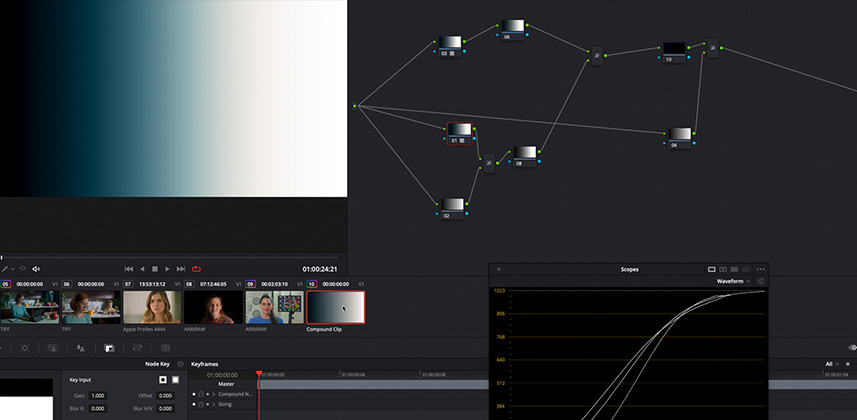| Series |
|---|
Visual Math Part 3 – Manipulating LUTs using Layer Mixer transfer modes
One of the signature aspects of any LUT, especially a film emulation LUT, is its particular split-toning recipe: Its unique combination and strength of cool colors pushed into the shadows, and warm colors pushed into the highlights. Often this signature is the main thing we respond to when we decide to use a particular LUT. But that same LUT may also have additional contrast or colorimetry components which we don’t find desirable.
The traditional wisdom is, if we don’t like the totality of what a LUT is doing to our image then we either have to:
- Abandon the LUT and rebuild its split-toning by hand
- Or simply live with – or maybe counteract and minimize – what we don’t like about the LUT.
In this Insight, we’ll break down a technique for cleanly extracting the split-toning component of a LUT so that we can use it in isolation. We’ll do this inside DaVinci Resolve’s node tree, without using 3rd party software.
In This Insight
My goal with this Insight is for you to learn:
- How to use the Color, Add, and Subtract modes of the Layer Mixer to isolate the desired components of a LUT.
- How to use multiple instances of a Shared Node to control the impact of the LUT on your final image.
- How to share the final results of your LUT manipulations with other members of the production or post-production team.
- How to reason your way through creative challenges, and implement solutions with the Layer Mixer and node connections.
Question or Comments?
As always, use the comments below to share your thoughts, observations, or questions!
Mixing Light Premium Members: The final node tree in this Insight is included as an Additional Download for you to load and deconstruct or reuse. You need to replace the LUT with one you have locally.
Member Content
Sorry... the rest of this content is for members only. You'll need to login or Join Now to continue (we hope you do!).
Need more information about our memberships? Click to learn more.
Membership optionsMember Login
Additional Downloads
Sorry... downloads are available for Premium Members only.
Become a Premium Member