Trying Out IPP2 In DaVinci Resolve
Say what you want about RED, but they continue to push the envelope with what’s possible with digital cinema cameras.
Recently, RED announced that they had revised their entire processing pipeline now dubbed IPP2. This new pipeline brings significant improvements to RED footage image quality.
As a Resolve colorist (using version 14), I wanted to see how IPP2 worked – and if it even would.
I discovered that in Resolve 14 (currently), IPP2 is mostly implemented but has one large crutch – and in this Insight, we’ll explore what IPP2 is, its benefits and how to (mostly) implement the workflow in Resolve.
Benefits
One of the hardest things to decipher when a company rolls out a new product, technology or workflow is what’s just marketing speak, and what’s a real-world improvement.
To RED’s credit, in the past week of really pushing on the IPP2 pipeline, I don’t think there is anything about REDs approach here that screams of the marketing team. All of the stated improvements really do seem to be visible.
Here are a few:
- Edge Gamut/Challenging Colors Handled Much Better – I’ve always found really saturated RED material to be challenging – think concert footage, police cars, etc. This footage would always be represented by big blocks of color, edge aberration, etc. This has been greatly improved in the IPP2 pipeline.
- Highlight Roll Off – Highlight performance is one of those things that people obsess about and for good reason; the detail rendered in highlights communicates a lot about a shot. Part of the IPP2 pipeline is drastically improved highlight roll off and greater control of how highlights are handled.
- Better ISO performance – ISO performance has been drastically improved. On Helium based sensors, the result is a full stop brighter image vs. the previous sensors given the same ISO.
- More Detail – IPP2 is not just about color – it’s about detail too. The new pipeline improves debayering to achieve more detail on fine patterns like clothing.
- Better Equipped For HDR – one of the focus points of IPP2 is HDR workflows. By maximizing gamut and dynamic range, the IPP2 pipeline suits any HDR workflow.
Again, there is a tendency in this industry to use platitudes to describe sensor and overall camera technology, but in my testing, I’ve found that RED is not pushing any BS. All of their stated improvements are visible, which ultimately means better images to work with as a colorist.
REDWideGamutRGB & Log3G10
RED color space and gamma settings have always been sort of like composite/transfer modes for me – you kind of know what they do, but you just choose the one that looks best.
Before IPP2, RED color science has always been a little confusing (at least to me). While I’ve mostly chosen RED Color 4 or one of the Dragon options + REDLogFilm with IPP2, RED is looking to simplify things greatly.
The concept is to standardize on what they call REDWideGamutRGB – a large gamut color space optimized for their new Helium sensors (but works for any previous sensor) and Log3G10.
Here are the official blurbs (from RED) on each:
REDWideGamutRGB – This is a new color space that’s designed to encompass every color that is recordable by RED’s current and past cameras. REDWideGamutRGB simplifies many workflows because all subsequent color operations have a common starting point regardless of camera, look, or output.
Log3G10 – This is a new gamma curve that’s designed to precisely encode the full tonal range from RED’s current and past cameras. The “3G” represents the mapping of 18% mid gray to 1/3 of the maximum possible code value, and the 10 represents the extent of the log curve encoding a linear light value up to 10 stops above mid gray. It serves a similar function as REDlogFilm and the Cineon specification but allows for a greater dynamic range and HDR output standards.
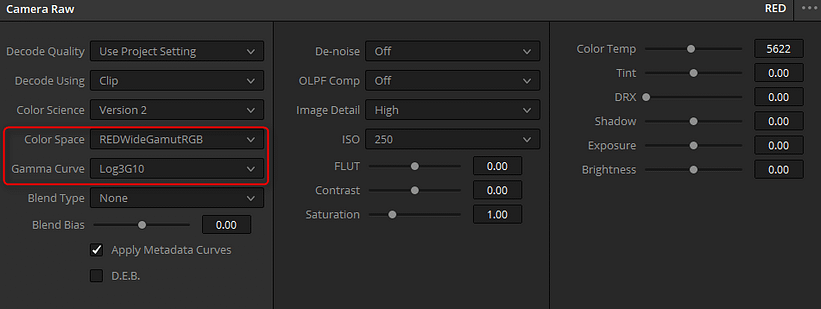
Essentially, RED is ditching (but still supporting) their previous color science cacophony in favor of a wide gamut color space and an EOTF that is optimized for SDR and HDR.
I love this. The hardest part of RED workflows has always been the plethora of options. It’s great to see RED make their new pipeline simple. Other RAW controls remain per previous SDK versions.
RED Provided IPP2 Output LUTs
Here’s the thing: Resolve 14 doesn’t yet totally support a full IPP2 pipeline. Well, it does, but kinda…. Let me explain.
Resolve 14 supports REDWideGamutRGB (RWGRGB) and Log3G10, but it doesn’t support output mapping from RWGRGB/Log3G10 to the color space you’re working in i.e. 709/P3/2020.
Red Cine X Beta (Build 50 and Higher) supports an end to end IPP2 workflow and part of that is an output transform that allows you control contrast tone mapping and highlight roll off based on the IPP2 monitoring preferences you’ve setup including HDR.
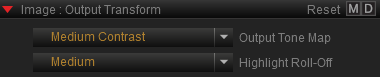
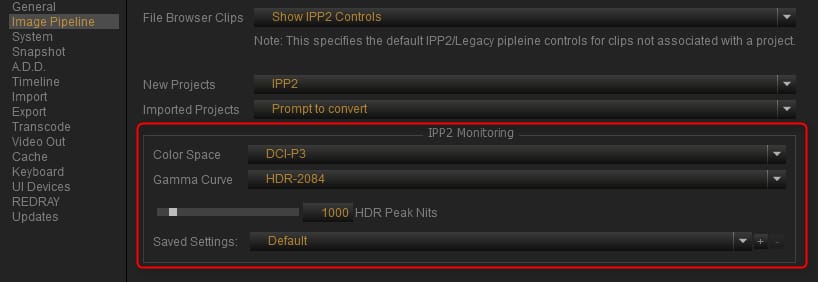
As of the publishing of this Insight, Resolve 14 doesn’t support REDs output transform in YRGB, RCM or ACES projects. While RED IPP2 is part of REDs 3rd party SDK, Blackmagic has not implemented the version with IPP2 procesing…yet.
Luckily, RED has provided 52 different 33x33x33 LUTs that can effectively be used for the same purpose – although keep in mind that the LUT approach is different than a mathematical transform approach (think Bitmap vs. Vector). UPDATE: On 9/8/17 RED released an updated LUT download of 32 3D LUTs. In addition to supporting Rec 709 as the original package did, the new package supports Rec. 2020. However, the LUTs are all using a BT. 1886 EOTF, unlike the power functions that were also available in the original distribution of the LUTs.
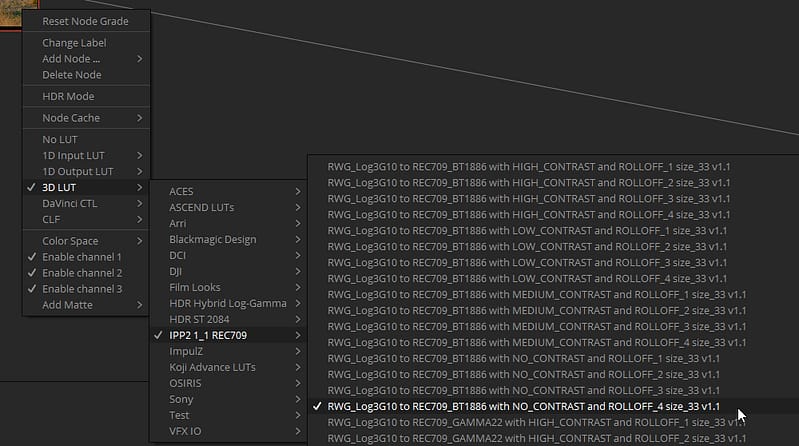
Practically speaking, the RED provided LUTs work well but they’re only mapped to REC 709 output. I’m sure someone with some free time might try to extrapolate to wider gamuts like P3, but it’ll be interesting to see how Blackmagic handles the output transforms of IPP2 in future versions of Resolve.
Additional Resources
Over the past few years, I feel like RED has become really good at explaining their tech, making it approachable and understandable. That’s no different with IPP2..
Here are a bunch of additional resources to help you understand what the IPP2 pipeline really means:
- IPP2 Overview (RED.COM)
- REDWideGamutRGB & LOG3G10 Whitepaper
- IPP2 Stages Whitepaper
- RED CineX Beta (Need For IPP2 Pipeline Options)
- RED Color Scientist Graeme Nattress Discussing IPP2 With Post Magazine
- Phil Holland’s PhilmColor Creative LUTs Specifically Designed For IPP2 Workflows
Video
In the video below, I’ll put the IPP2 workflow into action in Resolve. Huge thanks to my buddy John Aldrich & Ben Masters/Logan Lewis from Fin & Fur Films for the Red Weapon (Helium) 8k Clip. When the IPP2 pipeline is fully implemented in Resolve (if it is), I’ll do a follow up in another Insight.
As always if you have any questions or something to add to the conversation please use the comments below.
-Robbie
Member Content
Sorry... the rest of this content is for members only. You'll need to login or Join Now to continue (we hope you do!).
Need more information about our memberships? Click to learn more.
Membership optionsMember Login


