HDR Color Grading: Exciting, Frustrating (At Times), & Bright!
This past week my facility hosted 85 or so local producers, engineers, editors, camera operators/DPs and jack-of-all-trades types with the help of our friends at Dolby, AES and SMPTE.
We showed off HDR grading, Dolby Vision workflows and Dolby Atmos (both sound design and mixing). For the event, we were lucky to have our friends at FSI bring in the amazing XM310K to show off – and show off it did! At 3000 nits with some great footage that Mixing Light contributor Joey D’Anna and I graded ‘Holy S***’ was a constant refrain from people in the room!
It’s no secret that I’m a fan of Dolby Vision workflows, so it was exciting showing those off too, and even, better using Resolve 15 to do so (although we didn’t use the software CMU yet, as its still in development).
After the event, fueled by endorphins and a few beers at the pub next door, my thoughts turned to continuing with my Dolby Vision series – but there is still a lot of work to be done with the software CMU within Resolve, and Dolby is still developing its next generation of trim tools. Don’t worry! As soon as that stuff is ready for prime time (this summer I’d expect), I’ll continue on with that series.
With my thoughts still on HDR, I realized that it’s been about 3 years since I did my first HDR grade. Over that time, I’ve been doing more and more HDR work, discovering & learning more every day. At no point in the nearly 20 years I’ve been grading professionally have I felt as creatively charged as when I’m working on HDR project.
So, as much for my own catharsis as to help our members who are just starting to dive into HDR, I thought that I’d pen an article about the top 10 things I’ve learned (so far) about HDR grading.
#1 HDR Is More Than Bright – It’s More Color & Dynamic Range
When you first start looking into HDR, all you hear about (and see) are bright, bright, bright images.
I get it, peak luminance is THE selling point for consumers and even many professionals.
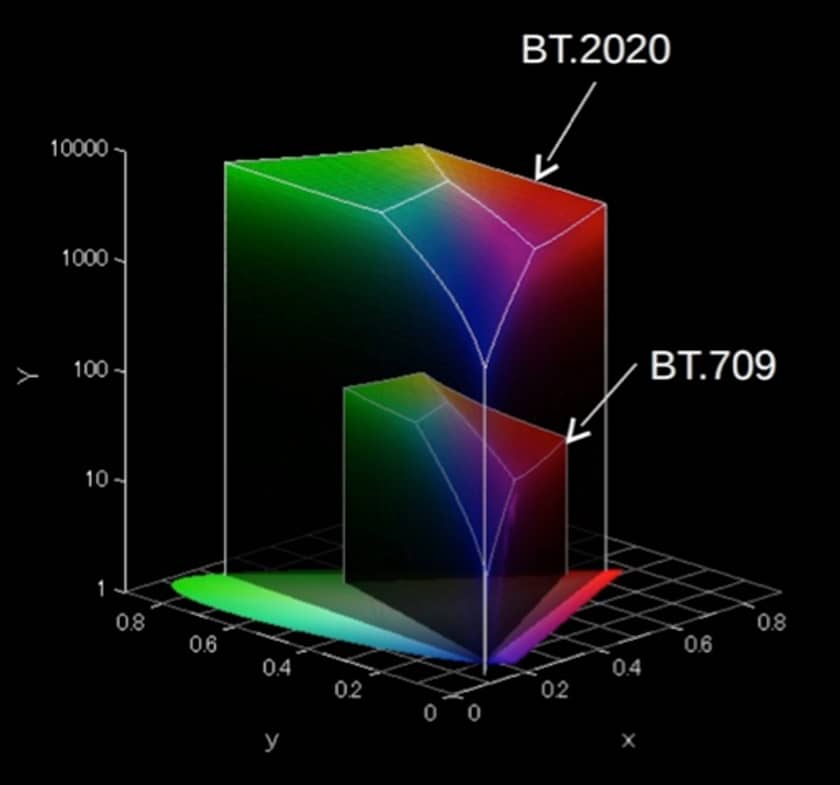
But in my opinion, HDR is more than just the sex factor of peak luminance:
- Feel – This is a 100% unscientific point, but PQ HDR in particular ‘feels’ good. I get it, to the engineering, & color science types out there this statement will be taken with skepticism or even proven false by data, but there is something about PQ that feels right to me.
- It’s in the shadows! – While peak luminance gets all the press, I feel strongly that HDR allows for more subtlety in the shadows and with more impact on a grade than peak luminance. Coupled with high peak luminance, you get what’s in the name – high dynamic range!
- Coupled with expanded gamuts – As you probably know, HDR video is also being coupled with larger gamuts like P3 and Rec2020. Larger gamuts are to me, one of the best things about HDR grading. Colors are true – what you thought was Red in Rec. 709 looks muted and orangy compared to what you can see in P3 or Rec. 2020. Put simply, there are more colors to paint with!
- It’s fun! – Ok, that sounds like a moronic statement. But honestly, HDR has made grading fun again. For years, I’ve felt like it’s the same ole same ole every day in the color suite. HDR has opened up a new creative avenue in my grading that I’m thrilled about.
- A storytelling tool – we’re in the early stages of it, but already HDR is being used to help tell compelling stories in wonderful ways – take the subtlety of a show like ‘Chefs Table‘ (Netflix) or the over the top feel of ‘Altered Carbon (Netflix). HDR is being used in different ways, for different reasons, and the language of HDR is developing – that’s exciting.
I haven’t been doing HDR grading that long, but the most compelling aspects for me have less to do with how bright a monitor can get and more so how HDR can be used a tool to tell a story.
#2 High NIT Monitoring Is Important, But Not A Roadblock
One of the biggest objections to getting into HDR grading that I hear is that it’s so darn expensive!
On the reference monitor level – that is absolutely true. Monitors like Sony’s X300, Canon’s 2420 and the FSI XM310K cost as much as a well equipped mid-level sedan.
Much of the cost of a reference level HDR display comes in its ability to produce high-NIT output, SDI connectivity as well as overall panel technology, and performance tolerances.
While no one can make the argument that there is NOT difference between grading on a $30k HDR reference monitor vs. a $2500 consumer TV, I’d like to make the argument that if you’re looking to get your feet wet with HDR grading, there is little reason that you can’t do it now if you’re willing to spend money on a consumer HDR set.

I’ve been a huge fan of LG HDR OLED displays for a while now. The current generation C8 series (note: LG uses the same panels on all their OLED series, the differences are mainly cosmetic. B series uses a slightly inferior processor) are pretty exceptional. For SDR purposes, they can be calibrated to be pretty close to perfect color wise. For HDR, they’re not perfect, but can get you in a 90% accuracy range for HDR work.
The 55″ models can often be found for less than $2k and the 65″ for less than $3k. With HDMI connectivity from a BMD I/O device and selecting a few options in Resolve, you can try your hand at HDR grading right now! Of course, consumer sets from Sony, Panasonic, Vizio, etc., would all work too.
The obvious benefits to a consumer HDR TV to get started with HDR are price and size – HDR reference monitors simply don’t come in sizes like 55″ at the moment, the closest thing is FSI’s XM650U, but FSI doesn’t actually call it an HDR reference monitor as it can only hit 900 NITs on a very small patch.

The downsides of using a consumer HDR TV include:
- Limited peak luminance – 1000-1200 NITs is often the top range of consumer LED sets and only on very small patches
- Lots of stuff you can’t turn off! – you’re probably already aware of this, but on a consumer TV, there is a lot of stuff you can’t turn off, or eliminate completely. Motion settings, noise reduction and how interlaced footage is handled come to mind.
- HDMI Connectivity – While this can be seen as a plus, if you’re setup is built around SDI you’ll need to invest in some additional gear to connect to a consumer TV. With a BMD I/O device that supports HDMI you’ll be fine for HDR workflows. But if your interface is SDI, then you’ll not only need an SDI > HDMI converter (LUT support a bonus), but also a device like the HDR Fury Vortex or Integral to inject the necessary HDR metadata to get the set to turn on its HDR mode.
So what’s my point?
A 3000 NIT HDR reference monitor is awesome. But unless your a big facility, cash-rich or doing a boatload of HDR work, it’s hard to rationalize the purchase of such a display. However, if you want to gain experience with the essentials of HDR, it’s hard to beat the compelling nature of consumer sets even if they come with some drawbacks.
Get started with HDR today!
#3 Stop The Sunglasses Jokes! It’s Not That Bright…But It’s Bright
In a special podcast I did with my pal Bram Desmet, I posted a photo that Bram took of me shielding my eyes from a 3000 NIT FSI XM310K. This photo was meant to be a joke – I even put in the caption a campy line – ‘no colorists were hurt during the use of the XM310K’.

Believe it or not, I still got emails and comments on Facebook (where I also posted the photo) of people saying things like:
‘this is what I’m worried about with HDR’
‘great, I’ll be able to work in 5min shifts before my eyes fall out of my head’
‘viewing HDR must be super uncomfortable’
Notice that all of these statements seem to come from people who have not graded HDR content, and maybe have never even really seen it at home.
Is a 1000 NIT monitor bright? Yes. How about a 3000 NIT monitor? Is it 3x brighter? Yes.
Compared to a 100 NIT SDR monitor 3000 NITs is VERY bright, especially in a darkened grading suite. But the idea that that high NIT HDR monitors are somehow uncomfortable or going to be blinding is just simply not true.
The Nature Argument
Remember when you were a kid and you were told not to look directly at the sun because it could hurt your vision? Well, that’s true!
The sun, at midday, can be as bright as 1.6 Billion NITs! The hood of a car under similar lighting? How about 24,000 NITs!
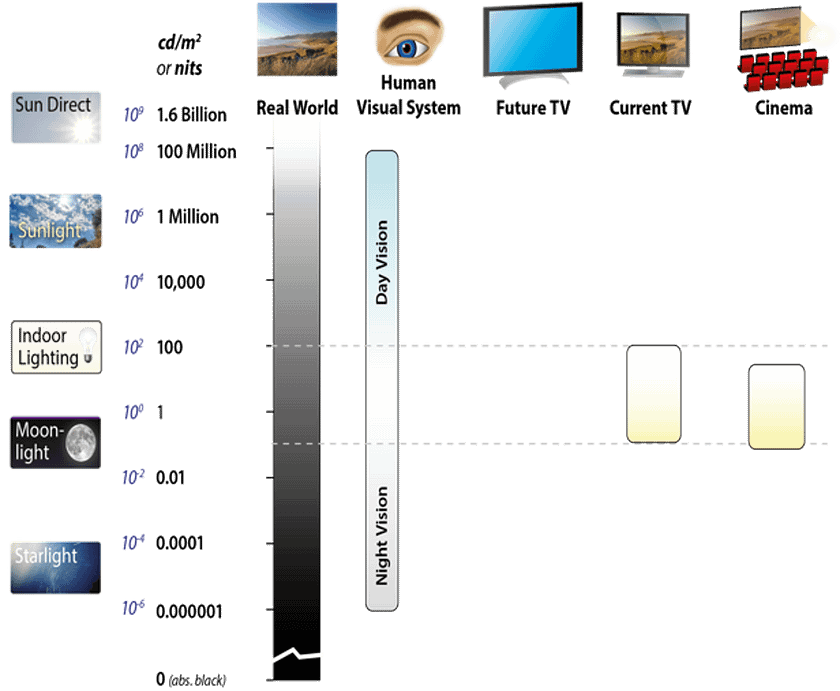
In reality, nature presents us with peak NIT (cd/m²) measurements considerably higher than whats currently be seen in an HDR grading suite.
While its true, in nature we’re often presented with very bright objects when the surround of that object is also pretty bright, compared to a bright monitor in a darkened suite the ratio of brightness to surround is often similar.
The Technology Argument
The other thing often not considered by the sunglasses folks as I like to call them, is that advertised peak luminance values on a monitor don’t mean (currently) that the monitor pushes that much light at 100% of the screen size.
Take the tried and true Sony X300. It only hits 1000 NITs on 10% of the screen. The brightest commercially available HDR reference monitor – the FSI XM310K hits 3000 NITs on an L20 patch but that level drops to 2000 NITs on an L40 patch and 900 NITs full screen.

In practice, when viewing a high-NIT HDR monitor, the majority of the content on the screen is in a super comfortable 0-200/300 NIT range (maybe higher APL if you’re pushing it) with specular highlights and much smaller portions of the screen at 1000 NITs plus.
The Reality Of HDR Grading & Fatigue
Let me first say, everyone is different – but I simply don’t find sitting front of a high-NIT monitor (last week I used an XM310K for 9hrs per day for 2 days) uncomfortable or overly tiring.
I think the hardest thing when it comes to HDR grading is shot flow and the jarring effects that going from a very dark scene to a very bright scene or vice versa can cause – there is a momentarily ‘uncomfortable factor’ and then a quick visual adaptation much like you’d get from going from a movie theater to outside (although considerably shorter because the bright object is a monitor, not the whole environment).

I’d add, that in the normal process of grading, these types of transitions are not likely to happen within a scene or continuously in back to back shots. In the process of grading a scene whether it be dark or bright, there is not an excessive fatigue factor – at least for not for me.
With that said, especially if you’re new to HDR work and or working on a high NIT level monitor there is nothing wrong with taking additional breaks as you get used it.
Member Content
Sorry... the rest of this content is for members only. You'll need to login or Join Now to continue (we hope you do!).
Need more information about our memberships? Click to learn more.
Membership optionsMember Login


