| Series |
|---|
Part 2: Exploring a complete FPE PowerGrade built around Resolve’s native FPE LUTs
In the first episode of this series we examined Resolve’s built-in film print emulation (FPE) LUTs. Now we’ll look at the PixelTools’ flexible ‘Film Lab Powergrades’, which builds a more fully-featured FPE pipeline around those stock DaVinci Resolve FPE LUTS. Film Lab PowerGrades includes additional nodes and operations for:
- Saturation and look enhancements
- Adding grain and halation attributes
- Enabling blur – mimicking the slightly unsharp look of theatrical film prints
All of this is delivered in a pre-built node structure that’s logically organized and neatly arranged. It’s an accessible FPE solution that doesn’t require any additional LUTs, DCTLs or OFX plugins. This premium PowerGrade package is designed to work with both the free and paid versions of any standard DaVinci Resolve installation.
Note: PixelToolsPost.com is owned and operated by Mixing Light Contributor, Jason Bowdach. This Insight is not a paid sponsorship. It’s just my professional evaluation of how this package is organized and because it helpfully informs us about the various aspects of film emulation techniques that we need to understand.
In this Insight – explore additional attributes of Film Print Emulation using the same Resolve-native Kodak 2383 FPE LUT from our previous Insight
In this Insight we’ll go over Film Lab’s various features, apply it to our test footage, and evaluate the results against the baseline we established in the first episode.
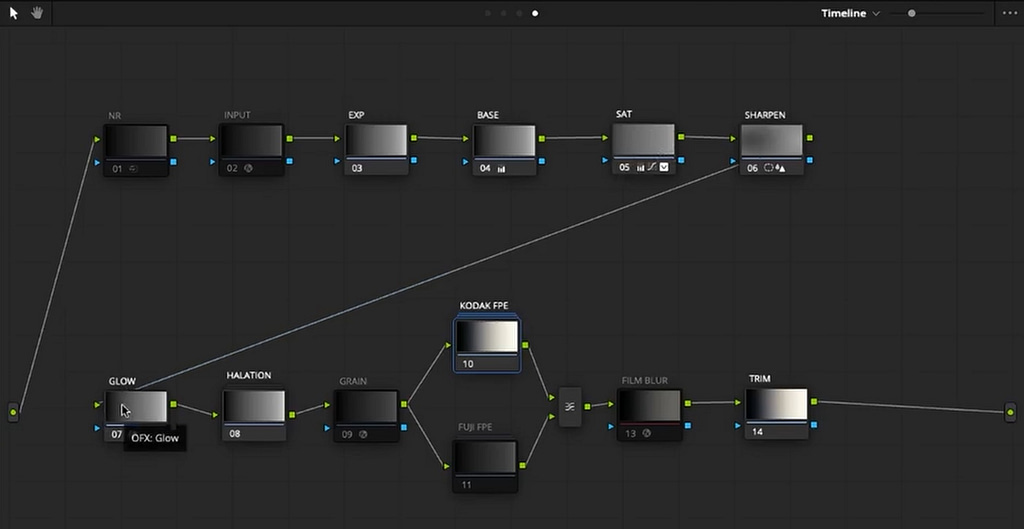
Learning Goals
What are the specifics that members should learn from this Insight?
- Understand the basic structure and features of the PixelTools Film Lab package
- Understand the differences and enhancements its offers compared to a simple FPE Look Up Table (LUT)
- How to change between the different whitepoint versions within Film Lab’s node structure (and how does that effect the image)?
- How to visually compare and evaluate different Film Print Emulation solutions
By using the Kodak 2383 LUT as our baseline, this series continues developing your eye for evaluating all the FPE solutions you’ll come across in your career.
Note: Are you an active member of the Mixing Light Color Grading Tutorial Library? Then log in to reveal your discount on any Pixel Tools Post PowerGrade package on the Steals & Deals page! Not a member? You can sign up for a membership here.
Also, the PowerGrade featured in this Insight if offered for free, by Jason’s company on their website for the price of your email address here: https://pixeltoolspost.com/pages/free-powergrades
Feedback? Comments?
Is this series helping you? Have you learned anything new? I’m interested to hear your thoughts about the Pixel Tools solution.
-peder
Visit the first tutorial in a Series on Film Print Emulation Evaluation
Learn how to evaluate FPE solutions for yourself, starting with a Film Print Emulation (FPE) Look-Up Table (LUT) that ships for free with DaVinci Resolve.
Watch for free: What is Film Print Emulation and how do you evaluate it?
Related Insights on MixingLight.com:
Member Content
Sorry... the rest of this content is for members only. You'll need to login or Join Now to continue (we hope you do!).
Need more information about our memberships? Click to learn more.
Membership optionsMember Login

