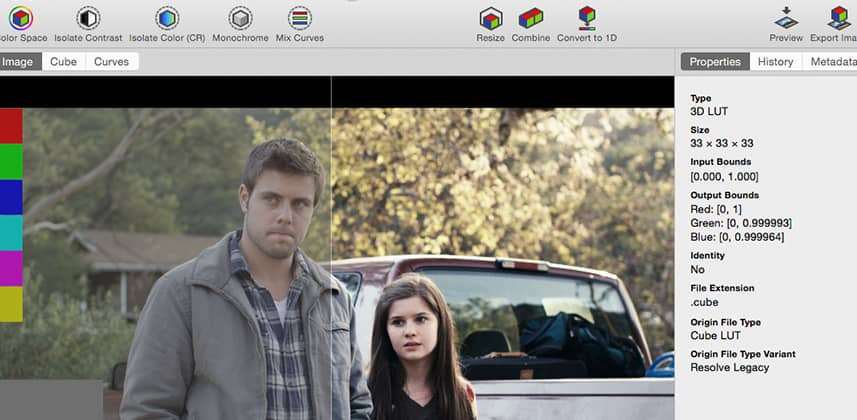Lattice: LUT Visualization, Creation, Conversion & Manipulation
If you work with LUTs long enough, sooner or later you long for a way to “see” the LUT.
In addition, you probably would love a way to convert or manipulate the LUT.
Many calibration tools allow you visualize LUTs and in some cases manipulate and convert those LUTs, but what do you do if you don’t own calibration software (which is often very expensive)?
Recently through a good friend of Mixing Light and owner of Flanders Scientific, Bram Desmet, I was introduced to Lattice. Several Mixing Light members have also mentioned it in comments on various posts, so I thought it was time to check it out.
So, I’ve been playing with Lattice over the past couple weeks as I prepare a session at NAB and I liked the tool so much I thought an Insight was in order.
I do want to mention that there is a lot of advanced functionality for working with LUTs in Lattice!
In this Insight I want to introduce you to the tool and do some basic manipulations. In future Insights, we’ll dive deeper.
An Affordable Way To Work With LUTs
Available through the Mac App Store, or directly from the Lattice website, if you are doing a lot of work with LUTs at $199 Lattice is a bargain.
Also, one thing that I think is important when buying such a specialized piece of software is the development team. Developer Greg Cotten is awesome!
Approachable and willing to help with your LUT questions if you run into a problem, drop Greg and the Lattice a team a line on their website.
As you’ll see in the movie, I can think of no other tool that makes working with LUTs so easy.
Here are some of the highlights of what Lattice can do:
- Visualize – You can view a LUT as a traditional cube or even better – see separate RGB curves for the LUT, making it simple for colorists to see what the LUT is doing to contrast and color. You can even use Quick Preview On the Mac to see a LUT and its results on a shot.
- LUT Creation – While most of us probably think of using a grading tool like Resolve to create a LUT, you can actually create a LUT (though combination or manipulation) directly within Lattice.
- Convert – Lattice allows you to quickly (literally with the click of a couple of buttons) convert color spaces & function curves. For example, you could take a P3 LUT and convert it to REC 709. In addition, you can resize any LUT to better fit a particular need. Lattice will do all the math and do it in floating-point precision.
- Isolate – A particularly cool feature of Lattice is the ability to isolate the just the color or contrast of LUT not only making it easier to see how the LUT is effecting the image, but this also allows you to “steal” the contrast or color from a LUT while ignoring the other part.
- Combine LUTs – Maybe you have a film stock emulation you love but you also have a LUT that cools off the shot quite a bit. Using Lattice you can combine those separate LUTs into one.
- Advanced Transforms – Probably the most powerful part of Lattice is the LUT manipulation that you can do. From inverting colors to clamping the output you can easily “clean up” a LUT or tweak it for your particular need.
This is one powerful tool! To be 100% honest I’m just scratching the surface of Lattice. Please use the comments below if you have workflows/ideas of what Lattice can do or for specific Insight requests .
-Robbie
Member Content
Sorry... the rest of this content is for members only. You'll need to login or Join Now to continue (we hope you do!).
Need more information about our memberships? Click to learn more.
Membership optionsMember Login