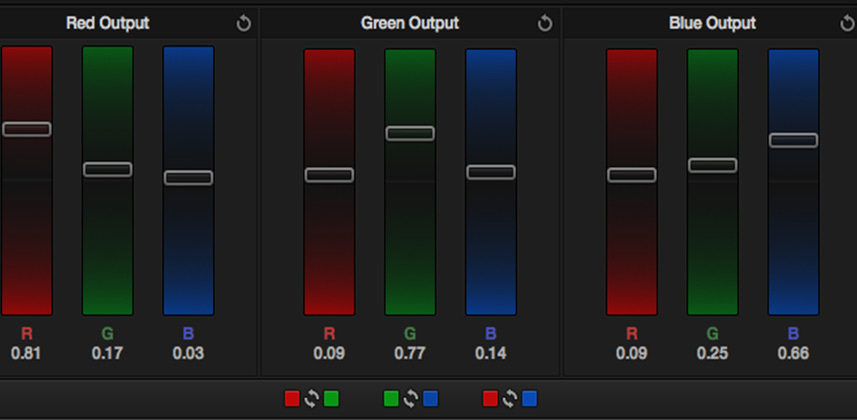| Series |
|---|
Day 15: 20 Insights in 20 Days Holiday Marathon
Using The RGB Mixer To Remove The Arri Alexa Film Matrix
These days, at least 60% of the broadcast, political and corporate stuff that I work on is shot on Arri Alexa Cameras. You can imagine this make me a very happy colorist as the image quality (especially in RAW, or Log C) from the Alexa is just astounding.
In other Insights we’ve explored working with LOG C footage from an Alexa in Premiere, Resolve and SpeedGrade. But there is something that many colorists aren’t aware of with the Alexa when it comes to Log C recording.
Film Matrix In, Film Matrix Out
When shooting Log C on the Alexa there is an additional option that DPs and camera operators have – that’s to have the Arri Alexa Film Matrix enabled or disabled. What does that mean? Well, who better than Arri to describe it.
[blockquote]Log C (film matrix off) is a Log C signal with a wide gamut color space. This option provides great flexibility in color grading, as it preserves the most color information in the recorded image. However, you should be aware that Log C is an intermediate color format and not designed as a display standard. Viewed on a regular video monitor, Log C images look flat and desaturated.[/blockquote]
[blockquote]Log C (film matrix on) applies a color matrix that makes the resulting image resemble a film negative scanned on an ARRISCAN. While this option somewhat reduces the color gamut in contrast to Log C (film matrix off), it provides an easy and fast way for colorists who are used to scanned negative, thus speeding up color grading. It is also a great option when combining ALEXA images with film originated images.[/blockquote]
In this Insight, it’s the second method that I want to explore. Notice in the above description the line “a fast way for colorists who are used to scanned negative”. While I’m sure there are a few of you out there who this sentence applies to, for the rest of you what do you do if you’re not familiar with a scanned negative?
Removing The Green
In practical terms, when a shot as been recorded on the Alexa with the film matrix on in LOG C, after you dial in contrast and apply saturation, the footage will have a green look to it – that’s normal! This is a result of the Film Matrix being applied and is something you’ll see all the time with Alexa shots.
While you can dial this out with lots of different methods in Resolve, one of my favorites – mainly for its precision, is to use the RGB mixer. Check out the video to see how this works.
Thanks to Nick Shaw from Antler Post-Production Services for providing these numbers. You should also follow Nick On Twitter. Also thanks to Getzels Gordon for the shot!
Questions? Comments? Use the comments below to start a discussion on this Insight. Or ask a question if something I did confuses you.
– Robbie
Member Content
Sorry... the rest of this content is for members only. You'll need to login or Join Now to continue (we hope you do!).
Need more information about our memberships? Click to learn more.
Membership optionsMember Login
Additional Downloads
Sorry... downloads are available for Premium Members only.
Become a Premium Member