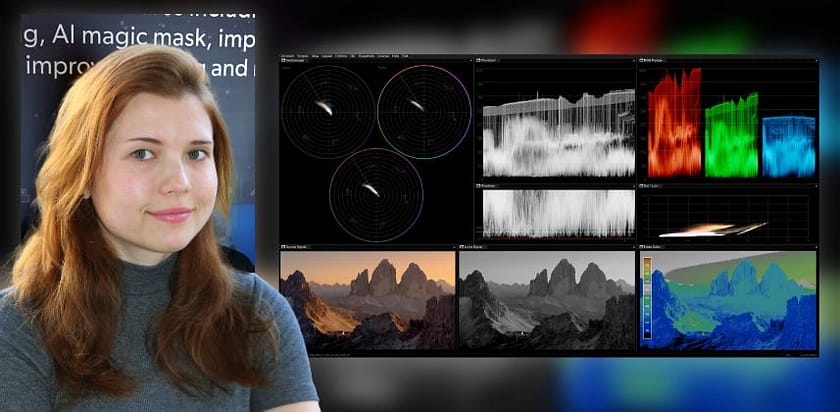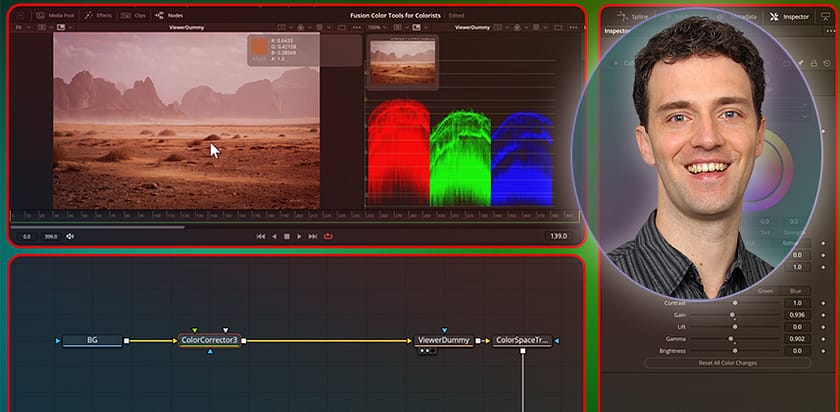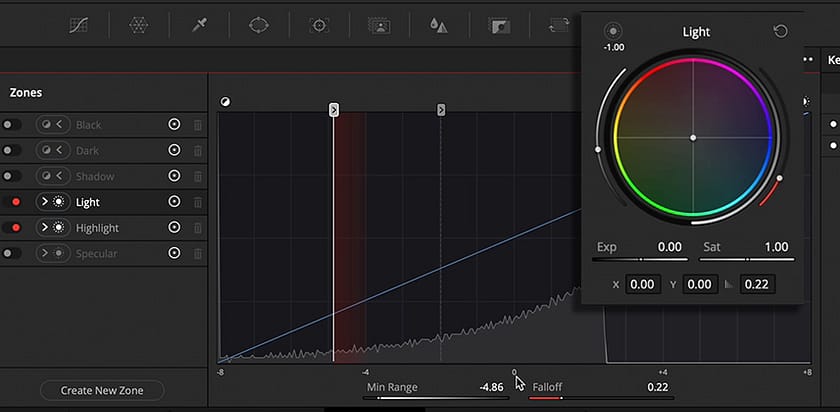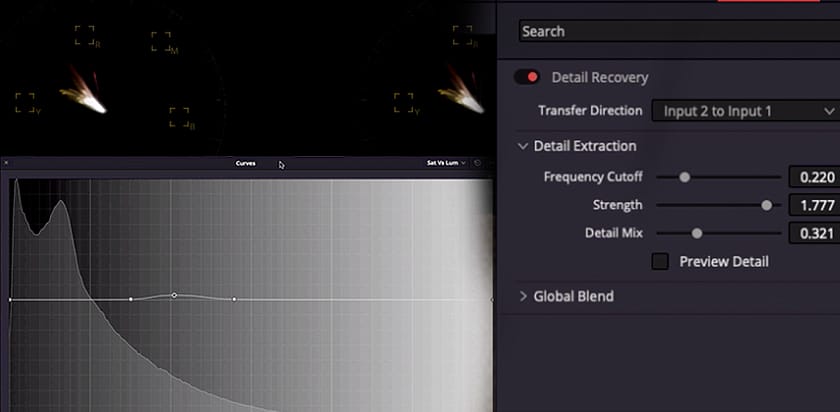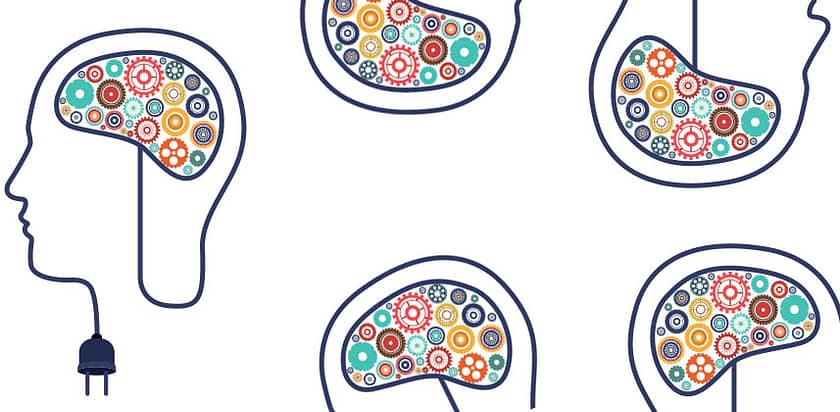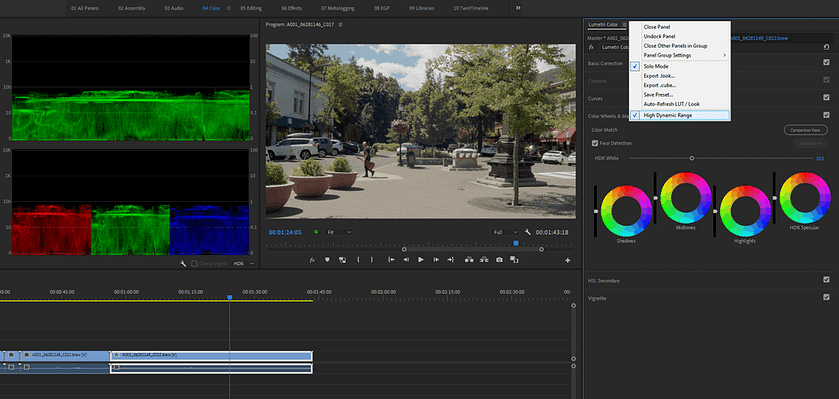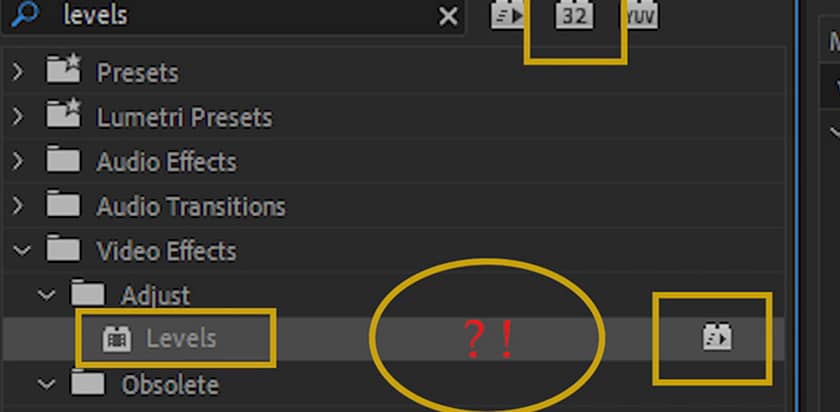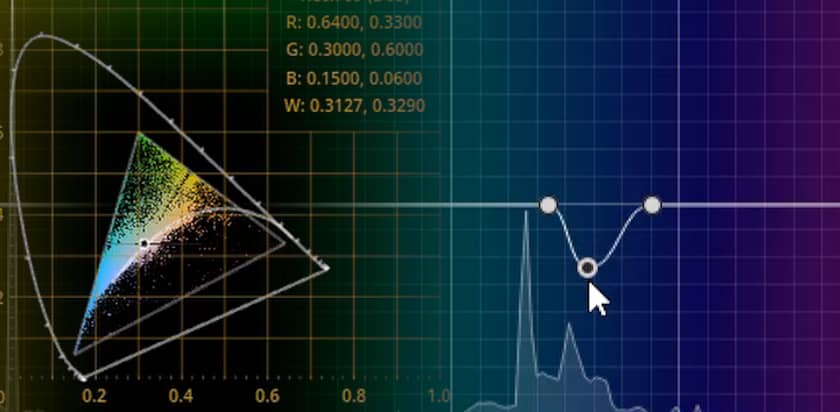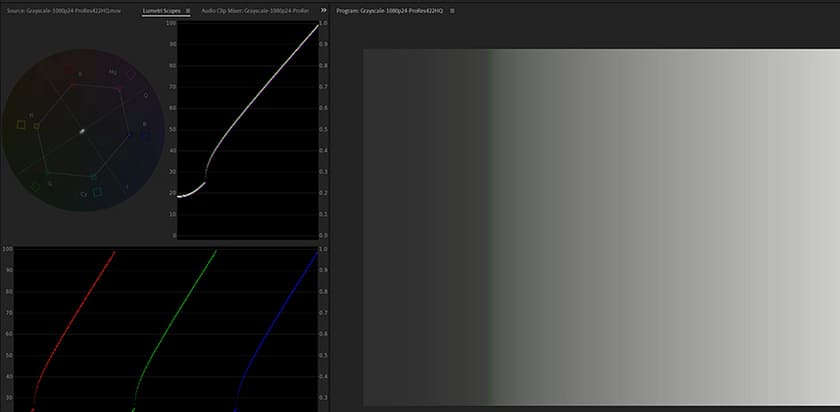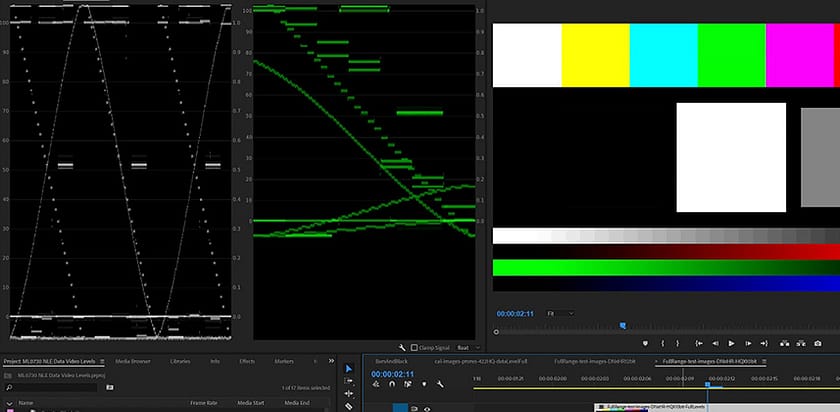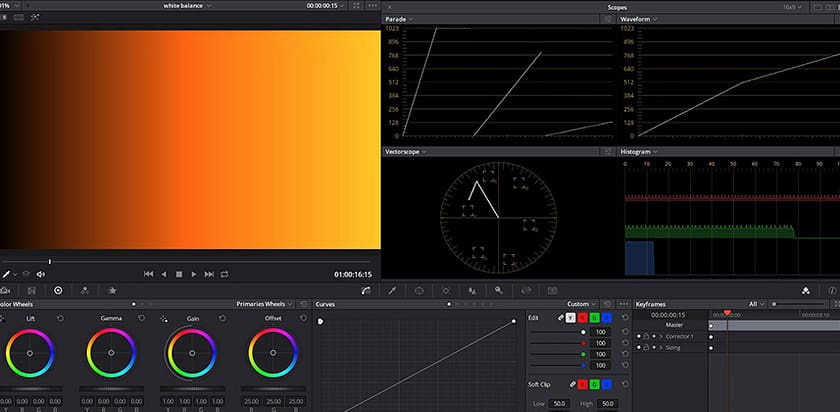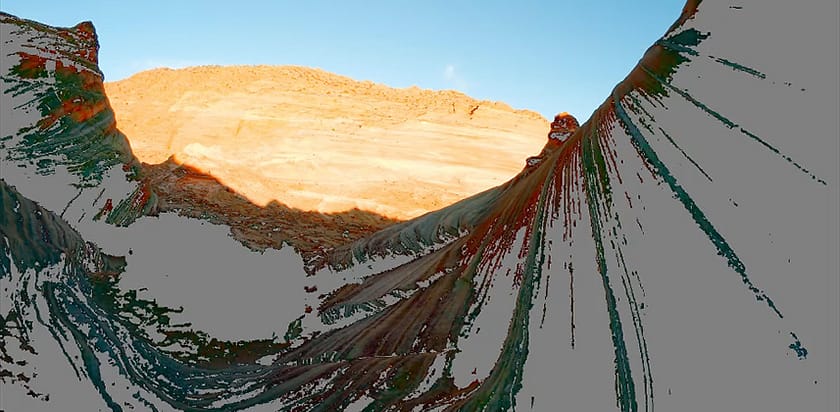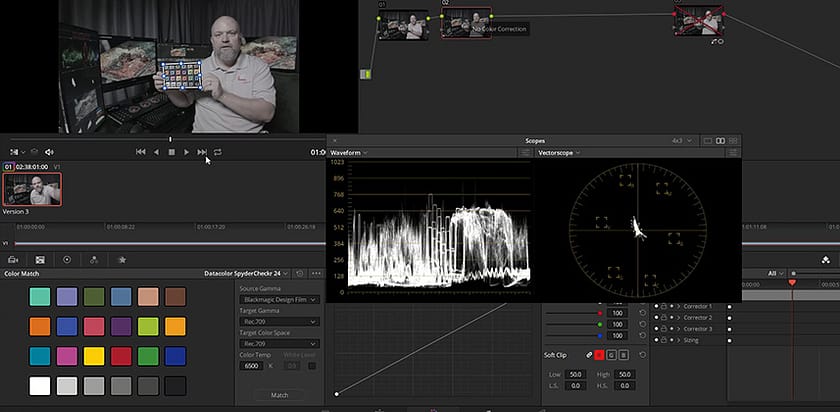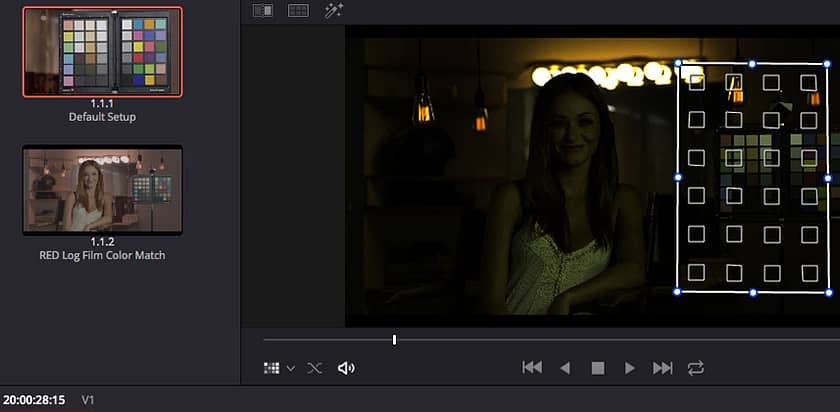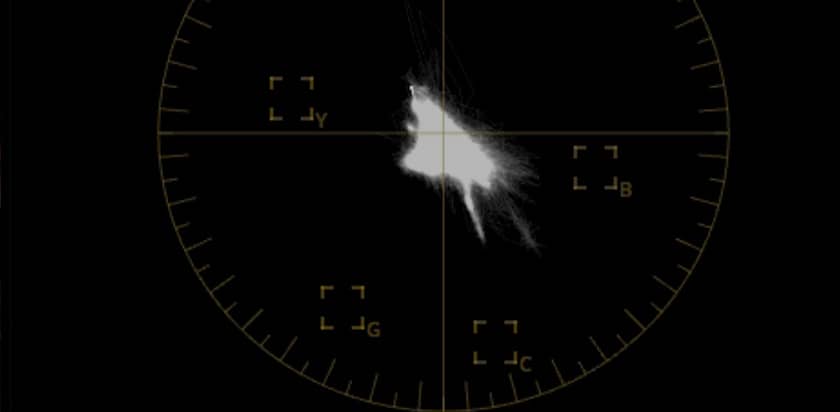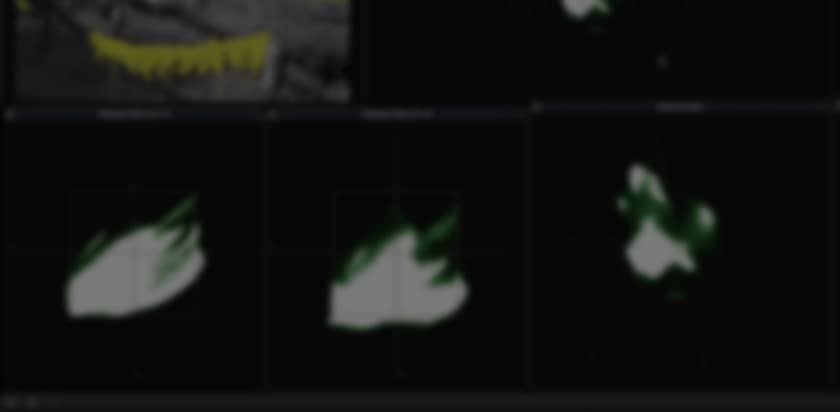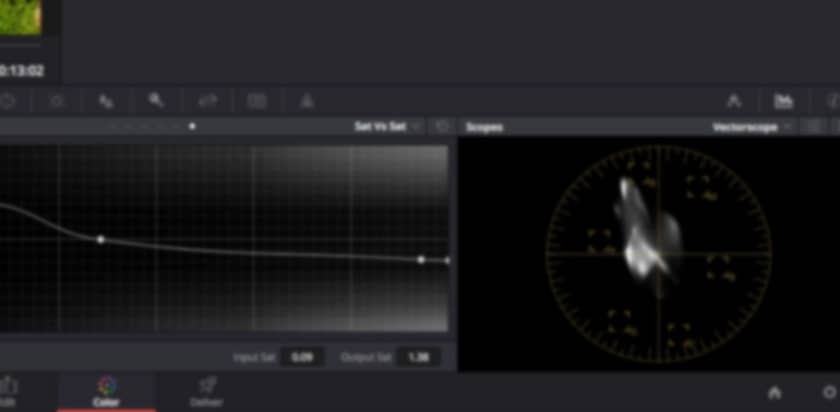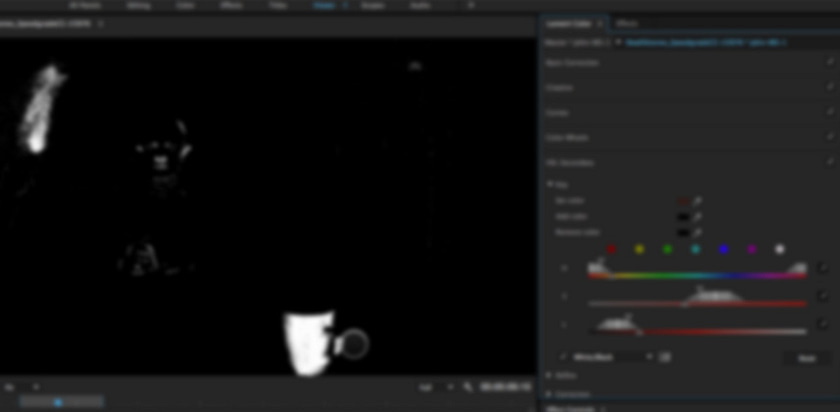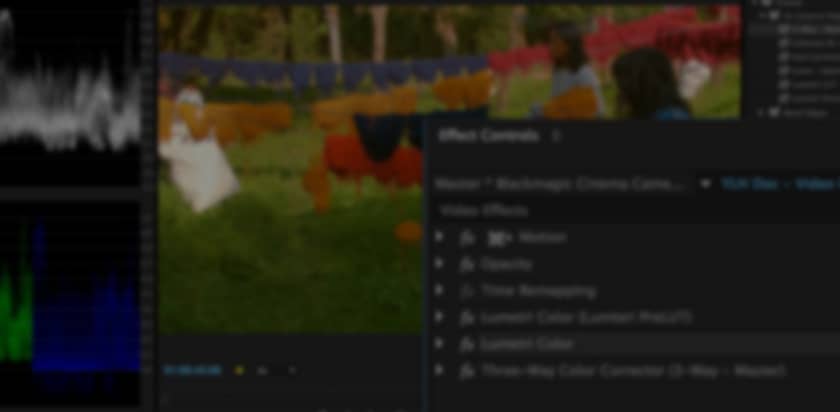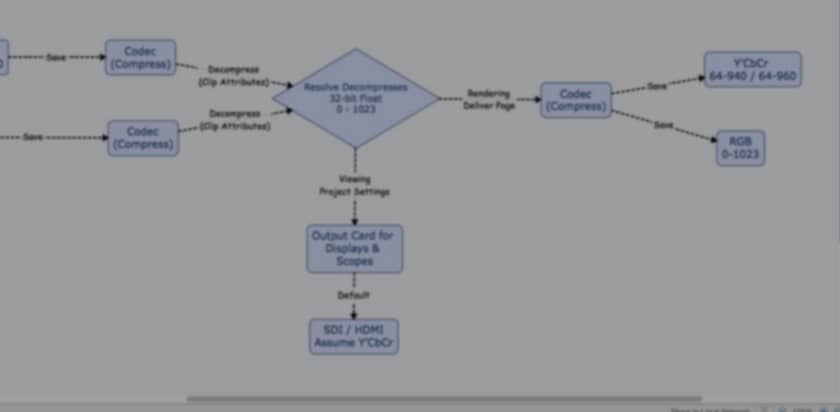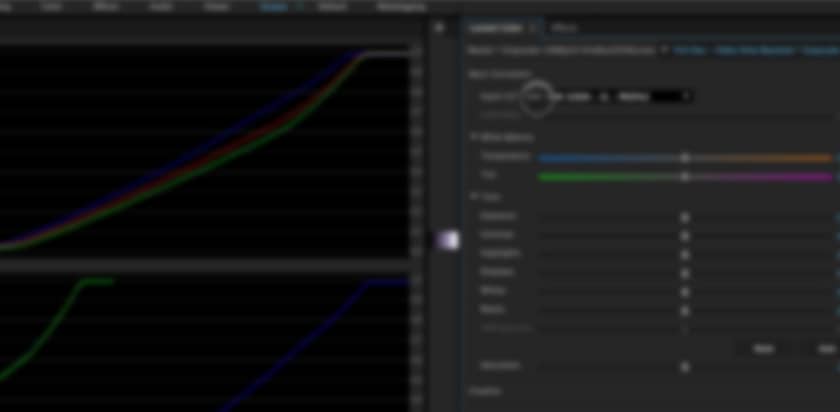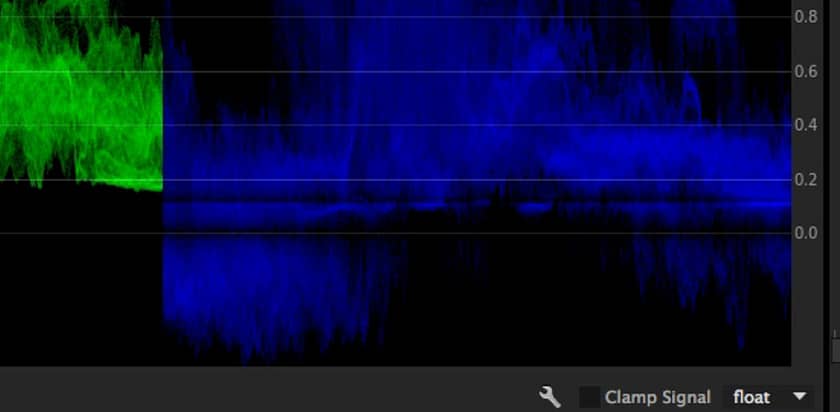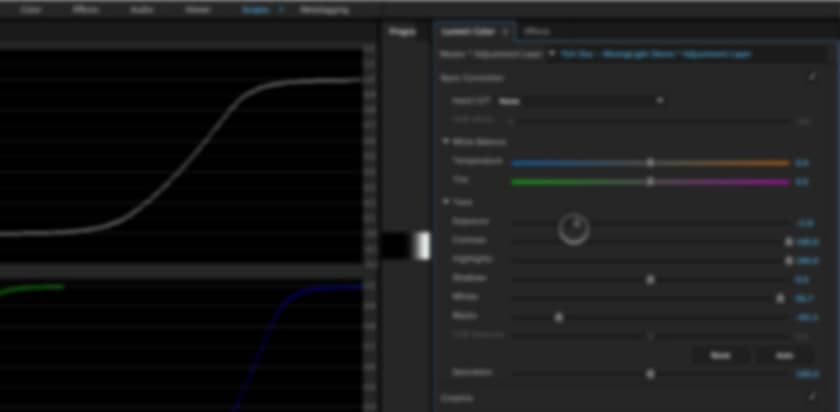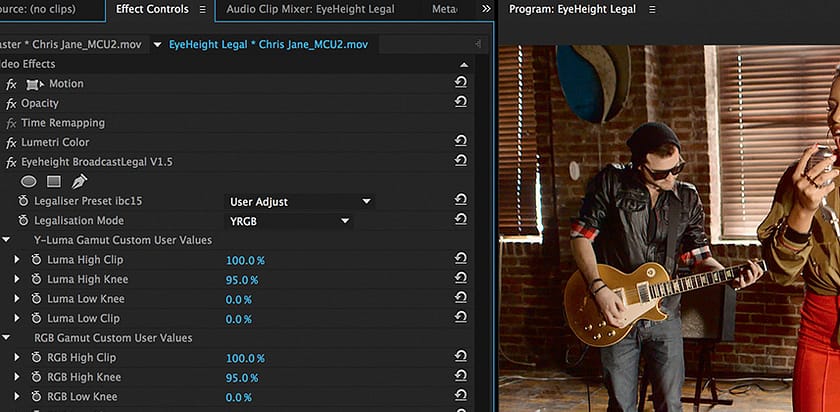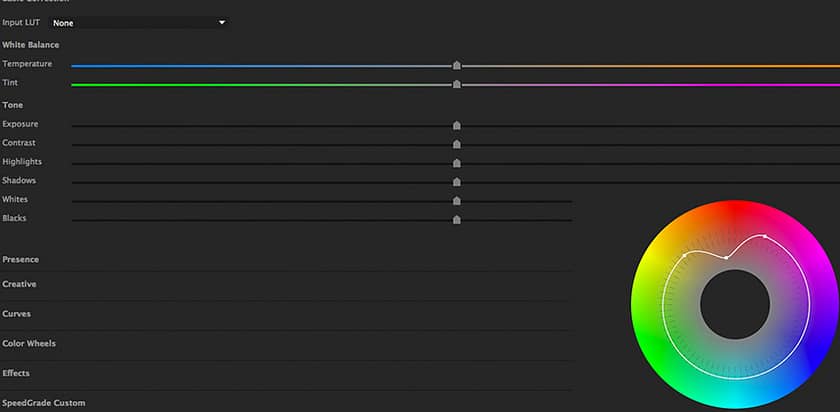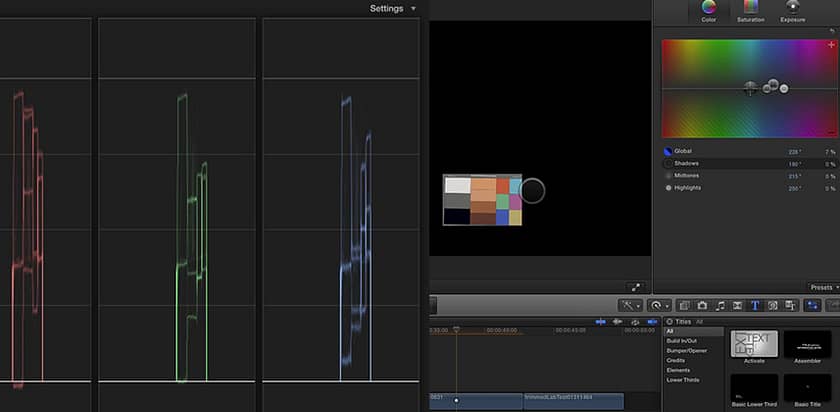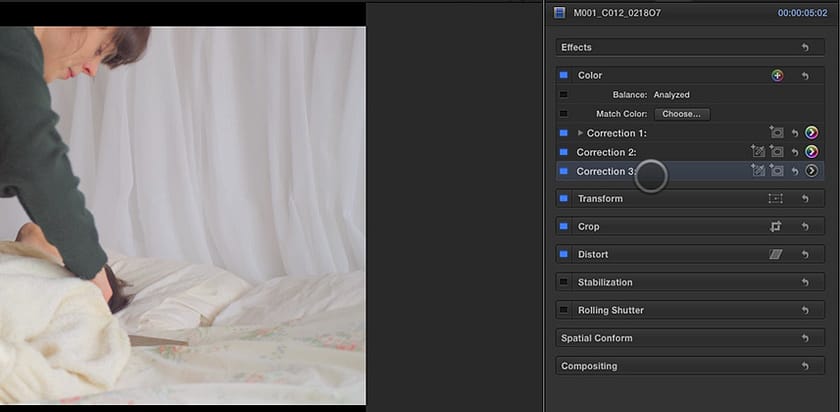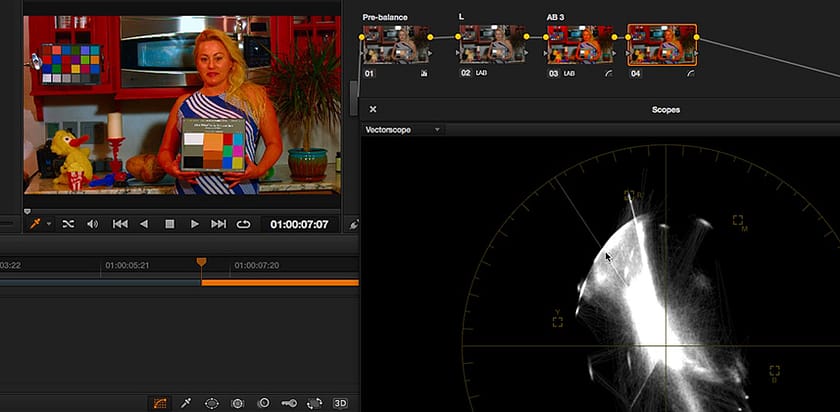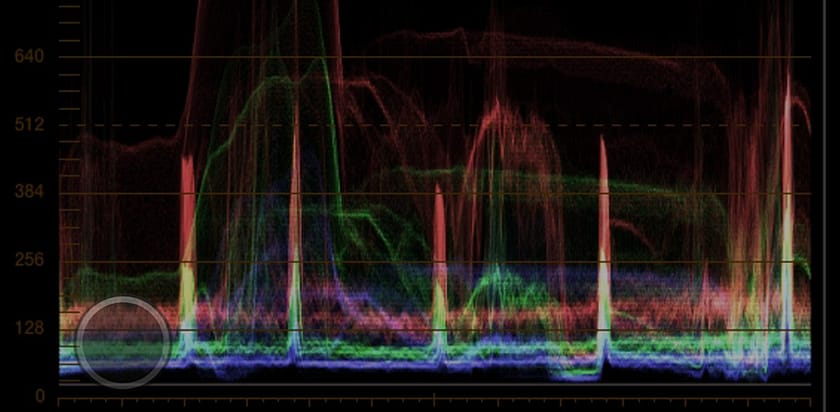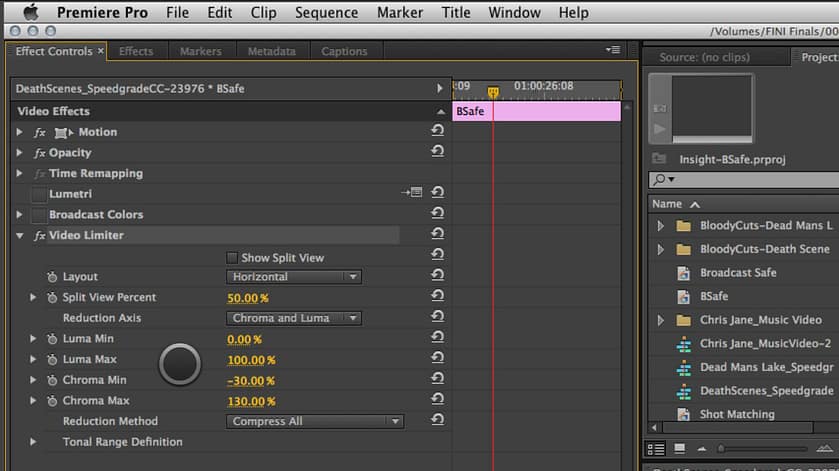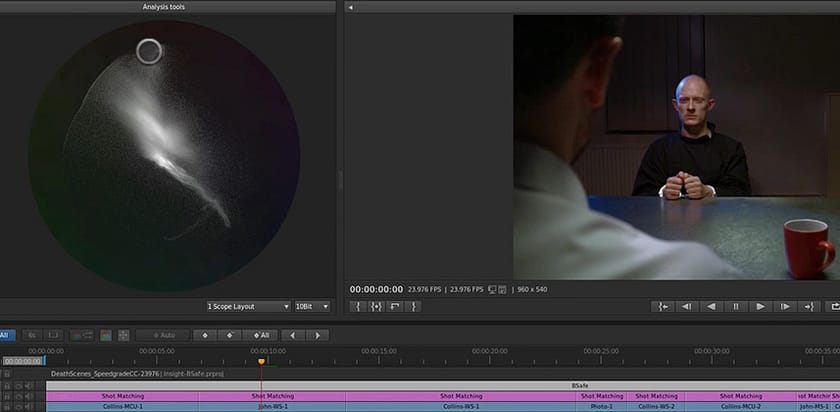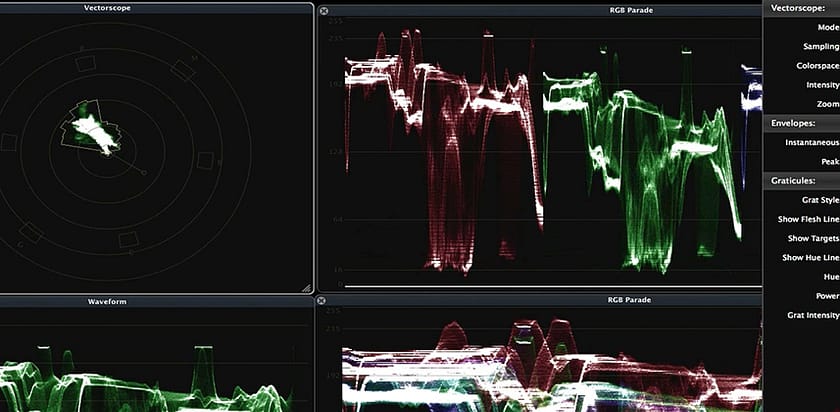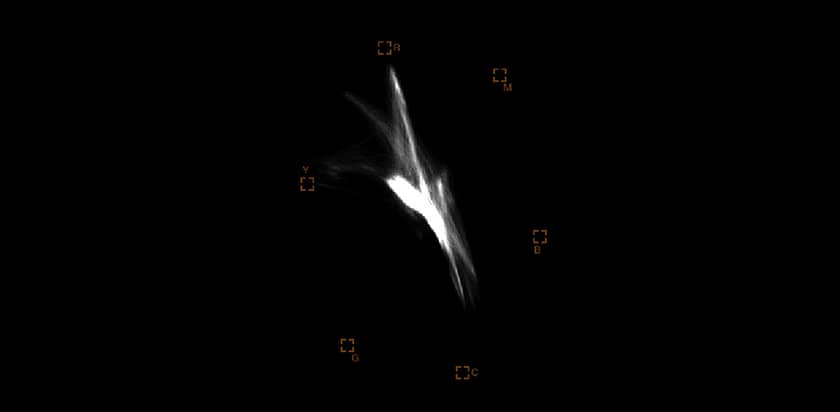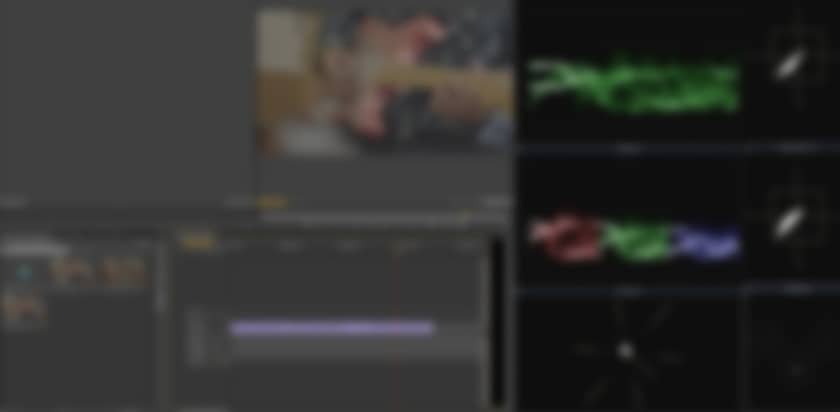How Do You Read (And Set Up) Nobe OmniScopes Like A Colorist?
Professional colorist Daria Fissoun CSI shows her different OmniScope Layouts, optimized for different workflows. Plus, download her layouts.
Old-School Color Grading - Shot-Matching People & Time Of Day
Learn how Patrick color graded (in Resolve) in 2013! In an upcoming Insight learn how he's overhauled his workflow - for better results.
Color Grading 101 - Defeating the Tyranny Of The First Move
Is color grading mystifying because you have trouble getting similar results as the pros? Reboot your confidence with this new series.
Fusion Tools for Colorists - Shot Matching Composites In Fusion
Senior Compositor and Trainer Bernd Klim shares his tips and tricks on color-matching live-action footage in DaVinci Resolve Fusion.
Inside Look - Nobe OmniScopes And The New QC Timeline Panel
A discussion with Tom Huczek, creator of Nobe Omniscope. Learn about its new QC Timeline panel and how our Contributors use it day-to-day.
Office Hours LIVE! Color Management, HDR, & Cinema Grading
Four Mixing Light Contributors help one of our members solidify their color management settings & workflows for HDR and cinema color grading.
Help Matching These Shots, Please!
A member asked for some advice on matching two shots that had distinctly different looks. In this Mailbag, we discuss strategies for matching these shots.
How Do Zones Work in Resolve 17's New HDR Palette?
The HDR Palette represents a major advance in Resolve 17's color grading toolset. Learn about it's core concept, Zones, and how they work.
Resolve 17: Big Little Features Part 1 - The Color Page
Sometimes, it's the small features making a huge difference! Learn new color page tools to speed up and improve your workflow in Resolve 17.
Color Correction Gear Head: January 2020 Edition
In this installment of Color Correction Gear Head, Robbie shares some essential items that went into the building of his new facility.
Accurate Monitoring in Premiere - HDR and Apple displayP3 Colorspace
Learn how to set up Adobe Premiere Pro for HDR workflows and to make Apple Retina's displayP3 monitors 'accurate' for web-based deliverables.
How Do You Finish at the Highest Possible Quality in Premiere Pro CC?
Premiere Pro has strict, but hidden, color management. Learn how to setup the software and hardware for proper color management & finishing.
Scopes and Critical Image Evaluation In Resolve 16
Video scopes are an essential tool to all colorists. Learn all the exciting new scope features in Resolve 16 to speed up your grading.
How To Avoid Two Gotchas In The Lumetri Workflow
Learn how to avoid two problems when color correcting using Premerie Pro's Lumetri workflow. It's all about recovering clipped detail.
A Career As A Colorist: The Best Advice We've Received
We discuss the best advice we've received for our color grading careers. From attitude to technical to creative, we share what's worked.
NAB 2018 Plans & Is My Harris DL860 Working Properly?
We discuss our 2018 NAB teaching plans and where to find Patrick on the show floor? We answer a member's question about the Harris DL860.
CalMAN Part 10: Using Calibration Test Patterns In Your NLE
If you want to calibrate your reference display through your main non-linear editing software then you want to use calibration test patterns playing through a timeline. Learn how to be sure you don't have Data- and Video- level mismatches.
When do you reach for Temp or Tint controls to White Balance shots?
White balancing is a basic color correction task. And Temp or Tint controls are often a time-saving shortcut. But they don't always work. Learn why?
Can You Save This Shot? Part 2: Patrick's Solution (in real-time)
How do you save a shot that has exposure changes and compression artifacts? Patrick shows you how he does it, with footage you can download.
How to Work with Color Charts in DaVinci Resolve 14
If you use DaVinci Resolve to color correct with Color Charts then should you change your workflow in DaVinci Resolve 14? The answer isn't simple. Or is it?
Essential Software for On-Set Data Downloading of Camera Cards
Does it matter if the director, actors or cinematographer are awesome - if the camera data is corrupt or lost? Tools for DIT happiness...
How To Use DaVinci Resolve's Color Match In An ACES Pipeline
DaVinci Resolve's 'Color Match' function is simple but can be confusing. Learn how to properly set up Color Match in ACES workflows.
How To White Balance Shots Using Common Color Correction Tools
Watch how to White Balance (or Color Balance) digital video images. You'll explore 4 different tools and learn their differences.
How to Work Around the 'Mouse Math Bug' in DaVinci Resolve
In an earlier video we showed you the 'mouse math bug' when color correcting in DaVinci Resolve—now learn how to work around it.
Color Correction Math in DaVinci Resolve: Control Surface vs. Mouse
Does the color correction math in DaVinci Resolve change depending if you're using a mouse versus using a colorist control surface?
How to (mostly) Fix RGB Gamut Excursions in Software
If you're color correcting digital video for professional distribution, nothing is worse than having it rejected for RGB Gamut excursions!
Controlling Saturation in DaVinci Resolve
If you're looking for ideas on controlling excessive saturation in DaVinci Resolve, this tutorial will offer some food for thought.
Premiere Pro CC 2015.3, Part 1: New Updates to Existing Features
Get a look at the new features in Premiere Pro CC 2015.3 for existing color correction tools, including the Lumetri Effect.
DaVinci Resolve Studio - Exclusive Features for the Paid Version
Learn how Resolve Studio 12.5, the paid version of Resolve, is starting to get siginificant features that free users will want.
Shot Matching in Premiere Pro—The Color Correction Protocol
Shot matching in Premiere Pro CC is the second step in The Color Correction Protocol. Learn how to stack filters and get the job done!
DaVinci Resolve - How to Use External Scopes with Video vs Data Levels
Learn how the 'data levels' and 'video levels' Project Setting effects your external scopes when color correcting in DaVinci Resolve.
Working with LUTs in Premiere Pro - Part 1
Learn how to color correct with LUTs in Premiere Pro and the Lumetri Panel. Especially if your color correcting with RAW-, Log- or flat- recorded images.
HDR Essentials: Reading The Scopes In DaVinci Resolve
The Waveform & RGB Parade are essential tools for color correction. But when working with HDR footage in Resolve reading them can be slightly confusing.
Exploring the Lumetri Color Tools (Part 2)
Understand how the Lumetri Color Tools work in the latest version of Premiere Pro CC. Plus learn about a potential flaw in these tools.
How to use the Lumetri Color Panel: Part 1
The Lumetri Color Panel is a huge technical and workflow boost in Premiere Pro CC 2015. Learn why, and how to use the Lumetri Color Panel.
Create Custom Workspaces in PremierePro for Color Grading
Learn how to create custom workspaces for speeding up your color correcting in Premiere Pro CC.
Using The EyeHeight Broadcast Video Legalizer Plug-in
File based or software video legalization can be hard. Check out this Insight to see how EyeHeight is making video legalization simple
RGB Gamut Errors A Broadcast Colorists Nemesis
In this Insight, learn what RGB Gamut errors are and how to identify them before a broadcaster catches them for you!
The Future Is Colorful: The New Lumetri Panel in PrPro CC
In this Insight learn about the recently announced Lumetri Panel & other color improvements in Premiere Pro CC 2015
Patrick's Shot Matching Workflow
Do you have trouble with shot matching while color correcting video? This tutorial will show you a reproducible workflow for any software.
Matching Shots in Final Cut Pro X - Redux
Shot matching is one of the most difficult color correction techniques. Learn a workflow for consistently matching shots in Final Cut Pro X.
From The MailBag Episode 22
In this installment of From The Mailbag, we discuss using grain as an external matte on a still & broadcast safe workflow.
Final Cut Pro X - Color Balance Precision
Do you find it difficult to make precise Final Cut Pro X color balance decisions? This video tutorial will give you ideas for fixing that.
Manual Color Matching in DaVinci Resolve 11
Part 3 of a series on how to use the DaVinci Resolve 11 'Color Match' tool. In this video, learn how to build your own Color Match node.
How to Match Shots in Final Cut Pro X - Part 1
Learn how to match shots in Final Cut Pro X using its unique interface. Part 4 of this series on how to color correct in Final Cut Pro X.
Resolve's 'Color Match' Is Easier Using 'Brightness First' Rule
DaVinci Resolve's 'Color Match' feature can be tricky. But if you follow the 'Brightness First' Rule, you'll probably get better results.
Why Is Camera Matching with Color Charts So Hard?
If you've tried to match multiple cameras together using color charts, you've likely found it difficult. What's the problem you're having?
Saturation in Final Cut Pro X: Is Your Image Colorful Enough?
How do you know if your images are colorful enough? When's the best time to set your saturation in Final Cut Pro X? Find your answer here!
Dealing with Saturation in LAB Colorspace
In Part 5 of our LAB in DaVinci Resolve series, we answer members questions about dealing with saturation in LAB colorspace.
DaVinci Resolve 11: Broadcast Safe + Grouping LUTs
In this episode of From The MailBag, learn about Resolve 11's new broadcast safe option & how to use LUTs while Grouping.
Shot Matching - Matching Skies
Shot Matching - Matching Skies. In this Insight, Dan shows you his techniques for color matching skies between multiple set ups and scenes
Matching Shots While Working With Look-Up Tables
In this video we try matching shots with LUTs applied - and leanr how using the RGB parade scope helps us get the job done.
Broadcast Legalization Part 5 - Hard Clipping in DaVinci Resolve
Learn how Hard Clipping in DaVinci Resolve can help you legalize your video for Broadcast. And the dangers of using it indiscriminately.
Legalizing Video with DaVinci Resolve
Legalizing Video with DaVinci Resolve can be done in several ways. In this video we show you how to do it Shot-by-Shot.
Legalizing Video With The Harris DL860
A hardware video legalizer like the Harris DL860 does a much better job than software legalization. Learn more about how this unit works.
Legalizing Video Levels in Premiere Pro CC
If you're wondering how to legalize video levels in Premiere Pro CC, this article is for you. Part of a series on legalizing video levels.
Legalizing Video in SpeedGrade CC Part 1
If you're wondering how to legalize video in Speedgrade CC, this video will show you.
How I Set Up Scopebox for Color Correction
In this video learn how a professional colorist configures the affordable software scopes, ScopeBox, for image evaluation to speed up color correcting.
Going Freelance As A Colorist + Using Scopes With RAW Footage
When is the right time for going freelance as a Colorist? Do scopes work with RAW? We answer Member questions in Episode 6 of our Podcast.
How to Color Correct the Blackmagic Pocket Camera
Are you looking for ideas on how to color correct the Blackmagic Pocket Camera? I share how I work with it in DaVinci Resolve.
Color Correction Tips: Matching Shots To A Brand Logo
Have you ever been asked to color match a shot to a reference image for their video? Here are a few ideas on how to do that in DaVinci Resolve.
How To Set Up Your Color Suite + Monitoring Video in 444
In this podcast, Team Mixing Light answers two member questions: How do we set up our color correction suites? How do you set up monitoring in 4:4:4?
How to Use Scopelink for Scopebox in Premiere Pro (and FCP X)
If you're looking for scopes to use with Adobe's Premiere Pro, After Effects or Apple's Final Cut Pro - check ScopeLink, a powerful feature of ScopeBox.