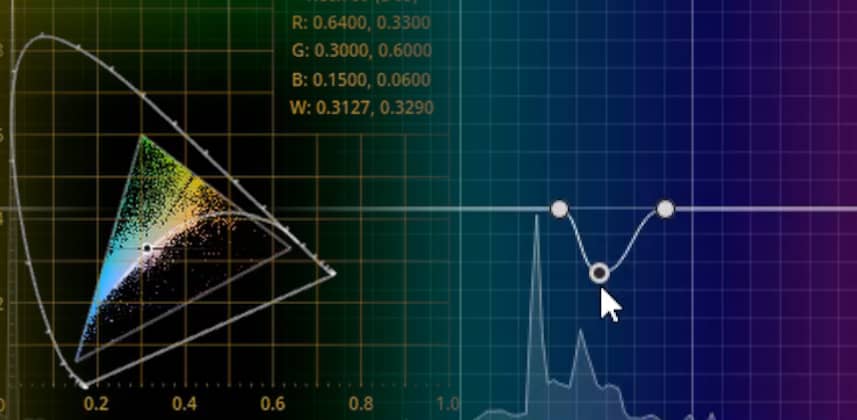What is Critical Image Evaluation?
One of the most important things we do as colorists are looking at an image in detail. We see the good, the bad and the ugly. From beautiful, perfectly exposed shots to noisy underexposed disasters – we see it all.
That is why it’s so important for colorists to have tools at their disposal to critically evaluate an image. Our vision is subjective and our eyes are easily fooled, which is why colorists lean on objective tools like scopes to better evaluate their work.
Big, little improvements in Resolve 16
When it comes to critical image evaluation – Resolve 16 adds a lot of little new things that add up to a major improvement in how colorists can look at their images. In this Insight, I’m going to show you 3 new things that colorists are going to use all the time:
-
- Ganging your UI viewer to your reference output
- Histograms in the curves UI
- Resolve’s new, re-written GPU accelerated scopes
These new features in Resolve 16 will help you look deeper into your images, and as a result, get better grades faster.
-Joey
Member Content
Sorry... the rest of this content is for members only. You'll need to login or Join Now to continue (we hope you do!).
Need more information about our memberships? Click to learn more.
Membership optionsMember Login