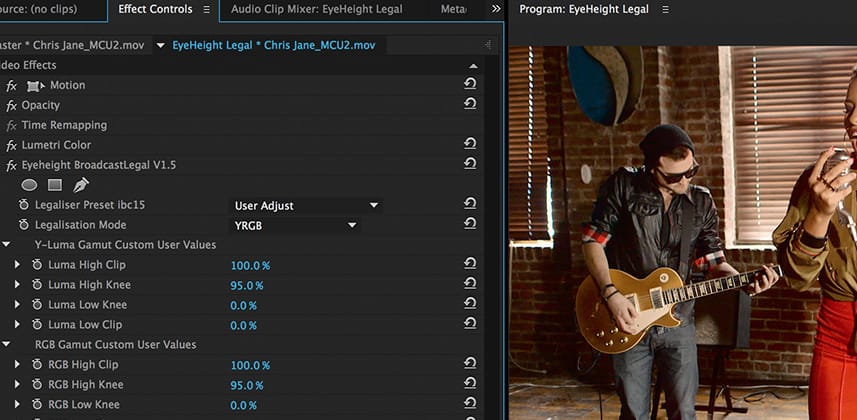NOTICE: This plugin is discontinued
According to Eyeheight’s webiste, the software discussed in this article was discontinued in 2019. We’re keeping this Insight online for another year or so, in case someone out there is still running it and needs to reference this video. Hat tip to Mixing Light member Chris K. who brought this to our attention!
A Video Legalizer For The Most Popular NLE Platforms!
Many of you know that I’m a little obsessive when it comes to video legalization.
And you probably also know if you’ve taken a listen to many of our ‘From The MailBag’ episodes that I’ve been pretty adamant that hardware legalization is the only way to achieve dependable legalization results.
Nearly every application (NLE or dedicated color app) has some sort of broadcast legalization effect, but in my experience they all have trade-offs and some of them don’t even work particularly well.
Years ago at IBC, I wandered over to the EyeHeight stand.
For those of you in Europe, you’re probably familiar with the company but if you never heard of EyeHeight, they are a top-end manufacturer of hardware legalizers, stand-alone color correctors, and other broadcast gear.
At the time of that IBC, I was exploring the market for hardware legalizers, but I was also very much interested in software or file-based legalization.
Martin Moore from EyeHeight was nice enough to take the time to show me a new plug-in they had developed for Final Cut Pro 7 that integrated a lot of their proprietary technology from their hardware legalizers.
I really liked what I saw and over the next few months tried as much as I could to use the plug-in on real-world projects.
The plug-in produced pretty good results – but man was it slow to render! So much so I just kind of gave up on it.
Well flash forward a few years to last week, I got an email from Martin reminding me that the plug-in now worked not only in FCP 7 but FCP X, Premiere Pro and Media Composer, in addition, a lot of the functionality had been improved.
But here was the best part of the email:
From now (July 2015) until IBC (early September 2105) the EyeHeight legalization plug-in is free and has no restrictions! After that, you can license the plug-in for 50% off!
So what better time to show off this pretty cool plug-in and share my thoughts.
Free? (UPDATED)
When I originally posted this Insight my understanding was that if you grabbed the plug-in before September 2015 it was yours to use forever – for free.
Turns out this is not correct and my mistake.
For the entire summer, you do get access to the legalizer package for free & unrestricted UNTIL September 2015 – which is a substantial trial period. While the normal demo only lets you render a few mins of video this unrestricted (extended trial) version has no such limitations. So get legalizing!
In September, you’ll have to license the plug-in but EyeHeight is offering a substantial 50% discount to do that.
I’ve updated the movie below to reflect this updated/corrected information.
3 Plug-ins In One
After heading over to the EyeHeight website and downloading & installing the plug-in package, you’ll notice that you actually get three plug-ins or components.
- BroadcastLegal – we’ll cover this in detail in this Insight. Besides being straight forward to use (choosing presets) it offers a ton of manual control as well.
- BroadcastEvaluate – much like a color overlay mode that you’d find on a field monitor this plug-in lets you visualize with a color overlay what parts of the signal are illegal for a particular standard of your choosing. You can use to prior to color correction to know what areas to of a shot to attack because they’re illegal or use it as a QC tool after you’ve legalized and done your final renders to check that your deliverables are legal (note I don’t show this second step in the movie below)
- BroadcastSafeArea – think of this plug-in as marker overlays on steroids. Providing a huge number of presets and extremely configurable, it’s a fantastic tool for when you need to check the plethora of broadcast safe zones that are mandated by broadcasters these days.
In the movie below, I’ll show you the Evaluate & Safe Area portions of the plug-in package in Premiere Pro (my host of choice) but I’ll focus mainly on the BroadcastLegal component.
Flexible & Powerful
The EyeHeight team, in my opinion, has done a great job balancing pre-set ease with engineer level tweaking within the BroadcastLegal plug-in.
You can simply apply the plug-in and choose a preset like EBU 103 or choose a more conservative or more liberal pre-set.
But, when you need to have more control and desire a ton of ‘tweakability’ then jumping into the User Adjust mode will give you exactly what you need.
For me, the User Adjust mode is where the EyeHeight video legalization plug-in shines.
You have the ability to choose between RGB only, YRGB (an awesome option!) Composite (choose PAL or NTSC) or Composite + RGB modes and then in each mode, you can have manual control of clipping and knee (soft clipping).
Since more and more deliverables don’t require composite legalization anymore I’ve been using the YRGB option to great success.
After choosing a legalization option, opening the categories for RGB or Y, for example, allows you to set clipping and soft clipping as you see fit.
For me, it’s the soft clipping functionality of this plug-in that really makes it a pro option.
Way too often, software legalizers produce ugly hard clipping artifacts where more sophisticated legalizers – like my trusty Harris DL860 allow for soft clipping which generally give you nicer looking results when the legalizer is doing large fixes.
Will the EyeHeight plug-in replace my DL860? Probably not for all workflows, but I think it’s a really viable choice, renders pretty quickly and if you don’t have a hardware legalizer is a fantastic (and free) option.
Don’t forget! Time is limited to use the EyeHeight video legalizer plug-in for free! Head over to www.eyeheight.com now.
Any questions or thoughts please use the comments below.
– Robbie
P.S. What about an OFX version? As of right now, there is not an OFX version of the plug-in. I’ve written to the EyeHeight team and will let you know as soon as I hear back if they plan on releasing an OFX version.
Member Content
Sorry... the rest of this content is for members only. You'll need to login or Join Now to continue (we hope you do!).
Need more information about our memberships? Click to learn more.
Membership optionsMember Login