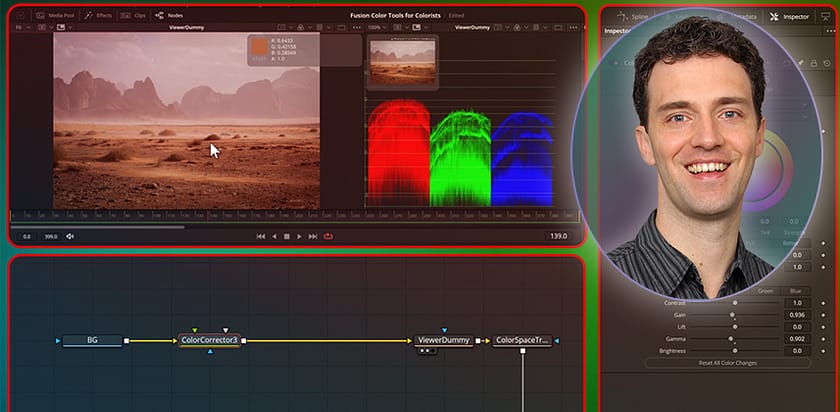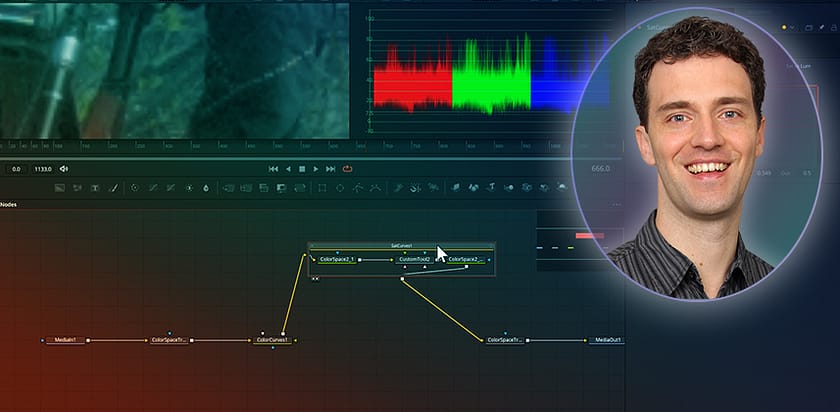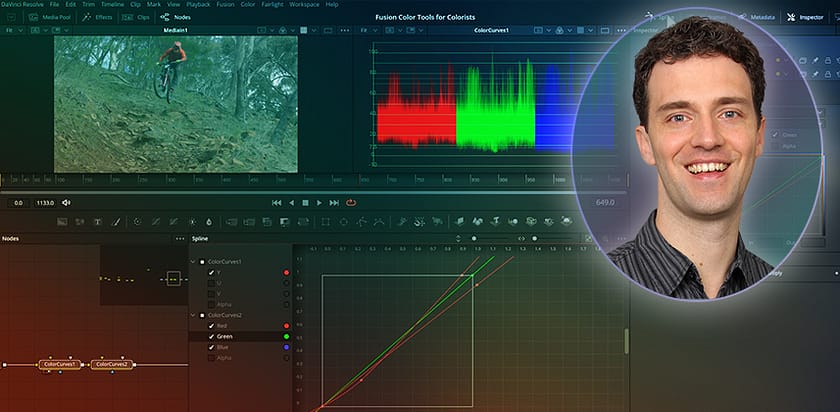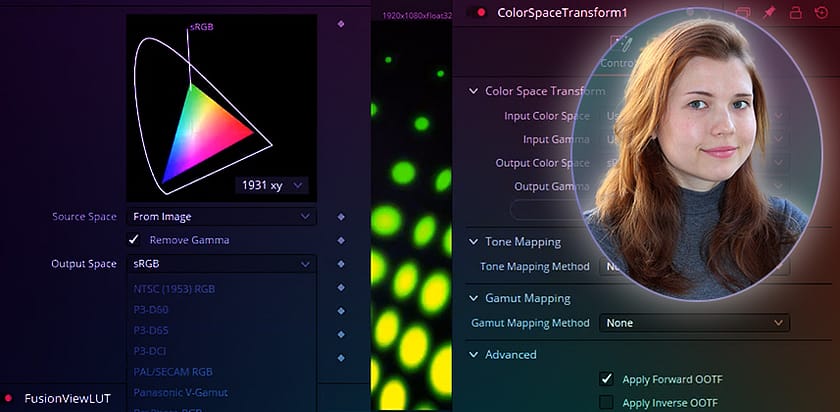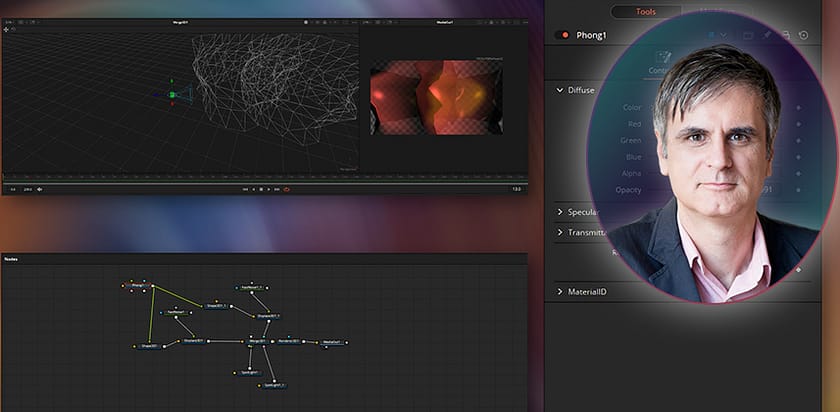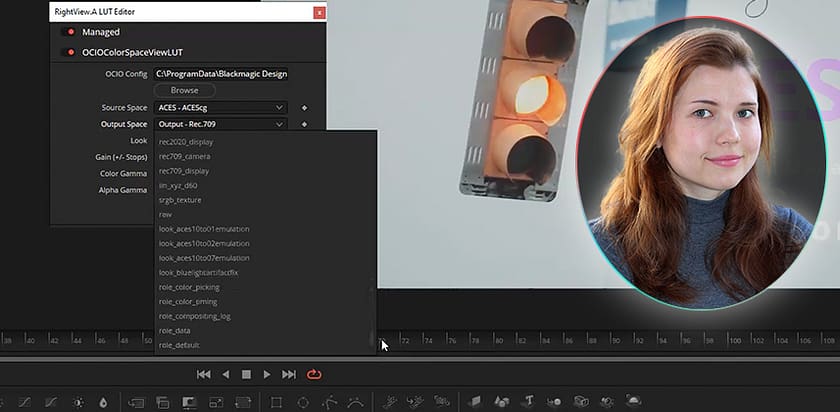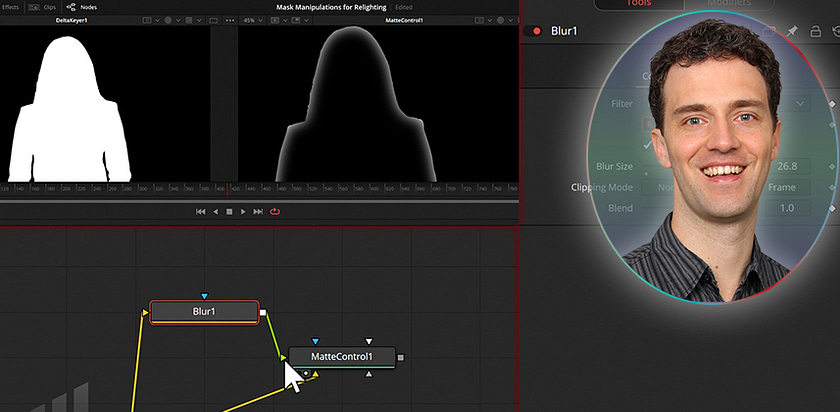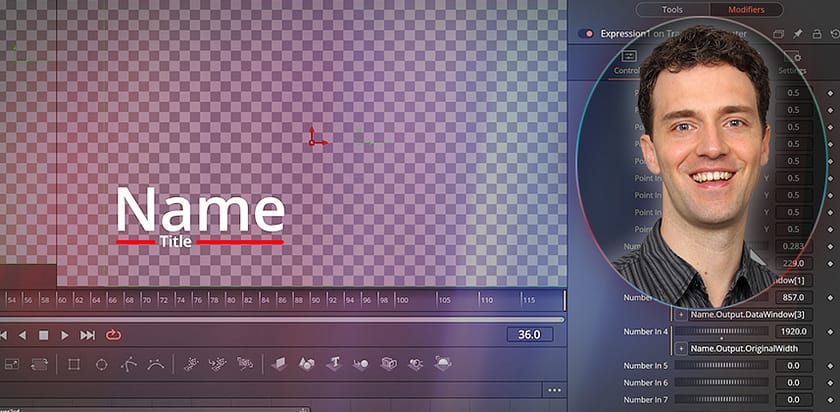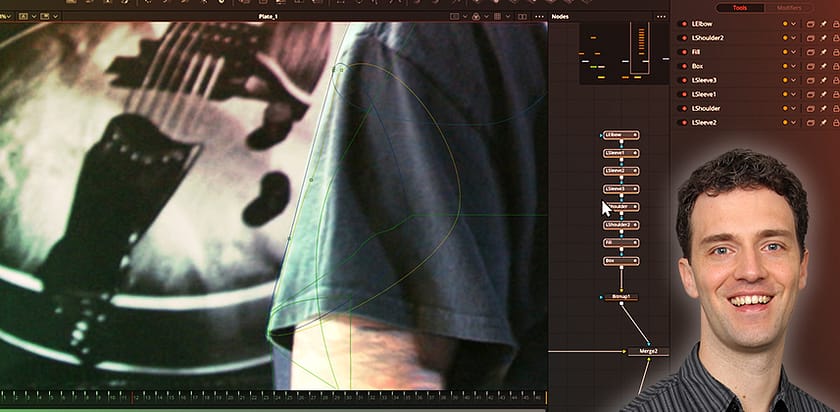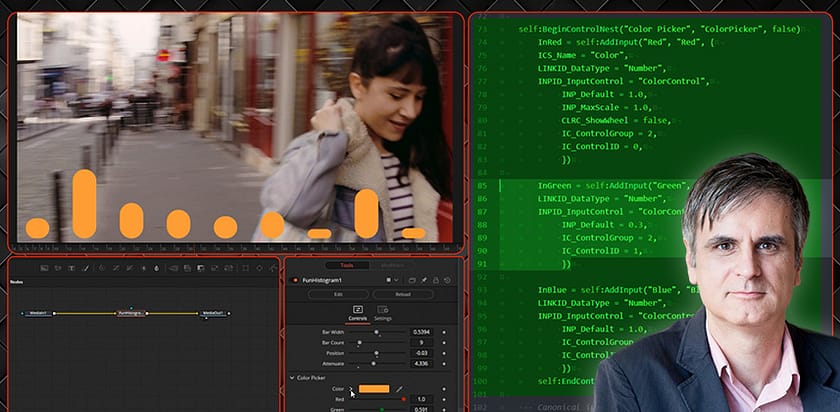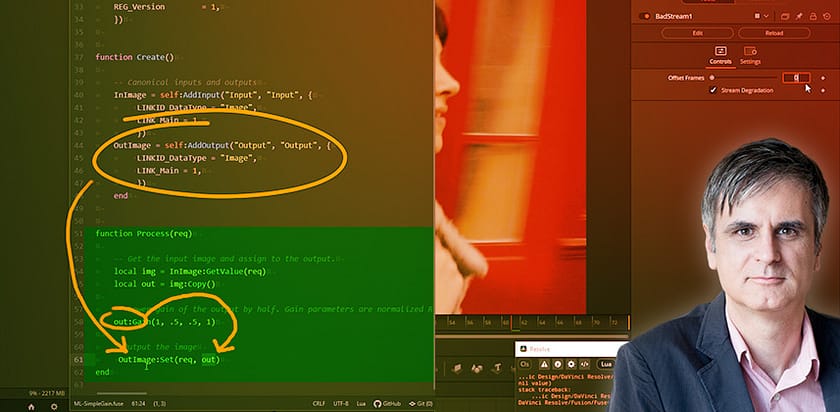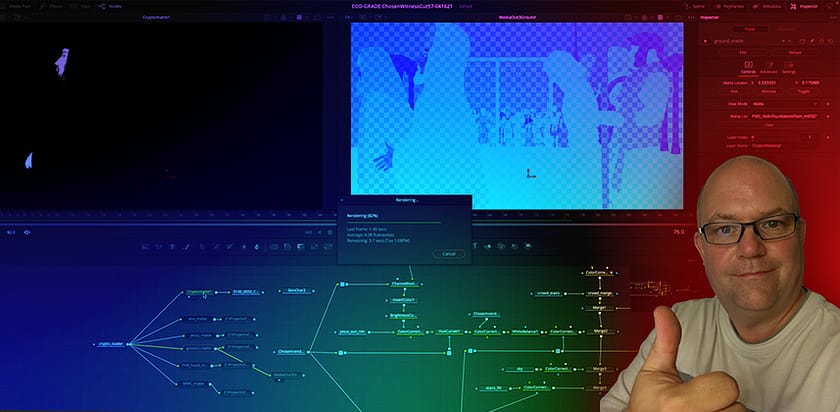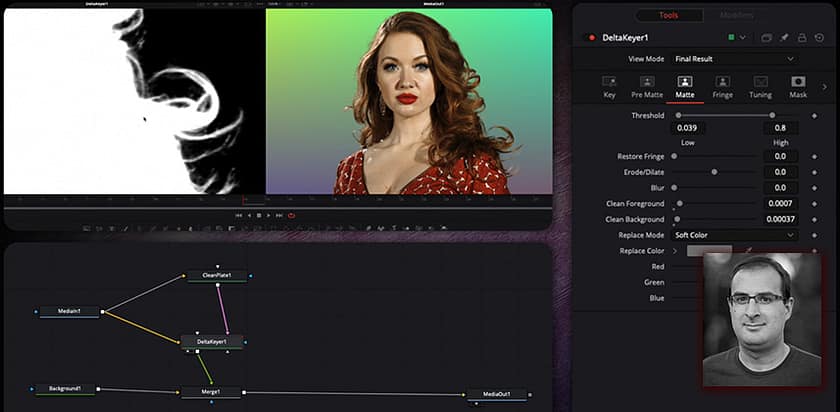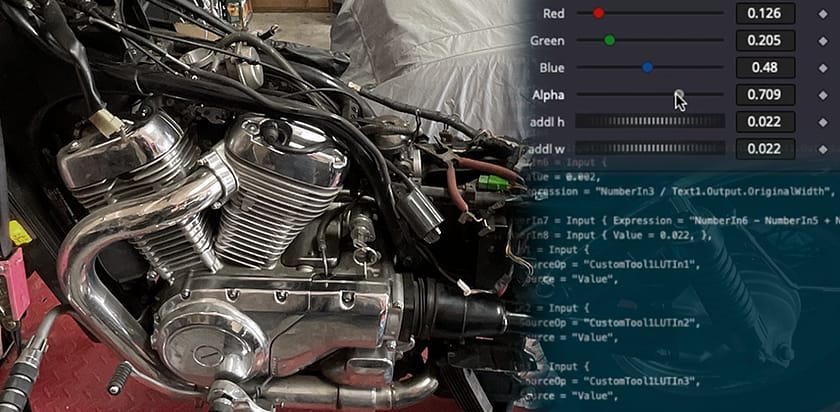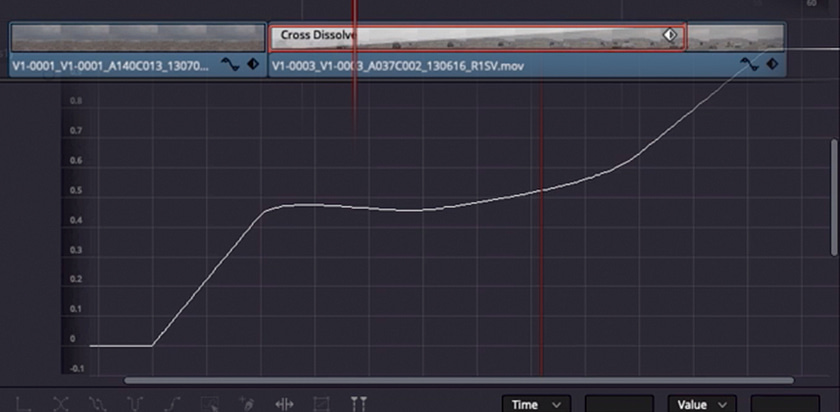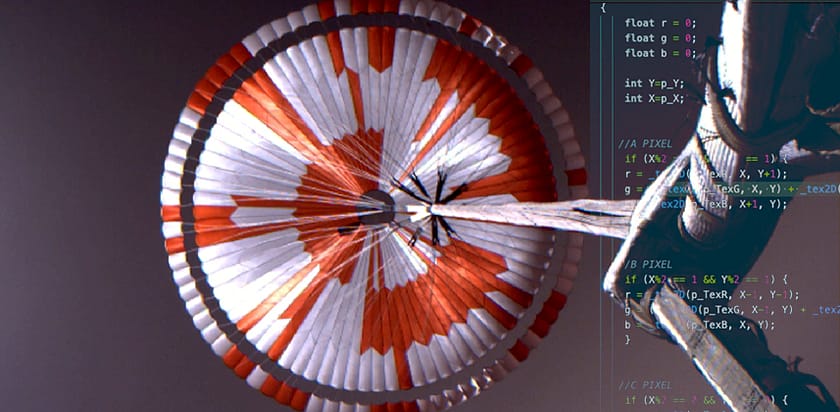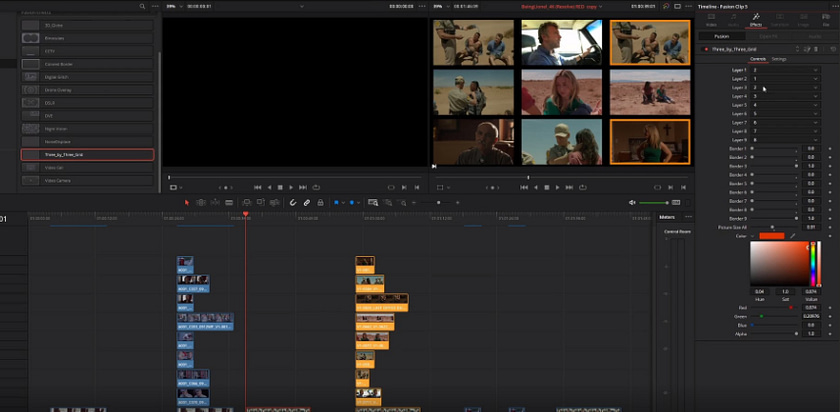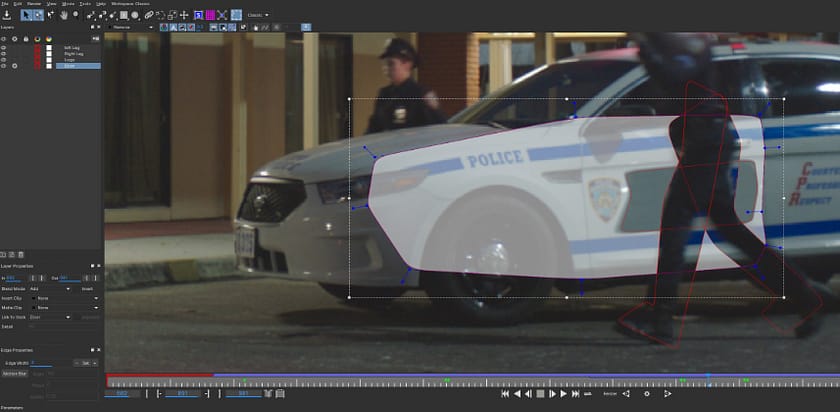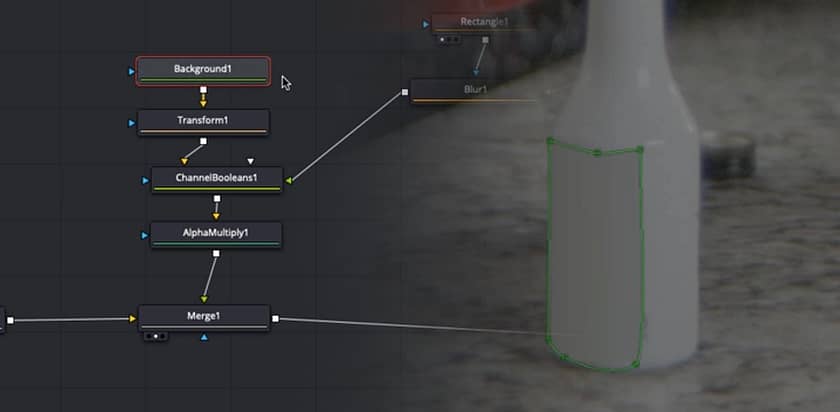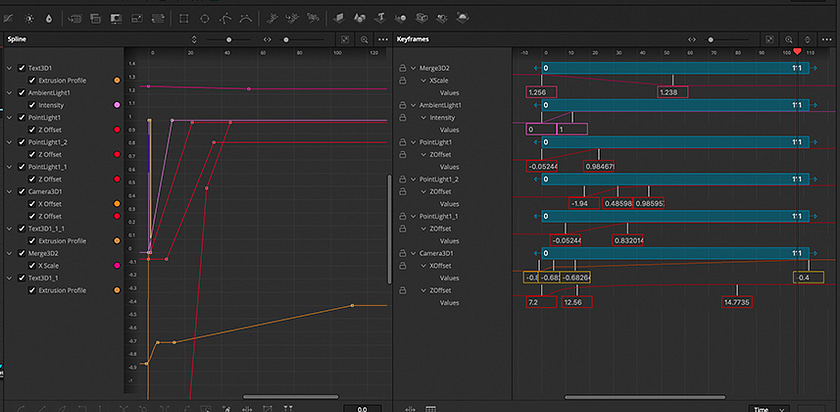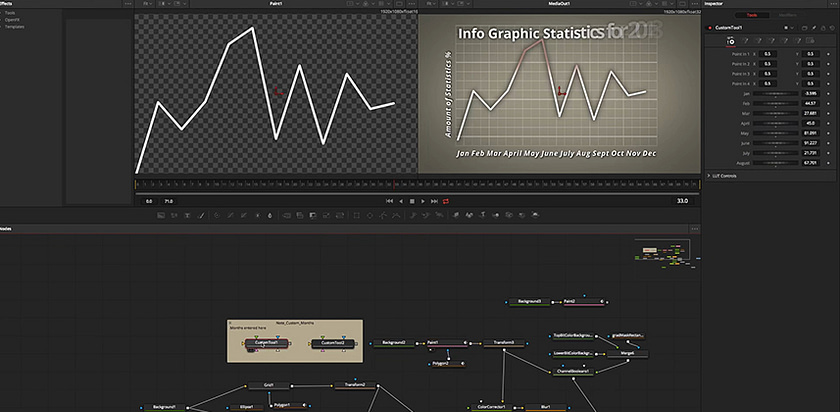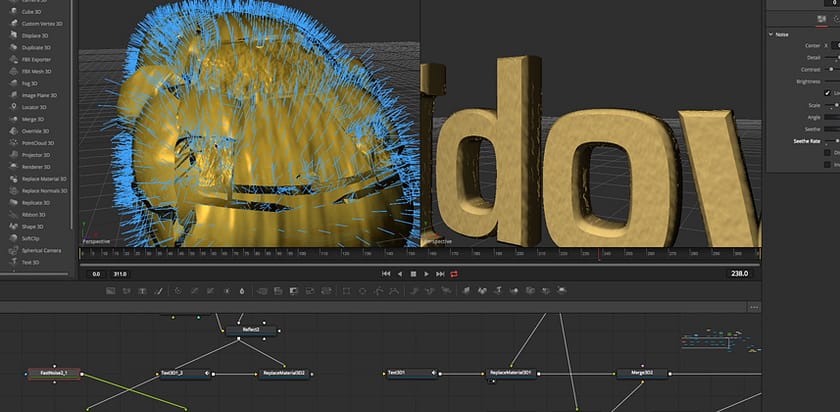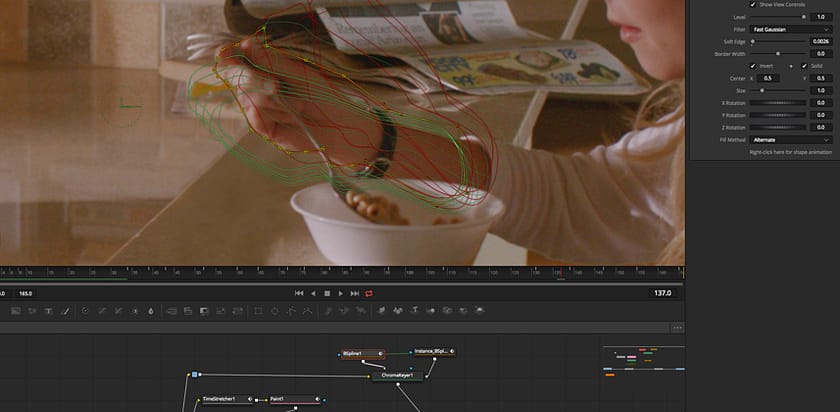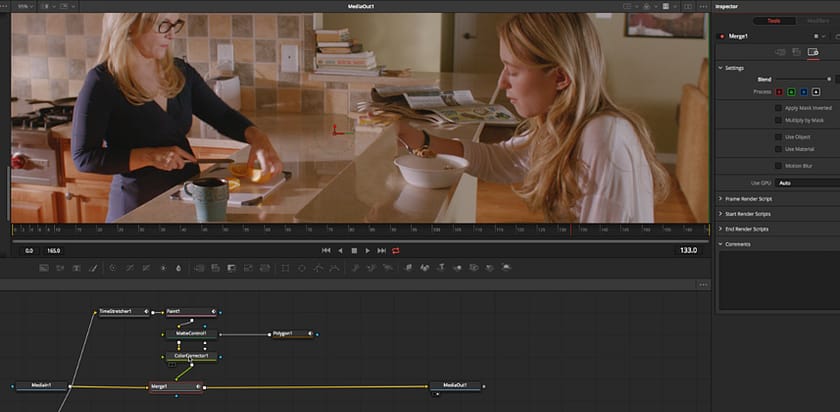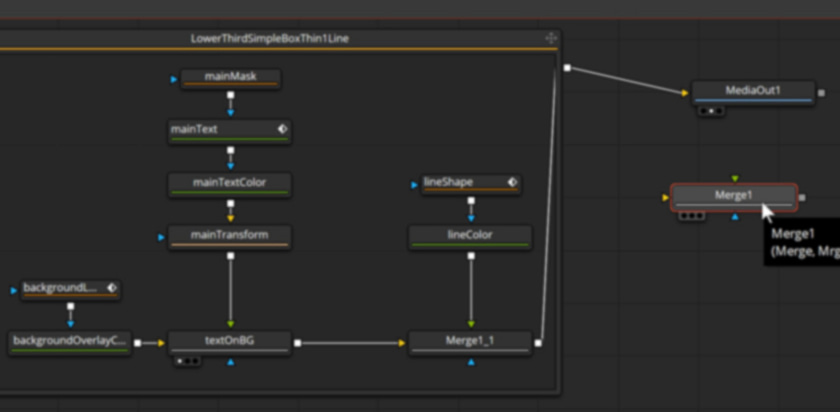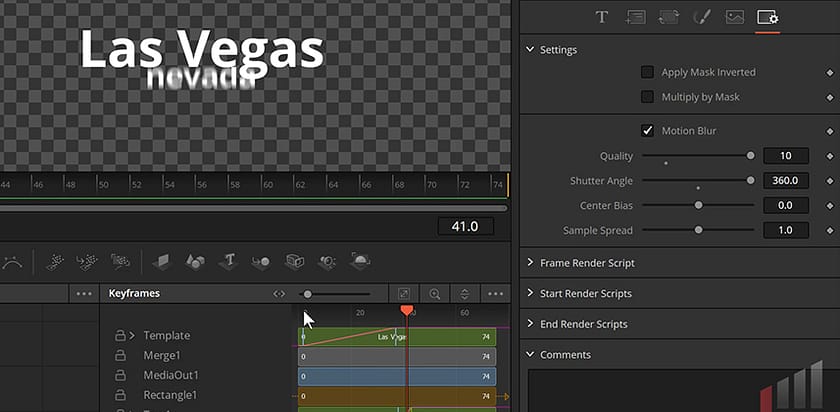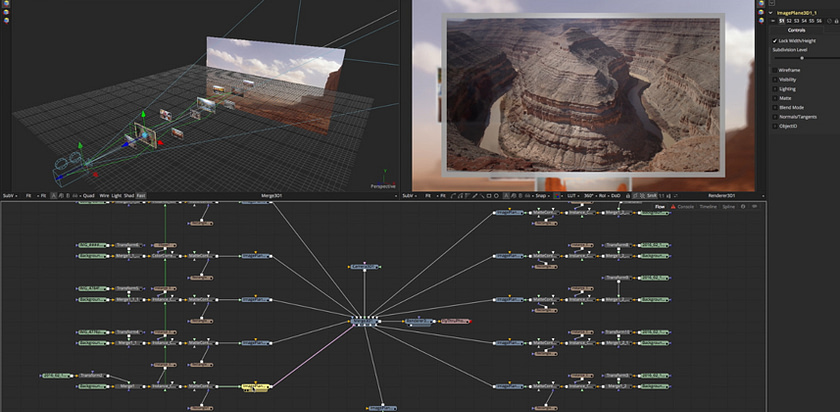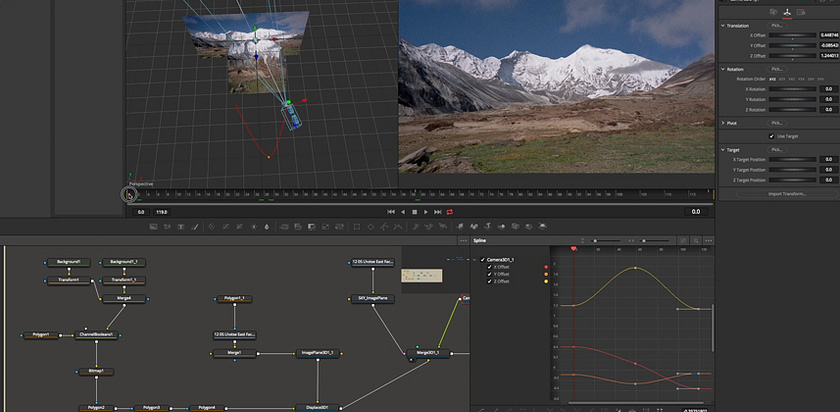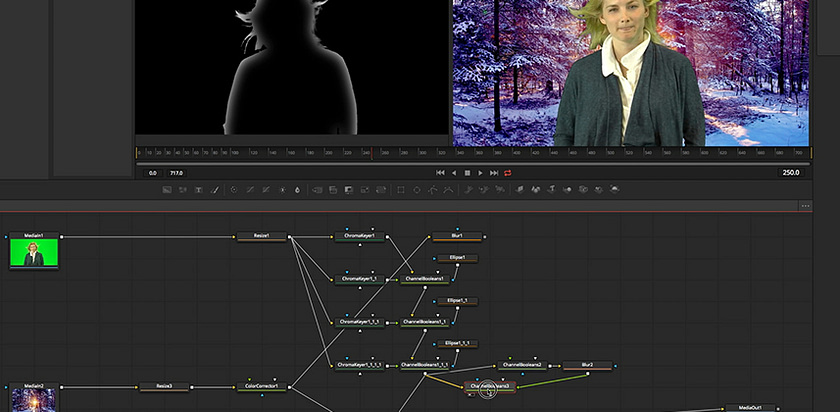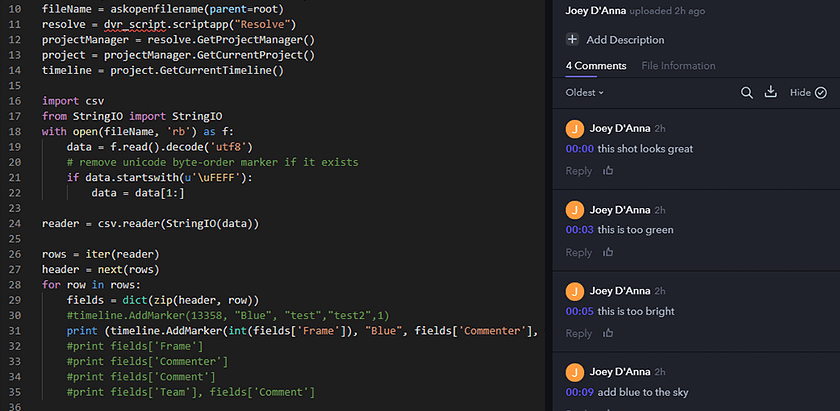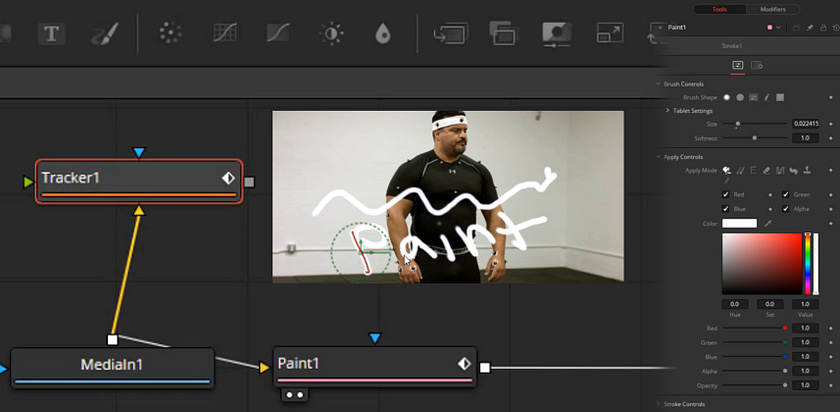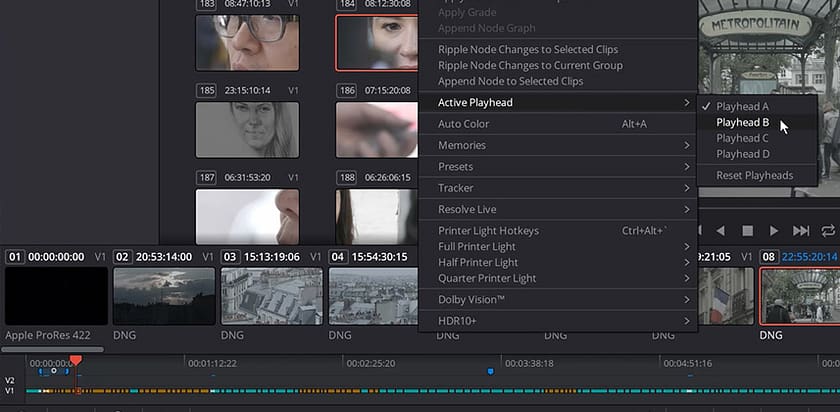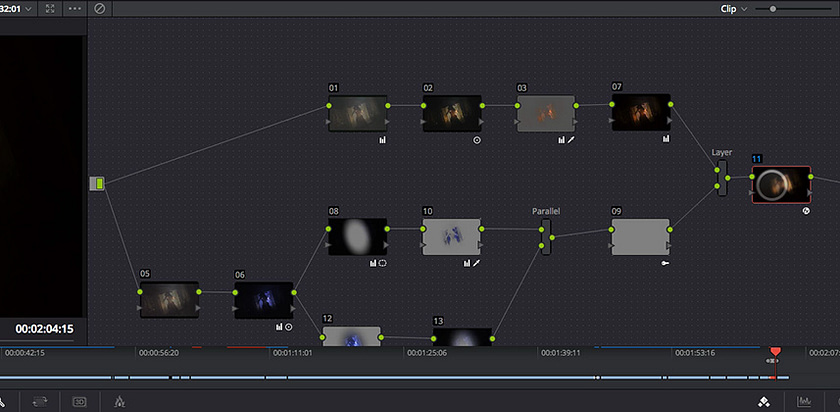Fusion Tools for Colorists - Shot Matching Composites In Fusion
Senior Compositor and Trainer Bernd Klim shares his tips and tricks on color-matching live-action footage in DaVinci Resolve Fusion.
Fusion Tools for Colorists - Building Color Page Grading Tools
There are useful Color Page grading tools that don't exist in Fusion. No worries, get guidance on creating them yourself.
Fusion Tools for Colorists - Getting Comfortable Grading in Fusion
Learn to use the color-grading tools in Fusion, from Curves to Printer Lights while displaying multiple scopes with the viewer's A/B buffers.
Fusion Monitoring Part 3: Accurately Viewing On External Displays
How do you *accurately* monitor a color-managed image from Fusion on your external monitor? Colorist Daria Fissoun teaches the workflow.
Build Your Own Custom Abstract Animated Backgrounds in Fusion
Igor Riđanović teaches how to quickly & easily generate unique animated backgrounds using DaVinci Resolve Fusion's 3D toolset.
Accurately Viewing Fusion Compositions in ACES Workflows
Images in Fusion can look different to the Edit and Color pages when color management systems clash. Here's how to fix that in ACES workflows
Animating Fusion Titles - Polishing Your Shared Title Templates
In Part 3, VFX artist Bernd Klimm customizes a shareable animated Fusion title template with expression modifiers, user controls, and macros!
Fusion Monitoring: Accurately Monitoring DaVinci Wide Gamut
Does saturation on Resolve's Fusion look wrong when working color-managed? Colorist Daria Fissoun breaks it down and offers three fixes.
Fusion-Photoshop Painting/Cleaning Workflow – Part 2
VFX artist Bernd Klimm continues his Photoshop to Fusion workflow with tips and tricks for removing an object using painting techniques.
Skill Up: Fusion-Photoshop Painting/Cleaning Workflow - Part 1
VFX artist Bernd Klimm imports one frame of a painted Photoshop still (removing an object) and shows how to composite it into a moving image.
Deep Dive Into A Complex Fusion Fuse Effect For The Edit Page
Igor Ridanovic shows how to write a reasonably complex Fuse, and save it as a Fusion Macro to access it in Resolve's Edit Page Effects panel.
Refining A Fusion Title Animation & Creating A Reusable Template
Learn how to use shading layers, add intro/outro animations, and package your Fusion animation as a *.drfx template for easy sharing.
A Deep Dive Into Creating Fuse Effects for DaVinci Resolve
Colorist, finisher, scripting/automation developer Igor Riđanović begins a 2-part dive into creating custom Fuse FX for complicated effects.
How To Build A Custom Fusion Title Template From Scratch - Part 1
VFX specialist and trainer Bernd Klimm joins Team Mixing Light shows how to create a custom Fusion title template to use on the Edit Page.
Grading An Animated Film: Speeding Up The Fusion Composition
In Part 2 of this series, colorist Patrick Inhofer shows you how he enabled complex Fusion comps for real-time, interactive color grading.
Retouching In Fusion Is Simplified With The Resolve 18.1 Update
The Resolve 18.1 update added the Resolve FX 'Surface Tracker' plugin to the Fusion page. Learn how this vastly simplifies beauty retouching.
ResolveFX Surface Tracker Part 2 - Beauty Work Within Fusion
In Part 2, Igor Ridanovic leverages the stabilization work of the new Surface Tracker plugin to execute beauty work on the Fusion page.
Digging Into The ResolveFX Surface Tracker (For Retouching)
Resolve 18's Surface Tracker combines a multiple-point tracker and a warper in one tool. Learn how it works while prepping a retouch job.
Joey’s Custom Workshop - Two Useful Scripts And A Fusion Effect
Colorist Joey D’Anna shares with you new custom tools for batch rendering, automatic backups, and a 3D motion control template.
Color Grading An Animated Short Film - Part 1
Colorist Patrick Inhofer shares a behind-the-scenes look at color grading an animated short film - and how it differs from live action.
Joey’s Custom Workshop - Fusion Templates
In his latest Custom Workshop, Colorist Joey D'Anna gives you 3 useful custom Fusion templates for use on DaVinci Resolve's edit page
Diving Deeper Into The Colourlab AI Ecosystem - Part 2
In part two of this series, we explore fixed node structure workflows with ColourLab AI as well as two OFX plugins that are a part of the ColourLab AI ecosystem.
Creating Reusable Custom Transition Presets In Fusion
Learn to use DaVinci Resolve's Fusion page to build custom, reusable transitions to work inside a node based ACES pipeline.
How Can You Color Process Mars Rover's Images In DaVinci Resolve?
Learn how to use DCTLs (and texture references) in DaVinci Resolve Fusion to debayer Perseverance rover raw images, yourself.
Creating Your Own Fusion Effects Plug-ins with DaVinci Resolve 17
Get an overview of how you can create your own 'plug-ins' for DaVinci Resolve's Edit Page with its new Fusion Effects functionality.
Using Fusion's 3D Camera Tracker for Patching and Object Placement
Learn how to insert 3D objects or paint out defects in videos with a moving camera using DaVinci Resolve Fusion's 3D Camera Tracker.
Using the Mocha Pro OFX Plugin in DaVinci Resolve Fusion
See the MochaPro OpenFX plugin in action to track and remove a logo on a car door - and finish / refine the composite in Fusion.
Better Blurring In DaVinci Resolve: Part 2
In the second part of his series on better blurring, Joey jumps into Fusion to explore its powerful capabilities to create natural-looking blurs.
Advanced Keyframe Editing in Fusion
Learn powerful keyframe editing techniques in DaVinci Resolve's Fusion page, using the built-in spline and keyframe editors.
Introduction to Tracking Tools and Techniques in Resolve Fusion
Learn how to set up and use Resolve Fusion's point- and planar- trackers. You'll deal with occlusions and see a powerful tracking technique.
Building and Re-using Fusion Setups and Macros in DaVinci Resolve
Learn how to build (and re-use) your Resolve Fusion comps as Groups and Macros. Plus, choosing which settings are exposed on the Edit Page.
What I Learned (and Surprised Me) in 5 Hours at NAB 2019 - Part 1
At NAB 2019 with 5 hours of 'me time', in Part 1 learn what I though was significant in Resolve 16 and Mistika Boutique.
Overview of Materials and Auxiliary Channels in DaVinci Resolve Fusion
Learn the workflow of the 3D toolset in DaVinci Resolve Fusion. Discover how to change materials, add reflections, color grade 3D objects.
Learning Fusion Part 2 - Revising A Text Animation (Like A Compositor)
Learn how to deconstruct a pre-built Fusion animation that ships with DaVinci Resolve. After studying one, we revise our animation to match.
Learning Fusion The Easy Way: Using Resolve's Fusion Text Generator
DaVinci Resolve's Fusion page is intimidating. In this video, learn an easy way of getting into Fusion, with a simple Text animation.
Introduction to Fusion's 3D Camera, Part 2 (using Expressions)
Learn how to animate unrelated properties using Expressions. In Part 2, we use the Camera's Z-position to drive another element's Opacity.
An Introduction to Resolve Fusion's 3D Camera - Part 1
Learn how to get your Resolve Fusion composition into 3D space. Also, learn how false perspective is created and 3D cameras are animated.
Using Python and Expanding DaVinci Resolve's Functionality
Resolve's new scripting APIs open up exciting new possibilities. Learn how to get started by using Python to import comments from Frame.io.
Elsewhere On The Web: Managing Saturation, Live HDR, Resolve Fusion (& more)
Summer 2018 round-up of don't-miss color correction tutorials from other websites (with commentary). We wish we had them here, first.
How To Paint, Track, and Replace A Logo In DaVinci Resolve Fusion 15
Learn how to track DaVinci Resolve 15's non-destructive paint tools in Fusion. Plus, get a tip for viewing a color grade inside Fusion.
First Impressions with DaVinci Resolve 15 Public Beta (after NAB)
Learn what one colorist thinks of DaVinci Resolve 15 Public Beta the first time he launches it. Not on the trade show floor in Las Vegas where he first saw it... but in quiet of his suite. And discover the huge new feature no one is talking about!
An Introduction to Fusion (For Colorists) in DaVinci Resolve 15
While Fusion is a node-based compositor, its node tree is very different than the Color Page. Learn how to use Fusion in DaVinci Resolve 15 in under 15 minutes.
Resolve 15 New Color Page Features
In this Insight, colorist Joey D'Anna, fresh off demoing Resolve 15 at the Blackmagic booth at NAB 2018, shares his thoughts on the top new features that benefit the dedicated colorist the most in Resolve 15.
Colorist Podcast Episode 010
In this edition of the Colorist podcast Josh talk to the famed Warren Eagles from the International Colorist Academy.
Fusion - Expanding Your Colorist Toolbox
Blackmagic Design Fusion is now free for everyone so make sure to add it to your colorist toolbox. Dan runs down his favorite tools so far