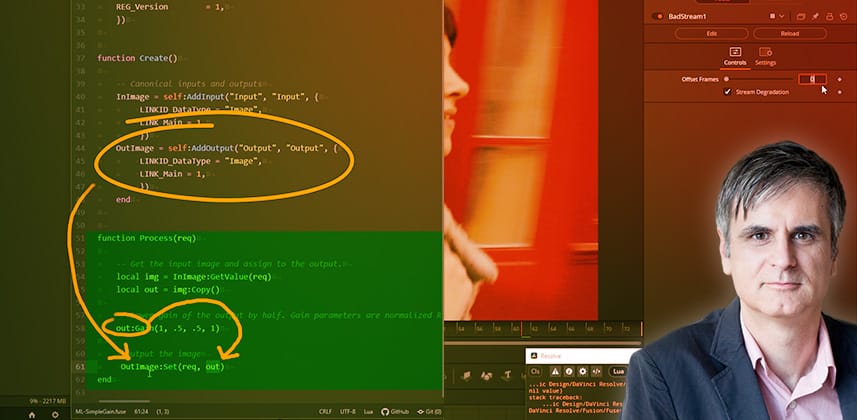| Series |
|---|
Part 1: What is a Fuse, when should you use it, and how do you create one?
DaVinci Resolve is one of the most extendible finishing applications on the market. Motivated users can build custom tools using scripting languages, DCTL, macros, and expressions. You can build another class of tools within Fusion – a Fuse.
This Insight is a deep dive into building Fuses.
Fuses are custom Fusion plugins that can process pictures from one or more inputs. They behave like any other Fusion node. Fuses are even accessible from the Edit page when wrapped inside Fusion FX.
Fuses are very fast. They owe the processing speed to the fact they are written in Lua programming language, which has unique properties when it comes to speed.
Some programming experience and minimal Fusion experience are necessary to get started with Fuses. However, even if coding is not your thing, this Insight will show you the possibilities of creating custom tools in Resolve. If you are interested in learning how to program your Fuses, here’s what the Fuse Manual says about your minimum knowledge:
If you are capable of editing Macros in a text editor and adding Scripting functions to customize tooling, then Fuses extend further with more functionality and lower level capabilities.
Fuse Reference Manual, July 2022
Fuses (and their alternatives)
In this Insight, we start by looking at Macros and Expressions. Then, we move to understand what a Fuse is and deconstruct two Fuses that step up in complexity. The first Fuse can also be done with Macros and Expressions.
The second Fuse pushes the boundaries of Macros and Expressions and starts to show the type of custom effect where it makes sense to ‘graduate’ to writing your own Fuse.
Premium Mixing Light members can download these two Fuses so you can experiment with the code, deconstruct it, and otherwise perform your mayhem with them to gain an understanding of the code.
The fuse documents should be placed/installed here:
Windows:
C:ProgramDataBlackmagic DesignDaVinci ResolveSupportFusionFuses
macOS:
~/Library/Application Support/Blackmagic Design/DaVinci Resolve/Support/Fusion/Fuses
Linux:
/.local/share/DaVinciResolve/Fusion/Fuses
Key Takeaways from this Insight
- Learn how to install and use third party Fuses
- Learn what tasks are more suited for Fuses vs. macros and expressions
- Learn how to turn Fuses or any other Fusion nodes into Edit page Fusion FX
- Understand the basics of writing your own Fuses
Links mentioned in this Insight
- The Fuse Plugin Guide and Reference Manual – July 2022 – If you want to gain proficiency in writing Fuse plugins, then this first-ever reference guide is invaluable (even if it does contain some errors).
- Igor’s free Computer Vision Resolve FX fuse – For the low price of your contact information, you can download the Computer Vision fuse featured in the open of this Insight. It allows you to turn any video clip into ASCII art for that special retro computer look!
- Fuse Reference Scripts – A very useful resource that will help you get started with the Fuse formatting and scripting language through a dozen or so code examples: “The Fuses [linked] were written or released by employees of eyeon Software. As examples, they were written to demonstrate, and not necessarily to provide useful functionality (though some do).”
Related Insights
- Creating Your Own Fusion Effects in DaVinci Resolve 17 – Get an overview of how you can create your own ‘plug-ins’ for DaVinci Resolve’s Edit Page with its new Fusion Effects functionality.
- Building and Re-using Fusion Setups and Macros in DaVinci Resolve – Learn how to build (and re-use) your Resolve Fusion comps as Groups and Macros. Plus, choosing which settings are exposed on the Edit Page.
- How To Build A Custom Fusion Title Template from Start to Finish – Part 1 – VFX specialist and trainer Bernd Klimm joins Team Mixing Light and shows how to create a custom Fusion title template to use on the Edit Page.
Comments or Questions? Let me know!
I enjoy hearing from members. Let me know what you think of this Insight and if you see yourself starting to develop Fuses. For those of you who are exploring writing DCTLs by following Cullen Kelly’s series – I think this 2-part series on Fuse may pique your interest and help you push your boundaries.
– Igor
Member Content
Sorry... the rest of this content is for members only. You'll need to login or Join Now to continue (we hope you do!).
Need more information about our memberships? Click to learn more.
Membership optionsMember Login
Additional Downloads
Sorry... downloads are available for Premium Members only.
Become a Premium Member