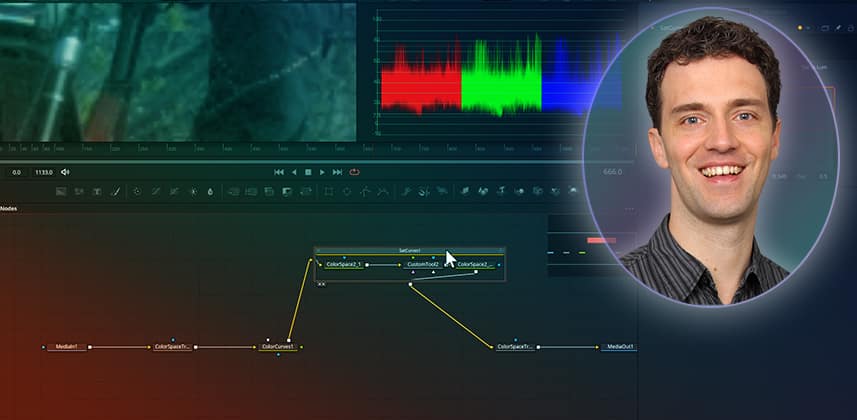| Series |
|---|
Create Your Own LumaMix, Curves Tool, and RGB Mixer
In the second part of our series, we continue using tools you would normally reach for on the Color page – but on the Fusion page. This Insight is created for colorists, showing how to build your own custom Fusion macros to emulate LumaMix controls, an extended Curves tool, and an RGB-style mixer on the Fusion page.
Key takeaways from this Insight
By the end of this Insight, you should understand how to:
- Use the Fusion Color Space node and the Custom Tool to build color correction tools.
- Structure your own LumaMix, RGBMixer, and Lum vs Sat curve.
Related Mixing Light Insights
- Revisiting the RGB Mixer (in DaVinci Resolve) – Mixing the R, G, and B colour channels is a versatile color grading technique. Using Resolve’s RGB Mixer, learn its simplicity – and power.
- Building Custom ‘Lum vs Sat’ Curves In HSL Using Resolve’s Node Graph – In Part 5 of our ‘Visual Math’ series, learn how ‘vs. Curves’ work from within Resolve’s node graph by building your own in HSL space.
Premium Members: Macros for Download

Completed macros from this Insight are available for download for Premium members. Scroll down to the Additional Downloads section of this page. Download the *.settings files and drag any of the files into your Fusion flow area. This imports the macro node for testing.
To permanently install the macros, save them in your Fusion macro folder. You find the macro folder from Fusion if you right-click on the Macros section under Effects → Tools → Macros and select “Show Folder”.
Questions or Comments? Leave a comment!
Can you think of other tools or plugins you use for color grading that we could bring to Fusion? Or do you have any tools you built or want to build in the future? Let me know!
– Bernd
Member Content
Sorry... the rest of this content is for members only. You'll need to login or Join Now to continue (we hope you do!).
Need more information about our memberships? Click to learn more.
Membership optionsMember Login
Additional Downloads
Sorry... downloads are available for Premium Members only.
Become a Premium Member