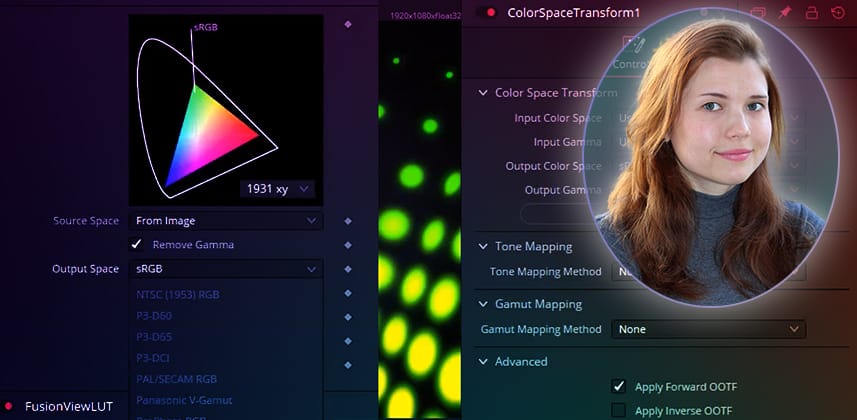| Series |
|---|
How to properly view a color-managed image in Fusion on a reference display
This Insight addresses how to manage the tone mapping of an outgoing Fusion signal on an external grading monitor or a ‘clean feed’ display. Solutions are presented for non-color-managed projects and those utilizing common SDR standards.
Working on a non-color-managed project in DaVinci Resolve is the most straightforward option regarding Fusion monitoring. The viewer behaves consistently across all pages. What you see in Fusion is generally what you get – with the often frustrating exception of your external monitor.
Due to how tones are mapped from the MediaOut node to external displays, you might find some unexpected artifacts that impede your ability to monitor your compositions correctly while in Fusion.
In this video, you learn a straightforward solution that facilitates proper tone mapping of your signal to an external display. This same solution applies to SDR color-managed projects, including ones employing the default ‘Automatic color management’ project setting for DaVinci YRGB Color Managed projects delivering to the Rec.709 Gamma 2.4 broadcast standard.
Please see the other videos in this series for more advanced project monitoring solutions.
Key takeaways from this Insight
By the end of this Insight, you should understand how to:
- Recognize tonal distortion on an external device.
- Fix tonal mapping with a Color Space Transform node and future-proof it for SDR deliverables.
- More accurately monitor compositions by optimizing the Fusion Viewer LUT.
Related Mixing Light Insights
- Fusion Monitoring Part 1: Accurately Monitoring DaVinci Wide Gamut – Does saturation on Resolve’s Fusion look wrong when working color-managed? Colorist Daria Fissoun breaks it down and offers three fixes.
- Fusion Monitoring Part 2: Accurately Viewing Compositions In ACES Workflows – Images in Fusion can look different to the Edit and Color pages when color management systems clash. Here’s how to fix that in ACES workflows
- ACES Mixing Light Flight Path – What is ACES, and how do you use It?
Questions or Comments? Leave a comment!
Is this Insight useful to you? Let us know! Mixing Light is all about community discussions, and we’re curious if you found this helpful, if you have something to add, or if you need more questions answered?
– Daria
Member Content
Sorry... the rest of this content is for members only. You'll need to login or Join Now to continue (we hope you do!).
Need more information about our memberships? Click to learn more.
Membership optionsMember Login