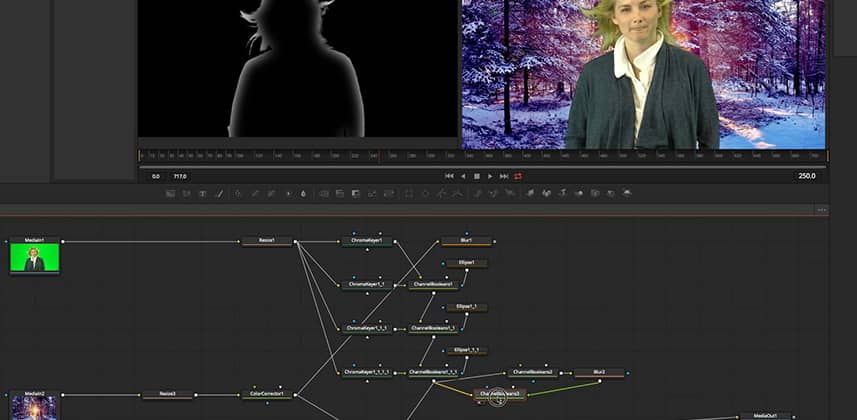Team Mixing Light Note: We are pleased to welcome Jamie Dickinson to our roster of Contributors, here on MixingLight.com. He kicks us off with a deeper look at Fusion’s nodal compositing tools. Please join us in welcoming him to Mixing Light, in the Comments below! You can find out more about Jamie (and all of our Contributors) on our About Us page.
Keying a low quality green screen to learn Fusion’s boolean operations
The aim of this Insight is to give a novice Fusion user, who may be quite new to the subject, an introduction into the craft of compositing. It’s a very involved subject and Fusion is an incredibly deep program – it can be used for compositing, motion graphics, it has a great particles system, it can import and render 3D models, etc. – so it can be a daunting prospect for some people to even make a start. But I think one of the best things about Fusion is that it allows you to start simple, with what you know, and then add and refine, as you learn.
Combining node operations
In this Insight we begin with a re-cap of some of the basics and not make too many assumptions about prior knowledge of the subject. We then go on to demonstrate a real-world use of some very handy tools (ChannelBooleans, the MatteControl and the Merge) which will help explain the concepts. I think it helps to get a clearer understanding of some of the terms involved. For instance, the usage of the terms Key and Alpha (which confuses many people).
Armed with this understanding, it’ll help you move on to more complex things, so you can experiment and learn from here. Maybe have some fun with it, create some text, combine it with textures from another image, try different Apply (blend) Modes, use it like PhotoShop. Understanding these tools should really help with that kind of thing.
In this Insight you’ll learn:
- The definition of Matte, Mask, Key, and Alpha (and how those terms differ)
- Copy ChannelBooleans
- Negative ChannelBooleans (to invert a key signal)
- And ChannelBooleans (to create a light wrap on the foreground element)
- Using the Additive / Subtractive slider in the merge tool (to complete the light wrap)
- Using the MatteControl to premultiply a node (to complete the light wrap)
- Create an Add operation in a Merge node
Conclusion
I first used Fusion over ten years ago and I also used the node compositor inside Avid|DS (don’t get me started on what a shame that system was killed off!). So I was able to ‘up-sell’ my services when a series I was grading needed a little vfx and compositing. I was able to use Fusion to create a reasonable comp then, later add branches into the ‘Flow’ and insert tools in order to refine and improve it.
Now that Fusion is built into Resolve I’d say that you’d be missing out if you didn’t try at to use it on at least one simple job. Sometimes you can do these things with the Resolve tools, sometimes you’d want to send the shot to someone else – but sometimes doing it yourself in Fusion is perfect and can be much more efficient.
Resources
- I recommend this book for more on the subject: The Art and Science of Digital Compositing (2nd Edition) by Ron Brinkmann
- For an overview of using Fusion, see Joey’s Insight: An Introduction to Fusion in DaVinci Resolve 15