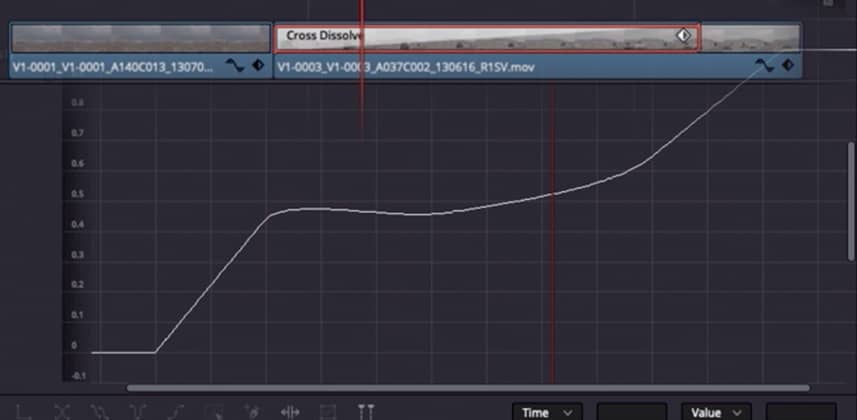| Series |
|---|
Dissolves In Node Based Color Management
Personally, I love working with node-based color management. If you’ve watched my series on Custom ACES, you’ve seen how I do it and why, and what some of the advantages are. However, like any grading workflow – it isn’t all perfect. I’ve gone over some of the downsides and limitations in the first 3 parts of the series – and one of the biggest is that dissolves can be a real pain to get looking how you want them to look.
This is because the dissolves aren’t processed correctly unless you set up your whole project for ACES! Now for a lot of projects, this isn’t an issue – it only really becomes a problem on things with lots of dissolves that need to be perfect. In the past, I’ve worked around it by doing everything below an ODT adjustment layer – but that isn’t a perfect solution either.
Fusion Transitions To The Rescue
One of the really cool things about Fusion’s integration into Resolve is that you can now change any dissolve into a Fusion Transition. This creates a default node tree, with incoming and outgoing shots – and leaves you to build the transition in any way you see fit.
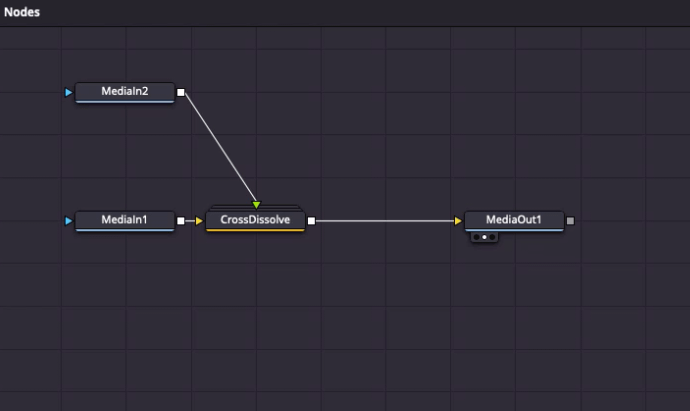
So to make dissolves behave better in a node-based ACES project – I used Fusion to make my own dissolve effects. These convert the image into linear, do the dissolve there, and then convert it back to ACEScct.
In this Insight I’ll walk you through:
- What happens if you just do dissolves in custom ACES with all default settings
- Order of operations for Fusion Transitions vs regular Fusion comps
- Building a custom Fusion transition
- Using AnimCurve modifiers to make the transitions duration-agnostic
- Adding easing in and out, and custom transition curves
- Saving and reusing Fusion Transition presets
The coolest thing?
While I’m using Fusion transitions to solve one pretty specific problem – you can build them using any of the tools in Fusion. This means advanced masking, rotoscoping, 3D, particles, and more can all be built into a reusable transition. For me – this capability has solved a long-standing pain point in my color management. As always – leave me any comments or questions below!
-Joey
Member Content
Sorry... the rest of this content is for members only. You'll need to login or Join Now to continue (we hope you do!).
Need more information about our memberships? Click to learn more.
Membership optionsMember Login