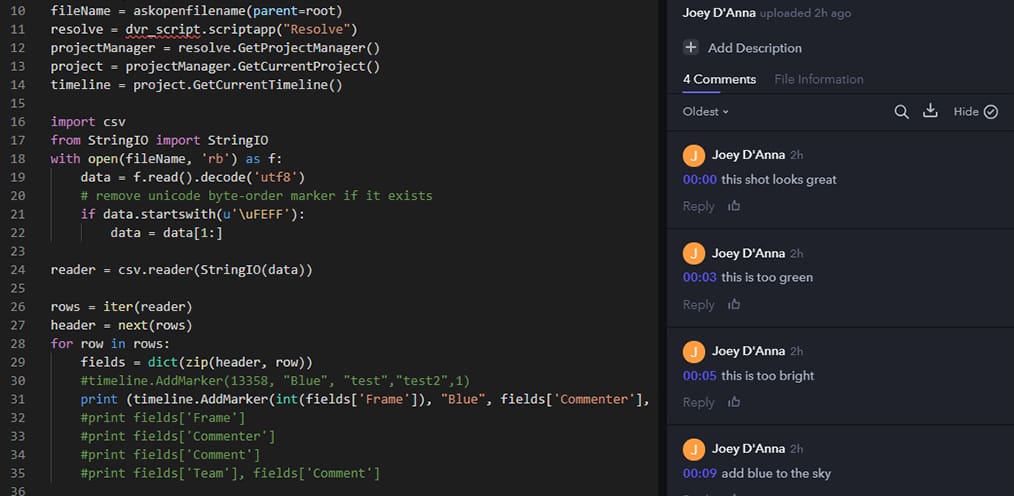| Series |
|---|
April 2019 Update: In DaVinci Resolve 16, Frame.io markers are directly integrated into Resolve. But this Insight is still an excellent introduction into using Python to extend the functionality of DaVinci Resolve.
Importing Frame.io Markers With Your Own Homebrew Import Script
One of the most exciting things about Resolve 15’s new Fusion integration is the fact that it added Python scripting to Resolve. This has huge potential to open up Resolve to exciting new workflows and functionality. In this Insight, I’ll walk you through how to install and configure Python for scripting in Resolve, and give you a taste of the power python scripting opens up.
Configuring Your System For Python And Resolve
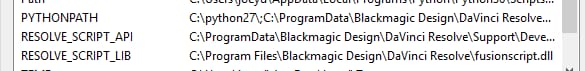
After installing python, you’ll need to set a few environment variables for Python and Resolve to work together. I’ll walk you through the process in windows, but the Resolve Developer Documentation also has info for Mac OS and Linux. Blackmagic also includes a set of example scripts you can look at for reference.
Importing Client Notes From Frame.io
Recently, Robbie wrote an Insight on how to speed up your grading workflow. While writing it – he challenged me to figure out a way to get frame.io comments to import into Resolve. Since I love a challenge (and I thought this would make for a great tool I would use in my grading work), I jumped at the chance and got to scripting. I’ve included the script for members to use themselves. (and a big thanks to my brother, Larry D’Anna – who helped me with the CSV parsing code used in the script)
Errata
Python 3.6 (not Python 3.7): In the video, I state that Resolve expects Python 3.7. This is incorrect! Resolve expects Python 3.6.
Member Content
Sorry... the rest of this content is for members only. You'll need to login or Join Now to continue (we hope you do!).
Need more information about our memberships? Click to learn more.
Membership optionsMember Login