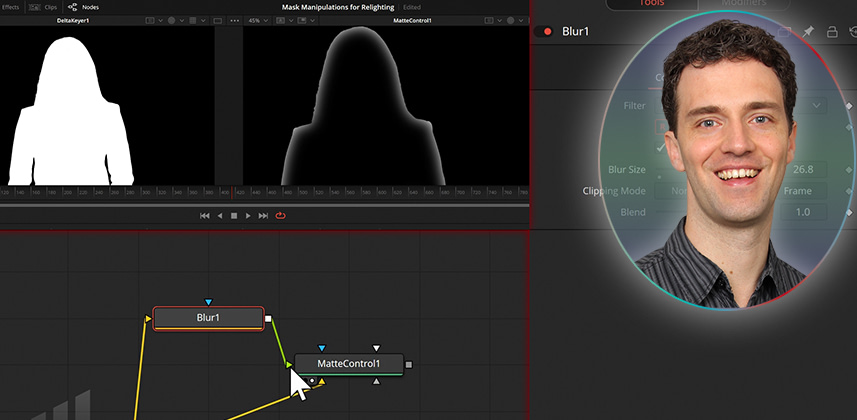| Series |
|---|
Compositing Basics – Manipulate Masks in Fusion with Blur, Tonal Adjustments, and Basic Math
In this compositing fundamentals Insight, you will learn the foundational techniques for manipulating an alpha channel: blur, tonal adjustments, and combining masks with basic math like subtract, multiply, minimum, and maximum. After understanding these foundational concepts, you have a better understanding of the parameters inside more complex keying plugins. You’ll be ready to start building more complex custom masks and have a deeper understanding of the buttons and sliders you’re manipulating.
Alpha channels/masks can come from:
- Procedural extractions like keying tools or the magic mask plugin
- Rotoscoping
- Or delivered to you externally, such as from a VFX artist
Knowing how to manipulate your masks (soften, grow, clean black, etc.) using a few simple Fusion nodes gives you additional options in compositing and relighting operations – even if the plugins you’re using don’t provide those parameters.
While more advanced plugins are convenient, it is helpful to lay out how individual sliders are processed. It helps make the individual steps clearer, which helps your understanding and opens up additional possibilities to manually adjust the process. That’s why we start this Insight with the most basic principles first and then see how those are reflected inside the combined tools.
In part 2 of the Insight, you will learn to build some more advanced custom edge masks with different properties, as well as draw your own masks for custom relighting.
Key takeaways from this Insight
By the end of this Insight, you should understand how to:
- Soften or sharpen masks
- Shift the edges of masks
- Build your own edge masks
- Combine mattes with shapes
The Fusion nodes covered in this Insight:
- Blur
- BrightnessContrast
- ChannelBooleans
- MatteControl
- Rectangle
- Bitmap
- ErodeDilate
Related Mixing Light Insights
- The Fundamentals of Rotoscoping in DaVinci Resolve – Sometimes, a shot is so basic that a little VFX knowledge goes a long way. In this Insight, Dan shares his real-world rotoscoping example.
- Expert Tips For Rotoscoping in DaVinci Resolve Fusion – Bernd Klimm teaches rotoscoping fundamentals by analyzing movement and creating shapes that can be animated efficiently and consistently.
Questions or Comments? Leave a comment!
How do you like this breakdown for our everyday compositing tools? Are there other tools that we should take apart like this?
– Bernd
Member Content
Sorry... the rest of this content is for members only. You'll need to login or Join Now to continue (we hope you do!).
Need more information about our memberships? Click to learn more.
Membership optionsMember Login