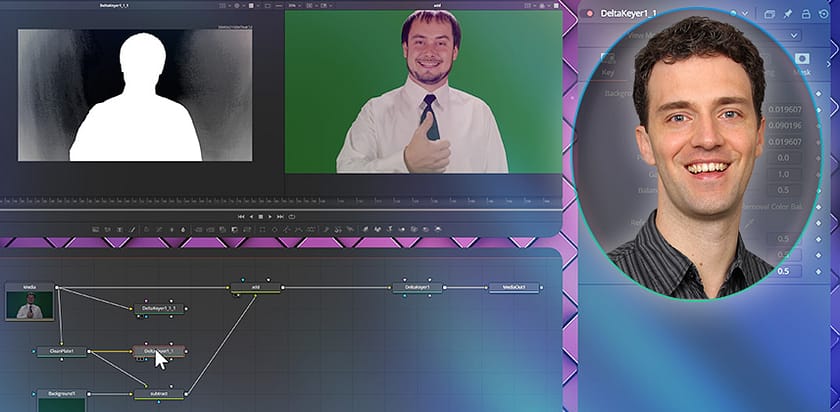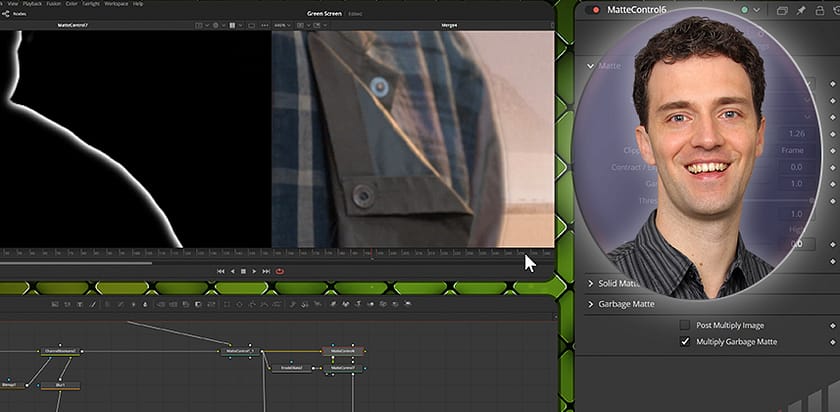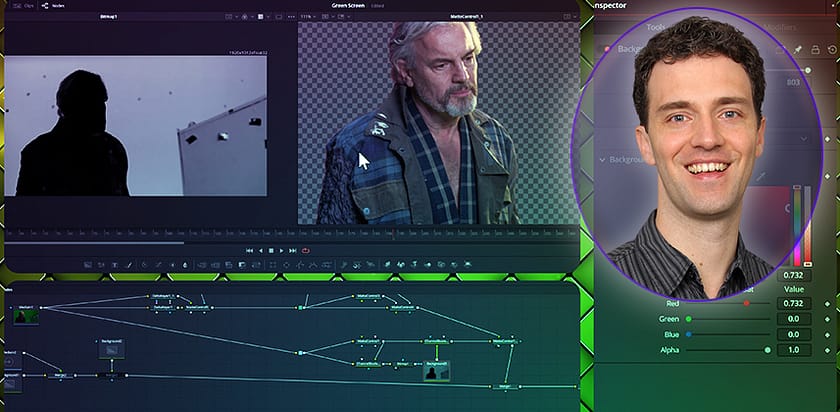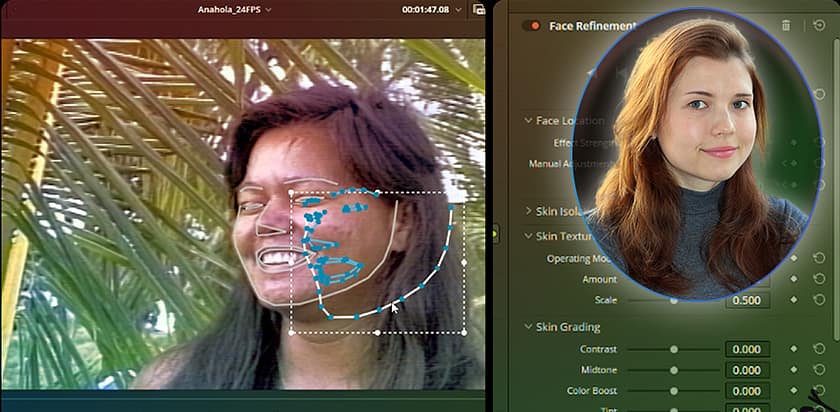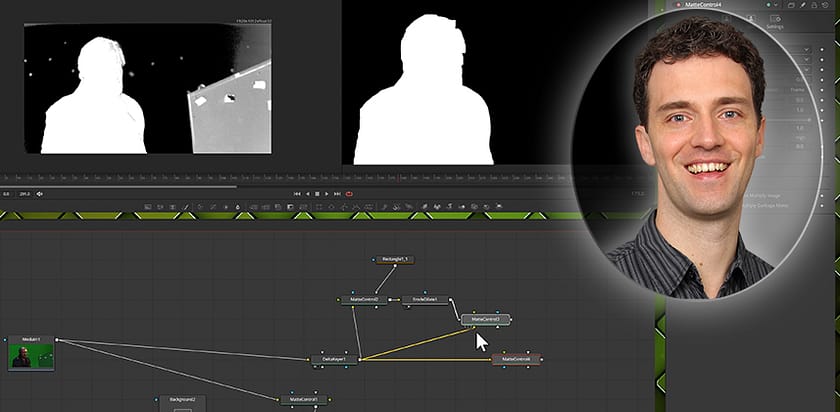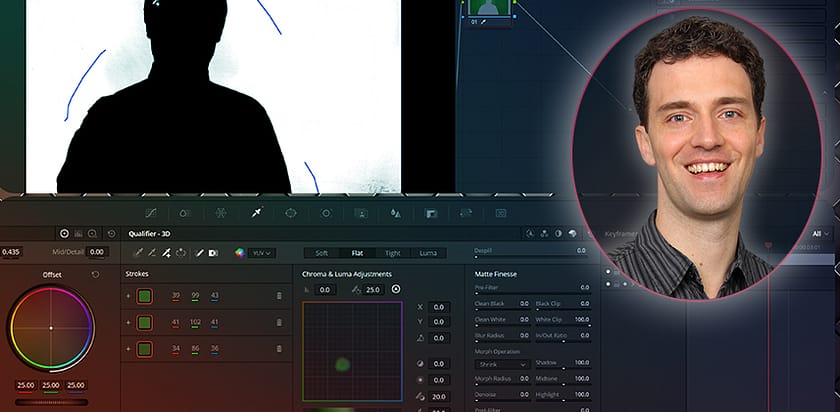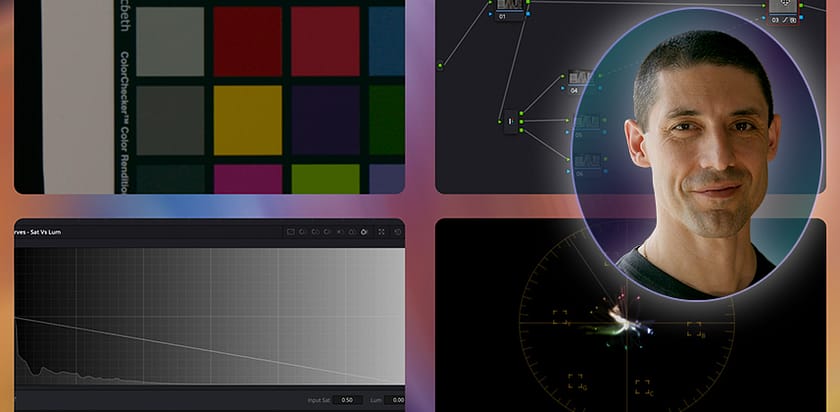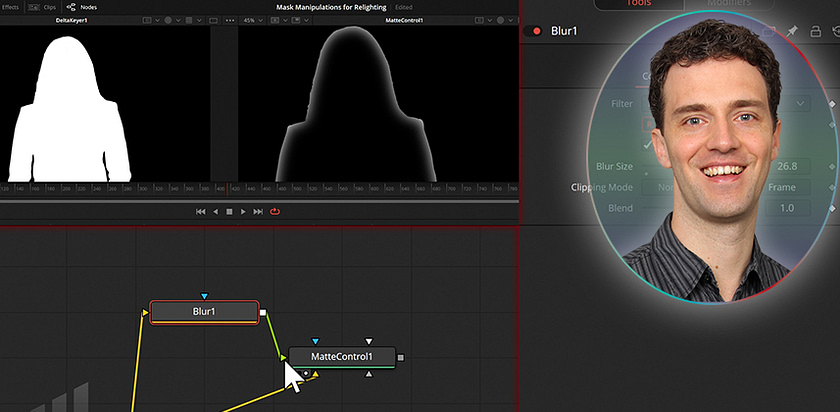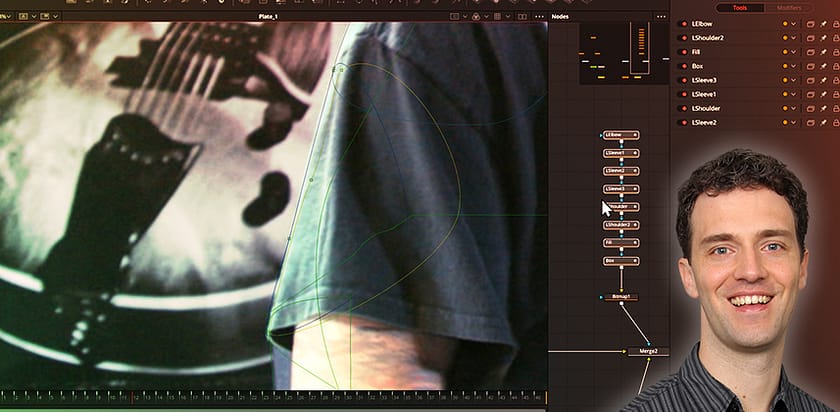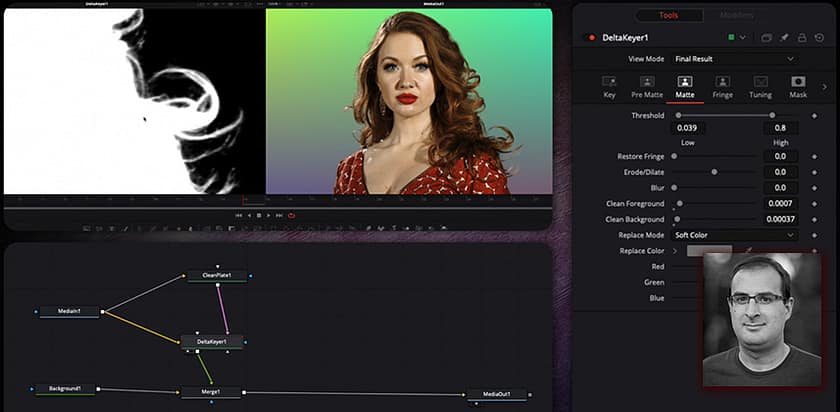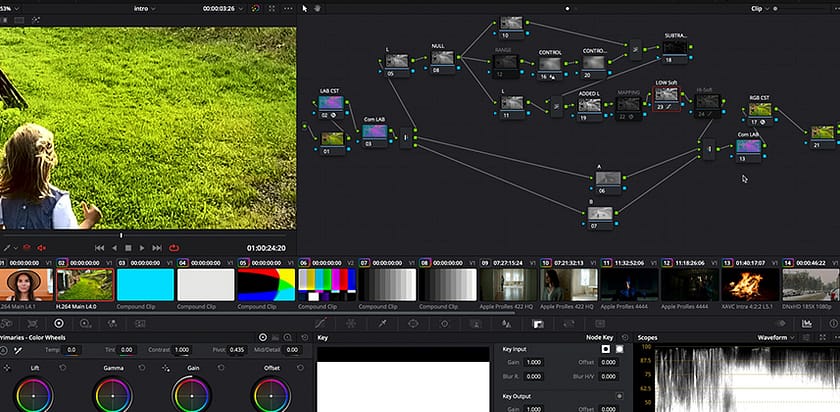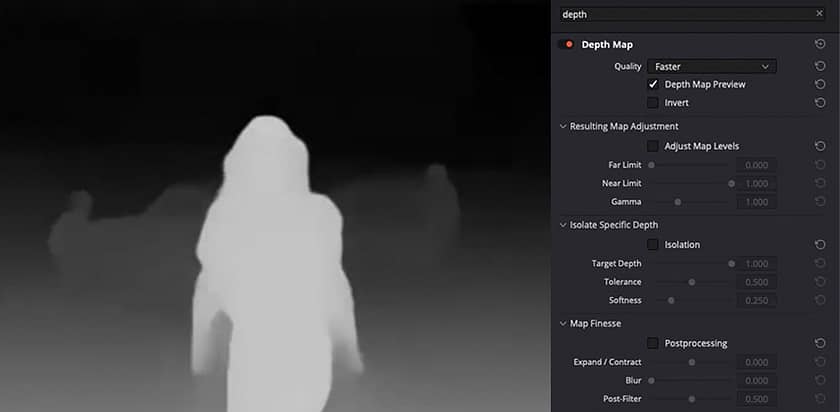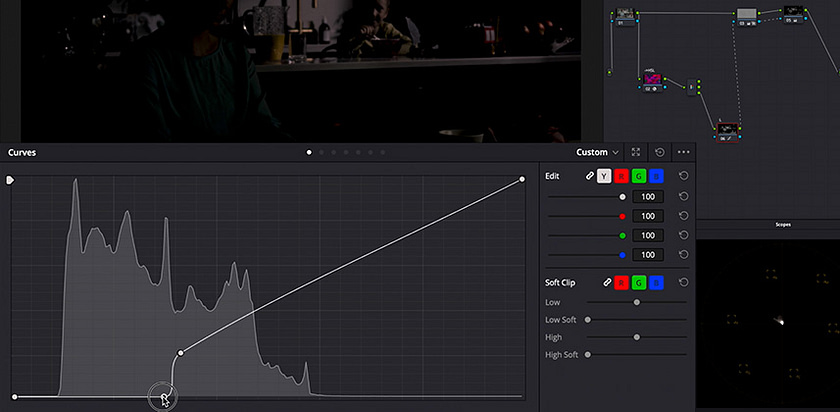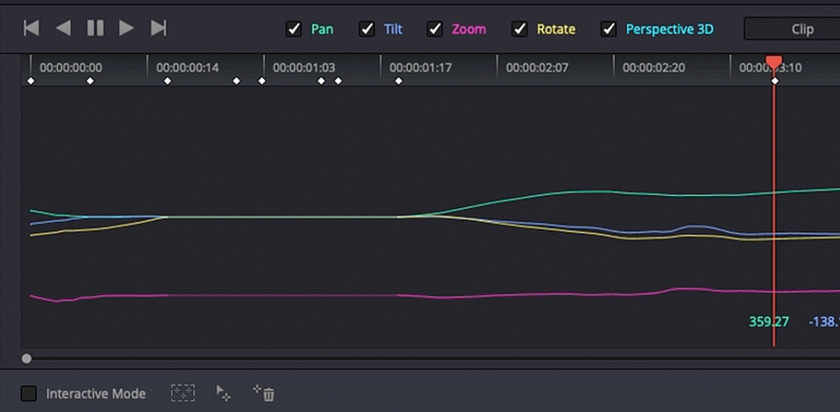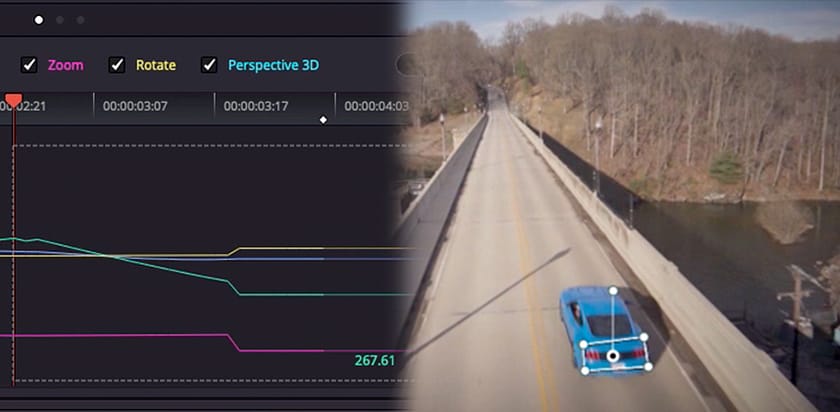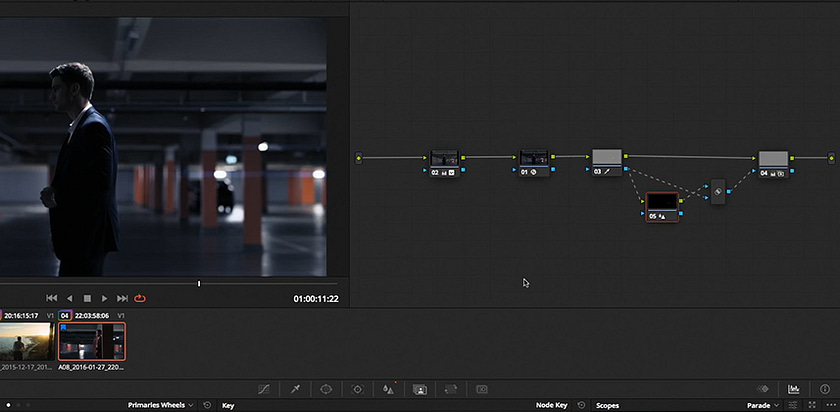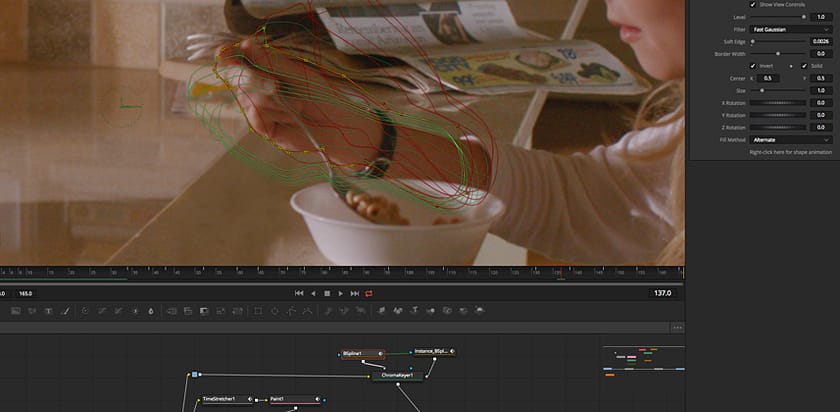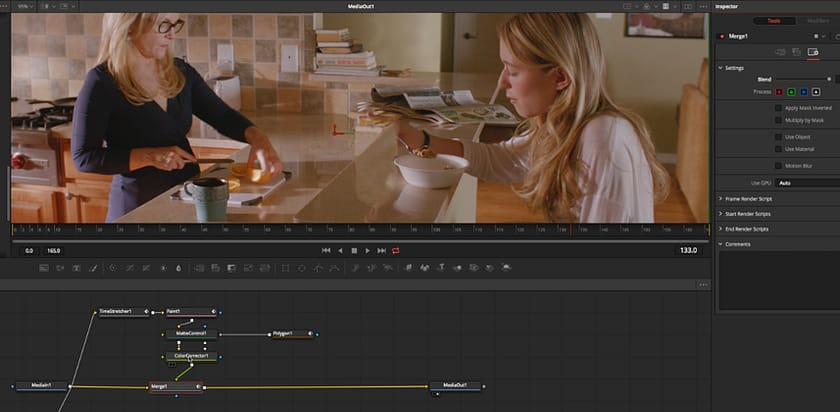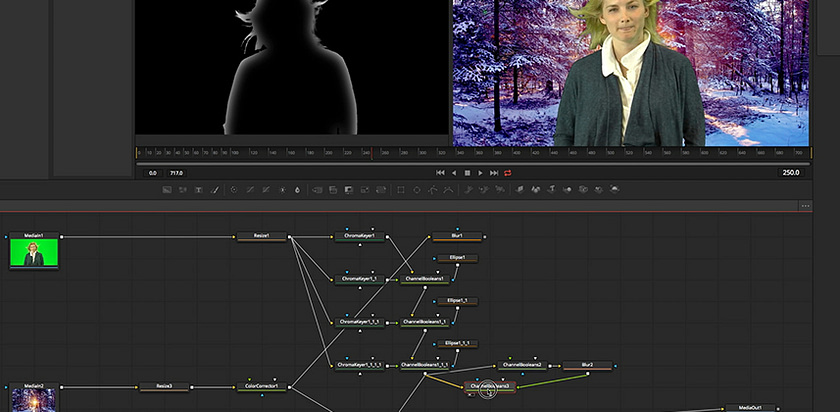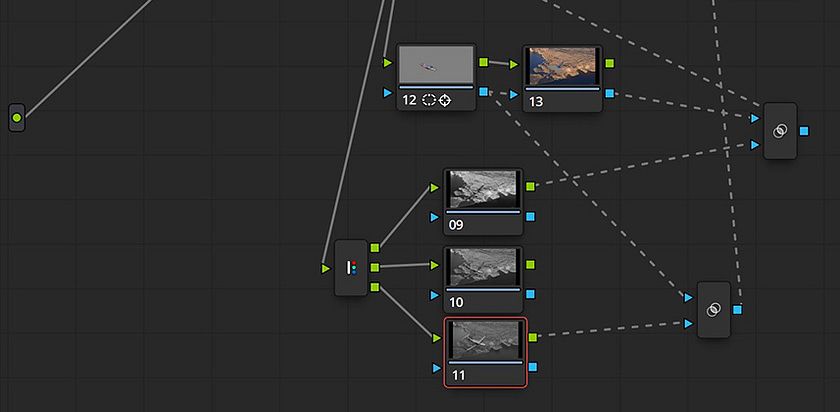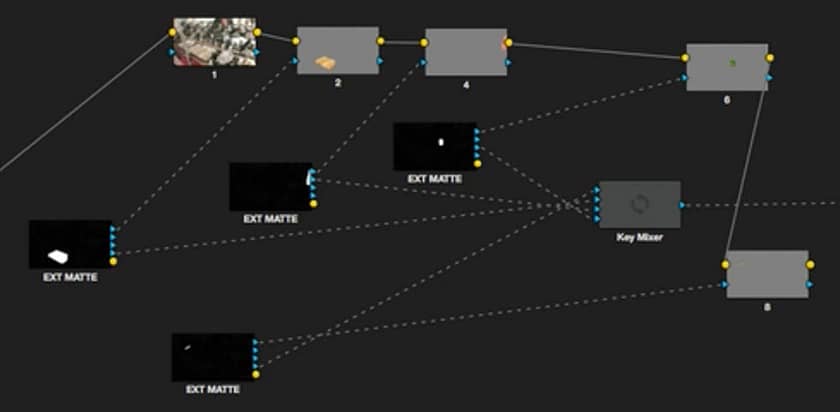Masking and Keying
 Loading...
Loading...
Is AI Making Power Windows Obsolete? A Look At Magic Mask 2
Colorist Patrick Inhofer tests Resolve 19's Magic Mask against Resolve 20's AI Magic Mask 2, deciding if he'll use it on future grading jobs.
Advanced Chroma Keying In Fusion: A Complete Walkthrough
Learn to key and composite a complex green screen shot from start to finish with these advanced techniques in DaVinci Resolve Fusion.
Clean Plates For Superior Chroma Keying In Resolve Fusion
Learn to use Fusion’s DeltaKeyer and CleanPlate tools - and how to replicate them in other tools - and improve final chroma keying results.
Resolve’s Six Vector Presets for Quick Secondary Adjustments
Daria Fissoun CSI uses color vectors for secondary adjustments in DaVinci Resolve on archival footage. Plus, Vector Presets vs Color Slice.
Advanced Chroma Keying Edge Operations, Light Wrap in Fusion
Learn to fix edges when chroma keying in Fusion. Blur, color correct, and extend colors on mask edges—including effective light wrap effects.
Advanced Despill Operations - Chroma Keying In Resolve Fusion
VFX artist Bernd Klimm teaches advanced techniques for managing chroma spill. Plus, learn to execute the concept of 'adaptive spill removal'.
Fixing Overexposure In Standard Dynamic Range (SDR) Footage
Learn to restore overexposed standard dynamic range footage, using exposure planes & the face refinement ResolveFX - with tips and tricks.
Definitive Guide To Resolve’s 3D Qualifier, Part 2 - Problem Solving
Daria Fissoun shows how to fix chroma key issues like hair, spills, and color matching for clean keys using Resolve's 3D qualifier.
‘Hard Comp — Soft Comp’ And Efficient Delta Keyer Workflows
Bernd Klimm shows you how to refine chroma keys for fine detail & hard edges using Fusion's matte controls, masks, despill, and more.
A Definitive Guide To Resolve’s 3D Qualifier, Part 1 - The Workflow
Colorist Daria Fissoun offers a definitive workflow for Resolve's 3D Qualifier when chroma keying, with tips for matte finesse and more!
Chroma Keying Part 1: Quick Results Using Resolve's 3D Keyer
Learn to pull effective greenscreen keys with DaVinci Resolve's 3D Keyer from the Edit and Color page, by VFX artist Bernd Klimm.
Color Grading 101: Shot Matching & Working With Multiple Nodes
In Part 2 of his series, Colorist Patrick Inhofer starts working 'at speed' on the Base Grade and then moves to Shot Matching (with scopes).
Sky Replacements Inside DaVinci Resolve Using Match Move OFX
Learn the fundamentals of DaVinci Resolve's OFX 'Match Move' plugin - in a color-managed pipeline replacing the sky with an sRGB image.
Upgrade Your Toolkit: Get Better Hue vs Lum Results
Enhance your color grading toolkit in Part 2 of this series. Learn to affect color density with greater consistency using Hue vs Lum curves.
Fusion Alpha Channel Manipulations 201: Advanced Tips & Tricks
VFX artist Bernd Klimm shares tips for creating advanced custom edge masks for better compositing and light effects in Resolve Fusion.
Alpha Channel Manipulations 101 - Fusion Page Fundamentals
Learn the fundamentals of alpha channel manipulations, including tonal adjustments, blurs, and combining masks from VFX artist Bernd Klimm.
Using The ResolveFX Relight Plugin With The Fusion Page
Learn to accelerate the Relight ResolveFX by feeding normals maps from CG renders, making it a powerhouse effect for VFX and CGI workflows.
Expert Tips For Rotoscoping in DaVinci Resolve Fusion
Bernd Klimm teaches rotoscoping fundamentals by analyzing movement and creating shapes that can be animated efficiently and consistently.
‘Smearing Shadows’ For More Pleasing High-Contrast Looks
Colorist Cullen Kelly explores a technique for sculpting rich, soft, and filmic shadows on high-contrast looks for a more pleasing effect.
Adding Colour Contrast To Night Footage (in DaVinci Resolve)
Colorist Luke Ross demos a creative technique he used recently, adding colour contrast to make a night image pop using foreground separation.
Using The Surface Tracker On Complex Power Window Operations
Learn how to apply a VFX-style workflow to color grading (replacing the tedious operation of tracking multiple power windows independently).
Using the Surface Tracker Resolve FX for Color Grading - Part 1
Learn how to use Resolve's 'Surface Tracker' Resolve FX for color grading - using it as a Power Window or to warp an existing Power Window.
Getting Great Greenscreen Keys Using Fusion’s Delta Keyer
Have you ever used Fusion's 'Delta Keyer' for greenscreens - but with poor results? You missed a step! Joey D'Anna gets you keying properly.
Controlling The Eye By Relighting With Motivated Power Windows
Building on a Cullen Kelly Insight, colorist Patrick Inhofer demos leveling up the concept of a 'motivated vignette' for scene relighting.
How do ‘Motivated Vignettes’ improve your color grading?
Colorist Cullen Kelly explores vignettes: What they do, when they’re appropriate, & how to deploy them in a motivated and photographic manner?
Extending the life of old computers? Becoming a Contributor?
This lively Office Hours answers questions on extending the life of an old computer, becoming a Contributor, and impressions of Resolve 18.
Leverage The Power of Resolve 18’s New Magic Mask ‘Object Tracker’
New in Resolve 18 is the ‘object tracker mode’ in Magic Mask. Learn to use it for color grading and advanced blurring workflows.
Keying In Baselight And The, No-Kidding, Useful Baselight Sausage
In Part 14 of Learning Baselight Student series, Luke Ross shows creating keys using Baselight's DKey and HueAngle tools. Plus, sausages.
Texture Management - BYO Advanced Unsharp Mask tool in RGB & LAB
In Part 4, Hector Berrebi shows how to add clipping and range controls to our basic Unsharp Mask node tree in DaVinci Resolve in LAB and RGB.
Digging Into The Depth Map - One of Resolve 18’s Best New Features
Learn how to use the new ResolveFX 'Depth Map' on the Color and Fusion pages - and get a range of ideas showcasing its fantastic versatility.
Five Don't-Miss Features in DaVinci Resolve 18 Public Beta
Joey D'Anna gives you a taste of his NAB 2022 demo artist skillset, sharing the 5 new features he likes the most in DaVici Resolve 18.
Build Your Own Qualifier In HSL Color Space Using Curves (In Resolve)
Learn an alternate method for creating masks limiting adjustments to particular luminance regions, using Curves and Splitter/Combiner nodes.
Better Window Tracking: Combining Tracking With Manual Keyframes
Colorist Joey D’Anna shows you his methodology for nailing challenging power window tracks in DaVinci Resolve
The Key Panel: A Basic Tool That Does More Than You Think
In this Insight, Joey D'Anna shows you the 3 different toolsets inside the DaVinci Resolve Key Panel, and how they change for different nodes.
Better Blurring In Davinci Resolve: Part 1
In this Insight, Joey D'Anna shows you how to take simple blurs to the next level on the DaVinci Resolve Color Page
Separating Your Selections from Corrections in DaVinci Resolve
Learn to become more productive in DaVinci Resolve by separating your color corrections from you masking and keying selections.
Sculpting Clipped Highlights - Roll-offs, Tints, Glows, and Streaks
Dealing with clipped highlights is a regular annoyance. Learn how to make these artifacts look more natural & intentional with color grading.
Grading With Fusion: Connecting The Fusion and Color Pages
Take your color grading work to the next level in DaVinci Resolve. Learn how to use mattes generated in the Fusion page on the color page.
Breaking Down A Black and White Film with a Violet Twist
Isolate an object in a black & white film, isolate its color, and use keys to shift hue, saturation, and gain. How hard can that be?
Rotoscoping to Replace a Foreground Element in Resolve Fusion
In Part 1 you learned how to remove an object. Now, rotoscope the motion of foreground elements using Polyline masks and keying.
Using Paint and Rotoscoping Tools in Resolve Fusion
Create a clean plate to remove an item using Fusion's Clone Brush. Then mask an area, replace it, and track the replacement onto the shot.
An Introduction to Compositing in DaVinci Resolve Fusion
Using a simple green screen from a low quality source, learn the power of Resolve's Fusion. Learn Boolean, Merge, and MatteControl nodes.
Photoshop-Style 'Channel Masks' and Blending Modes In DaVinci Resolve
Are you replicating Photoshop's Channel Masks and Blending Modes workflows in DaVinci Resolve? Learn how (and why you might not want to).
Using External Mattes In DaVinci Resolve
When you need precise separation using External Mattes from a Rotoscope artist makes precise grading in DaVinci Resolve a breeze