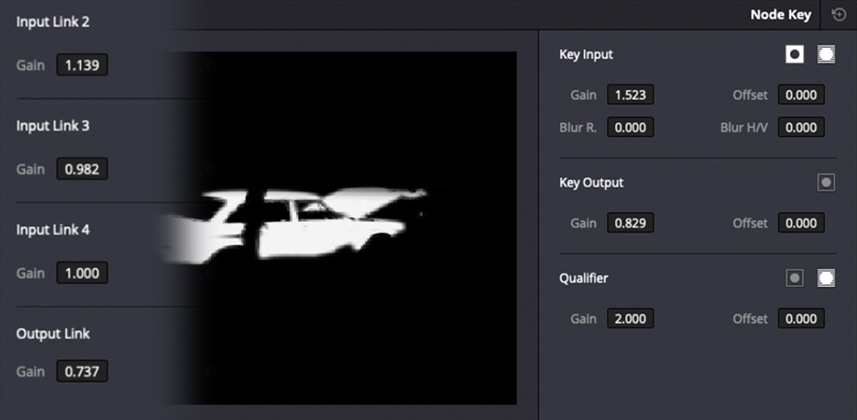Managing Keys In The Node Tree
Recently, we had a member ask for an explanation of how to use the Key panel in Resolve and I thought it was a fantastic idea! Most people know the key panel can quickly set the opacity of a node, and invert or mask key inputs – but that’s often all it gets used for.
What you may not know is that the key panel actually changes its layout and behavior depending on what type of node you have selected. There may be controls on the key panel that you have never used because you didn’t know they were there!
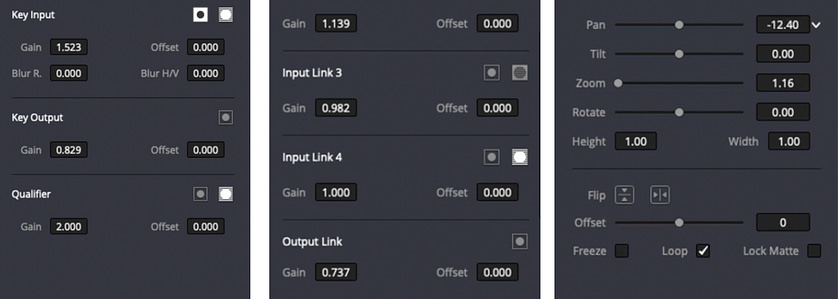
Context-Aware Controls
The Key panel actually has 3 different toolsets depending on what type of node you have selected. These are:
- A normal corrector node: Controls for input and output keys
- A Key Mixer node: Controls for multiple key input links, and how they are combined
- An external matte node: Precise positioning and timing adjustments for external mattes
In this Insight I’ll walk you through all of these different modes for the key panel – and how to use them in your color grades. As always – leave me any comments or questions below!
-Joey
Member Content
Sorry... the rest of this content is for members only. You'll need to login or Join Now to continue (we hope you do!).
Need more information about our memberships? Click to learn more.
Membership optionsMember Login