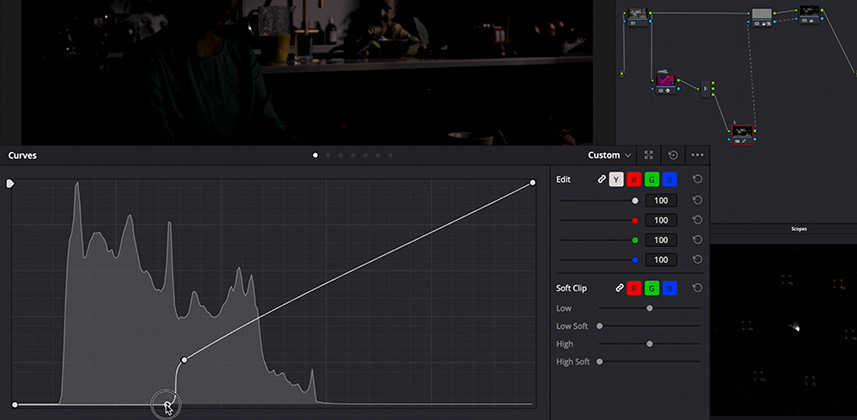| Series |
|---|
Visual Math Part 2: Using Custom Curves for more natural HSL Qualifications in DaVinci Resolve
Most colorists seeking to isolate an adjustment to a particular range of hue, luminance, or saturation will use qualifiers to create the necessary mask.
But qualifiers have a number of downsides: Their ranges are non-intuitive, and they can easily create artifacts and unnatural-looking results. The greatest strengths of qualifiers are also their greatest weakness. Qualifiers are precise and powerful — somewhat akin to a surgeon’s scalpel. As a result, we often need to use a combination of Matte Finesse tools to soften and hide the effects of the Qualifier’s scalpel, introducing new problems.
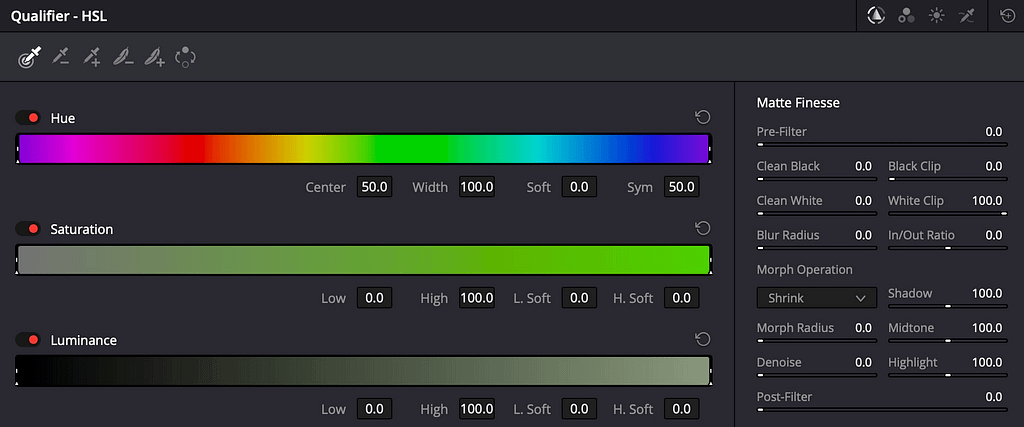
In my mind, what’s more desirable is a tool that allows us to gently sculpt our image qualifications, rather than perform invasive surgery requiring all sorts of additional processing. I’ve found that using Custom Curves to draw our mask facilitates just this sort of broad and gradual manipulation.
Learn my alternate method for creating ‘masks’ to limit an adjustment to a particular luminance region
To get around the drawbacks of HSL Qualification I like to use a combination of:
- Custom Curves – Allowing us to very easily and visually see the harshness of the qualification we’re creating
- Color Space Transform nodes – Moving our image from RGB space to HSL (or if you prefer, HSV) space
- Splitter/Combiner nodes – To extract the L-channel, use it to feed the alpha channel of another node, and perform the color correction that we desire
You can change your qualifications to a Hue- or Sat- only selection by choosing those channels from the splitter, instead of the L- channel.
The key to understanding this solution: You’re creating an alpha channel in the tonal range that you want to qualify and feeding that alpha into a color grading node.
Let me know if you like this method of qualification?
I’m curious to hear if, after giving this a spin, you like what you see here? Use the comments below to let me know – or ask questions if any of this confuses you.
Member Content
Sorry... the rest of this content is for members only. You'll need to login or Join Now to continue (we hope you do!).
Need more information about our memberships? Click to learn more.
Membership optionsMember Login
Additional Downloads
Sorry... downloads are available for Premium Members only.
Become a Premium Member