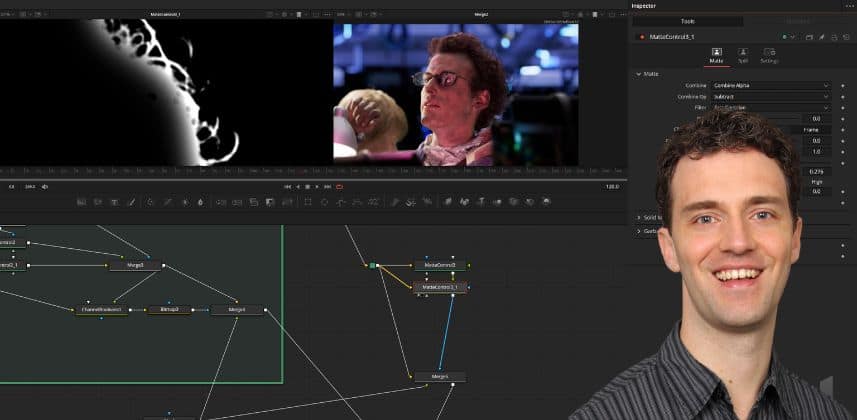| Series |
|---|
Chroma Keying Part 8 Finale: Combining techniques to tackle an advanced shot – a full walkthrough
In this Insight, we apply everything we have learned in this chroma-keying Insight series for one grand finale: an advanced-level keying shot that illustrates a complete professional workflow.
These techniques include:
An advanced approach is not set in stone
People often ask me to share my complete keying workflow as I use it in professional projects.
Here’s the dilemma: it can be different for every shot.
Some shots require endless fiddling around a few problematic edges; others have a terrible green spill or a new background that is so different from the set lighting that we need to do some relighting.
Occasionally, you’ll get lucky, and a shot will work with just a basic key, despill, and color correction.
However, in this series of Insights, we have explored a range of common techniques that can help in many situations.
Member Content
Sorry... the rest of this content is for members only. You'll need to login or Join Now to continue (we hope you do!).
Need more information about our memberships? Click to learn more.
Membership optionsMember Login