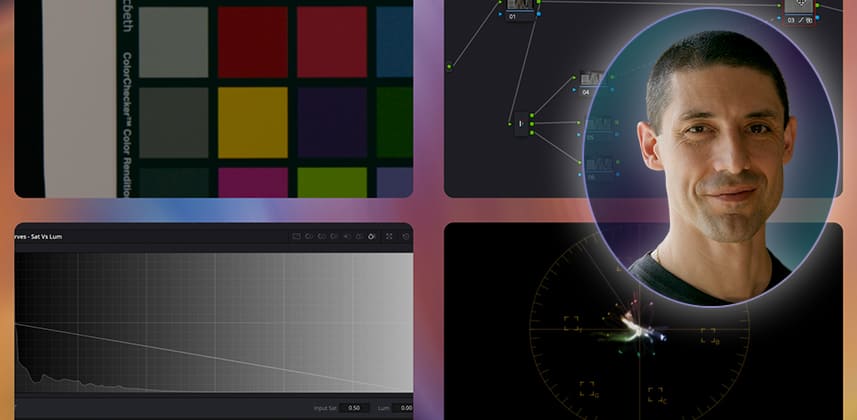| Series |
|---|
Part 2 – Reliably add ‘weight’ to specific colors
In the second entry in our Upgrade Your Toolkit series, we discuss color density, and how to add weight to your images. Making broad – yet targeted – adjustments to specific hues using a creative masking technique.
Creatively Channel Color Density
The Hue vs Lum tool can be a Colorist’s go-to option to increase or decrease the lightness of specific colors. The only problem with Hue vs Lum? It is very easy to break the tool and introduce artifacts.
Sat vs Lum is a great alternative tool. Contrast can be introduced in a subtle way that is less prone to artifacts. However, careful attention needs to be paid to how each hue reacts to Sat vs Lum; yellows can quickly turn into a murky brown. By using some creative masking (and not by qualifying), we can get excellent results that work with a wide range of images.
Key takeaways from this Insight
By the end of this Insight, you should understand how to:
- Make broad adjustments with the Sat vs Lum curve
- Narrow those adjustments to specific hues with color channel separation
- Save gallery stills for easy reuse
Related Mixing Light Insights
- How to Use DaVinci Resolve’s Splitter & Combiner Nodes – Learn how to split color channels into RGB, YUV, or LAB with the Splitter Combiner nodes in DaVinci Resolve. An oldie but a goodie.
- The Do’s And Don’ts of Color Correcting with Hue-vs-Sat Curves – best practices for using the Hue-vs-Sat curve effectively while avoiding nasty artifacts!
Questions or Comments? Leave a comment!
What sort of things would you like to upgrade in your kit? Is this Insight useful to you? Let us know! Mixing Light is all about community discussions, and we’re curious if you found this helpful, if you have something to add, or if you have more questions you need answered.
– Cullen
Member Content
Sorry... the rest of this content is for members only. You'll need to login or Join Now to continue (we hope you do!).
Need more information about our memberships? Click to learn more.
Membership optionsMember Login