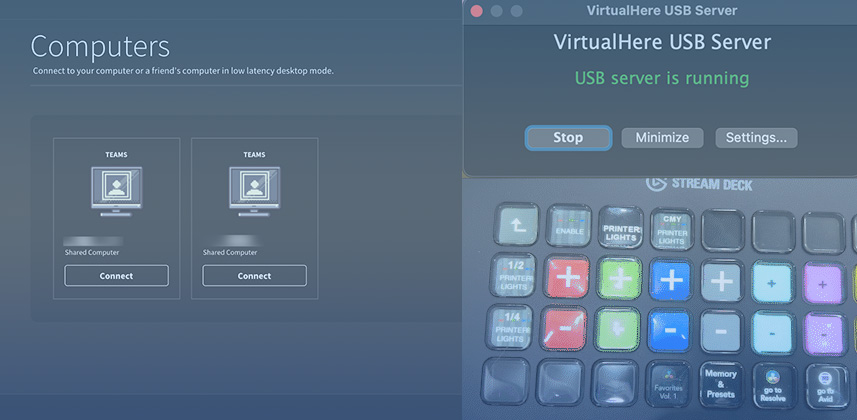How Do You Succeed Running A Color Grading Business?
The team is joined by our newest Contributor, Zeb Chadfield, answering business-related questions on being a colorist and getting paid.
Film Print Emulation: Paul Dore’s ACES DCTL Look Modification Transform
In Part 3, learn how to go beyond LUTs for an artistic approach to emulating film print looks using Paul Dore's DCTL in an ACES workflow.
An Introduction to Texture Management (using DaVinci Resolve)
In the start of a new series, colorist & educator Hector Berrebi defines the terms and tools of the important concept: Texture Management.
Using Parsec and VirtualHere For Remote, Secure Color Grading Sessions
Learn how to control a remote DaVinci Resolve workstation using Parsec with VirtualHere to virtualize locally-attached USB devices.
Evaluating Skin Tones, Working With Drone Footage, Grading On Laptops
Team Mixing Light helps our members work through confidence problems color grading skin tones, drones, and laptop displays in a live call.
Building Custom 'Lum vs Sat' Curves In HSL Using Resolve's Node Tree
In Part 5 of our 'Visual Math' series, learn how 'vs. Curves' work from within Resolve's node graph by building your own in HSL space.
Digging Deeper Into Fusion Connect for Avid - Workflows and Gotcha's
In Part 2, Arthur Ditner digs into various workflows helping you sidestep a few issues while thinking through color management.
Membership Update - Connecting Us Through Forums, Email, And Slack
Our member-to-member forums are live! Learn how to stay connected with the community and how to access the Slack Forum Notify system.
DIY - Virtualizing Your Networked Resolve Database Server On Linux
Learn how to install and configure Postrgres database servers in a Linux virtual machine across an internal network for DaVinci Resolve.
Moving timelines into DaVinci Resolve Using EDLs - More Tips and Tricks
50 years later, the simple EDL is still useful for sharing timelines! Get more tips and tricks on integrating EDLs in colour managed projects.
Film Print Emulation: Breaking Down PixelTools 'Film Lab PowerGrades'
Continue developing your critical eye for evaluating Film Print Emulations (FPEs) by breaking down Pixel Tools Post's 'Film Lab PowerGrades'.
Creative Grading In Baselight - Adding Grain, LUTs, And Diffusion
In Part 11 of 'Learning Baselight Student', Luke Ross teaches how to stylize your images with popular techniques and customizable tools.
Extracting Only The Hue Or Saturation of a LUT using DaVinci Resolve
Learn how to extract the hue and/or saturation shifts of a 3D LUT, without getting stuck with the LUT's accompanying contrast adjustment.
The HDR Palette One Year Later & Selling Your Project Files: Good Ideas?
Team Mixing Light, in a live conference call, takes member questions on Resolve's HDR palette and the practice of handing over project files.
Color Management For Preconformed Workflows With EDL Clip Names
Using Resolve's Edit Index and EDL comments, you can prepare a preconformed timeline for color management much easier than you think.
Why Are Film Print Emulation LUTs Special (and how to use them)?
In this new series, build the foundation to evaluate & implement ANY Film Print Emulation (FPE) - with the Kodak 2382 film stock as baseline.
An Overview Of The Mind-Blending Control Panel In Baselight Student
Luke Ross teaches you how to use Blending Strips in the free Baselight Student. Plus, go down the rabbit hole of the Blending Control Panel.
NAS, Security, Archival Footage, and HDR - An Office Hours Discussion
Team Mixing Light discusses member questions including: TrueNAS storage, archival footage artifacts, budget HDR monitoring, and security.
Creating And Evaluating PowerGrade Tools - Tips and Tricks
Colorist Jason Bowdach teaches you his approach to developing and evaluating technical PowerGrades (and how it helps your creative grading).
DaVinci Resolve 17.4.5 - Custom YRGB Output Color Spaces
Colorist Joey D’Anna explains why the new Output color space setting in DaVinci YRGB projects is a great tool for node based color management.
Investigating Fusion Connect for Avid Media Composer - Does It Work?
Welcome Arthur Ditner as a new Mixing Light Contributor! Learn about Fusion Connect with Avid Media Composer - its strengths and limitations.