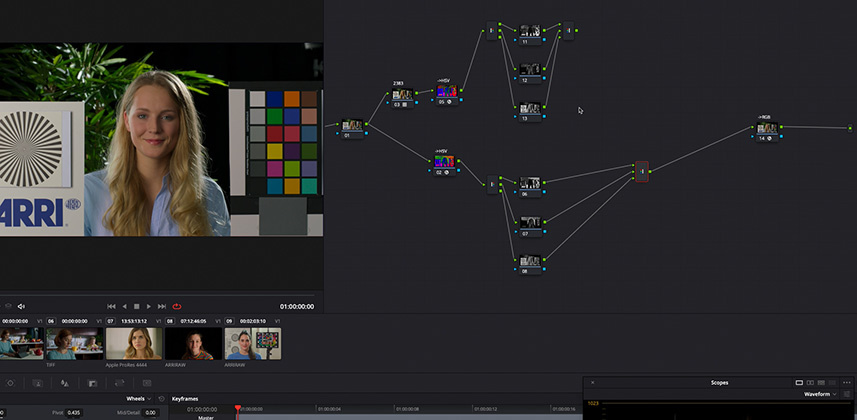| Series |
|---|
Visual Math Part 4 – The power and flexibility of the splitter/combiner node for 3D LUT extraction
As we explored in our previous Insight on extracting a LUT’s split-toning, it’s all too common to choose a LUT for a particular characteristic we love, only to find that we’re also stuck with several other characteristics we don’t want. Under normal circumstances, we either take or leave a LUT as it’s been designed. But by using the techniques and ideas we’ve discussed in this series, we can cleanly extract only those characteristics which we want – all within the Color Page’s node tree.
In this Insight, you learn how to extract the hue and/or saturation shifts of a 3D LUT, without getting stuck with the accompanying contrast adjustment of that LUT.
In This Insight
Learn how to imagine and design looks through the use of extracted 3D LUT components. You can also leverage these techniques on Looks you develop but only want to extract particular effects of those Looks for other jobs. My goal with this Insight is for you to learn:
- How to visually and programmatically break down any 3D LUTs into its key “sub-behaviors”.
- Determine how to extract the sub-behaviors we find desirable, and neutralize those which we don’t.
- How the use of two chains of Splitter/Combiners help you extract and recombine the image effects of a LUT, which you can then recombine precisely to your taste.
Question or Comments?
As always, use the comments below to share your thoughts, observations, or questions!
Note: Cullen’s Kodak 2383 LUT used in this Insight can be downloaded here at Cullen’s website for the low cost of your first name and email address. Premium members can download these assets directly from this page. You can sign up for a Premium membership here.
Related Insights
Additional Downloads
Sorry... downloads are available for Premium Members only.
Become a Premium Member