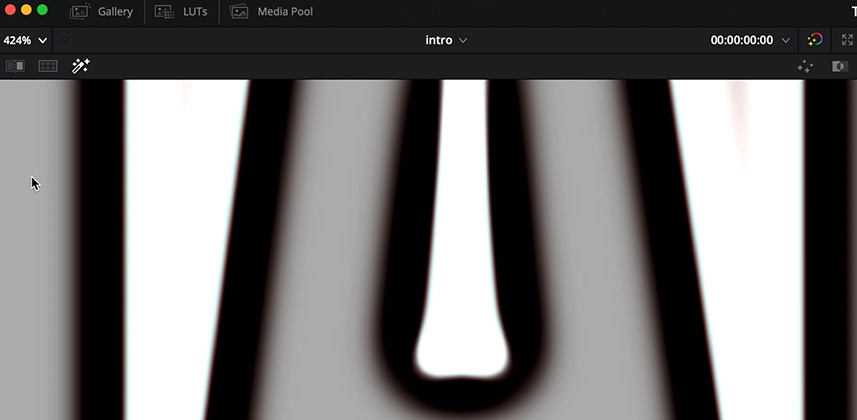| Series |
|---|
Part 1: What is texture and how do you control it?
Have you ever heard colorists talk about texture? Or texture management? Maybe they were talking about it as it relates to beauty work? Or maybe in relation to film print emulation? But do you have a clear, well-defined understanding of the term ‘texture management’?
In other words:
- How do we define textures in video?
- What are the goals of texture manipulation?
- What does texture management actually do to our images at the pixel level when we soften or (particularly) sharpen them?
- Finally, can you talk and think about texture management with precision such that you can explain it to your clients?
Learning how to see, think, and communicate about texture
Of all the tasks and workflows that encompass the craft of color correction & grading, texture work is, in my experience, one of the least understood (and, generally, less discussed). That’s not surprising to me:
- Texture doesn’t really deal with hues, saturation, luma, or overall contrast.
- Texture stands apart from the current revolution in color managed workflows with the technical lingo of color spaces, transfers functions, and LUTs.
- Texture isn’t discussed in High Dynamic Range workflows.
- Texture never shows up on a QC report from a network or streaming service (except, maybe, in the context of soft focus).
And yet, texture management covers numerous techniques. It has content-specific goals and uses a wide pallet of tools to achieve its ends. From narrative to documentary work, from beauty to archival restoration, and from stylistic alterations to corrective fixes – texture manipulation is everywhere!
For every professional colorist, understanding textures is definitely a topic worth learning, practicing, and mastering.
Examples of texture-related work that you’re already doing to some extent include:
- Making image elements stand out or making them more gritty
- Or the opposite: Making elements less apparent, muted down, or smoother
- Reducing – or adding – noise
- Smoothing skin
- Repairing archival or damaged footage
These are all common examples of texture-related tasks.
In fact, the last 4-5 major DaVinci Resolve releases have each added texture-related tools. Some are quite advanced and useful, so that Resolve has one of the most capable and complete texture management feature sets on the market today.
Without a doubt, texture management is definitely worth an entire series covering these many aspects of task and skill. With this Insight, we’re starting that series.
In this Insight, Part 1 of a new series, you learn:
- What and how is texture defined in digital video?
- What do we mean by the term, “texture management”?
- What’s the difference between actual & perceived sharpness – known as acutance?
- What actually happens to our images when we manipulate their textures?
To advance our learning, we use and explain the A/B highlighter mode in Resolve and take an in-depth look at the most classic of texture management tools: Blur/sharpen controls.
Questions? Comments? Thoughts?
I’m currently in the process of recording this series so if you have any questions, confusions, or topics you’d like me to explore – the comments are the place to make that happen and now is the time to ask!
– Hector
Member Content
Sorry... the rest of this content is for members only. You'll need to login or Join Now to continue (we hope you do!).
Need more information about our memberships? Click to learn more.
Membership optionsMember Login