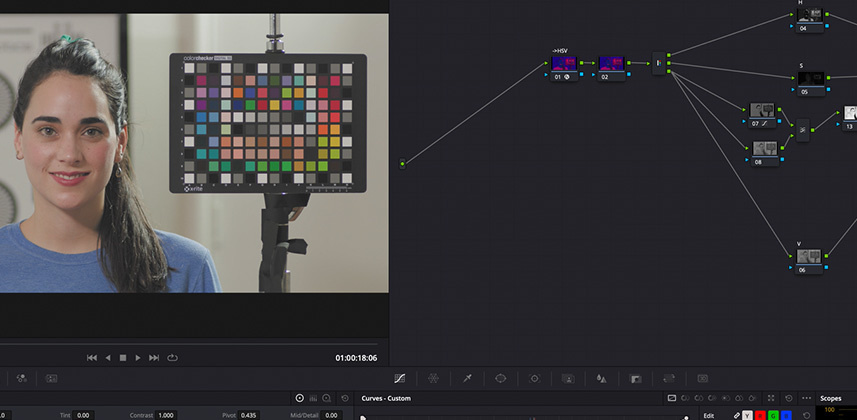| Series |
|---|
Visual Math Part 5 – Learn how ‘vs. Curves’ work for nuanced image control
The Curves family of tools within Resolve are among the most useful in the entire program. In this Insight, you gain a deeper understanding of how these tools work by building your own version – right within the node graph!
The point of this exercise isn’t just for fun or education – the point is that it expands your creative control over your images in very nuanced, and new, ways.
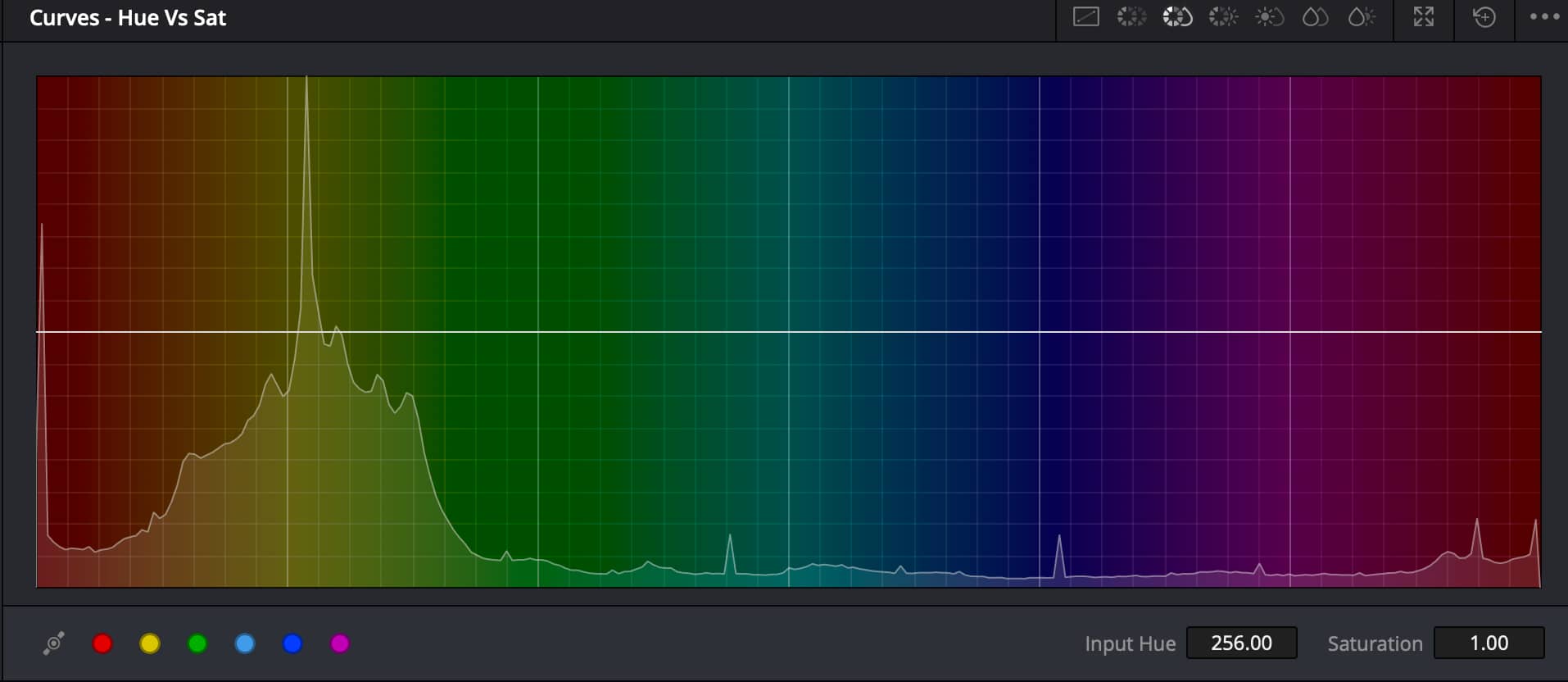
Understanding the math behind ‘vs. Curves’ – for creative effect
The best way to gain a deeper understanding of the ‘vs. Curves’ toolset – or any other toolset – is to build it yourself. Regardless of whether you use your own version or go back to the default for your next color grade, you are left with a deeper connection to the tool and a greater skill in wielding it.
In addition, there are hidden opportunities for achieving different visual results than what’s possible with the original tool! By breaking down how to use the ‘Multiply’ and ‘Divide’ operations in a layer mixer, you gain an operational understanding of ‘vs. Curves’. Then, you’ll see how you can wield that understanding for nuanced differences in your creative work.
Don’t just watch, try this yourself!
They say that the learning is in the doing. This Insight is definitely in that category. The setup for building your own ‘vs. Curves’ is actually pretty simple. For this reason, we’ve decided not to share my final node graph. Instead, build it yourself!
It’s easy, using me as your guide.
The long-term value in doing this yourself is developing the muscle memory. As you build this node tree, and then break it down, you’ll grow your understanding of Layer Mixer composite modes – and much more deeply than just sitting back and watching this Insight.
What you should take away from this Insight
My goal with this Insight is for you to learn:
- How an “X vs. Y” curve works: Its end results, as well as the math underlying it
- The creative possibilities of working in different color models such as HSV and HSL
- The importance of ensuring a “net zero” node graph to confirm we’re only affecting our image in the way we intend
Use the comments, let me know how it goes!
I love hearing back from all of you. Let me know what you think and feel free to share your variations on this approach.
– Cullen
Member Content
Sorry... the rest of this content is for members only. You'll need to login or Join Now to continue (we hope you do!).
Need more information about our memberships? Click to learn more.
Membership optionsMember Login