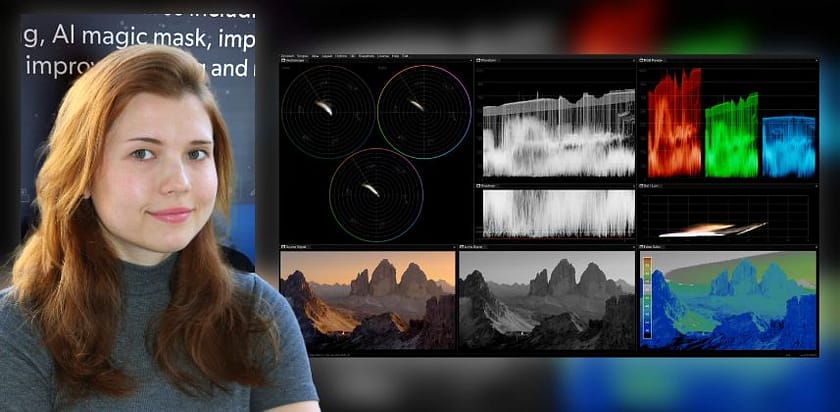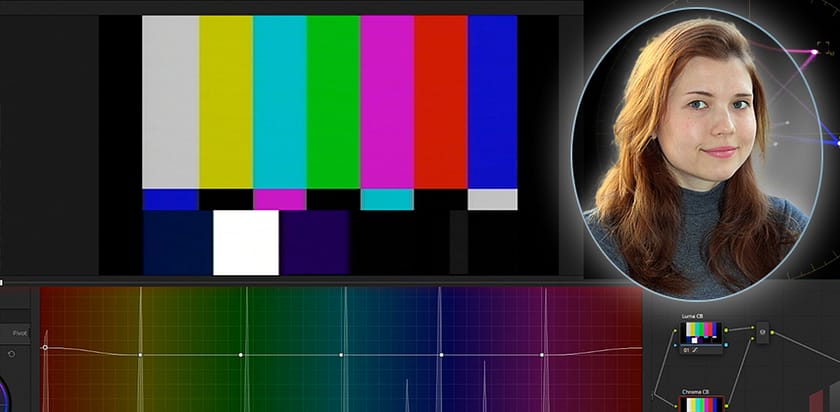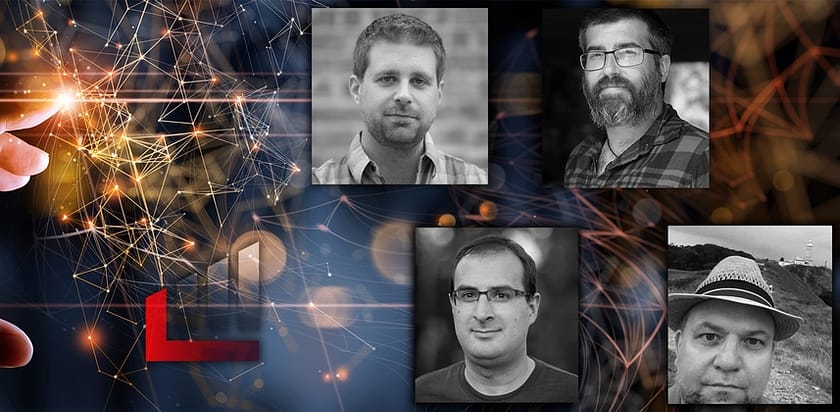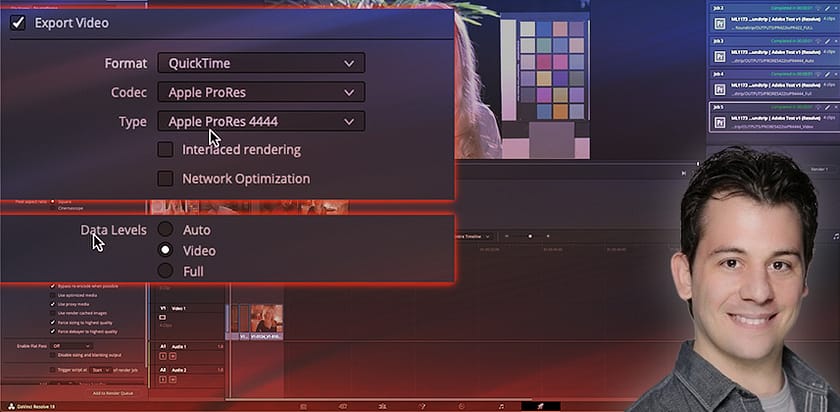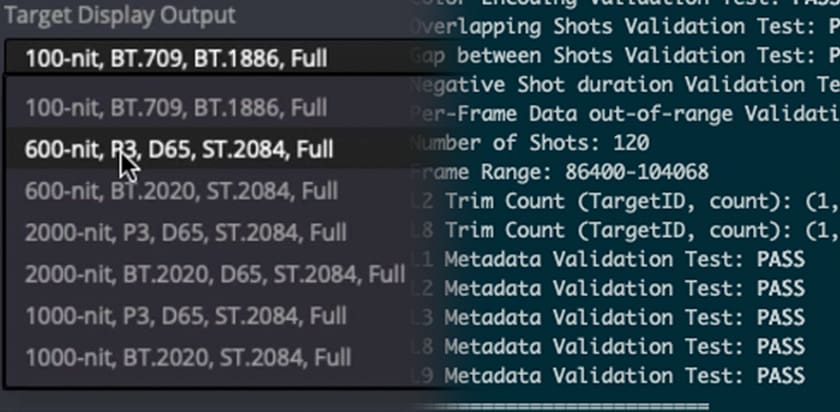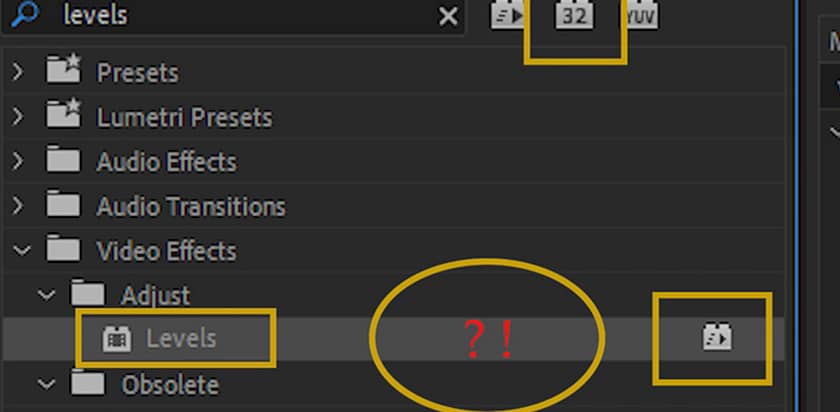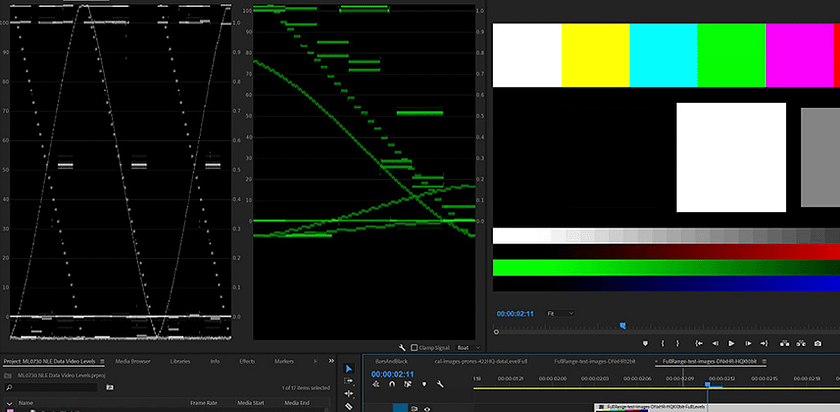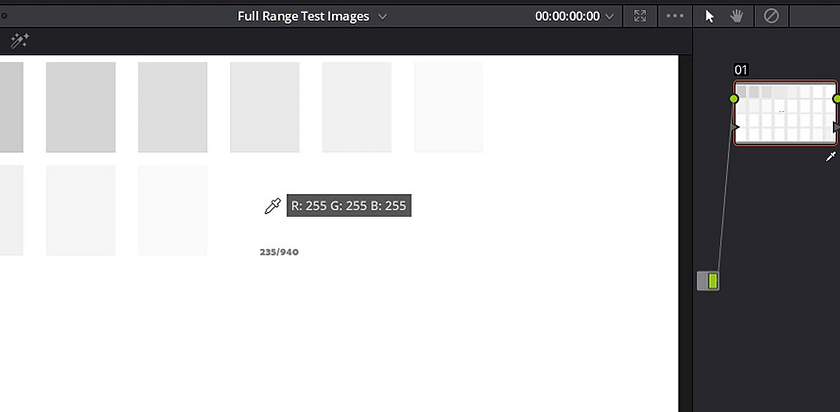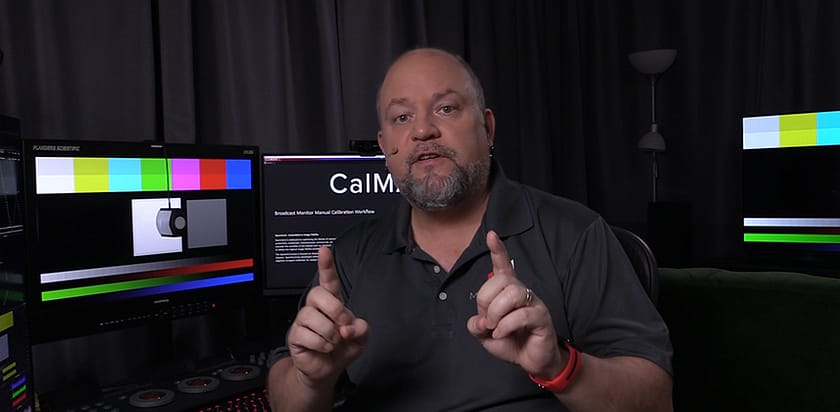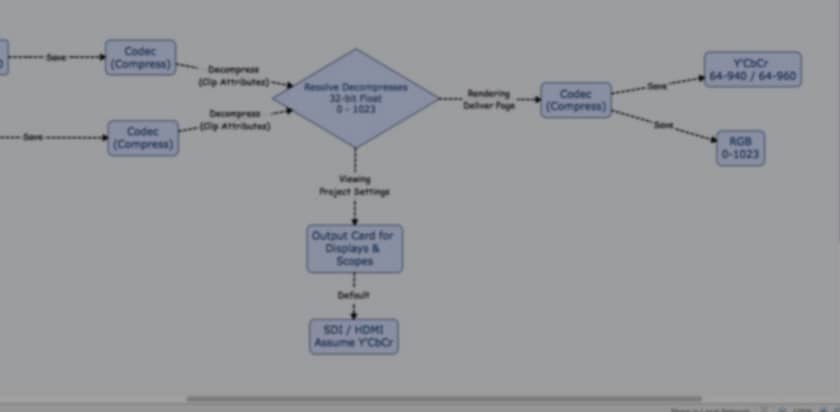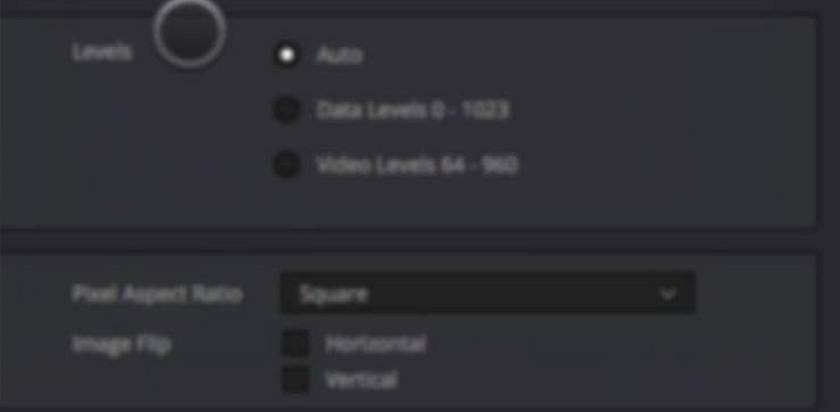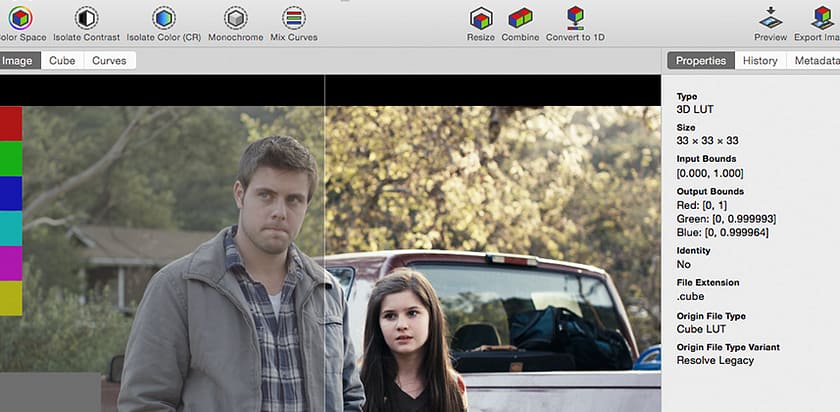How Do You Read (And Set Up) Nobe OmniScopes Like A Colorist?
Professional colorist Daria Fissoun CSI shows her different OmniScope Layouts, optimized for different workflows. Plus, download her layouts.
Using SMPTE Bars to Color Manage Archival Materials
Daria Fissoun teaches you how to calibrate color bars on videotape archives, using DaVinci Resolve, to ensure accurate color reproduction.
ARRI LUTs, Linux Resolve, Broadcast Safe, & Monitoring LUTs
Mixing Light's team answer: What's the correct ARRI LUT? Building a Linux Resolve system. Is Broadcast Safe obsolete? And monitoring LUTs.
Office Hours - NAB 2023, Sony HX-3110, Resolve 18.5, Virtual Sets
Team Mixing Light discusses Sony's prototype 4,000nit display, Resolve 18.5 Beta new features, and colorist opportunities on Virtual Sets.
Update! DaVinci Resolve ‘Levels’ Setting For Premiere Renders
Colorist and finisher Jason Bowdach revisits the topic of which setting to use in Resolve for exporting to Premiere Pro: Data vs Video Levels?
Dolby Vision - Custom ACES SDR to HDR Part 4 - Deliverables And QC
In Part 4, learn how to QC and deliver your Dolby Vision HDR and SDR masters, including Video- or Data- level settings for ProRes exports.
How Do You Finish at the Highest Possible Quality in Premiere Pro CC?
Premiere Pro has strict, but hidden, color management. Learn how to setup the software and hardware for proper color management & finishing.
Top Calibration and Display Setup Questions (with Bram Desmet)
Learn the most common calibration mistakes post production professionals make when setting up their external displays; and the most common questions asked. An interview with FSI CEO Bram Desmet.
CalMAN Part 10: Using Calibration Test Patterns In Your NLE
If you want to calibrate your reference display through your main non-linear editing software then you want to use calibration test patterns playing through a timeline. Learn how to be sure you don't have Data- and Video- level mismatches.
Demystifying Contrast and Brightness Calibration Test Images
In our reference display calibration series we've been using a specific set of calibration test images. But two test images (used to precalibrate our Contrast and Brightness settings) generate a lot of confusion. Get unconfused in this Insight.
Is Your Reference Display Input Properly Set To Data Levels Or Video Levels?
If you have a broadcast reference monitor for editing and color correction then you need to make sure it's properly processing your images. Learn how to know if you have a mismatch in data levels with your editing or color correction software.
How To Color Grade Full Range for Data Level Broadcast Delivery?
A member asks a question about working in Full Range but delivering a video rendered to legal/broadcast levels. We work through the thinking.
Precalibrating A Reference Display (without using LUTs) Part 1
In this CalMAN Studio series you've learned how to calibrate a video reference display using Look Up Tables (LUTs). Not every display supports internal LUTs. If you don't have (or want) an external LUT box then what do you do then? Watch and learn.
Getting To Know Dolby Vision Part 2: Delivering To non-HDR Televisions
In part 2 of our Dolby Vision series you learn more about suite setup. Then you dive into using the Dolby Vision trim controls (in DaVinci Resolve) for Standard Dynamic Range TVs. Plus, Dolby Vision 'mezzanine' file creation.
Getting To Know Dolby Vision Part 1: Terminology, Gear, and Workflow
In part 1 of our series on getting to know Dolby Vision HDR workflow & color correction, you learn the essentials of setting up a professional Dolby Vision mastering suite.
Getting To Know The New Flanders Scientific BoxIO
Color management can be complex. We talk to FSI's Bram Desmet about their new BoxIO Lut box and how it can help on-set & in post.
DaVinci Resolve - How to Use External Scopes with Video vs Data Levels
Learn how the 'data levels' and 'video levels' Project Setting effects your external scopes when color correcting in DaVinci Resolve.
Data Levels or Video Levels — How To Choose Wisely
DaVinci Resolve allows you to choose between 'video levels' and 'data levels'. Learn how to choose wisely and if you should be making a choice at all?
Getting To Know Lattice
With LUTs so common place in modern color grading sometimes you need to visualize and convert them - Lattice can help!
From The MailBag Episode 22
In this installment of From The Mailbag, we discuss using grain as an external matte on a still & broadcast safe workflow.
Resolve's 'Color Match' Is Easier Using 'Brightness First' Rule
DaVinci Resolve's 'Color Match' feature can be tricky. But if you follow the 'Brightness First' Rule, you'll probably get better results.
DaVinci Resolve 11: Broadcast Safe + Grouping LUTs
In this episode of From The MailBag, learn about Resolve 11's new broadcast safe option & how to use LUTs while Grouping.
Legalizing With No Legalizer & R3D Trimming
In this installment of From The Mailbag we discuss two questions about video legalization & using R3D trimming in Resolve with Remote Grades
Legalizing Video With The Harris DL860
A hardware video legalizer like the Harris DL860 does a much better job than software legalization. Learn more about how this unit works.
Understanding the Arri LUT Generator: Do's and Don'ts
Learn how to create LUTs for the Alexa using the official Arri LUT Generator. Develop your own set of best practices when working with this tool.
What Are the Limitations of LUTs When Color Correcting in 32-bit Float?
When using Look-Up Tables you've got be careful with LUTs and 32-bit Float... otherwise you may end up clipping out valuable image detail. Learn why.
Waveforms, Legal Range And The Differences Between Avid and Resolve
Avid's Y Waveform sets black above the bottom of the scale whereas Resolve's Waveform sets its blacks at the bottom of its scale. Which is correct?