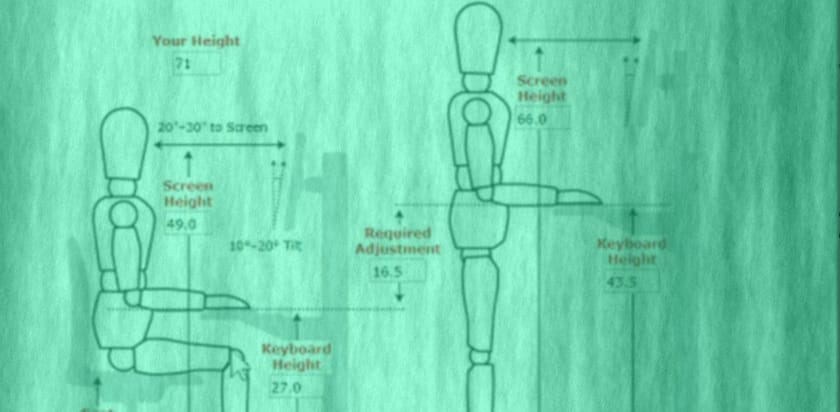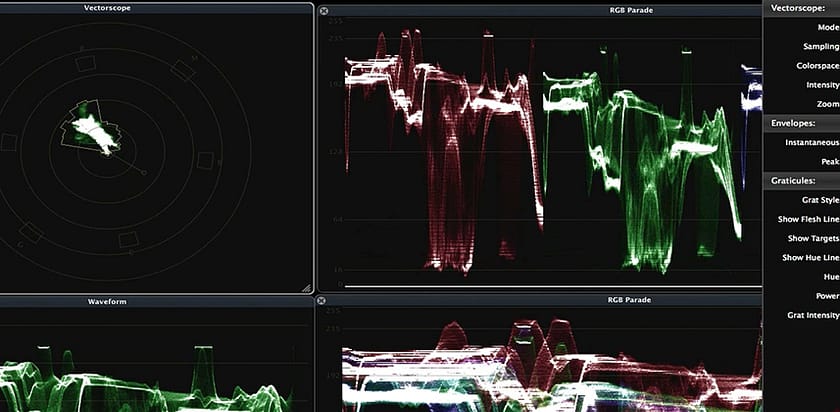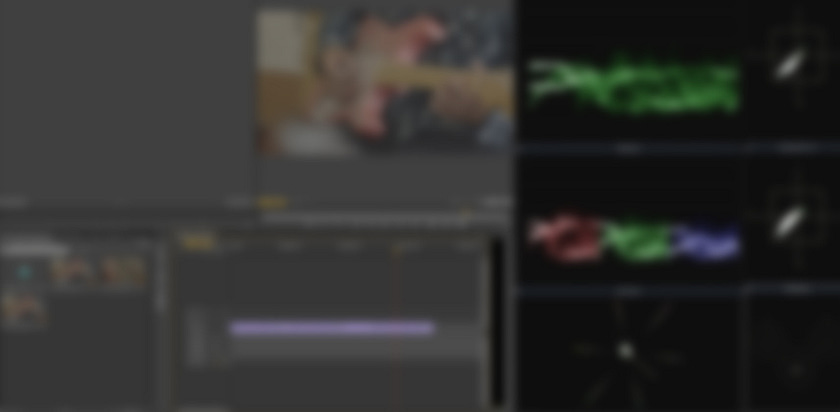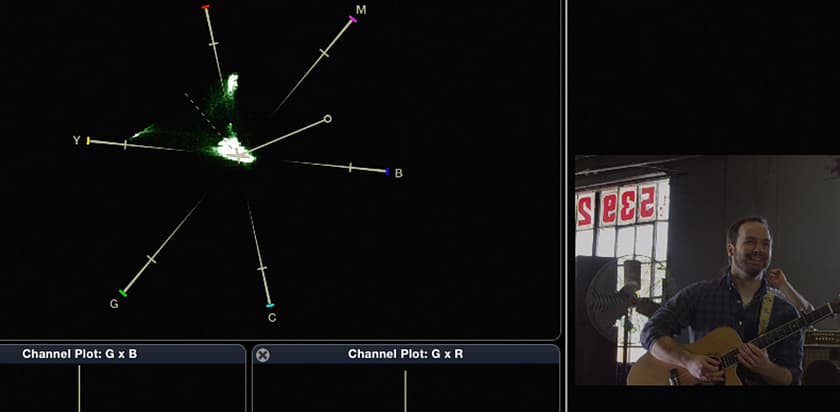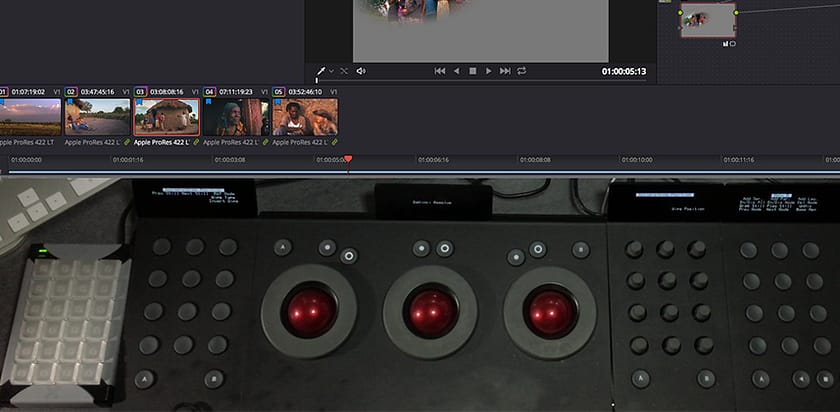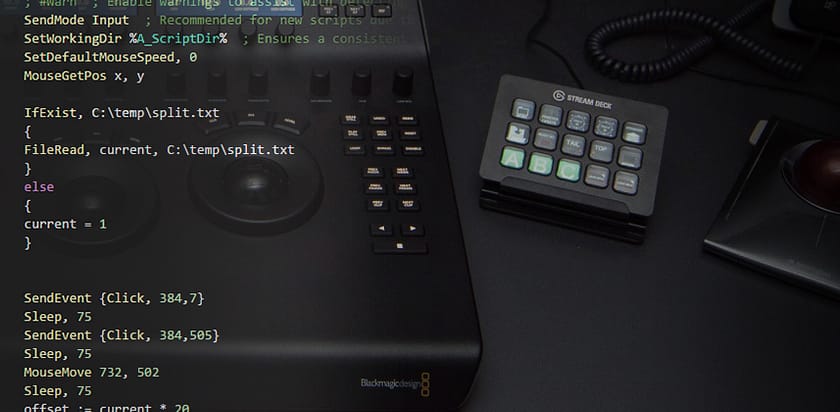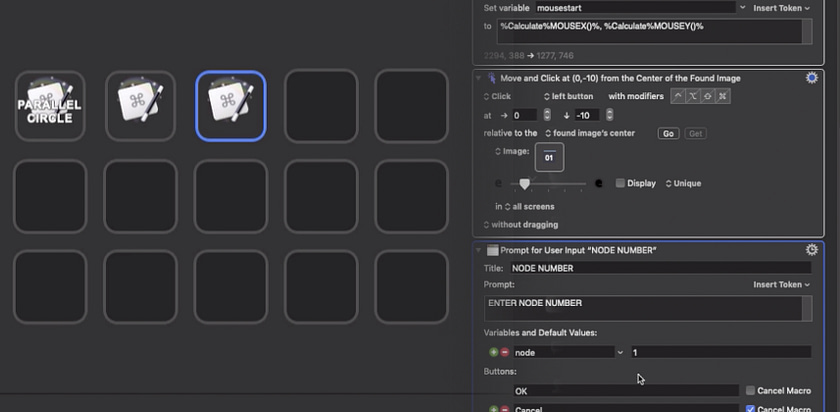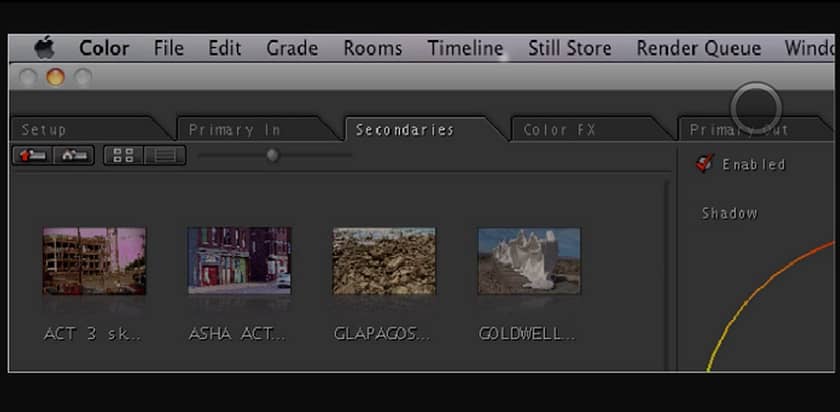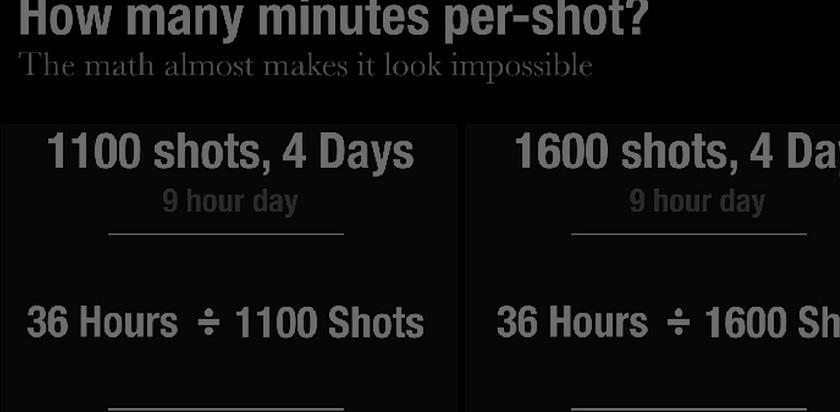How to Design and Set Up a Color Correction Suite
This Section guides you through Mixing Light's Insights on the myriad of considerations when setting up a room for critically evaluating the contrast and color off moving images.
Anatomy Of A Grading Suite: Design
Team ML gets a lot of questions on who to build a proper grading suite. In this Insight we tackle overall room design, furniture & lighting
Anatomy Of A Grading Suite: Technical Setup
In part 2 of the series, learn about monitor and bias light setup, viewing distance, industry monitoring recommendations, routing & more
Anatomy Of A Grading Suite: Additional Technical Setup
In the last installment of the 3 part series learn about computer setup, control surfaces, GPU expanders & other key accessories for a suite
Color Correction Ergonomics - Working Faster and Comfortably
If you're looking to improve your color correction ergonomics for your editing or color correction suite - this post has some ideas for you.
How to Design an Ergonomic Desk for Editing and Color Correction
As creative professionals working in post production, you are tied to your chair and desk. This Insight shares the fundamentals of healthy workspace design.
How To Neatly Wire Your Sit-To-Stand Desk (and look professional)
Once you've properly designed an ergonomic desk for editing or color correction, you need to make it look professional - and mount your computer displays.
The Ergonomics of Keyboards, Keypads and Computer Displays
In Part 3 of our series, you'll see the different input devices I've experimented with and the computer displays I'm using... with eye toward ergonomics.
Design Essentials: Another Perspective On Suite Design
In this Insight, Joey D'Anna shares some of what went into the design of his color suite, why he loves Aeron chairs, TBC consoles and more!
Using 'Scopebox' for Waveforms and Vectorscopes
Learn why Patrick uses the Mac-based software Scopebox to monitor his video signals - rather than DaVinci Resolve's (or Premiere's / FCPX's) internal scopes. The 2nd Insight is this series explains how Patrick has updated his Scopebox layout when he moved to much larger computer displays.
How I Set Up Scopebox for Color Correction
In this video learn how a professional colorist configures the affordable software scopes, ScopeBox, for image evaluation to speed up color correcting.
The Ergonomics of Keyboards, Keypads and Computer Displays
In Part 3 of our series, you'll see the different input devices I've experimented with and the computer displays I'm using... with eye toward ergonomics.
How to Use Scopelink for Scopebox in Premiere Pro (and FCP X)
If you're looking for scopes to use with Adobe's Premiere Pro, After Effects or Apple's Final Cut Pro - check ScopeLink, a powerful feature of ScopeBox.
Using Divergent Media's ScopeBox As Digital Recorder
Divergent Media's ScopeBox not only provides high quality customizable scopes but a full fledge digital recorder for capturing content.
Using an LG OLED for Client Monitoring
It's no secret that post houses world-wide are replacing their aging plasma displays with OLED displays for large format client monitoring. The LG series in particular has a reputation of being 'calibratable' and making in-roads as a popular solution. This Section lists a Flight Path working through Mixing Light's musings and teachings on this topic. This Flight Path also includes two Insights specifically focusing on high-end (read: expensive) OLED reference displays (that cost more than many of our cars).
Using Reference Monitors & LG's OLEDS Together In The Color Suite
Team Mixing Light discusses choosing colorist reference monitors. Plus, using LG's consumer OLED televisions in our color suites.
Calibrating To Match: Perceptually Matching Two Monitors
Two monitors may not match even if calibrated to the exact same color and luminance values. Learn how to perceptually match two monitors
Talking LGs, OLEDs, and Calibration With Portrait Display's Tyler Pruitt
In this special edition Mixing Light Podcast, Technical Evangelist Tyler Pruitt joins Robbie to discuss LG's 2018 OLED monitors and various calibration issues like metamerism, colorimeter matrices and more!
How Do You Choose A 4k Reference Monitor For Color Grading?
The Team discusses the pros/cons of 4k monitoring. We explore new offerings from Flanders Scientific including the XM650U and XM310K.
First Look: FSI XM650U UHD Monitor
In this special Insight, Bram Desmet CEO & General Manager stops by Robbie's studio to take a look at the brand new FSI XM650U UHD OLED HDR Monitor. Learn about the essential design of the monitor, its capabilities and how it might help you.
How To Speed Up Your Work Using Gaming Keypads
Members of the Insights Library know that Team Mixing Light loves their gaming keypads. This Flight Path starts with Patrick's initial thoughts on the topic. Then he evaluates a few alternatives. Finally, it wraps with a few Insights of other Mixing Light contributors on this topic.
Setting Up X-Keys: A Control Surface Companion
In this video, contributor Josh Petok shows how to setup the X-Keys XK-24. It's a perfect companion to many colorist control surfaces.
Optimizing X-Keys With A Colorist Control Surface
Learn how to maximize your color correction speed if you're using a Tangent Element or Avid Color by optimizing X-Keys, a low cost USB hardware add-on.
Color Correction Ergonomics - Working Faster and Comfortably
If you're looking to improve your color correction ergonomics for your editing or color correction suite - this post has some ideas for you.
An Overview of the Logitech G13 Gaming Keypad For Use By Colorists
Get an overview of how the Logitech G13 Gaming keypad works - with ideas on how it can speed up your video post-production workflow.
The Ergonomics of Keyboards, Keypads and Computer Displays
In Part 3 of our series, you'll see the different input devices I've experimented with and the computer displays I'm using... with eye toward ergonomics.
Getting To Know The El Gato Stream Deck: Part 1
Designed for gamers and streaming is the El Gato a suitable control surface supplement for colorists? In this Insight, learn about the Stream Deck
Learn How to Start Scripting El Gato's Stream Deck Using Autohotkey
The Elgato Stream Deck is a powerful control surface add-on for colorists, especially when paired with autohotkey. In this insight, learn to take that functionality to the next level with advanced scripts and workflow examples.
Macros on MacOS - Switching from AutoHotKey to Keyboard Maestro
Learn how to use Keyboard Maestro and Stream Deck to supercharge your workflow in DaVinci Resolve on Mac with powerful macros.
The Benefits and Options of Colorist Control Surfaces
If you need to speed up the pace of your color corrections then there's no faster way than investing in a colorist control surface. this Flight Path starts with several introductory concepts regarding the relationship of colorist control surfaces to the craft of color grading. Then it moves to specific controls surfaces working with specific software.
How much faster can you color correct with a colorist control surface?
Are you wondering about buying a Color Correction Control Surface? This article explains the benefits - following one colorist making the transition.
How to Get Faster at Color Correction by Increasing Your Daily Shot Count
Do you want to color grade more shots in a single working day? Part 3 gives you solid tips for increasing your daily shot count.
Part 2: How to Estimate Time for Color Correction
Explore the 6 'slices' of a color correction session and how we manage our time across them. This lets us bid & quote more accurately.
First Look: Getting To Know the Resolve Mini Control Surface
In this special edition of the Color Correction Gear Head series, we welcome Joey D'Anna & his review of the Resolve Mini Panel.
One Year Later: A Video Review of the Resolve Mini Control Surface
In this 'Resolve Mini' control surface Video Review, see several exciting features in action - plus a bug that confuses things.
Using the Tangent Element with DaVinci Resolve 10
This video tutorial is an overview of the integration between Tangent Element with DaVinci Resolve, focusing on new features in Resolve 10.
Hands On the Tangent Element and Premiere Pro CC 2015.3
The first Creative Cloud update in 2016 has given us integration between the Tangent Element and Premiere Pro. This video shows it in action.
Hands On the Tangent Ripple Colorist Control Surface and Tangent HUD
A hands-on overview of the most affordable color correction control surface on the market today—the Tangent Ripple.
External Resources
These are links to items Patrick mentions in the opening chapter.
MediaLight High CRI Bias Light
This is brand of bias light that Team Mixing Light uses (and recommends) for color critical viewing of digital video images.
Flanders Scientific DM-Series Displays
At the time of recording the Resolve Fundamentals courses, Patrick is using an FSI DM250 OLED as his reference display (which is no longer in production). This link takes you to FSI's current lineup of DM-series HD color-critical displays.
Flanders Scientific XM-Series Displays
If you're looking for one of the most full-featured UHD or 4K displays on the market, then these XM-series displays may be up your alley. Remember, while these are premium-priced reference displays, they are extremely price-competitive compared to other displays with the same specifications.
Flanders Scientific Professional Displays
For many of you, the price point of a reference OLED is too high. FSI has a range of more affordable, fully calibratable displays that we think you should seriously consider for your external color-managed display.
Razer Chroma Gaming Keypad
This is the keypad Patrick used for many years. Perfect in its simplicity.
El Gato Stream Deck XL
Both the XL and its smaller sister are seeing heavy adoption by Team Mixing Light, our Contributors, and Members
Blackmagic Mini Colorist Control Surface
If you're a full-time DaVinci Resolve user, this is an affordable control surface that will speed you up, significantly.
Tangent Element Bundle
If you work with several different post-production apps then this control surfaces gives you more value for you money than any other.
Uplift Sit-Stand Desk
There are a ton of website selling this style of desk that Patrick is using. This is the one he chose... and a year later the motor is as strong and reliable as ever.
Hundreds of Free Tutorials
Get full access to our entire library of 750+ color tutorials for an entire week!
Start Your Free Trial