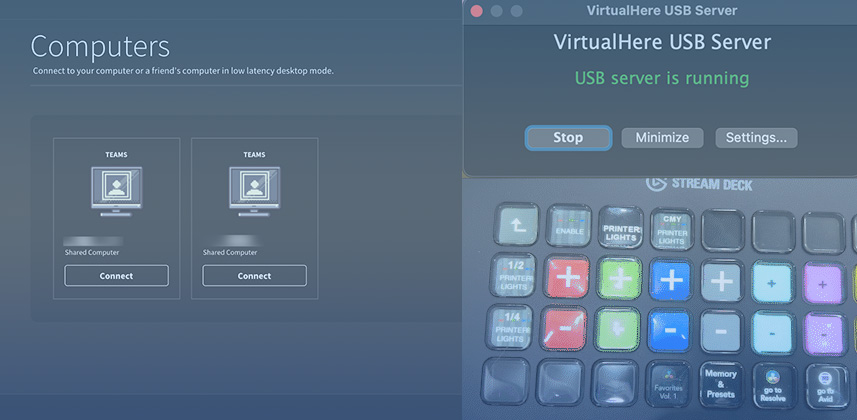Revisiting Glow Effects With New DaVinci Resolve 20 Updates
Explore Resolve 20.2's new Secondary Glow, Atmosphere controls, and AI Cinematic Haze. Can these updates rival paid Glow and Haze plugins?
Neat Video v6: The Noise Reduction Update You’ve Waited For?
Get details on Neat Video's big performance gains, new v6 features to accelerate your workflow, and Neat Video 6 Pro features.
Jason Bowdach's Favorite Features in DaVinci Resolve 20
Colorist Jason Bowdach walks you through his six favorite new features in Resolve 20, plus a few less obvious favorites from this release.
Slider-by-Slider: Using Resolve's New 'Film Look Creator'
Learn to use Resolve's 'Film Look Creator' plugin, slider-by-slider, with tips & advice. Does it compete with Dehancer Pro-style alternatives?
ColorSlice: Deconstructing DaVinci Resolve's New Secondary Tool
Learn to use Resolve’s new subtractive saturation tool, ColorSlice, to create more nuanced color grades. Colorist Jason Bowdach deconstructs.
Alternate Uses For Shared Nodes in DaVinci Resolve
Learn how to unlock the utility of Shared Nodes by minimizing the need to switch between the clip-level and timeline-level node graphs.
'Barbie Look' In Resolve: Emulating Technicolor's 3-Strip Process
Colorist Jason Bowdach creates a Barbie-inspired 3-Strip Technicolor film look with customization controls using Nodes in DaVinci Resolve.
Do You Need Free, Fast, & Accurate Transcription? MacWhisper.
Do you need free, accurate, and quick audio transcription for captions, paper edits, or documentary scripting? Learn to use MacWhisper!
Using Resolve 18.5 Transcription & Subtitle Tools
Colorist and finisher Jason Bowdach teaches you to use DaVinci Resolve 18.5's new Machine Learning-powered transcription and subtitle tools.
‘Topaz Video AI’ Review: Video Processing Using Machine Learning
Jason Bowdach shows why you might use Topaz Video AI for difficult video manipulation tasks such as upscaling, retiming, and stabilization.
How To Set Up A Headless Computer For Resolve - And Why?
Colorist Jason Bowdach on regaining control over your multiple computers while ditching the keyboard and mouse and gaining new efficiencies.
Update! DaVinci Resolve ‘Levels’ Setting For Premiere Renders
Colorist and finisher Jason Bowdach revisits the topic of which setting to use in Resolve for exporting to Premiere Pro: Data vs Video Levels?
Emulating the ‘God Rays’ Look with the Light Rays Resolve FX
Crepuscular rays (God Rays) are a unique natural phenomenon. Learn how to quickly emulate this effect using Resolve's 'Light Rays' plugin.
Creating Glows with the Aperture Diffraction ResolveFX Plugin
Learn how to get a physically realistic glow-like effect by manipulating the properties of Aperture Diffraction's “virtual” iris.
How To Use The Sapphire S_Ultraglow OpenFX
In Part 2 of Jason Bowdach's series on glow effects, get a close look at the Sapphire S_UltraGlow and the additional options it offers.
Learning To Work Quickly Using The 'Glow' Resolve FX
Glow effects are versatile - but you can waste time fiddling with their controls. Learn how to work with the Glow Resolve FX, intentionally.
Better Keying Using DaVinci Resolve’s 3D Keyer
Are you pulling a key for color grading and Resolve's HSL keyer isn't doing it? This dive into the 3D Keyer may get better results, faster.
Using Parsec and VirtualHere For Remote, Secure Color Grading Sessions
Learn how to control a remote DaVinci Resolve workstation using Parsec with VirtualHere to virtualize locally-attached USB devices.
Creating And Evaluating PowerGrade Tools - Tips and Tricks
Colorist Jason Bowdach teaches you his approach to developing and evaluating technical PowerGrades (and how it helps your creative grading).
Colourlab Ai - Working In A Color Managed Workflow
In Part 3 of this series, Jason Bowdach demonstrates how to use Colourlab Ai in a color-managed workflow in Resolve and shows new features.
Diving Deeper Into The Colourlab AI Ecosystem - Part 2
In part two of this series, we explore fixed node structure workflows with ColourLab AI as well as two OFX plugins that are a part of the ColourLab AI ecosystem.