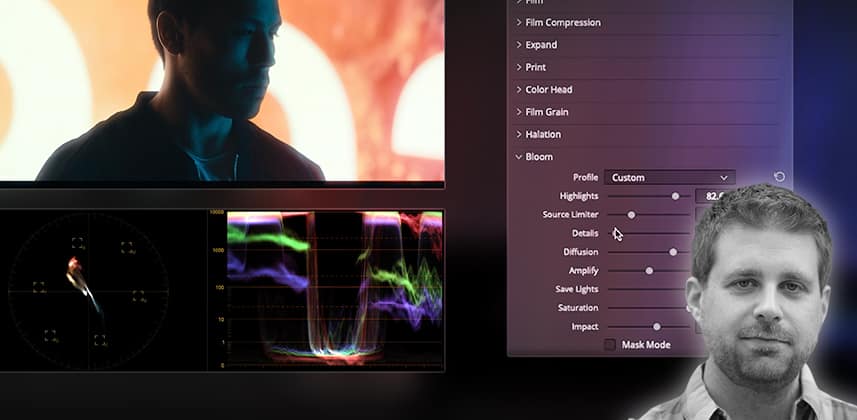| Series |
|---|
How to ‘dehance’ your image using film texture and artifacts
Dehancer is an all-in-one software suite that offers film print emulation. Simulate the aesthetic of vintage film stocks and create your own unique effects with this plug-in for DaVinci Resolve. In Part 1 of our Dehancer Pro v7 review, we looked at its core tools, including:
- Film Developer
- Film Compression
- Color Head sections
Part 2 explores and breaks down the workflow and controls for its remaining settings :
- Film Grain
- Halation
- Bloom
- Film Damage
While Dehancer Pro’s myriad film profiles are its star feature, its additional tools give users the power to create truly convincing and authentic film looks. From the cleanest 65mm print looks with fine grain and elegant halation to the grungiest 8mm emulation with hair, dirt, and gate weave, you can create them all with Dehancer Pro.
Key takeaways from this Insight
By the end of this Insight, you should understand how to:
- Use the Film Grain, Halation, Bloom, Gate Weave, Film Damage, Film Breath, Gate Weave & Vignette tools inside Dehancer Pro to add nuance and detail to your film emulation look
- Load tool presets or create “Custom” settings
- Use Dehancer Pro’s additional tools to view clipping, False Color displays, export look LUTs and manage the plugin’s library of film profiles
- Arrange Dehancer in your DaVinci Resolve node for more flexibility when developing your final look
External Links
- DaVinci Resolve Plug-in edition of Dehancer – Adobe Premiere/After Effects and Final Cut Pro Editions of this plugin are also available.
- Dehancer Quick Start Guides: Quick start guides for all versions of Dehancer.
- How Dehancer builds film profiles: A blog post from Dehancer on how they build their film profiles.
Related Mixing Light Insights
- Film Print Emulation Search Results – Other Insights related to the topic of Film Print Emulation.
Questions or Comments? Leave a comment!
What do you think of Dehancer? How does it stack up to other Film Print Emulation suites? Let us know! Mixing Light is all about community discussions and we’re curious if you found this helpful, if you have something to add, or if you have more questions you need answered.
– Peder
Member Content
Sorry... the rest of this content is for members only. You'll need to login or Join Now to continue (we hope you do!).
Need more information about our memberships? Click to learn more.
Membership optionsMember Login