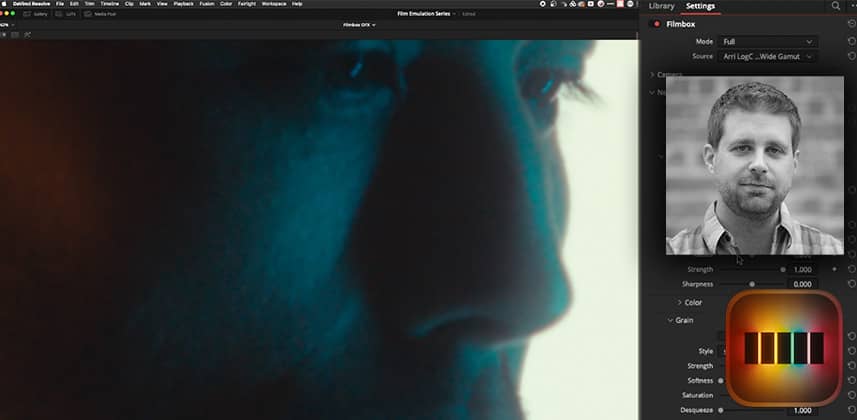| Series |
|---|
Updated July 25, 2022 – Added Filmbox v1.5 User Manual PDF
Part 4: Exploring a popular stand-alone plugin
In this series we started by defining Film Print Emulation (FPE) and using the default FPE LUTs built directly into DaVinci Resolve. In Part 2 we looked at a popular Power Grade product, based entirely on nodes (PixelTools). We shifted gears in Part 3 and used a well-regarded DCTL (by Paul Dore). In this Insight, we are shifting gears again and to take an in-depth look at a very popular, very well regarded OpenFX FPE plugin, Video Village’s Filmbox.
About the Filmbox OFX plugin
Filmbox is a unique film emulation OFX plugin for DaVinci Resolve. It’s designed to emulate the Kodak Vision3 film ecosystem, it goes beyond simple color transformations to include filmic properties such as grain, halation, gate weave, dust & more. Its linear floating-point transforms yield very high-quality results, and it has a very natural and organic feel.
Video Village, the creators of Filmbox, want creators to think of the plug-in not as a “look” creator, but as a system (in the same way we think of the photochemical film processing chain). They want DPs to preview their images through it, shoot tests with it, get a feel for the different stocks & controls, and think of it as their medium. Its a pretty powerful idea.
On the other hand, Filmbox is an expensive subscription-based plugin, and not right for every project. But if you work on a lot of projects that require the quality and features Filmbox offers, it might be worth checking out.
In this insight, we explore the features that set Filmbox apart from the other FPE solutions in the series, apply it to our test images, and try to get a feel for the way it processes pixels. Its a great entry point into the handful of other FPE OFX plugins we’ll be exploring in future episodes.
Visit the first tutorial in a Series on Film Print Emulation Evaluation
Learn how to evaluate FPE solutions for yourself, starting with a Film Print Emulation (FPE) Look-Up Table (LUT) that ships for free with DaVinci Resolve.
Watch for free: What is Film Print Emulation and how do you evaluate it?
Key takeaways from this Insight
In this Insight you should learn:
- The features that set Filmbox apart from the other FPE solutions in the series
- Understand the difference between Kodak Vision3 and earlier versions of Kodak film emulsions
- Compare the Filmbox ‘look’ to the other film print emulation solutions we’ve covered in this series using our test images
- Use this plugin as a great entry point into the handful of other FPE OFX plugins we are exploring in future episodes.
Resources mentioned in this Insight
- The Filmbox homepage: https://videovillage.co/filmbox/
- PDF: The Filmbox User Manual – May 2022 Edition
- Kodak’s homepage for the Vision3 film stock that Filmbox is emulating: https://www.kodak.com/en/motion/product/camera-films/500t-5219-7219/
– Peder
Member Content
Sorry... the rest of this content is for members only. You'll need to login or Join Now to continue (we hope you do!).
Need more information about our memberships? Click to learn more.
Membership optionsMember Login