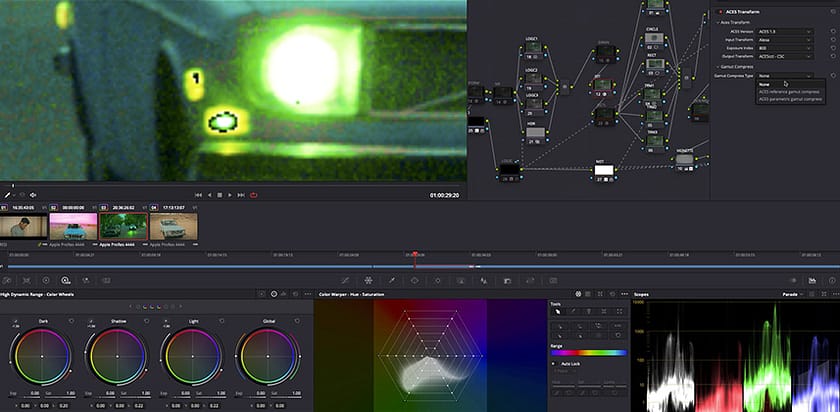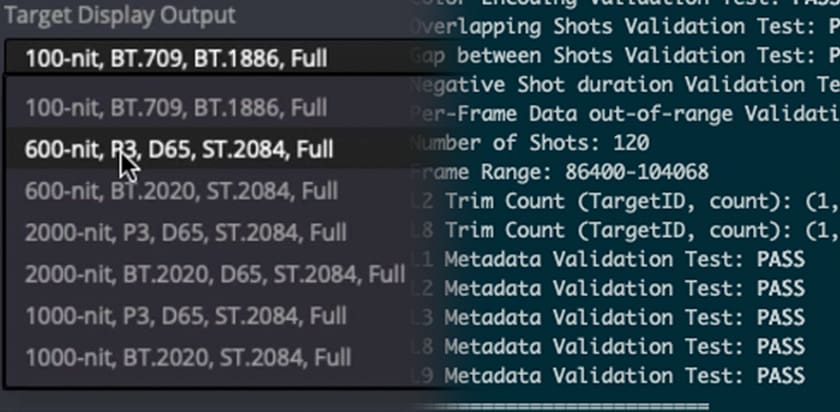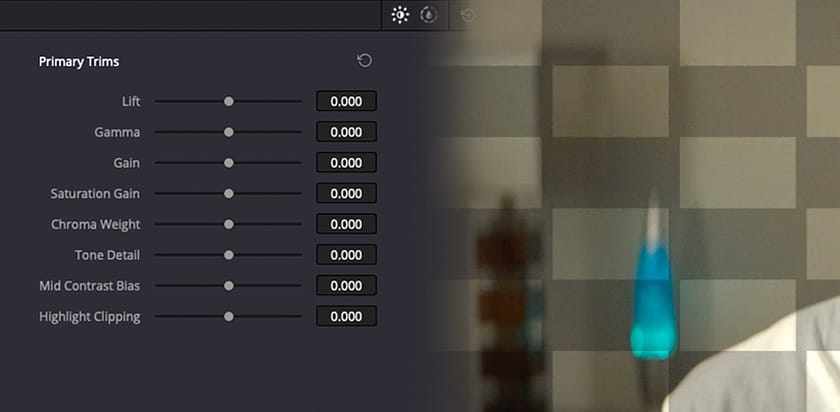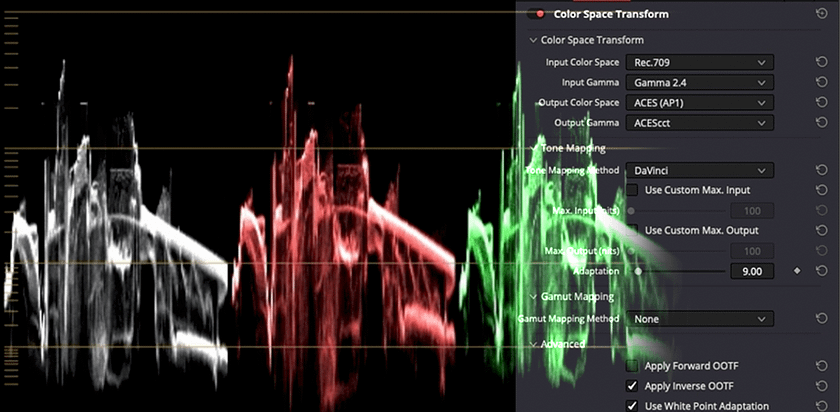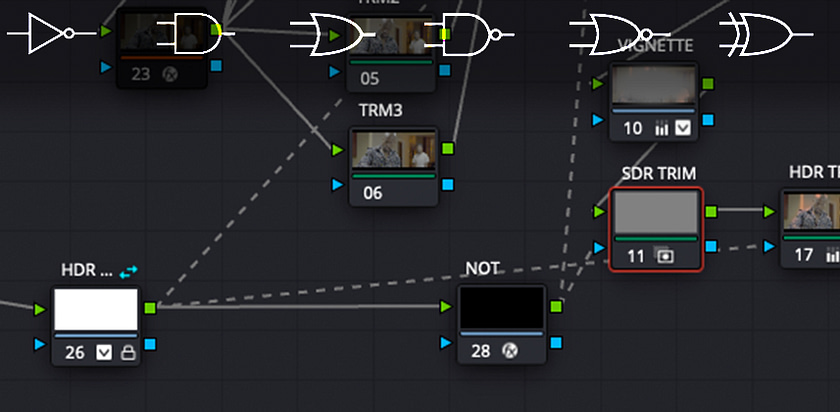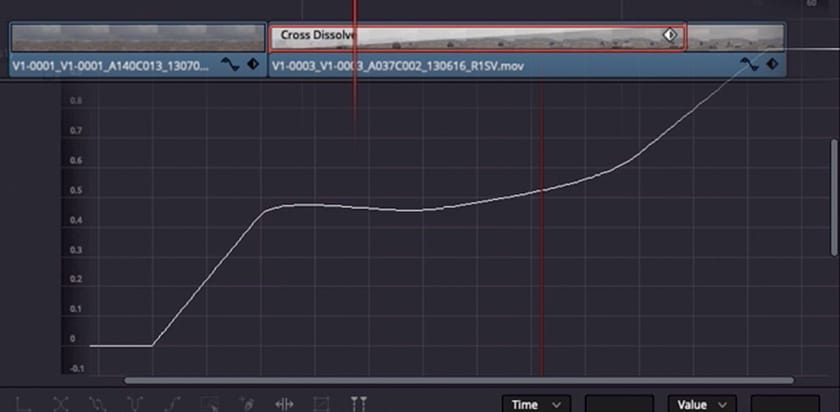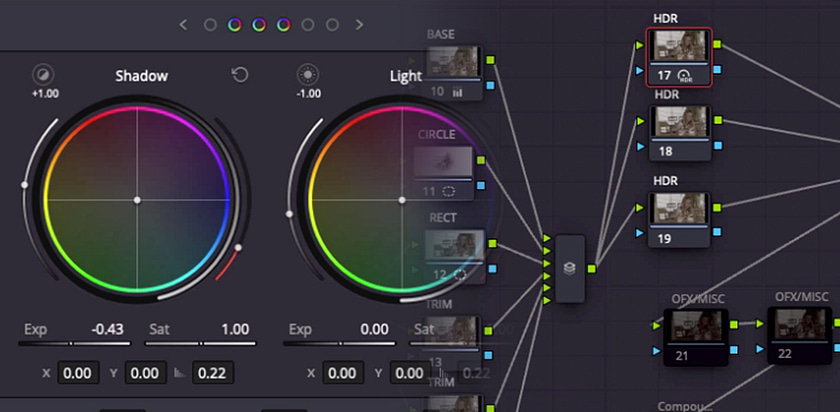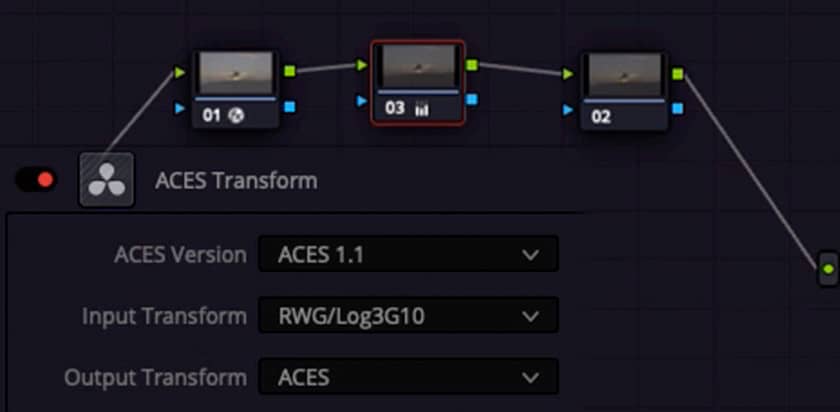Office Hours LIVE! - ACES Color Management Using Nodes (in Resolve)
Join colorist Joey D'Anna as he answers node-based color management strategies for ACES and RCM workflows (including groups and shared nodes).
Dolby Vision - Custom ACES SDR to HDR Part 4 - Deliverables And QC
In Part 4, learn how to QC and deliver your Dolby Vision HDR and SDR masters, including Video- or Data- level settings for ProRes exports.
Custom ACES SDR to HDR Part 3 - Dolby Vision Trims
Learn how to use the original SDR color grade as a reference for a new SDR Dolby Vision trim from an HDR re-master (gulp!)!
SDR To HDR - Working With Graphics In Node-Level Color Management
In part two of his series, Colorist Joey D'Anna shows you how to color manage graphics when trimming a project from SDR up to HDR.
Custom ACES: SDR To HDR - Part 1
In this Insight, Colorist Joey D’Anna shows you how to move an SDR grade into HDR using a Custom ACES fixed node structure.
Binary Logic In The Node Tree: Creating Procedural Node Structures
What does binary logic have to do with color grading? Colorist Joey D'Anna shows you how to build switches and logic into your Resolve node structure.
Creating Reusable Custom Transition Presets In Fusion
Learn to use DaVinci Resolve's Fusion page to build custom, reusable transitions to work inside a node based ACES pipeline.
Custom ACES Part 4: Updating For Resolve 17
Watch colorist Joey D'Anna update his custom ACES workflow to better use the new HDR tool in Resolve 17, and use DaVinci Wide Gamut colorspace
Custom ACES Part 3: ODTs, Deliverables and HDR
Learn how to use a custom ACES workflow to easily manage deliverables in different color spaces, and easily take your grade from SDR to HDR.
Custom ACES Part 2: Grading Custom ACES With Fixed Node Structures
Learn how to build a powerful fixed node structure in DaVinci Resolve to work within a valid ACES pipeline, without normal limitations.
Custom ACES Part 1: Building An ACES Workflow In A Resolve Node Tree
Learn how to leverage a powerful ACES workflow without any limitations, by customizing it a DaVinci Resolve node tree.
No tutorials found...
Sorry, no tutorials were found for that criteria. Please change your selection or Reset Filters.