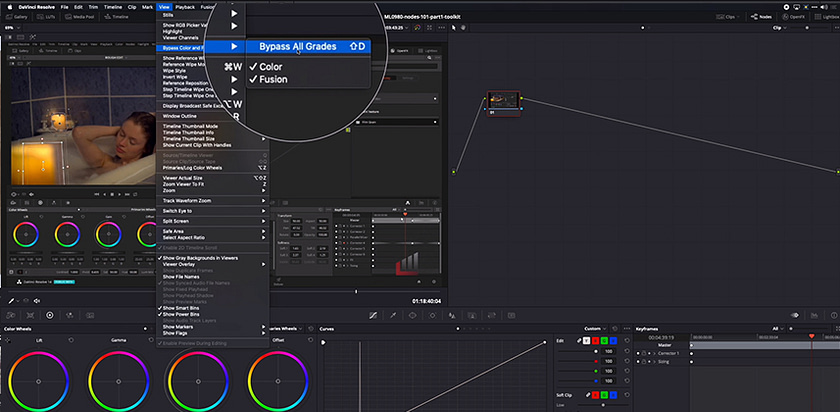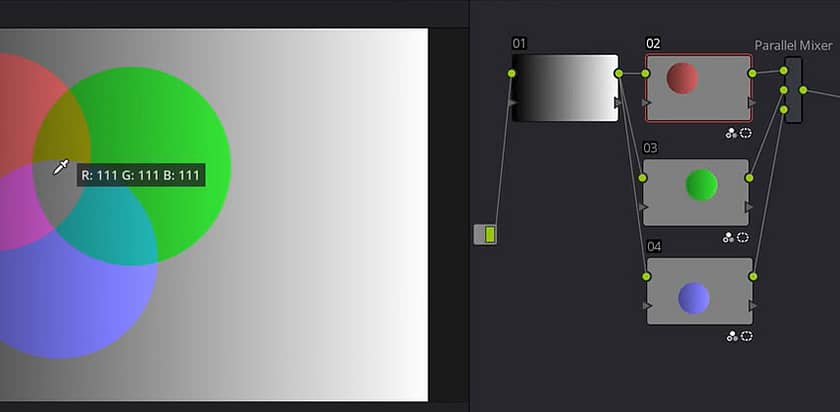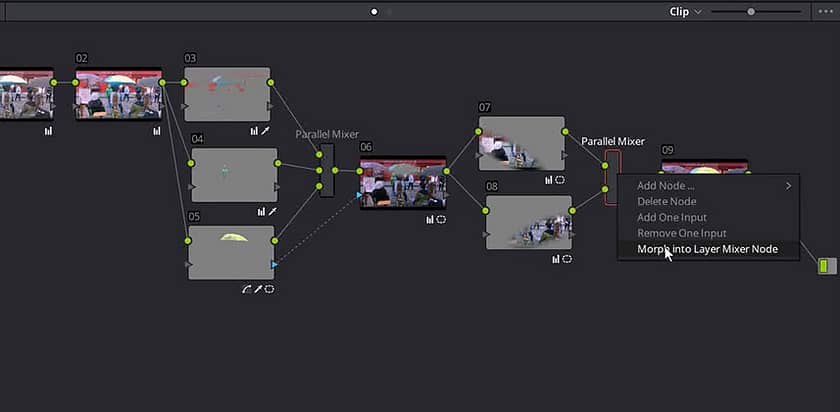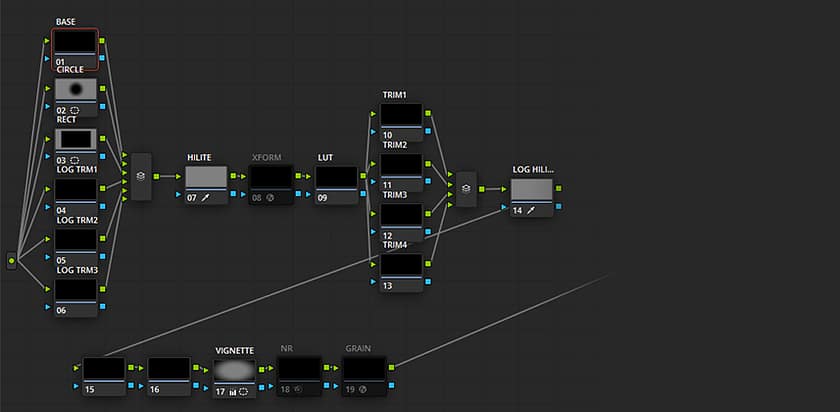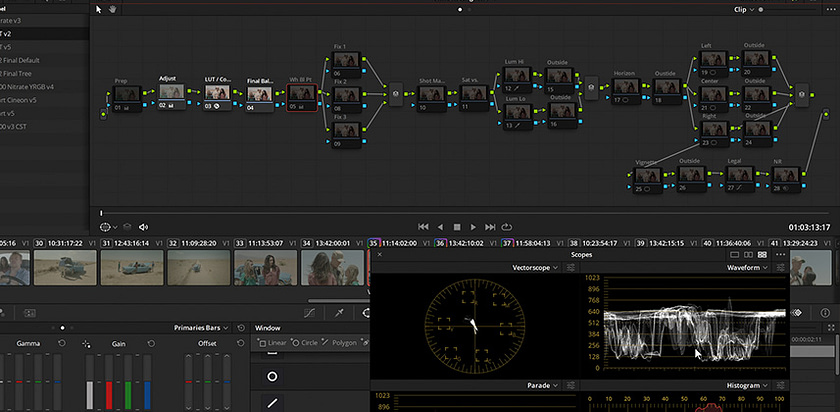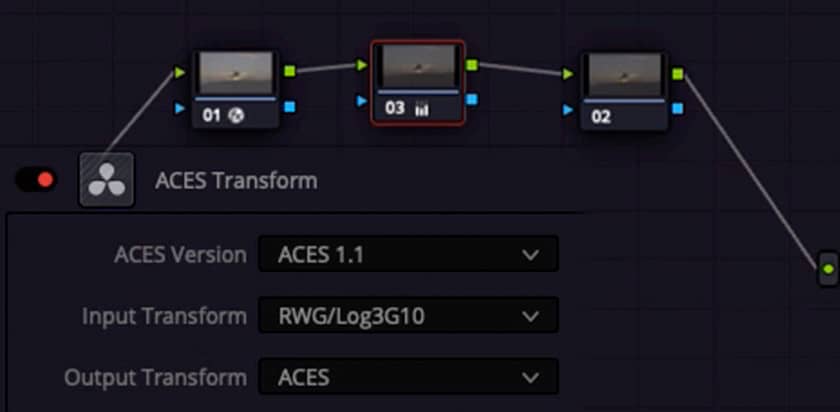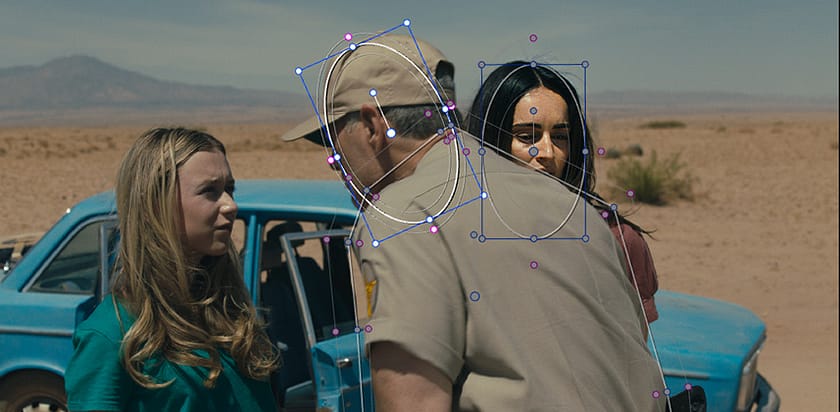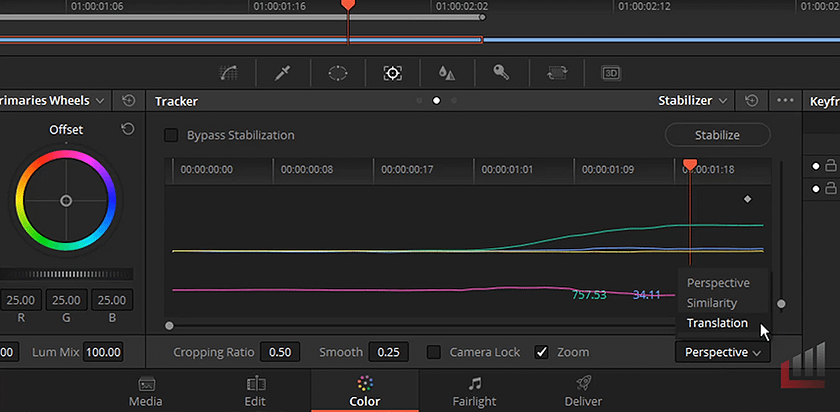Understanding Nodes and Building 'Node Trees'
Learn about how the Node Graph works. Get up to speed on Serial Nodes, Parallel Nodes, Layer Mixer Nodes, OpenFX Nodes, and more. Intermediate and Advanced Insights cover different ways of constructing node trees or advanced node functionality.
Nodes 101 – Mastering DaVinci Resolve’s Serial Node
Do the nodes in DaVinci Resolve's Color Page confuse you? In Part 1, learn how to think about using nodes with this intro to the Serial Node.
Understanding DaVinci Resolve's Parallel Mixer Node (and when to use it)
Understanding DaVinci Resolve's Parallel Mixer node is essential to eventual mastery of the software. In this Insight, learn how the Parallel node works and the difference between it and the Layer node.
Two Ways of Using DaVinci Resolve's Parallel Mixer Node
In Part 2 of this series you learn two different ways of using DaVinci Resolve's Parallel Mixer node. We take the theory from Part 1 and put it into action on real footage (from one of our Color Correction Practice Projects).
DaVinci Resolve Tools: Using The Key Mixer Node
You will learn two ways to use the Key Mixer Node: How to set it up as a master control for multiple masks; and how to build garbage masks for cleaner keys.
How To Develop A Fixed Node Structure In DaVinci Resolve: Part 1
Building out node trees on the DaVinci Resolve Color page can be a messy affair. And haphazard. Learn how to develop a personalized node tree.
Inside Pat's Color Grading Head - The Evolution of His Fixed Node Tree
Learn the benefits of a 'fixed node tree' in DaVinci Resolve. Get a look inside one colorist's node tree - and how it evolved over time.
Custom ACES Part 1: Building An ACES Workflow In A Resolve Node Tree
Learn how to leverage a powerful ACES workflow without any limitations, by customizing it a DaVinci Resolve node tree.
Custom ACES Part 2: Grading Custom ACES With Fixed Node Structures
Learn how to build a powerful fixed node structure in DaVinci Resolve to work within a valid ACES pipeline, without normal limitations.
Custom ACES Part 3: ODTs, Deliverables and HDR
Learn how to use a custom ACES workflow to easily manage deliverables in different color spaces, and easily take your grade from SDR to HDR.
Mastering Power Windows, Tracking Power Windows To Objects, and Stabilizing Shots
Learn how to create shapes to isolate different parts of an image. You can also track those shapes to follow objects in the frame (or to follow the overall camera move). The Tracker also does double-duty as a Stabilizer to smooth out camera moves.
The Fundamentals of Power Windows in DaVinci Resolve
Learn the recent updates and feature refinements for Resolve's Power Windows, including a new gradient window and unlimited shapes per node.
Mastering DaVinci Resolve Cloud, Point Trackers for Shapes and OpenFX
If you want to master DaVinci Resolve's Color Page then you need to master its Cloud and Point trackers. This Insight sets you on that path.
Tracking Power Windows: Tips and Tricks in DaVinci Resolve
Learn how you can track foregrounds, backgrounds + copying and pasting tracks and how to deal with objects moving behind other objects while tracking.
Advanced Windows - Multiple Windows & Tracking
Using multiple windows and tracking them into your scene gives you total control of your image and allows you to build powerful looks.
Advanced Windows - Difficult Shape Masking
We take a look at difficult shape masking and combining multiple windows in DaVinci Resolve to give you total control over difficult images.
Mastering DaVinci Resolve's Stabilizer and Classic Stabilizer
Learn DaVinci Resolve's Stabilizer and its legacy 'Classic Stabilizer'. This Insight is pulled from our Courses with a new introduction.
Techniques for Color Correcting Long Steadicam Shots
Color correcting long steadicam shots can be a challenge. Learn how a professional colorist cracks this nut with shapes, tracking and keyframes.
Adding Some Clarity: 3 Different Methods
The clarity slider in some Adobe apps is a popular way to add a little pop or punch to a shot. Learn 3 methods for emulating this control.
DaVinci Resolve Fundamentals Quickstart
Mixing Light’s introductory course (with downloadable practice footage) teaches the core logic behind any version of DaVinci Resolve – and gets you back to telling great stories.
DaVinci Resolve Fundamentals 102: The Color Page
Mixing Light’s Color Page course (with downloadable practice footage) teaches the core logic behind the Color Page for any version of DaVinci Resolve – and sets you on the path of crafting impactful images.
DaVinci Resolve Fundamentals 102: Optimizations & Workflows
Is your DaVinci Resolve experience choppy, unresponsive, slow, or error-prone? This course (with downloadable practice footage) teaches the key preferences, practices, and optimizations for working at the speed of thought – as well as sharing timelines with other platforms.
Download: DaVinci Resolve or DaVinci Resolve Studio
The free version is named 'DaVinci Resolve'. If you have a USB dongle or license number then download 'DaVinci Resolve Studio'.
PDF: DaVinci Resolve Supported Codecs
This bit.ly link will direct you to the most recent PDF for Resolve's officially supported codecs. Note: Resolve regularly adds support for new codecs and this guide can be a few months behind.
Hundreds of Free Tutorials
Get full access to our entire library of 750+ color tutorials for an entire week!
Start Your Free Trial