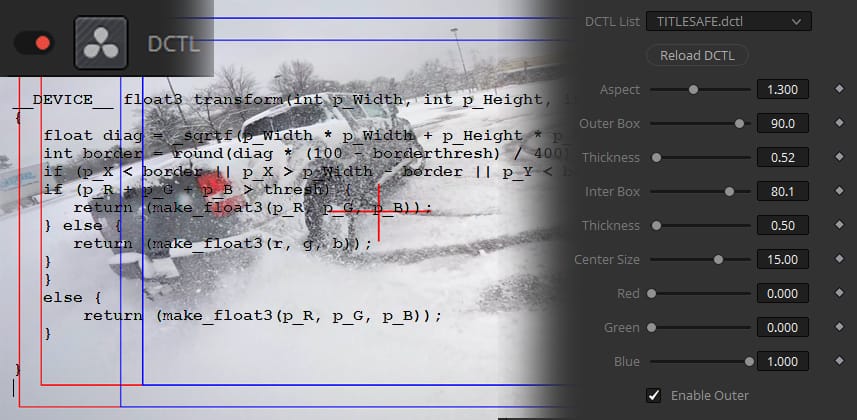| Series |
|---|
Learning A ‘Hidden Tool’ To Customize DaVinci Resolve
If you watched my previous insights on AutoHotKey and Python scripting, it’s obvious that I love expanding the functionality of my tools to better suit my needs and workflow.
In general, if I find myself doing something repetitive, labor-intensive, inconvenient or in any way non-creative, I try to make a tool, shortcut, or workflow to automate it.
In fact, I would rather spend a full day writing a script to automate a repetitive task – then spend a single hour toiling through that task. I’m always on the lookout for cool ways to enhance my workflow, so I can spend more time focusing on being creative, and less time focusing on tools.
DCTL: Better than a LUT, not quite a plug-in
DCTL stands for “DaVinci Colorspace Transform Language”. It is a Resolve-specific implementation of the Academy’s Colorspace Transform Language, used to program custom color space transforms and it forms the foundation of the math behind ACES.
DCTLs can be used in the node tree just like LUTs. But unlike a LUT they don’t hard clip. You maintain 32-bit floating-point processing using them.
To me, the real power of the DCTL is in the OpenFX panel – DCTLs can be created to expose properties for the colorist to adjust. They work like a plug-in but are much easier to write.
Using DCTL To Make Custom Tools
I’ve used DCTL to build a few useful little custom utilities. If you’re a Mixing Light Premium member, you can download them in this Insight, in the Additional Downloads section under the video.
In this video, you learn how to get started with DCTLs, and how to install and use them. You also learn how to use the 3 DCTL tools I built and included with this Insight, which are:
- A letterbox overlay with much more functionality than the built-in tools in Resolve.
- A customizable title-safe generator that can dial in any aspect ration you desire.
- A blanking-error detector/visualizer with custom controls.
And since DCTLs are plain-text – feel free to break open my code and use it as a starting point to learn from, or to customize them to your own needs!
-joey
Member Content
Sorry... the rest of this content is for members only. You'll need to login or Join Now to continue (we hope you do!).
Need more information about our memberships? Click to learn more.
Membership optionsMember Login
Additional Downloads
Sorry... downloads are available for Premium Members only.
Become a Premium Member