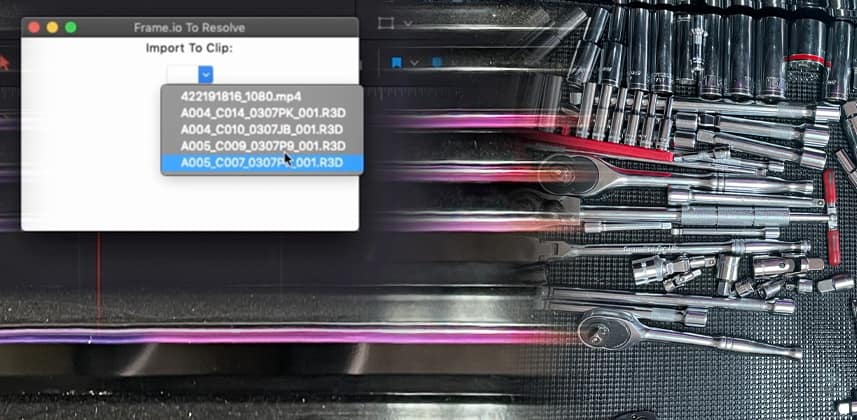| Series |
|---|
Team Mixing Light Note: We’ve created a new series tag for Joey D’Anna’s Insights that include downloads for you to examine, install, and use. Premium members can always download every tool that Joey shares. Other members may find only a few of the tools are available for download. Enjoy!
Custom Tools For DaVinci Resolve
One of my favorite things about Resolve is that it’s incredibly customizable and flexible. there’s a ton of different ways to add in your own custom tools to fit various workflows and solve problems. I’ve done a lot of previous Insights on expanding Resolve, and how to access these capabilities – but I’ve always focused on how to build your own tools – not the tools themselves!
Building Out Your Toolbox
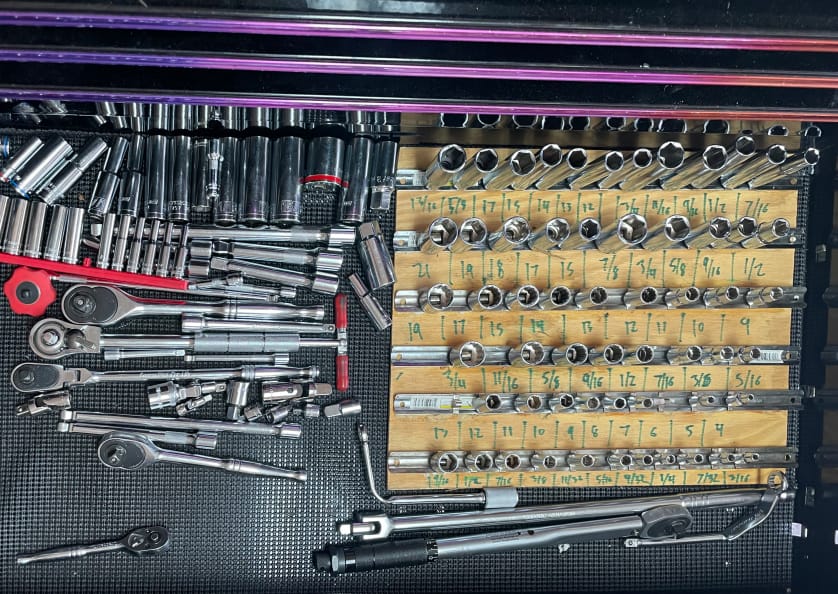
Knowing how to make your own tools is great – but what if you aren’t a programmer? What if you don’t want to learn to program, but want to benefit from Resolves customizability anyway?
That is the point of this new series. As I work on my own projects – I tend to develop a lot of useful tools for myself, and I want to share them with Mixing Light members. I’m also opening it up to feedback from you – do you have a workflow need? Is there something Resolve doesn’t do that you really wish it did? Do you want one of my tools to work differently?
Let me know in the comments and as I do more workshop Insights – I’ll try and build tools useful to you!
Before You Start
In this Insight – I’m going to give you three tools I’ve built:
- A Python script to bring Frame.io markers onto a media pool clip
- Python scripts to duplicate timelines with automatic sequence numbering
- A subtractive saturation DCTL I’ve been working on
I’ll also explain some changes in Resolve 17 for accessing Python scripts. If you don’t know how to install python scripts or DCTLs, check out these Insights which walk you through the process:
- Using DCTLs And Expanding Resolve’s Functionality
- Using Python and Expanding Resolve’s Functionality
One final note – I’ve been having a bit of UI weirdness with Python on macOS in dark mode. You may notice these scripts defaulting to the background, so you’ll need to apple-tab if you are on a mac, and you may need to expand the size of the window. I’m still trying to figure out a better solution for that – and will update this Insight when I do.
I’m looking forward to your thoughts – please use the comments below!
-Joey
Member Content
Sorry... the rest of this content is for members only. You'll need to login or Join Now to continue (we hope you do!).
Need more information about our memberships? Click to learn more.
Membership optionsMember Login
Additional Downloads
Sorry... downloads are available for Premium Members only.
Become a Premium Member