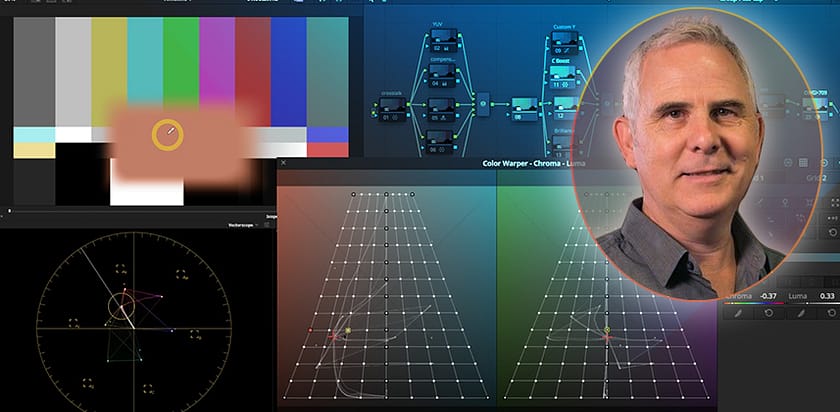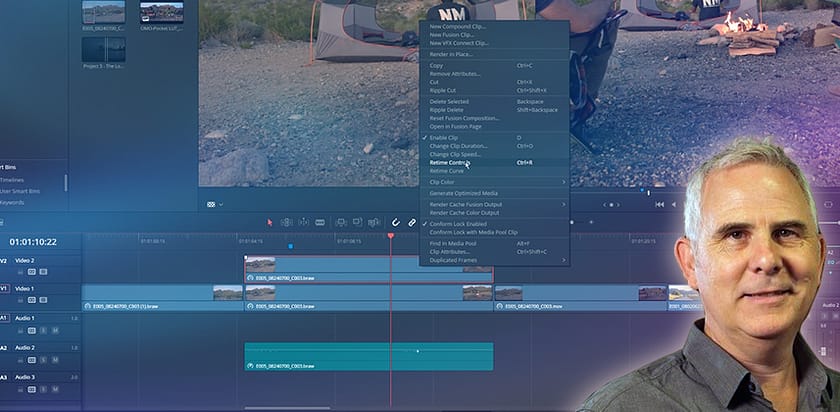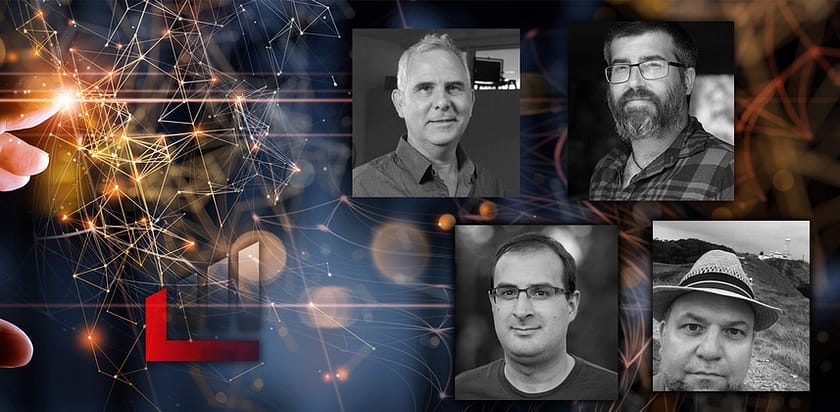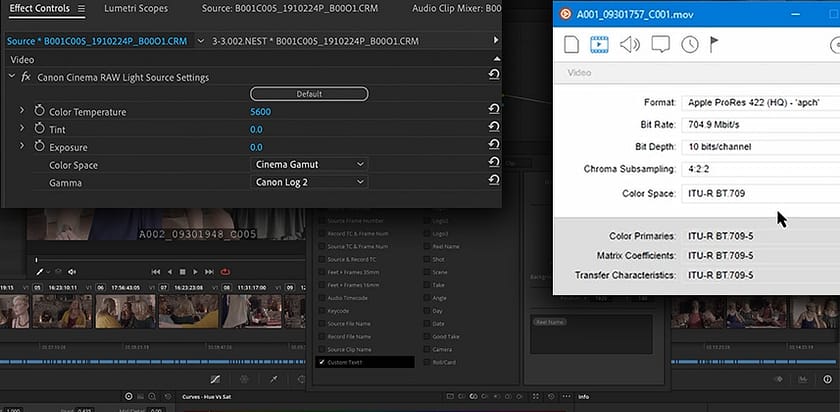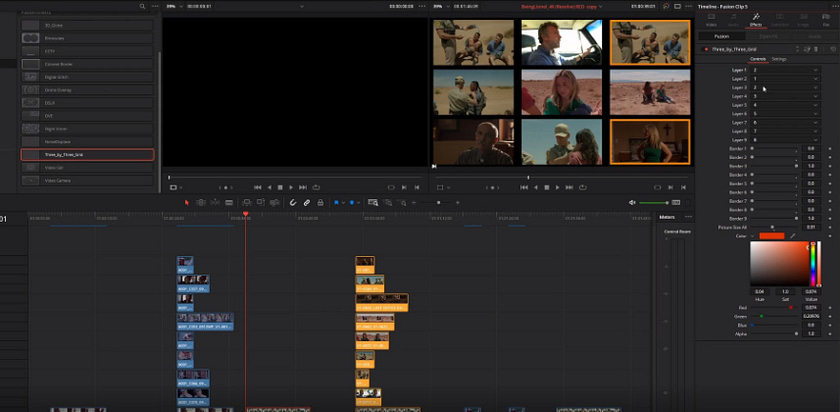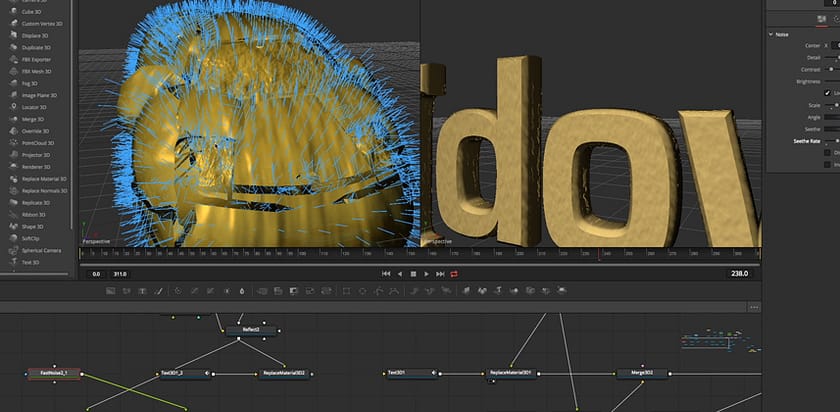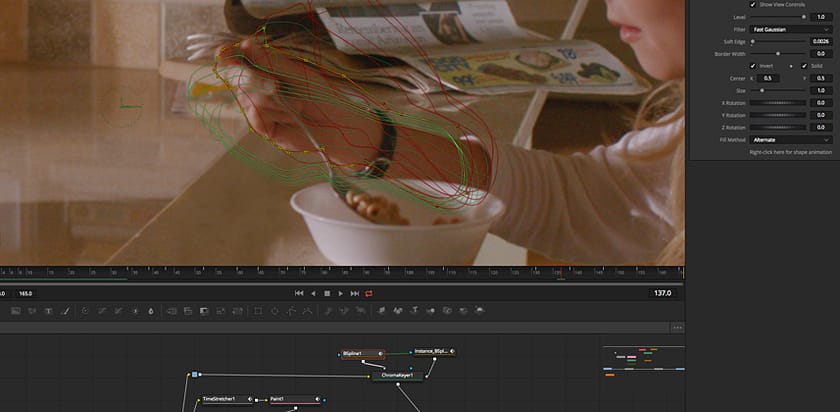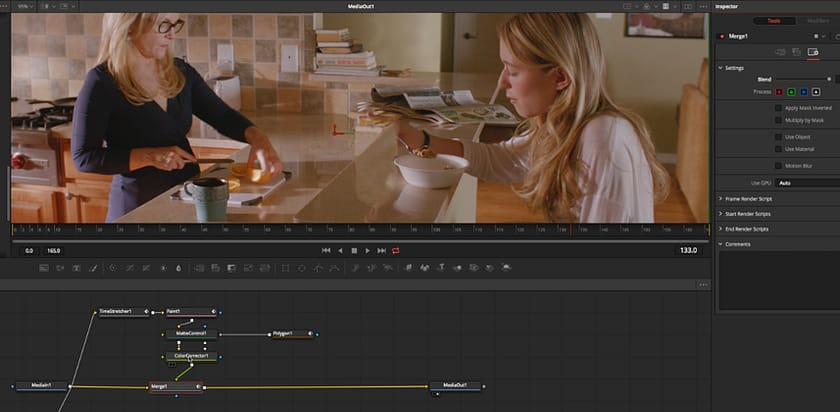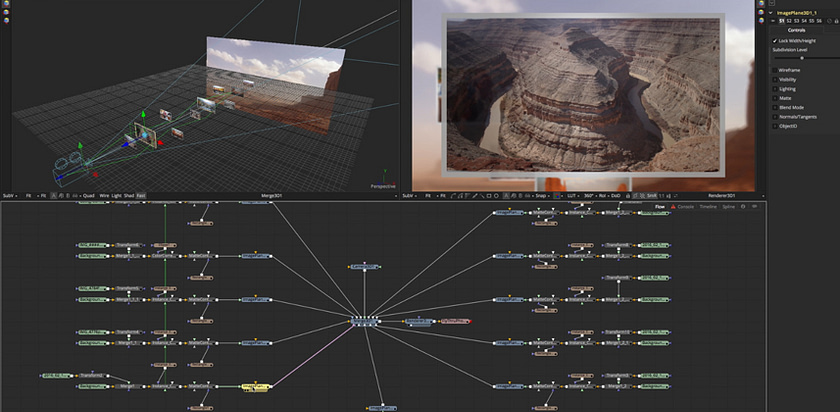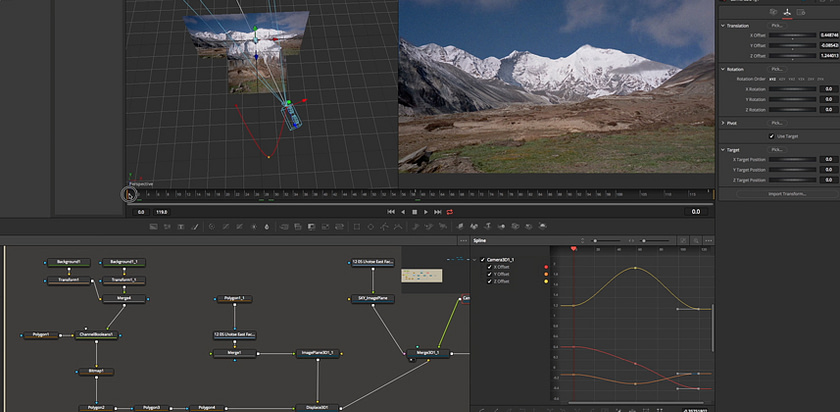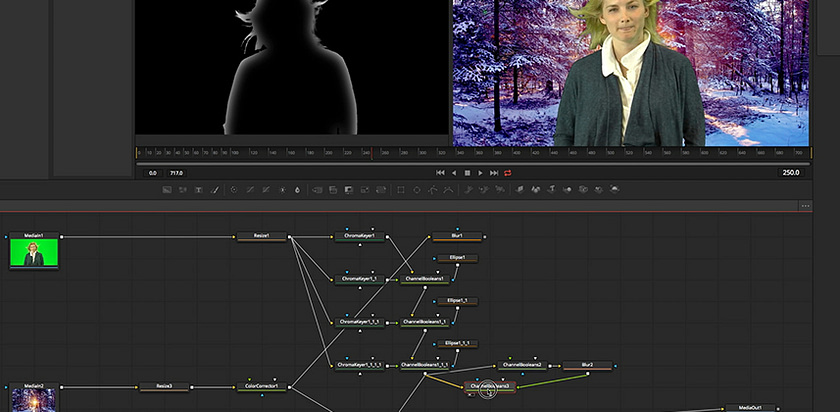Selected Skills
What I Do
Colourist, Finishing Editor, VFX Artist & Trainer
Services offered:
- Colour grading and finishing on site, at your facility
- Colour grading and VFX from my home suite
- Training for colour grading and Blackmagic Design DaVinci Resolve & Fusion
Previously a Senior Editor and Colourist in London, and two decades of experience at the BBC. While living in the USA I started teaching colour grading and DaVinci Resolve – I’m back in England now and I’m a Master Trainer for Blackmagic Design.
My work has ranged from promos, ads, feature films, dramas and documentaries. I’ve worked on countless items for programmes like Newsnight, Panorama, Politics Show, Daily Politics, music videos such as Kanye West, Mumford & Sons, The Macabbees, promos for Channel Five and Sky and adverts for T-Mobile, Mazda, Pontins and I’ve graded and delivered several feature films and webseries. In addition to my work as an editor and colourist, I’ve also led workshops on workflows and grading at BBC TV News, London Film School and Kingston University, University Of Surrey and Dartmouth College, USA. In addition to teaching for training companies in the USA, I’ve completed many bespoke colour grading training courses for the likes of HBO and NBC in New York, WGBH in Boston and BBC in London.
Tutorials by Jamie Dickinson
17 tutorials found.
Baselight Inspired: Resolve’s Color Warper For Look Development
Colorist Jamie Dickinson is inspired by Baselight's Chromogen 'stages' paradigm of look development and applies it to Resolve's Color Warper.
Tips for matching an imported timeline in DaVinci Resolve
Get tips for solving common - but challenging - mistakes when conforming an offline reference, including eye-matching variable speed changes.
First Look: Elgato Stream Deck + with SideshowFX Profiles
Colorist Jamie Dickinson shares initial impressions using Elgato's Stream Deck + (with SideshowFX profiles) to control Resolve's HDR Palette.
Color Grading Docs, HDR Trims, NVMe Disks for Cache, and more!
In this Office Hours, a team of Mixing Light Contributors tackles member questions about estimating time for HDR trim passes - and much more!
Moving timelines into DaVinci Resolve Using EDLs - More Tips and Tricks
50 years later, the simple EDL is still useful for sharing timelines! Get more tips and tricks on integrating EDLs in colour managed projects.
Creating Your Own Fusion Effects Plug-ins with DaVinci Resolve 17
Get an overview of how you can create your own 'plug-ins' for DaVinci Resolve's Edit Page with its new Fusion Effects functionality.
Using Fusion's 3D Camera Tracker for Patching and Object Placement
Learn how to insert 3D objects or paint out defects in videos with a moving camera using DaVinci Resolve Fusion's 3D Camera Tracker.
Using the Mocha Pro OFX Plugin in DaVinci Resolve Fusion
See the MochaPro OpenFX plugin in action to track and remove a logo on a car door - and finish / refine the composite in Fusion.
Introduction to Tracking Tools and Techniques in Resolve Fusion
Learn how to set up and use Resolve Fusion's point- and planar- trackers. You'll deal with occlusions and see a powerful tracking technique.
Building and Re-using Fusion Setups and Macros in DaVinci Resolve
Learn how to build (and re-use) your Resolve Fusion comps as Groups and Macros. Plus, choosing which settings are exposed on the Edit Page.
Overview of Materials and Auxiliary Channels in DaVinci Resolve Fusion
Learn the workflow of the 3D toolset in DaVinci Resolve Fusion. Discover how to change materials, add reflections, color grade 3D objects.
Rotoscoping to Replace a Foreground Element in Resolve Fusion
In Part 1 you learned how to remove an object. Now, rotoscope the motion of foreground elements using Polyline masks and keying.
Using Paint and Rotoscoping Tools in Resolve Fusion
Create a clean plate to remove an item using Fusion's Clone Brush. Then mask an area, replace it, and track the replacement onto the shot.
Revisiting the Versatile RGB Mixer (in DaVinci Resolve)
Mixing the R, G, and B colour channels is a versatile color grading technique. Using Resolve's RGB Mixer, learn its simplicity - and power.
Introduction to Fusion's 3D Camera, Part 2 (using Expressions)
Learn how to animate unrelated properties using Expressions. In Part 2, we use the Camera's Z-position to drive another element's Opacity.
An Introduction to Resolve Fusion's 3D Camera - Part 1
Learn how to get your Resolve Fusion composition into 3D space. Also, learn how false perspective is created and 3D cameras are animated.
An Introduction to Compositing in DaVinci Resolve Fusion
Using a simple green screen from a low quality source, learn the power of Resolve's Fusion. Learn Boolean, Merge, and MatteControl nodes.