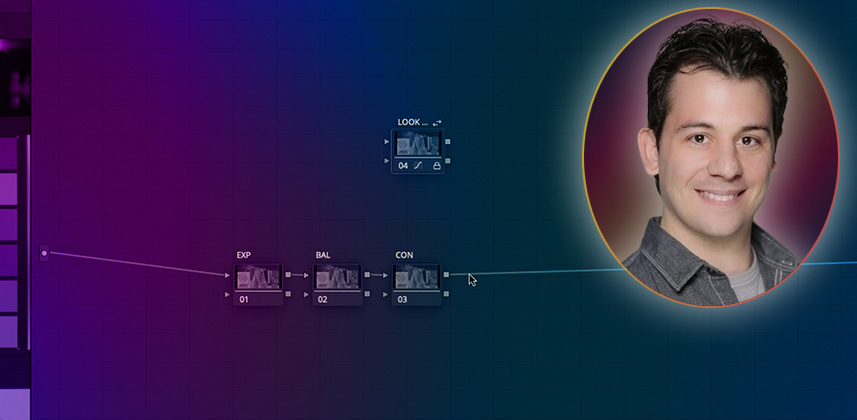Mixing Light Short: Using A Shared Node as a ‘Master Toggle’
Shared nodes are an expedient tool that can offer consistency–and predictability–to your node graph. But did you know Shared nodes do not need to be operated exclusively on the Clip level of the node graph? In this Insight, you learn how to control a ‘look node’ at the Timeline level of the node graph while working at the Clip level.
Key takeaways from this Insight
By the end of this Insight, you’ll:
- Get a quick review of how Shared Nodes work.
- Transform a serial corrector node into a Shared Node.
- Understand how Shared Nodes operate on the Clip level of the node graph.
- How to add a corrector node outside of the node graph flow.
- Create Shared Nodes on the Timeline level of the node graph.
- Use the Timeline level operation on other levels of the node graph.
Related Mixing Light Insights
- Combining Shared Nodes and Group Grades Part 1 – Applying CSTs, Looks, and LUTs – Peder Morgenthaler compares the operation of Shared Nodes to Group Grades; and discusses how they differ.
- How To Combine Group Grades With Shared Nodes While Avoiding The Pitfalls – “In Part 2 of this advanced workflow series, learn how you can use Shared Nodes inside Group Grades for quick & easy revisions down the road.”
Questions or Comments? Leave a comment!
Have you found or developed a novel use for Shared Nodes? Let me know! I’m always looking for opportunities to add efficiency to my workflows.
– Jason
Member Content
Sorry... the rest of this content is for members only. You'll need to login or Join Now to continue (we hope you do!).
Need more information about our memberships? Click to learn more.
Membership optionsMember Login