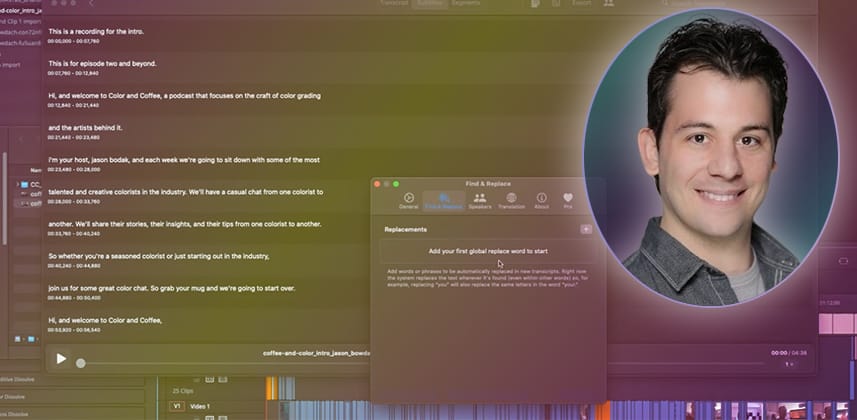| Series |
|---|
Part 2: An overview of a fully featured Mac-based OpenAI Whisper front-end
In this Insight, you learn how to utilize the OpenAI Whisper service, via the incredibly useful app, MacWhisper, to generate highly accurate captions that can be imported into any version of DaVinci Resolve – or any non-linear editor that supports SRT import.
This makes it a perfect workflow, especially if you are working with the free version of Resolve, which doesn’t have the nifty transcription functionality found in DaVinci Resolve Studio 18.5 and above.
If you’re unfamiliar with DaVinci Resolve Studio’s transcription and subtitling feature set, watch my previous Insight in this series.
OpenAI Whisper: Faster, Better Accuracy, and Even More Versatile
The new audio transcription feature in Resolve 18.5 is a welcome addition, but it still has the look and feel of a v1 release. Sometimes, it works very well; other times, it really doesn’t.
And what if you have very poor-quality audio or dialogue spoken in a language unsupported by Resolve’s native transcription tool?
Luckily, that’s precisely where services like OpenAI Whisper truly shine and deserve the consideration of a place on your post-production toolbelt.
When using OpenAI Whisper in conjunction with the handy MacOS app MacWhisper, this workflow is an excellent option, as it can not only process faster but, depending on the AI model used, has the potential for significantly higher accuracy, especially with archival quality (i.e., terrible) audio files.
Additionally, MacWhisper has a set of Find/Replace tools that make cleaning up mis-spellings much less tedious than going caption-by-caption on your timeline. For documentary-style projects, I could see this capability, along with its ability to handle horrible audio sources, being a major selling point when figuring out an efficient post-production workflow.
MacWhisper is available for free, although valuable features such as batch processing or recording system audio are available on the Pro tier, which costs just €25 as a one-time purchase.
Key takeaways from this Insight
By the end of this Insight you should understand:
- What OpenAI Whisper is and how the MacWhisper app fits into the workflow
- Pros and cons of using an external service like OpenAI Whisper compared to the built-in DaVinci Resolve Studio audio transcription feature
- The additional features and export options available when using OpenAI Whisper + MacWhisper
- How to select your Machine Learning model (Tiny, Base, Small, Medium, or Large) for improved accuracy
External Links
- OpenAI Whisper – More Info on OpenAI Whisper
- OpenAI Whisper Source Code – For the very curious/brave
- Machisper App – MacWhisper download site
Related Mixing Light Insights
- Using Resolve 18.5 Transcription & Subtitle Tools – How to use DaVinci Resolve 18.5’s new Machine Learning-powered transcription and subtitle tools.
- Machine Learning – Mixing Light Insights – Check out more Insights related to Machine Learning.
Questions or Comments? Leave a comment!
What’s been your experience with DaVinci Resolve’s transcription feature, and how does it compare to other options available? Will you give OpenAI Whisper a try? Hit the comments and let me know!
– Jason
Member Content
Sorry... the rest of this content is for members only. You'll need to login or Join Now to continue (we hope you do!).
Need more information about our memberships? Click to learn more.
Membership optionsMember Login