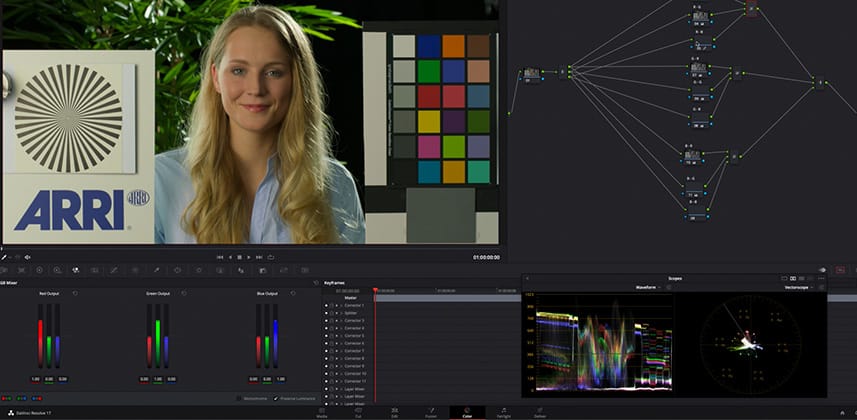| Series |
|---|
Visual Math Part 7 – Rebuild and supercharge Resolve’s RGB Mixer
In this Insight you’ll gain a clearer understanding of Resolve’s RGB Mixer and 3×3 matrices by rebuilding their functionality with splitter/combiner nodes — but that’s just the beginning! Armed with this new knowledge, you’re going to explore a more nuanced matrix manipulation technique we wouldn’t otherwise have access to — which I like to call Crosstalk Curves.
AND since this is our last Insight in this Visual Math series (for now, at least), I leave you with some additional ideas for expanding this matrix toolkit even further on your own.
What is a matrix?
No, we’re not talking about Neo and his choice of taking a blue pill or a red pill (but if you follow along, you may find yourself awakened to a level color grading possibilities).
The matrices you’re learning to build in the node tree are one of the most versatile and powerful tools in image science. Normally, our interaction with matrices in Resolve is limited to the RGB mixer, which offers only one particular type of matrix.
If you can deepen your understanding of this simplest and most common form of matrix, you’ll have a better grasp of everything from camera sensors to color space transforms. Just as important, this understanding opens the door to an incredibly potent look development tool with limitless possibilities.
To give just one example, my model for Kodak 5219 negative is built on nothing but fancy matrices!
Key takeaways from this Insight
What are the main concepts I hope you’ll learn?
- The math underlying a 3×3 matrix, and what that math does for us that primary corrections can’t.
- The creative possibilities that exist beyond a 3×3 matrix’s basic form.
- The value of letting your imagination drive you to expand or alter tools such as our hand-built 3×3 matrix.
Comment or questions?
This is the last of my planned Insights for this series. And this one has the biggest challenge I’ve given you, here on Mixing Light. If you think you’ve figured out the challenge I left for you (at the end of this Insight), let me know in the comments. If you can’t figure it out, share your approach and let’s see if members working with each other can come up with the solution?
– Cullen
Member Content
Sorry... the rest of this content is for members only. You'll need to login or Join Now to continue (we hope you do!).
Need more information about our memberships? Click to learn more.
Membership optionsMember Login
Additional Downloads
Sorry... downloads are available for Premium Members only.
Become a Premium Member