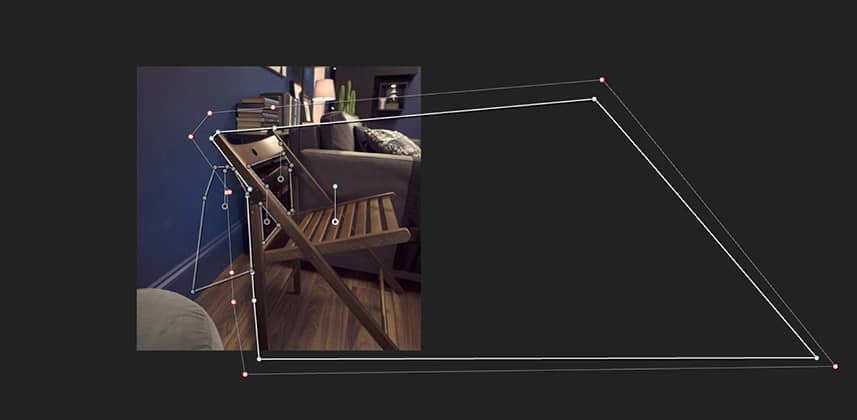| Series |
|---|
A Look Inside A Real Project From Quoting To Delivery
In this Insight, we are going to take a look at doing some basic VFX work and combining two plates together via rotoscoping. Normally I would send any VFX to a dedicated VFX person but as the shot was so simple we did it in Resolve during the color session.
The VFX
The VFX for this scene is so incredibly simple, but it is a great example of being able to keep the job in a single application.
We had no camera movement, which is very important as soon as there is camera movement I would recommend passing it off to a dedicated VFX artist.
Sure we have these tools in Resolve now to 3d track our footage but I feel, as a colorist, if something is going to take me more than a couple of minutes it will take away from my grade time and it is best to send elsewhere.
This video is quite long as we cover the real world and real-time process.
I’ve also included some of the honest mistakes that I made, as I feel that this series is made for showing the good, the bad, and the ugly.
This insight includes:
- Rotoscoping
- Combining Masks For Easier Rotoscoping
- Keyframing
- Static Keyframes
- Using Windows To Subtract From The Matte
- General Advice On Compositing For Realism
Member Content
Sorry... the rest of this content is for members only. You'll need to login or Join Now to continue (we hope you do!).
Need more information about our memberships? Click to learn more.
Membership optionsMember Login