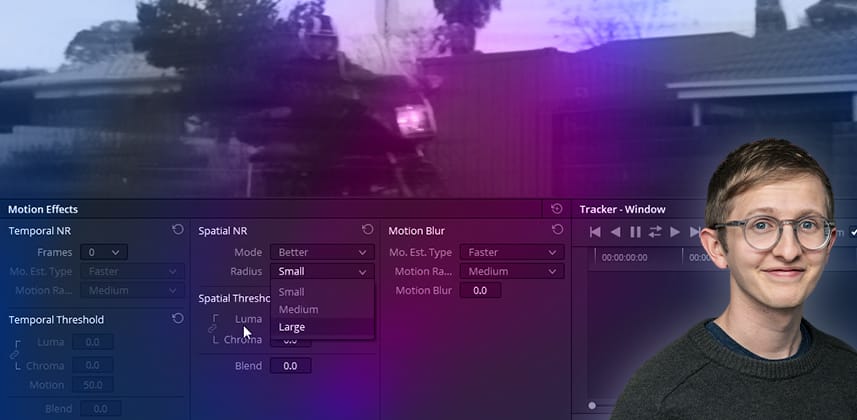| Series |
|---|
Resolve 18: Getting started with Temporal & Spatial Noise Reduction
Subduing problematic noise is an essential task for any colourist – this Insight will explain the parameters of the noise reduction tools found within the Motion Effects Palette in DaVinci Resolve. If you’re confused about spatial radius, temporal motion estimate types, and motion ranges, I’ll show you how I think about and approach noise reduction.
Key takeaways from this Insight
By the end of this Insight, you should understand how to:
- Enable temporal noise reduction and customise motion estimation and temporal thresholds.
- Enable spatial noise reduction, customising the appropriate settings for any given shot.
- Identify bad temporal or spatial noise reduction to avoid introducing it into your images.
Related Mixing Light Insights
- Can You Save This Shot? (a noise reduction challenge) – Download and colour correct a challenging video clip – following the instructions of a supervising colourist. And learn about ReResolve’soise reduction from a variety of Mixing Light Contributors.
- Tutorial Series: Digital Noise Reduction – A listing of multiple Insights covering temporal and spatial noise reduction.
Questions or Comments? Leave a comment!
Is this Insight useful to you? Let us know! Mixing Light is all about community discussions, and wewe’reurious if you found this helpful, if you have something to add, or if you have more questions you need answered?
– Luke
Member Content
Sorry... the rest of this content is for members only. You'll need to login or Join Now to continue (we hope you do!).
Need more information about our memberships? Click to learn more.
Membership optionsMember Login