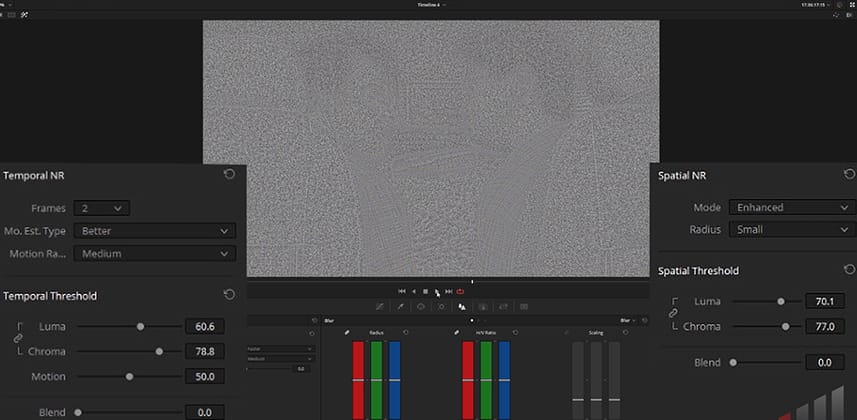| Series |
|---|
Day 18: 24 Insights In 24 Days – 2020 New Year Marathon!
Revisiting Noise Reduction Part 1 – Resolve Studio’s Native Tools
No editor or colorist enjoys video noise. Neither do our clients. It’s distracting and pulls focus away from the talent. Luckily, we have a wide array of tools to help us reduce or remove video noise within DaVinci Resolve 16.
Previously, Robbie did a fantastic insight series on video noise reduction but I thought it was worth revisiting the topic as its been over 4 years since that Insight series, and both DaVinci Resolve and Neat Video (now at version 5) have come a long way both in terms of performance and noise reduction quality.
How does Resolve Studio’s built-in toolset work?
In the first part of this series, you get up close and personal with Resolve’s updated built-in noise reduction tools. Owners of the Studio version of Resolve can leverage the significantly improved Spatial and Temporal noise reduction tools. You’ll learn how to quickly apply noise reduction, how the different parameters work, and how to visually see what details they’re targeting. You also see the logical order of operations as you work from the Temporal to Spatial toolsets.
Coming Up
In Part 2, we’ll take a look at the recently updated OFX plug-in from the team at Neat Video. We’ll explore how it works, take a look at its brand new visual feedback tools (among other new features), and check out the results as compared to the built-in tools within Resolve 16. Also, it’s a fantastic option if you’re not working with the Studio versions of Resolve.
Footage courtesy of Anthony Meindl’s Actor Workshop
-Jason
Member Content
Sorry... the rest of this content is for members only. You'll need to login or Join Now to continue (we hope you do!).
Need more information about our memberships? Click to learn more.
Membership optionsMember Login