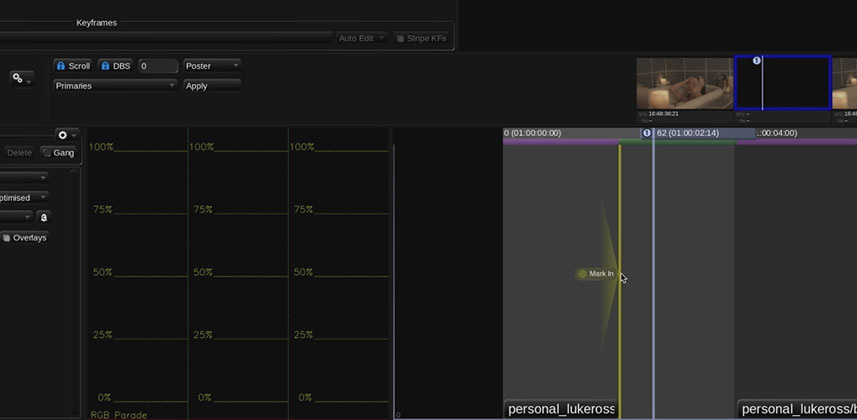| Series |
|---|
As an experiment, this series is being cross-posted to Mixing Light’s YouTube channel – Insights in this series will appear on YouTube one to two weeks after being first released into the Insights Color Library. Our goal is to publish a new episode weekly.
Part 5: No bins or folders – it’s all about the Flux Manage Tool.
The Flux Manage Tool is the essential media browser within Baselight that will allow you to access and import media. It’s understandable to think that Baselight Student may have bins or folders, similar to DaVinci Resolve, Windows Explorer, or the Mac Finder – but this is another example where Baselight has structured their software differently.
In this insight, we won’t be focusing on the ‘Conform’ Tool (the EDL importing tool) as it’s complex and requires an Insight all of its own (we will briefly look where it can be found and talk through some of the tool’s options). In this Insight, we’re focusing on the Flux Manage Tool and learning several key points.
What are we covering in today’s Insight?
- Exploring the Flux Manage user interface
- Copying media using Flux Manage
- Creating directory bookmarks in Flux Manage
- Filtering media in Flux Manage using metadata tiles
- Understanding the sequence parameters subpanel in Flux Manage
- Marking in/out points before inserting media
- Three-point editing
Cheers!
– Luke
Member Content
Sorry... the rest of this content is for members only. You'll need to login or Join Now to continue (we hope you do!).
Need more information about our memberships? Click to learn more.
Membership optionsMember Login