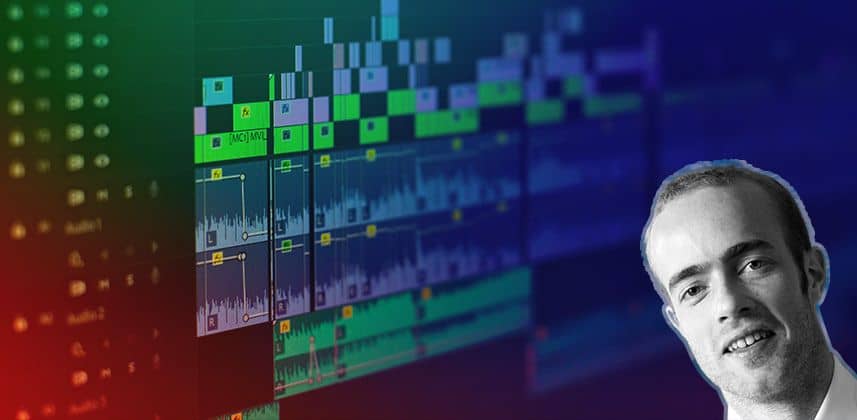Editor Jonny Elwyn shares his workflow for audio exports in Adobe Premiere Pro
Exporting multi-channel audio stems helps you deliver master files, archive projects and keep your editorial options open when re-editing the files in the future.
The process is quite simple, but there are a few hoops to jump through depending on where you’re starting from and how complex your timeline is.
In this Insight, I’ll walk you through each step and share a handful of audio channel-related tips and tricks along the way.
Why Split Tracks Are So Useful
Exporting multi-channel audio stems (also called split-tracks) from Adobe Premiere Pro is a useful skill to master. It is standard practice when delivering master files and a good idea for creating archival masters.
If you only export the standard stereo mix, all the elements of your sound design (dialogue, music, effects, etc.) will be baked into one file.
With split tracks, each audio stem (Dialog/Music/Effects) is contained in its own audio channel in the final file.
This means you do several useful things – at a later time:
A Quick Note About Terms:
I’ll try to be consistent with my terms:

One of Premiere’s quirks is that when you set up a Sequence, it refers to ‘normal’ audio channels as ‘standard’ tracks. But these can contain either stereo or mono audio sources. If you want to add Stereo tracks, then choose ‘Standard’.
Member Content
Sorry... the rest of this content is for members only. You'll need to login or Join Now to continue (we hope you do!).
Need more information about our memberships? Click to learn more.
Membership optionsMember Login