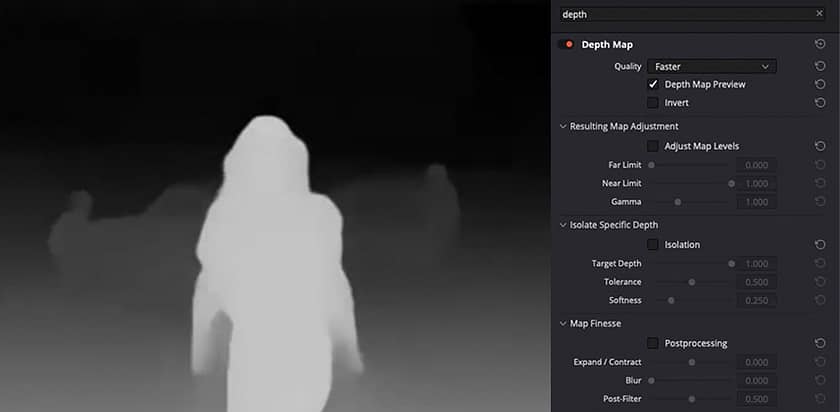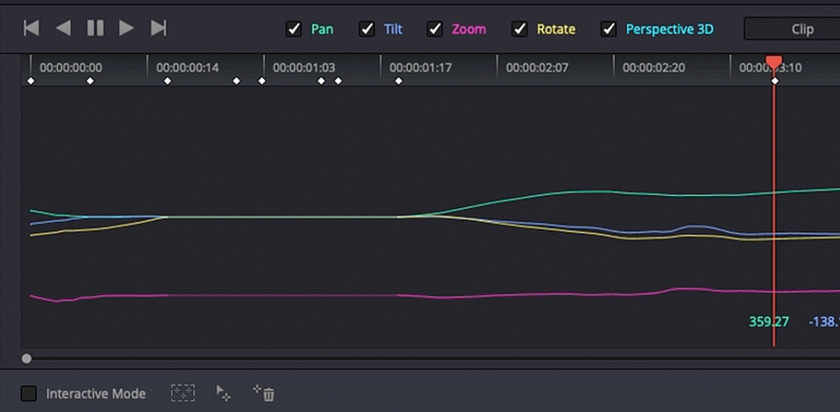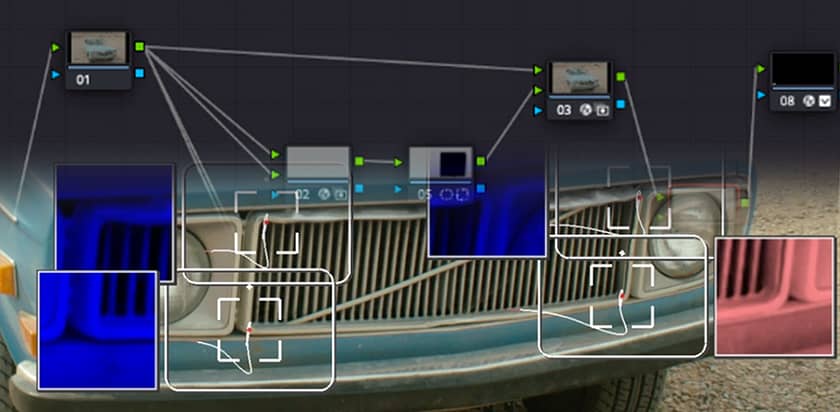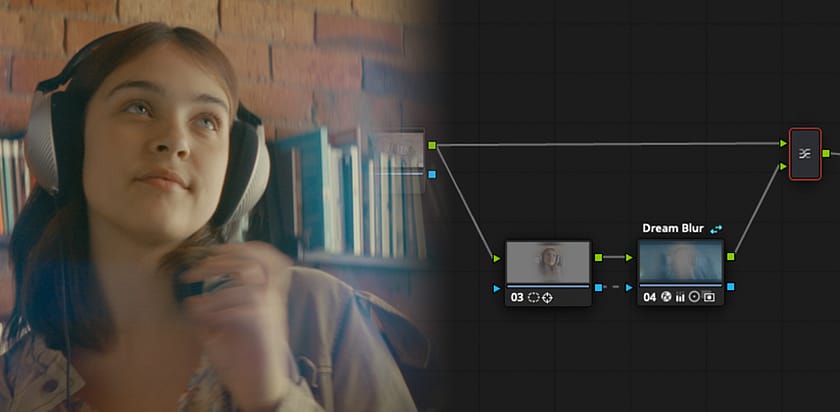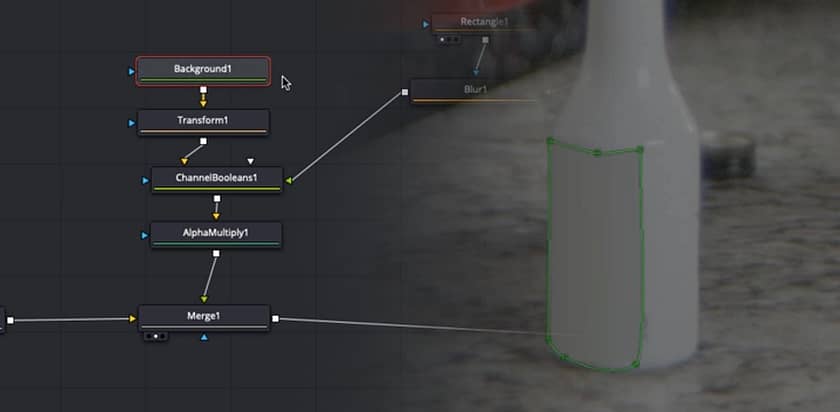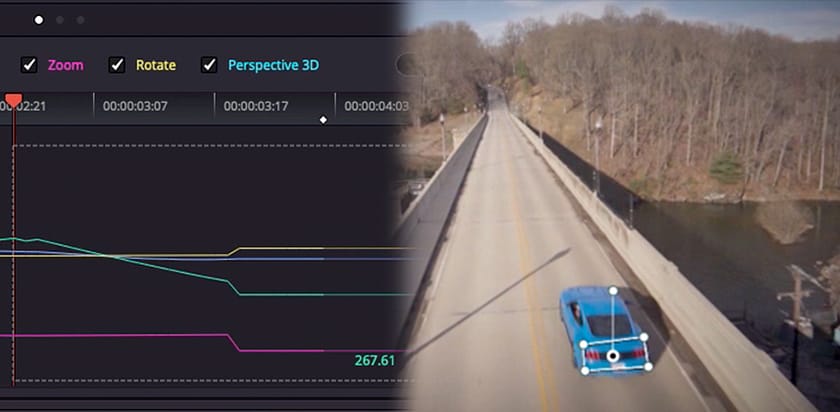Solve Match Move Perspective Change With Single Tracking Point?
Learn to use a checkerboard pattern macro for a tricky Match Move in Resolve Fusion, using a single-point track for an accurate result
Mastering Resolve Fusion’s Point Tracker – Using Tracking Data
Learn the intricacies of applying tracking data in VFX. Plus, get key insights on the practical applications of tracking in video editing.
Mastering Resolve Fusion’s Point Tracker - Deep Dive Part 1
Learn how to use and adjust problematic tracks with Fusion's new IntelliTrackAI node, or when a pattern tracker yields better results.
Skill Up: Fusion-Photoshop Painting/Cleaning Workflow - Part 1
VFX artist Bernd Klimm imports one frame of a painted Photoshop still (removing an object) and shows how to composite it into a moving image.
Learning Baselight - Tracking Shapes with Keyframes and the Area Tracker
In Part 13, Luke Ross teaches you how to track shapes manually, using keyframes, and automagically, using Baselight Student's area tracker.
Digging Into The ResolveFX Surface Tracker (For Retouching)
Resolve 18's Surface Tracker combines a multiple-point tracker and a warper in one tool. Learn how it works while prepping a retouch job.
Match Move ResolveFX: A Color Page Multitool
In this Insight, Joey D'Anna shows you how to use the DaVinci Resolve Match Move ResolveFX plugin for powerful tracking, stabilization, and paintwork
Using Fusion's 3D Camera Tracker for Patching and Object Placement
Learn how to insert 3D objects or paint out defects in videos with a moving camera using DaVinci Resolve Fusion's 3D Camera Tracker.
Combining Group Grades With Shared Nodes While Avoiding The Pitfalls
In Part 2 of this advanced workflow series, learn how you can use Shared Nodes inside Group Grades for quick & easy revisions down the road.
Using the Mocha Pro OFX Plugin in DaVinci Resolve Fusion
See the MochaPro OpenFX plugin in action to track and remove a logo on a car door - and finish / refine the composite in Fusion.
Better Blurring In DaVinci Resolve: Part 2
In the second part of his series on better blurring, Joey jumps into Fusion to explore its powerful capabilities to create natural-looking blurs.
Mastering DaVinci Resolve Cloud, Point Trackers for Shapes and OpenFX
If you want to master DaVinci Resolve's Color Page then you need to master its Cloud and Point trackers. This Insight sets you on that path.
Introduction to Tracking Tools and Techniques in Resolve Fusion
Learn how to set up and use Resolve Fusion's point- and planar- trackers. You'll deal with occlusions and see a powerful tracking technique.
Elsewhere On The Web: Managing Saturation, Live HDR, Resolve Fusion (& more)
Summer 2018 round-up of don't-miss color correction tutorials from other websites (with commentary). We wish we had them here, first.
How To Paint, Track, and Replace A Logo In DaVinci Resolve Fusion 15
Learn how to track DaVinci Resolve 15's non-destructive paint tools in Fusion. Plus, get a tip for viewing a color grade inside Fusion.
Advanced Windows - Multiple Windows & Tracking
Using multiple windows and tracking them into your scene gives you total control of your image and allows you to build powerful looks.
Tracking Power Windows: Tips and Tricks in DaVinci Resolve
Learn how you can track foregrounds, backgrounds + copying and pasting tracks and how to deal with objects moving behind other objects while tracking.