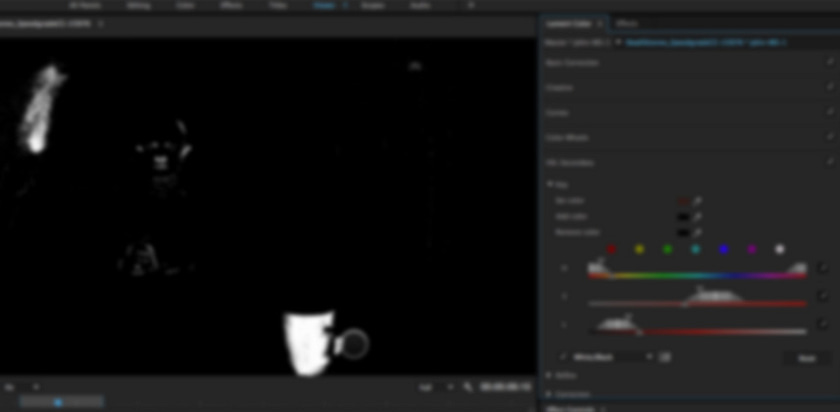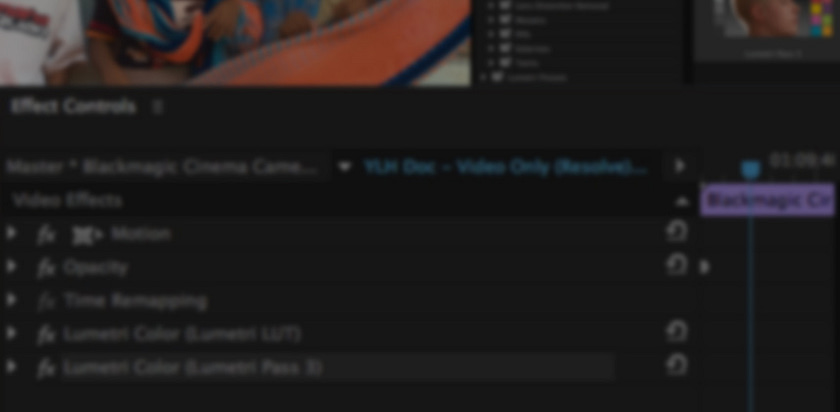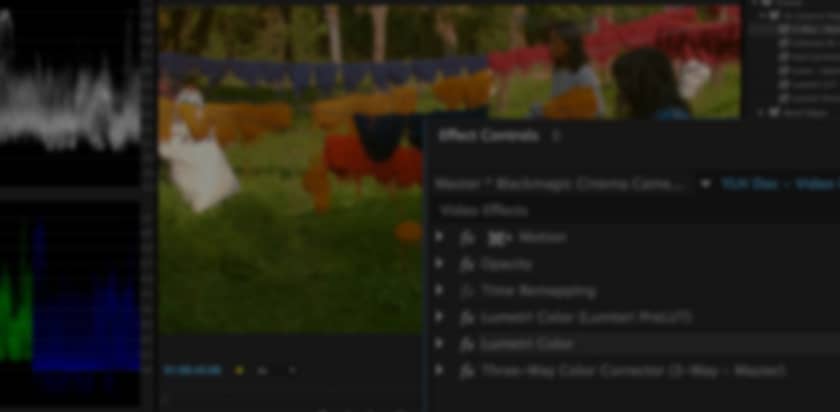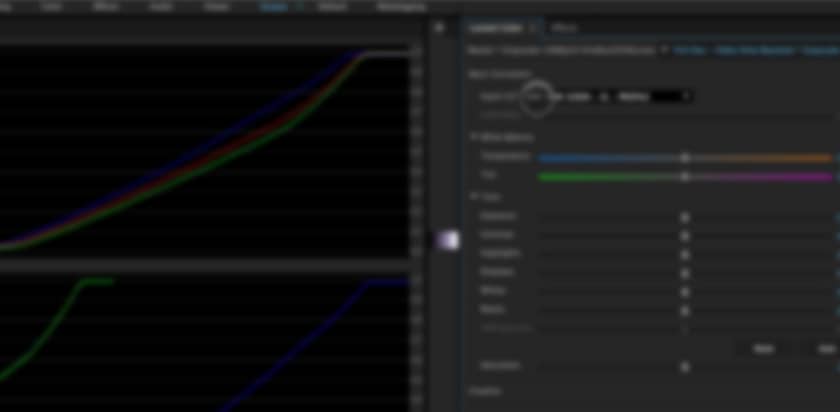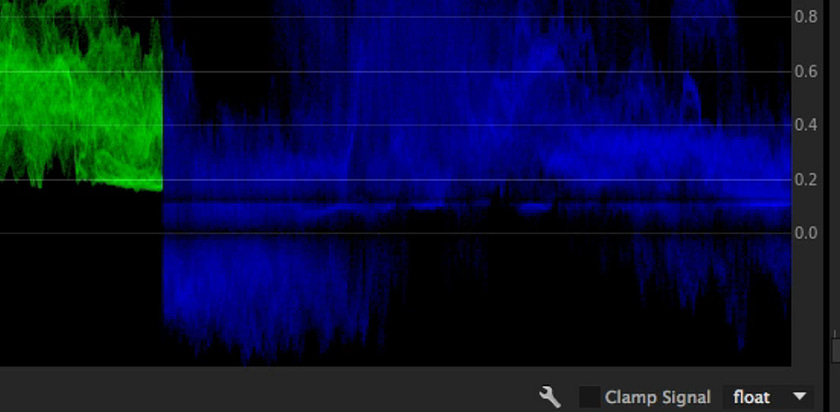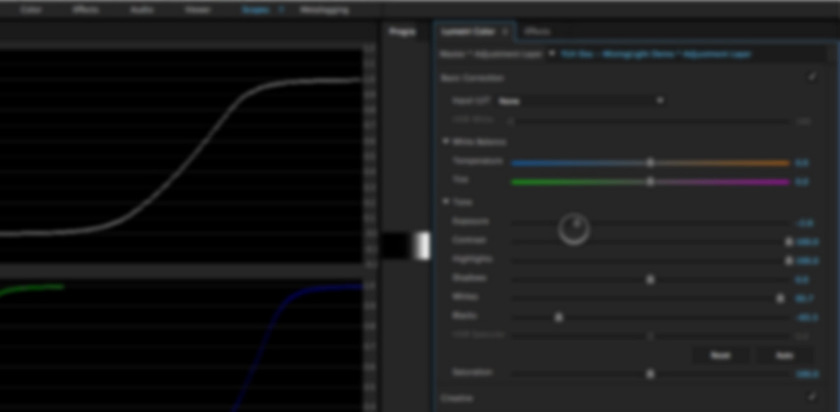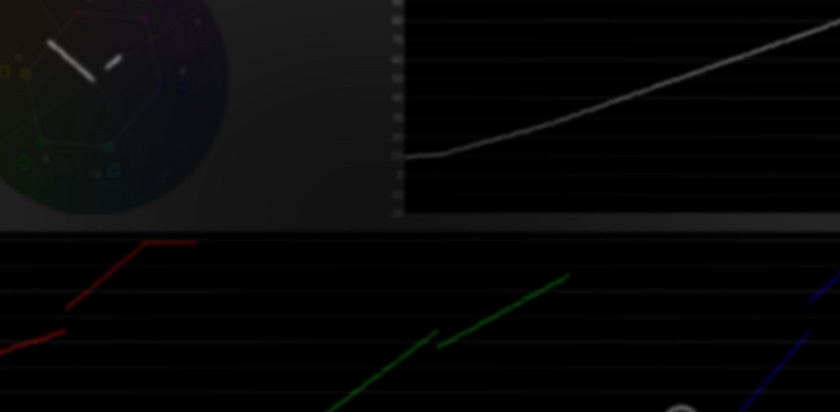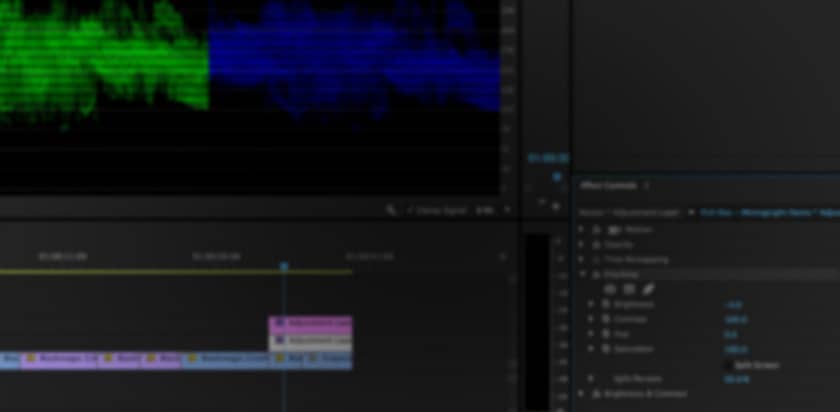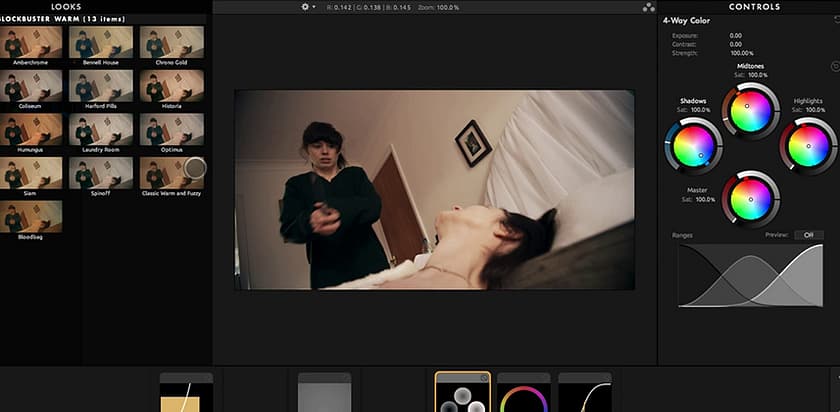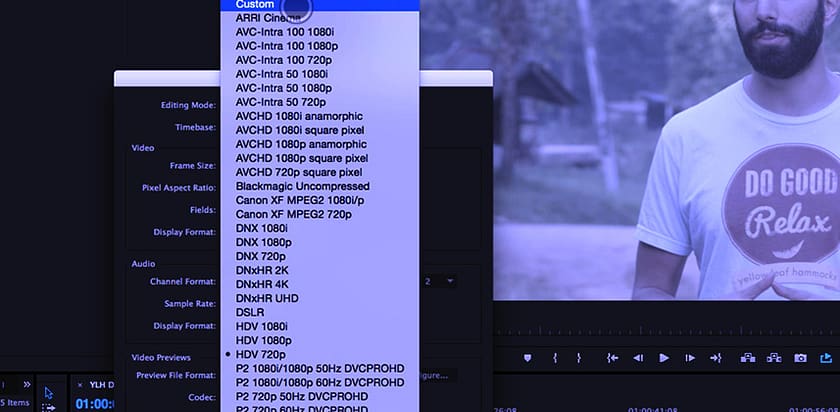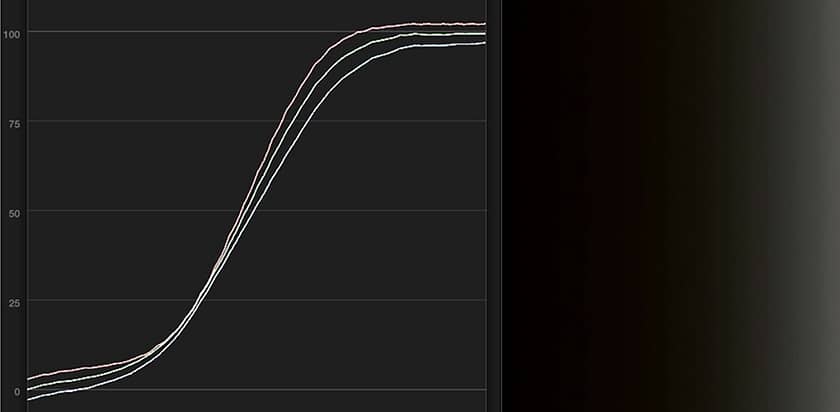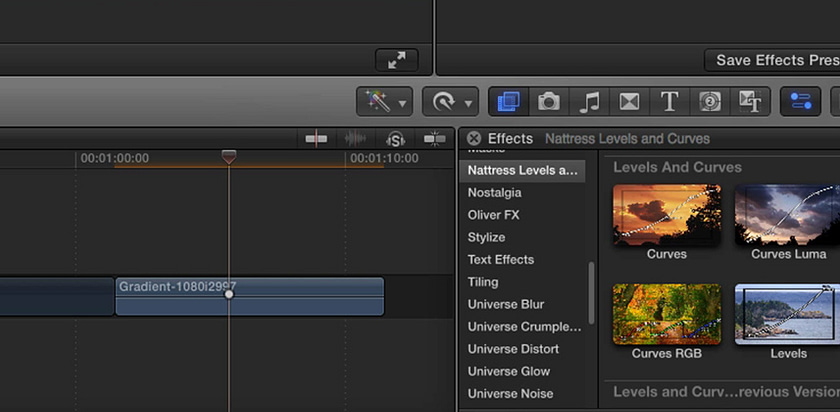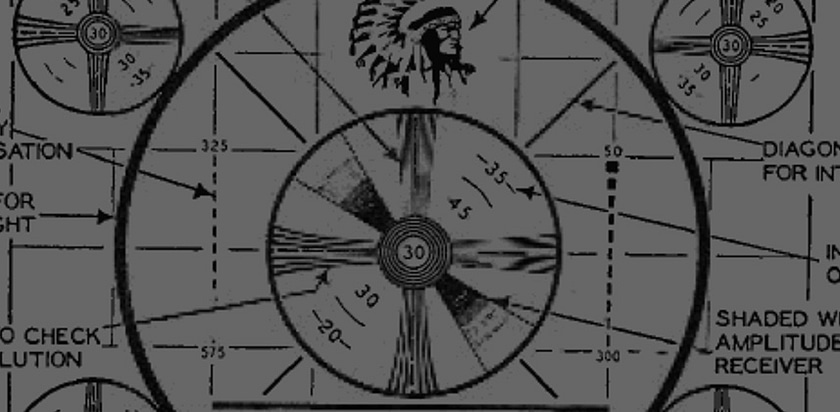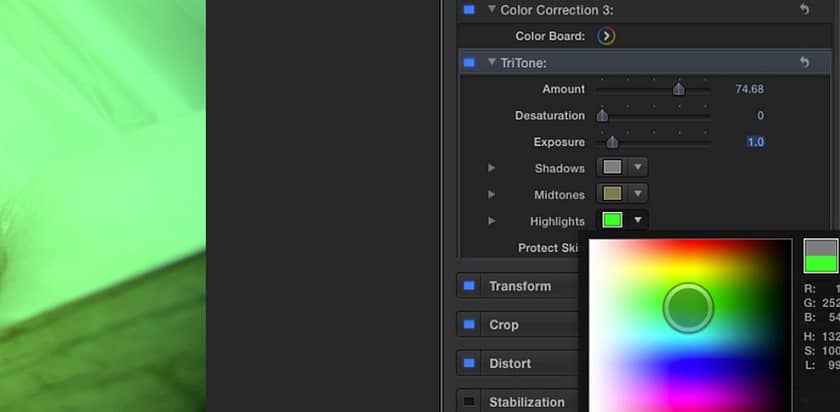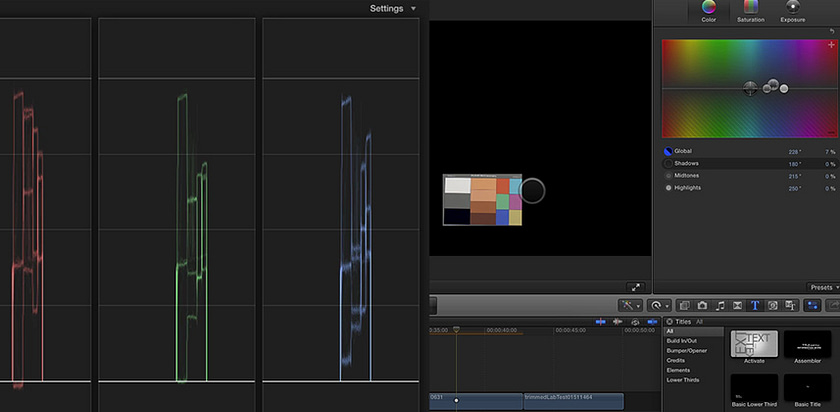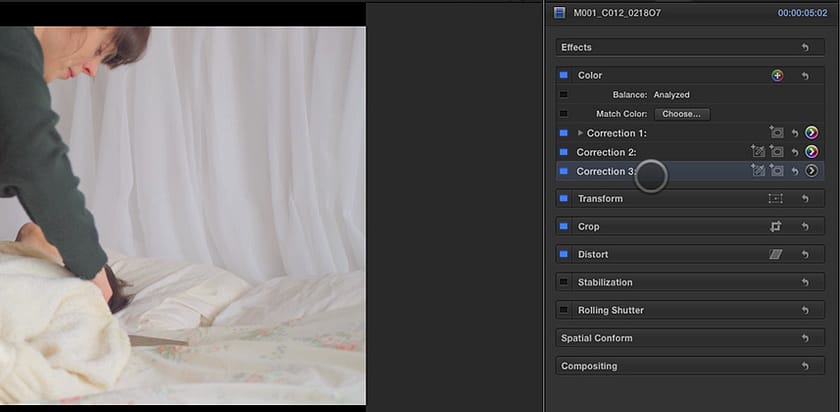First Look: Using Color Finale Pro and the Tangent Ripple in FCPx
First Look: How to use the Color Finale Pro plugin with a Tangent Ripple in FCPX for a professional grading workflow.
Hands On the Tangent Ripple Colorist Control Surface and Tangent HUD
A hands-on overview of the most affordable color correction control surface on the market today—the Tangent Ripple.
How to Optimize Tangent Control Surfaces for Premiere Pro CC
Learn how to optimize Tangent Control Surfaces for Premiere Pro with the Tangent Mapper—and massively speed up using Lumetri color effect.
Hands On the Tangent Element and Premiere Pro CC 2015.3
The first Creative Cloud update in 2016 has given us integration between the Tangent Element and Premiere Pro. This video shows it in action.
Premiere Pro CC 2015.3, Part 1: New Updates to Existing Features
Get a look at the new features in Premiere Pro CC 2015.3 for existing color correction tools, including the Lumetri Effect.
Premiere Pro Color Grading - Working with Vignettes to Control the Eye
Step 3 in our 'Premiere Pro Color Correction Protocol' is to control the viewer's eye. Learn how—by working with vignettes and custom masks.
Shot Matching in Premiere Pro—The Color Correction Protocol
Shot matching in Premiere Pro CC is the second step in The Color Correction Protocol. Learn how to stack filters and get the job done!
The Premiere Pro Color Correction Protocol—Contrast
Learn how to use Premiere Pro Color Correction filters in a logical and organized method for any sized project. We start with contrast.
Working with Camera RAW in Premiere Pro - Part 2
Working with LUTs and Camera Raw in Premiere Pro can be tricky. In this video, learn one workflow that makes it a bit easier.
Exploring the Colorista III HSL Keyer in Final Cut Pro X
Take a close look at the unique (and intuitive) HSL Keyer in Red Giant's Colorista III color correction plug-in.
Working with LUTs in Premiere Pro - Part 1
Learn how to color correct with LUTs in Premiere Pro and the Lumetri Panel. Especially if your color correcting with RAW-, Log- or flat- recorded images.
Exploring the Lumetri Color Tools (Part 2)
Understand how the Lumetri Color Tools work in the latest version of Premiere Pro CC. Plus learn about a potential flaw in these tools.
How to use the Lumetri Color Panel: Part 1
The Lumetri Color Panel is a huge technical and workflow boost in Premiere Pro CC 2015. Learn why, and how to use the Lumetri Color Panel.
Broken Color Correction Filters in Premiere Pro CC
Do you think it's hard to color correct in Premiere Pro? Learn how broken color correction filters make the task harder than it needs to be.
Color Correcting in Premiere Pro: Why So Hard?
Why is color correcting in Premiere Pro so hard? This article explores Premiere's 'legacy' color correction filters and finds the answers.
How to Select A Color Correction Plug-in for FCPX
Learn from a professional colorist how to select a color correction plug-in for FCPX. What are main features you should be looking for?
Magic Bullet Looks 3 - An Overview
Watch an overview of how a professional colorist uses Magic Bullet Looks 3 to jump-start the 'look creation' process.
Create Custom Workspaces in PremierePro for Color Grading
Learn how to create custom workspaces for speeding up your color correcting in Premiere Pro CC.
Optimize Sequence Settings in Premiere for Color Grading
Learn how to optimize sequence settings in Premiere Pro CC 2015 to enable 10-bit rendering for color correction and effects processing.
Overview of the Koji Advance Film Emulation Plug-In
Learn the ins and outs of the Koji Advance Film Emulation Plug-in in this video. Learn how to use it and some of its unique options.
An Overview: Nattress Levels and Curves for FCPX
An video overview of Nattress Levels and Curves for FCPX. It's a suite of four plug-ins for Curves-like image manipulation from FX Factory.
A Review of the Hawaiki Color and Analyzer for FCPX
A video tutorial, overview and breakdown of the Hawaiki Color and Analyzer color correction filters for Final Cut Pro X.
Using Colorista III in FCPX - Part 2
Learn what a professional colorist thinks of Colorista III - and what's the problem with the current version (1.0.3).
Tutorial: An Overview of Colorista III in Final Cut Pro X
A tutorial and overview of using Colorista III in Final Cut Pro X. Learn how all it's tools work and why you might want to buy and use it.
An Overview of the 'Color Finale' FCP X Plug-In
This is a video overview and breakdown of the FCP X color correction plug-in 'Color Finale'
Creating Looks In FCP X: Part 2
How to use shape masks when creating Looks in FCP X with the 10.2 update.
Creating Looks in Final Cut Pro X: Part 1
After shot matching comes Look creation. This is Part 1 on how to create Looks in FCP X 10.2 without using 3rd party plug-ins.
Matching Shots in Final Cut Pro X - Redux
Shot matching is one of the most difficult color correction techniques. Learn a workflow for consistently matching shots in Final Cut Pro X.
Final Cut Pro X - Color Balance Precision
Do you find it difficult to make precise Final Cut Pro X color balance decisions? This video tutorial will give you ideas for fixing that.
How to Match Shots in Final Cut Pro X - Part 1
Learn how to match shots in Final Cut Pro X using its unique interface. Part 4 of this series on how to color correct in Final Cut Pro X.
Saturation in Final Cut Pro X: Is Your Image Colorful Enough?
How do you know if your images are colorful enough? When's the best time to set your saturation in Final Cut Pro X? Find your answer here!
Why You Need To Dig Deep: Final Cut Pro X Exposure Slider
Understanding the Final Cut Pro X Exposure Slider is critical to knowing how to color correct in Final Cut Pro X. Click and discover: Why?
Final Cut Pro X Color Correction Challenge
What if a professional colorist were required to color correct in Final Cut Pro X (without plug-ins)? We start by exploring Exposure.
Red Giant Software - An Overview of Red Giant Link
This is the first in a series of videos about the color correction tools in the Red Giant Software suite of plug-ins and apps.