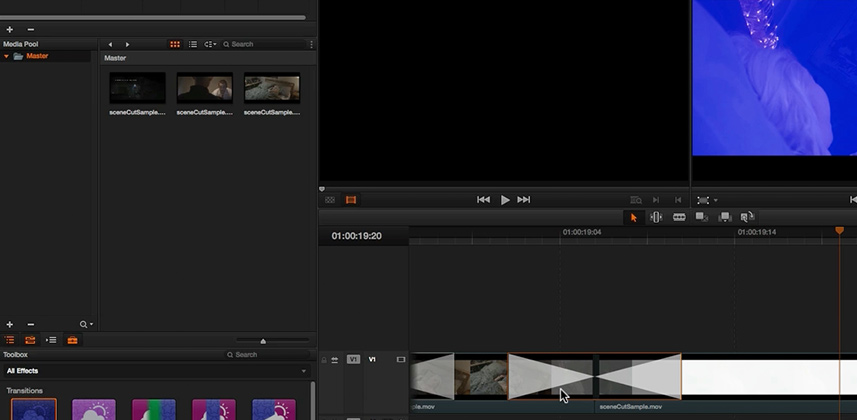Video Noise Reduction In DaVinci Resolve: The Neat Video OFX Plug-in
We explored video noise reduction in DaVinci Resolve 10 earlier. In this tutorial you look at the OpenFX plug-in, Neat Video, and compare the differences.
Video Noise Reduction In DaVinci Resolve: The Built-In Toolset
Explore DaVinci Resolve 10's built-in video noise reduction tools. It's available to paid owners Resolve 10. Should you upgrade? Watch Parts 1 & 2...
How To Create a Dream Sequence Look: 'Heavenly Whites'
The Dream Sequence Look is commonly requested. You learn how to create a 'Heavenly White' Look for an indie feature film—and try it out on your next job. No plug-ins, just the standard tools you'll find in most software.
Adding Tension by Animating Power Windows: The Spaceship Sequence
We're going to use DaVinci Resolve key frames with animating Power Windows—dialing up the tension and creating the feeling of alien ships flying over head.
Is Working For Free A No No? (Or Can It Be Good For You?)
Is working for free a huge professional mistake? Not necessarily. Learn how to handle these requests like the video professional you are.
Scene Cut Detect (& Preconformed Workflows): Dealing with dissolves
When using Scene Cut Detect (or Preconforming) in DaVinci Resolve, how do you deal with Dissolves? Watch the video and learn the very simple answer.
How to Prepare A Film Trailer For Color Correction
Learn how a professional colorist evaluates a project (film trailer) before a single shot is color corrected - a critical step for smooth sessions.
FilmConvert Review: In Action to Color Correct RED Footage
In part 2 of our FilmConvert Review you'll learn how to use this OpenFX plug-in on RED footage, with impressively good results.
An Introduction to the OpenFX Film Convert Plug-In: Part 1
Part 1 of our two-part overview of the Film Convert Plug In. Learn how to use the OpenFX version in DaVinci Resolve 10 and explore its various options.
Going Freelance As A Colorist + Using Scopes With RAW Footage
When is the right time for going freelance as a Colorist? Do scopes work with RAW? We answer Member questions in Episode 6 of our Podcast.
How to Color Correct Using LUTs (By Preparing Your Images)
If you're confused on how to color correct using LUTs, this video (one in a series) shows several different approaches for you to try.
How to Emulate the Clarity Slider + Color Correcting in VFX Workflows
Three professional colorists discuss how to emulate LightRoom's Clarity Slider in DaVinci Resolve. Plus, where color correction fits in VFX workflows.
How to Reverse Engineer Look-Up Tables (LUTs)
Learn how to deconstruct a LUT (Look Up Table) to understand its impact on your image. This will improve your color correction using LUTs.
How to Use DaVinci Resolve's Splitter Combiner Nodes
Learn how to split color channels into RGB, YUV or LAB with the Splitter Combiner nodes in DaVinci Resolve. Watch me put them to work.
How To Color Correct With Blending Modes : The Overlay Mode
You can use the Overlay blending mode to add grain and get great colour and contrast pop, with the click of a button. Watch me put it to use.
How to Create a Custom Log Grading Keyboard Shortcut
In Davinci Resolve, learn how to create a custom Log Grading keyboard shortcut - giving quick access to this 3-Way Color Correction panel.
How To Color Correct Green Screen Footage (in DaVinci Resolve)
I like to work with background plates in Resolve. This allows me to color correct my product or actor in place, allowing creative choices. Watch me work.
Color Correction Looks: Creating Black and White Looks
Creating a Black and White Look seems like an easy prospect, initially. But they can be some of the most difficult jobs. Learn how to execute this Look.
Using Node-Based PTZR For Lens Spot Removal (in DaVinci Resolve)
Learn how you can create a window and use the new node PTZR controls hide a dead pixel, water spot or other unwanted item in that shot.
Creating Color Correction Looks: The Low Contrast Look
The Low Contrast Look is a flat style of color correcting. In this video, learn how we execute it without making our images look lifeless.
Understanding Time Remapping in DaVinci Resolve 10
New feature in Resolve 10 include frame blending, motion flow, rippling your timeline and varispeeds via XML. In this video I cover all these features.